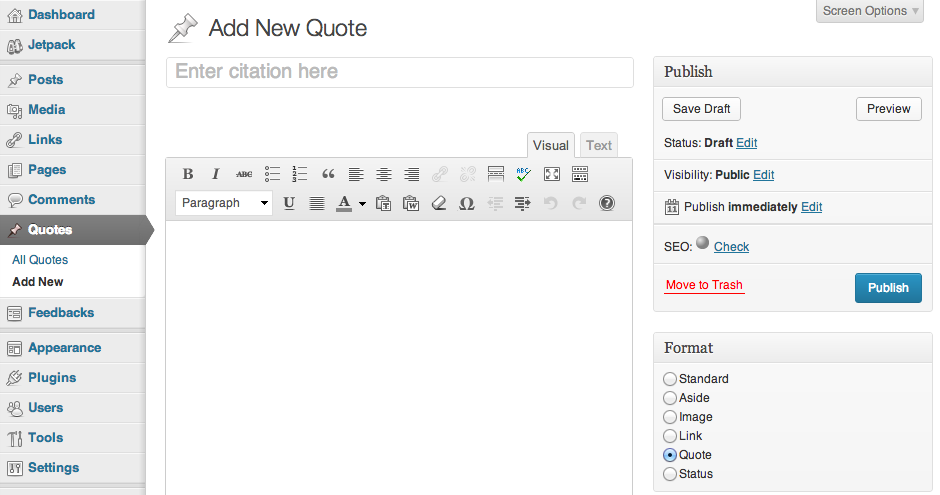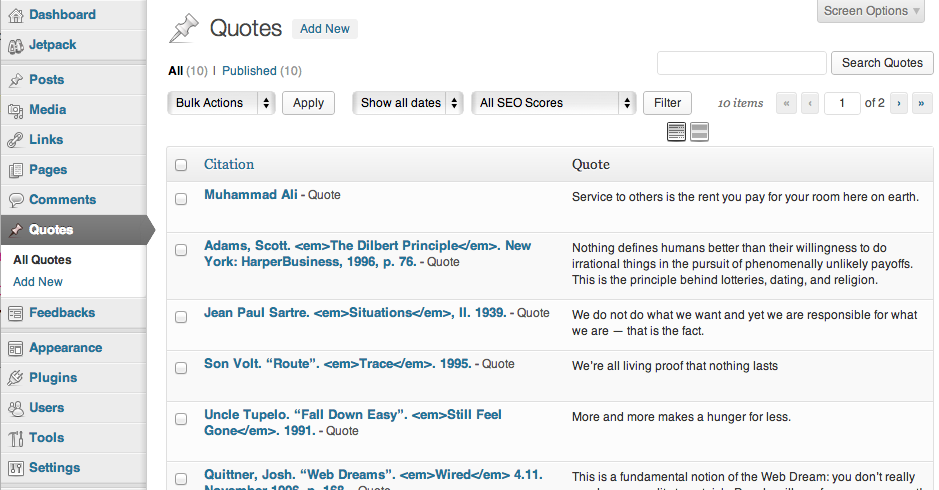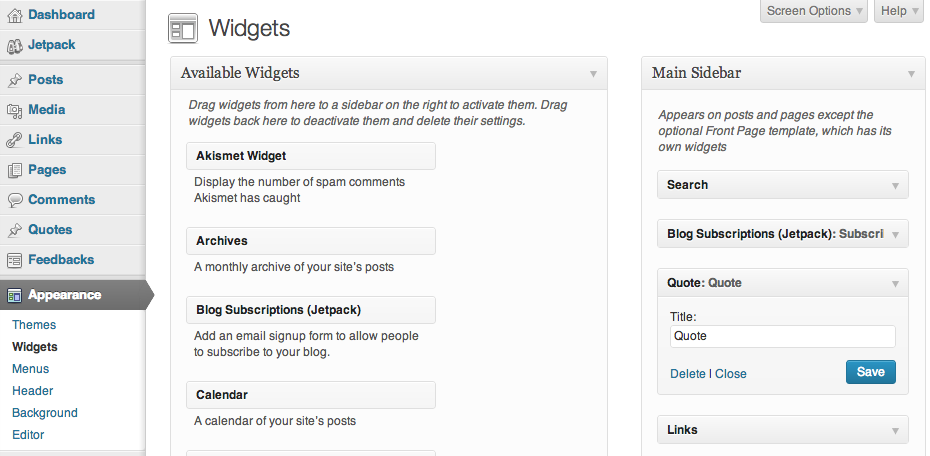BHM Random Quote
| 开发者 | bmarston |
|---|---|
| 更新时间 | 2013年2月18日 11:47 |
| PHP版本: | 3.3 及以上 |
| WordPress版本: | 3.5.1 |
| 版权: | GPLv2 or later |
| 版权网址: | 版权信息 |
详情介绍:
To add a quote, go to Quotes->Add New. Enter the citation (source or author) for the quote and the quote itself. You can use HTML in both the citation and the quote. For styling purposes, the post format defaults to "Quote."
To add the widget to a sidebar, go to Appearance->Widgets and drag the Quote widget to the sidebar. Set the "Title" to the text you want to be displayed above the random quote in the sidebar.
The HTML displayed by the widget looks like this:
“the_quote”
—the_citation
[View All]
安装:
- Upload
bhm-quote.phpto yourwp-content/plugins/directory. - Activate the Random Quote plugin through the 'Plugins' menu in WordPress.
- Add your quotes using Quotes->Add New.
- Go to Appearance->Widgets and drag the Quote widget to the sidebar.
屏幕截图:
常见问题:
Can I use HTML in my quotes and citations?
Yes.
How can I style my quotes on single, index, archive, and search pages if I'm using the Twenty Twelve theme?
Create a child theme with a content-quote.php template file.
Where can I see an example of this plugin in action?
What does "BHM" stand for?
Brian Henry Marston (the plugin's author)
How can I contact the plugin's author?
webguy@fatdays.com
更新日志:
0.1
- Game on!