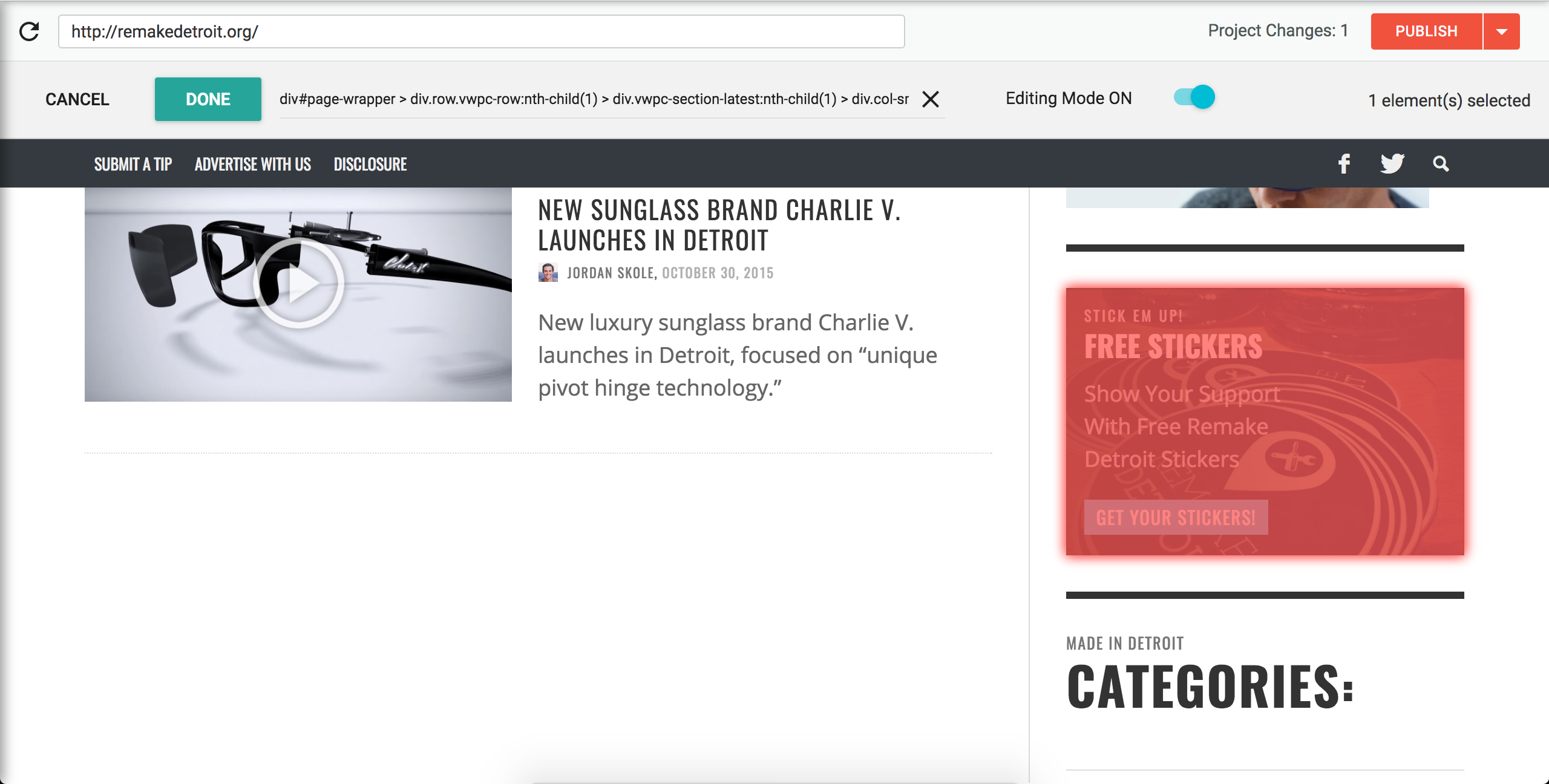Point and Click Analytics by The Big Picture
| 开发者 | jordanskole |
|---|---|
| 更新时间 | 2018年5月9日 07:46 |
| PHP版本: | 3.0.1 及以上 |
| WordPress版本: | 3.4 |
| 版权: | GPLv2 or later |
| 版权网址: | 版权信息 |
详情介绍:
Big Picture Analytics is a Point and Click analytics allows you to setup analytics and event tracking for your WordPress site, without code.
With Big Picture Analytics, you simply click on elements in your site that you want tracked, and Big Picture will handle setting up the event or conversion tracking for you.
You can send your analytics data to hundreds of Analytics providers, including Google Analytics, Segment.io, Facebook Tracking Pixel, Mixpanel and more. Track elements on a single page, or across every page in your site.
You can setup click tracking, conversion tracking, form submissions, scroll events, and video played events -- all without the need to hire a developer.
To get started, simply install the Big Picture Analytics plugin and enter your Project ID. Configure your events from https://app.thebigpicture.io
安装:
- Upload the plugin files to the
/wp-content/plugins/plugin-namedirectory, or install the plugin through the WordPress plugins screen directly. - Activate the plugin through the 'Plugins' screen in WordPress
- Use the Settings->Analytics screen to configure the plugin. Add your Big Picture project ID to your site. You can find your Big Picture project ID from the settings screen in the admin panel of your project on https://thebigpicture.io.
屏幕截图:
更新日志:
1.3
- Update to latest version of BigPicture.io snippet
- fix bugs
- Update for clarity on Project ID
- Initial release