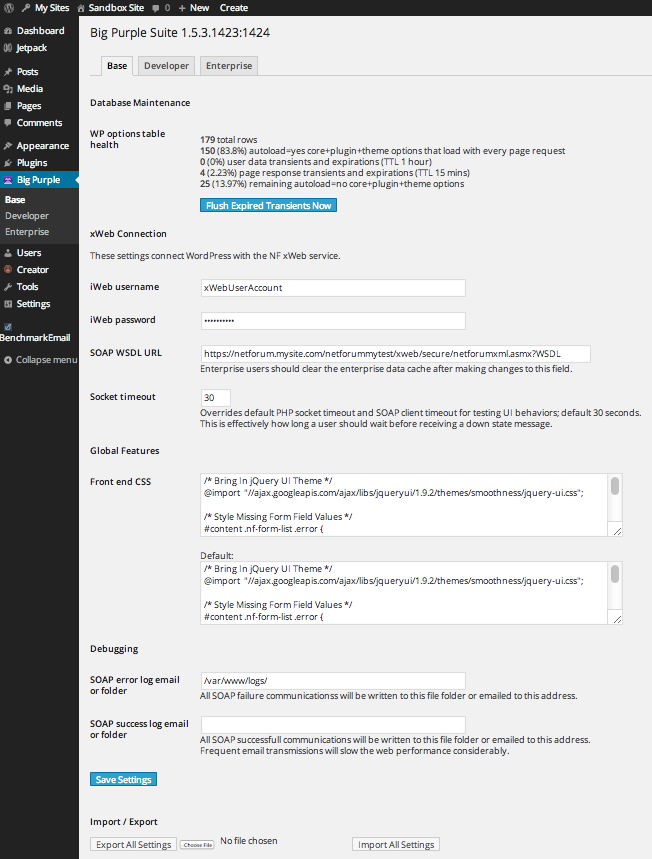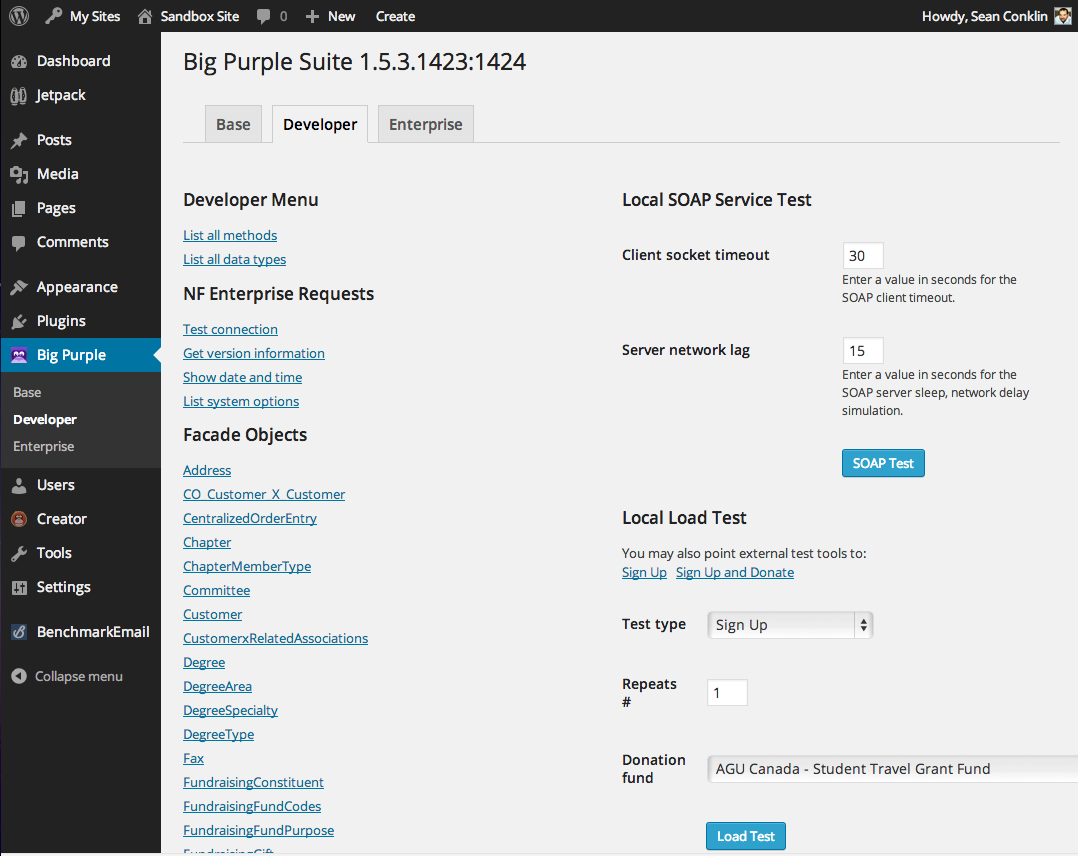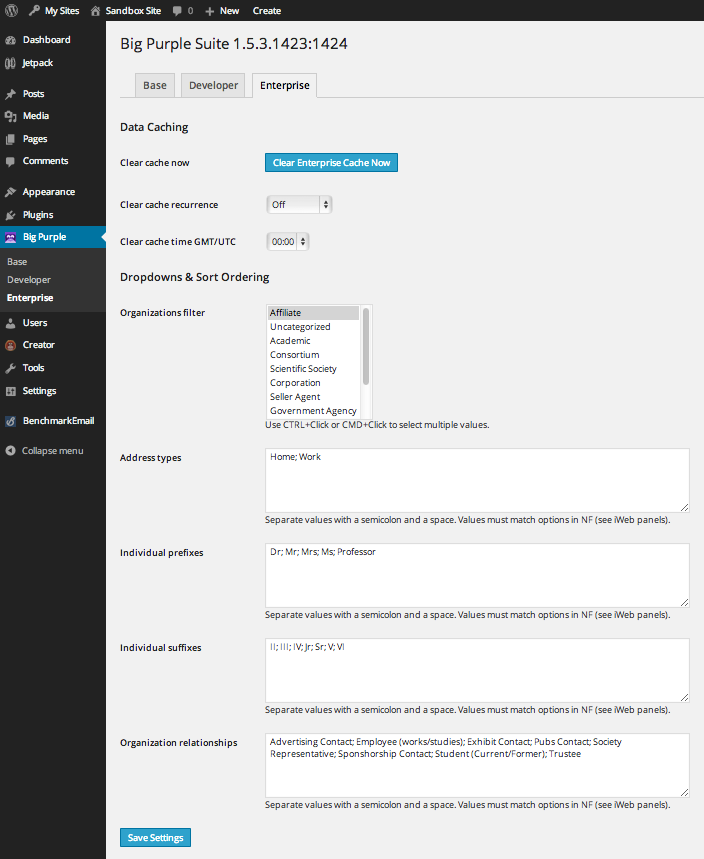Big Purple Suite
| 开发者 |
pongossean
beautomated pongos randywsandberg seanconklin |
|---|---|
| 更新时间 | 2014年2月28日 02:18 |
| PHP版本: | 3.5.0 及以上 |
| WordPress版本: | 3.8.1 |
| 版权: | GPLv3 |
详情介绍:
Big Purple is a suite of plugins that connect WordPress powered sites with the Avectra(tm) netFORUM(tm) Association Management System (AMS) enterprise platform. We are currently releasing our commercial-grade Base, Developer, and Enterprise-or-Professional API plugins to the community.
Additional plugins are available with commercial support by contacting the plugin author. These include: Registration (member signup), Account (join/renew/portal), Donations, and UserSync products.
The Base plugin within this package handles basic connectivity to the xWeb(tm) service and contains global settings and a scalable settings framework for your custom application needs. The Developer plugin displays connection details and provides technical information for developers wishing to develop their own user interfaces. The Enterprise and Professional plugins contain data objects for developer for either the netFORUM Enterprise or netFORUM Professional platforms.
Learn more at Purple Pongos.
安装:
- Establish a development site so you can test the integration on a non critical environment before production deployment.
- Download Big Purple Suite into your /plugins/ folder, using either automatic or FTP approach.
- Activate the Big Purple Suite Base and Developer plugins. Enable either the Enterprise or Professional plugin, depending on which service you use.
- In the admin area, choose Base from the Big Purple sidebar menu.
- Fill-out the settings, especially your xWeb username, password, and SOAP URL. It's recommended to use your test database URL if available.
- In the admin area, choose Developer from the Big Purple sidebar menu.
- Verify your connection by clicking on the Connection status link.
- Contact the plugin author if you need any assistance with configuration of these Base and Developer plugins.
屏幕截图:
常见问题:
Where can I get xWeb credentials?
Use the iWeb(tm) interface. Log in with admin privileges. Open the Admin module. Click Users, list users. Locate the username that you wish to use, click it, then enable xWeb(tm) permissions and xWeb(tm) object permissions for this user account.
Where can I get my SOAP URL?
This usually looks something like: https://netforum.XYZ.org/netforumXYZtest/xweb/secure/netforumxml.asmx?WSDL
How do I use this?
These plugins are for basic connectivity. The plugin author offers support for development using this framework. Otherwise, advanced knowledge of xWeb(tm) development is required. Avectra(tm) offers training on these, and so does the plugin author.
更新日志:
1.5.3 on 2014-01-30
- Release of 1.5.3.1424
- Release of 1.5.2.1330
- Release of 1.5.1.1197
- Release of 1.5.0.984