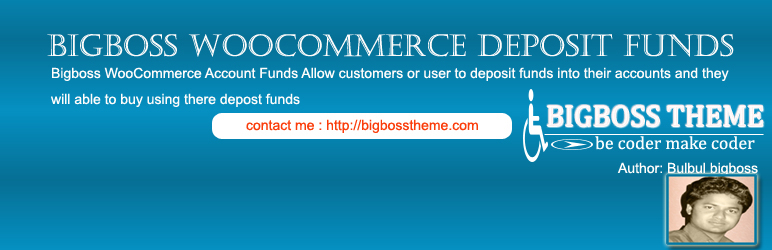
ate link: http://bigbosstheme.com/donate-
| 开发者 | |
|---|---|
| 更新时间 | 2015年10月24日 04:59 |
| PHP版本: | 3.5 及以上 |
| WordPress版本: | 4.3 |
| 版权: | GPLv2 or later |
| 版权网址: | 版权信息 |
详情介绍:
Bigboss WooCommerce deposit Funds is working with woo-commerce and Allow customers or user to deposit funds into their accounts and they will able to buy using their deposit funds . you have to add some deposit product from woo-commerce product section and user can upload their money using this .
How To install Bigboss WooCommerce Account Funds on your wordpress site here you will get Video tutorials to use this plugin
If you face any problem then contact us or see more details about bigboss woocommerce deposit
安装:
1.Upload Bigboss WooCommerce Account Funds to the /wp-content/plugins/ directory
2.Activate the plugin through the 'Plugins' menu in WordPress
3.Go to WooCommerce> Account Funds area and customizing it as your need
- Add new product from woocommerce product section and make product data type deposit
常见问题:
A question that someone might have
if you face any problem using Bigboss-WooCommerce-deposit-funds plugin then please ask question to me
What about foo bar?
Answer to foo bar dilemma.