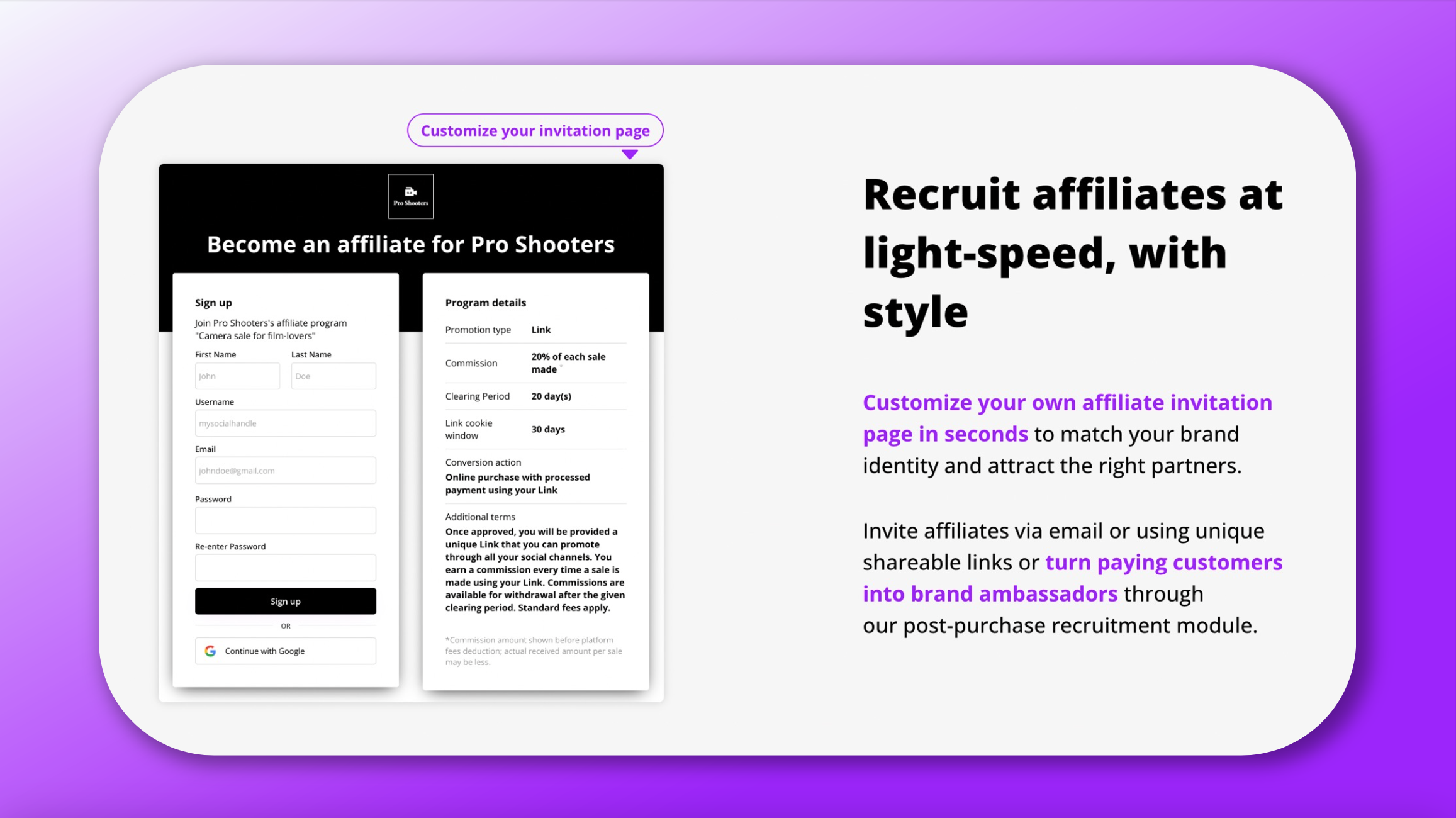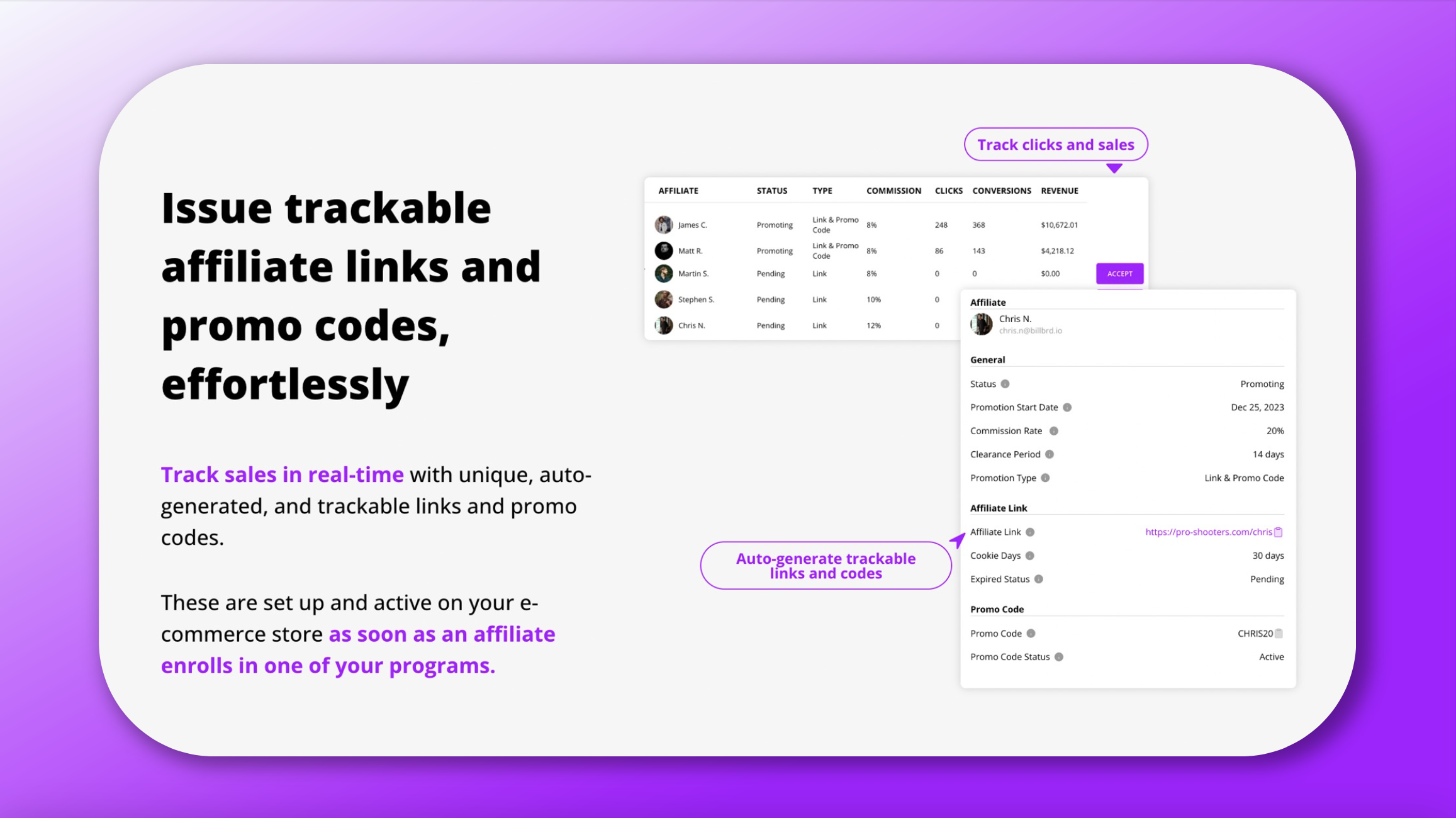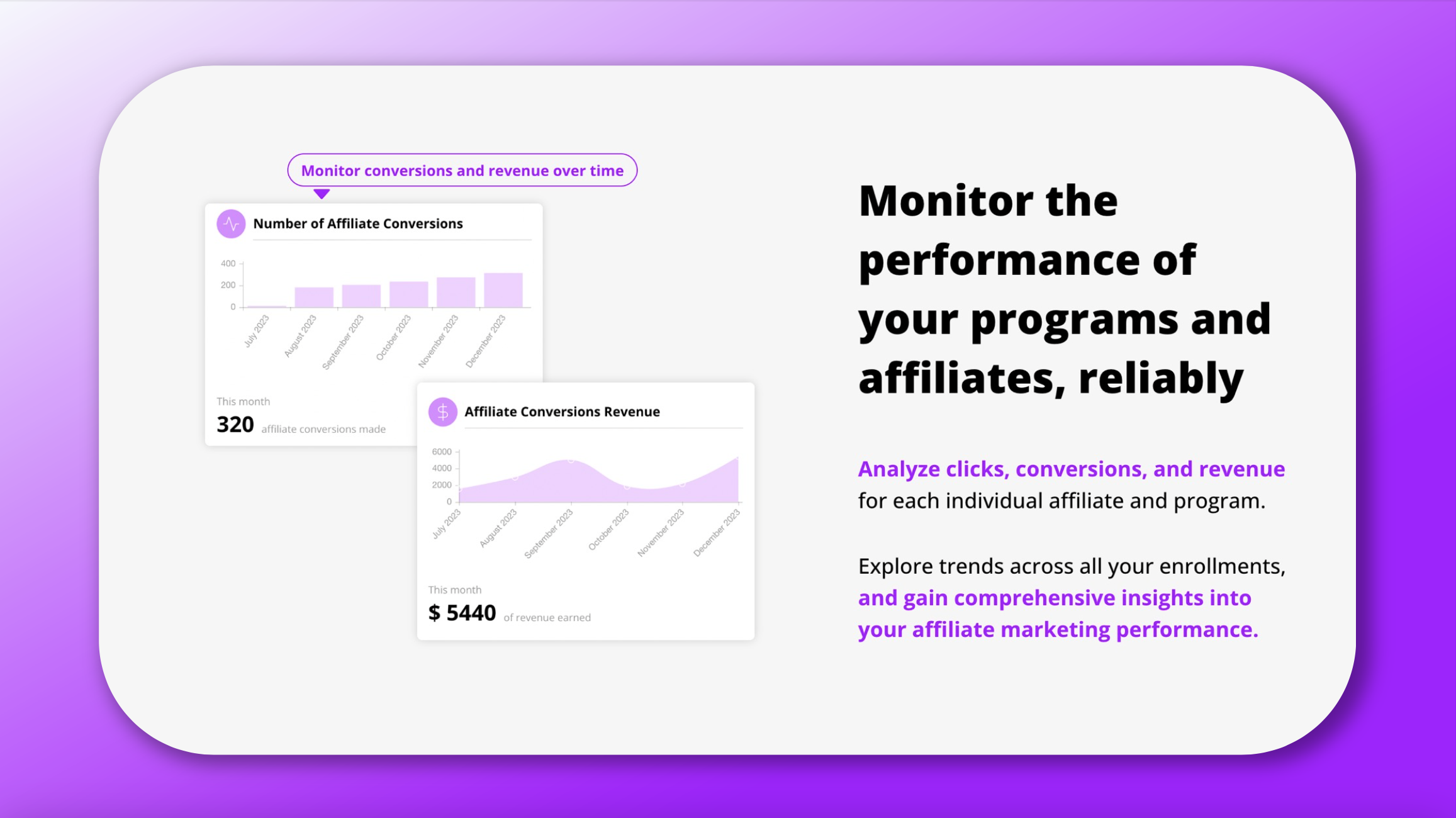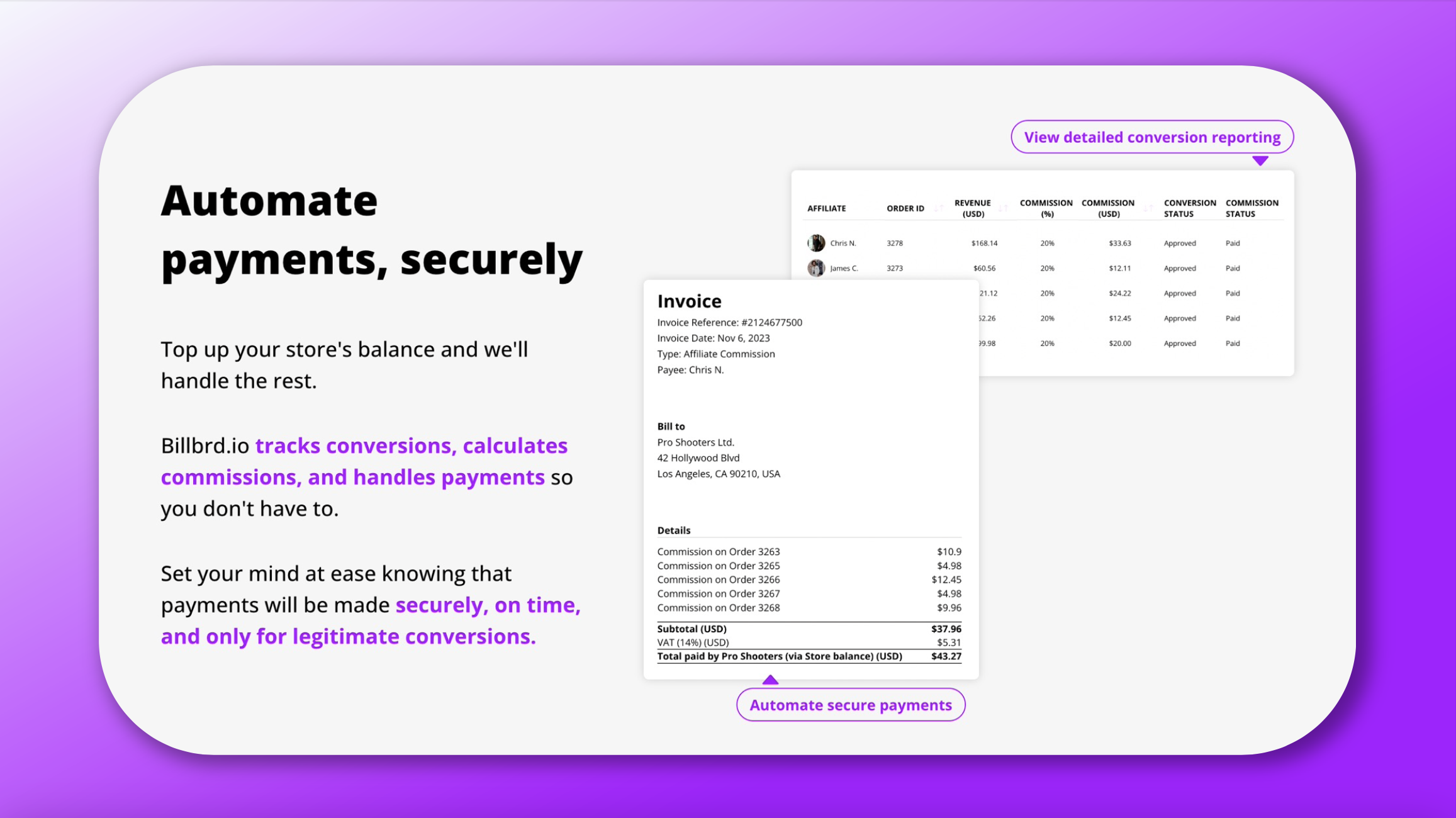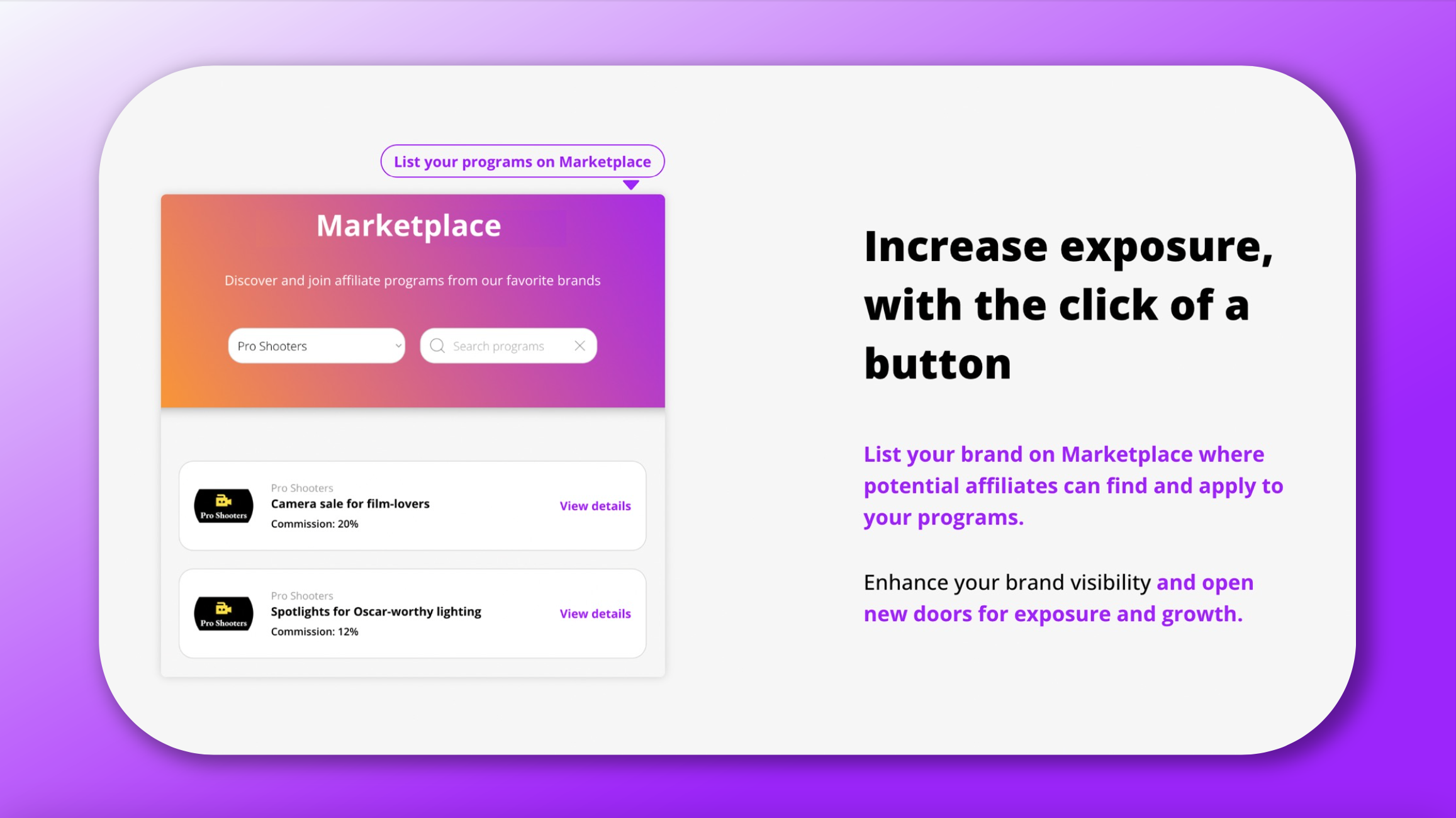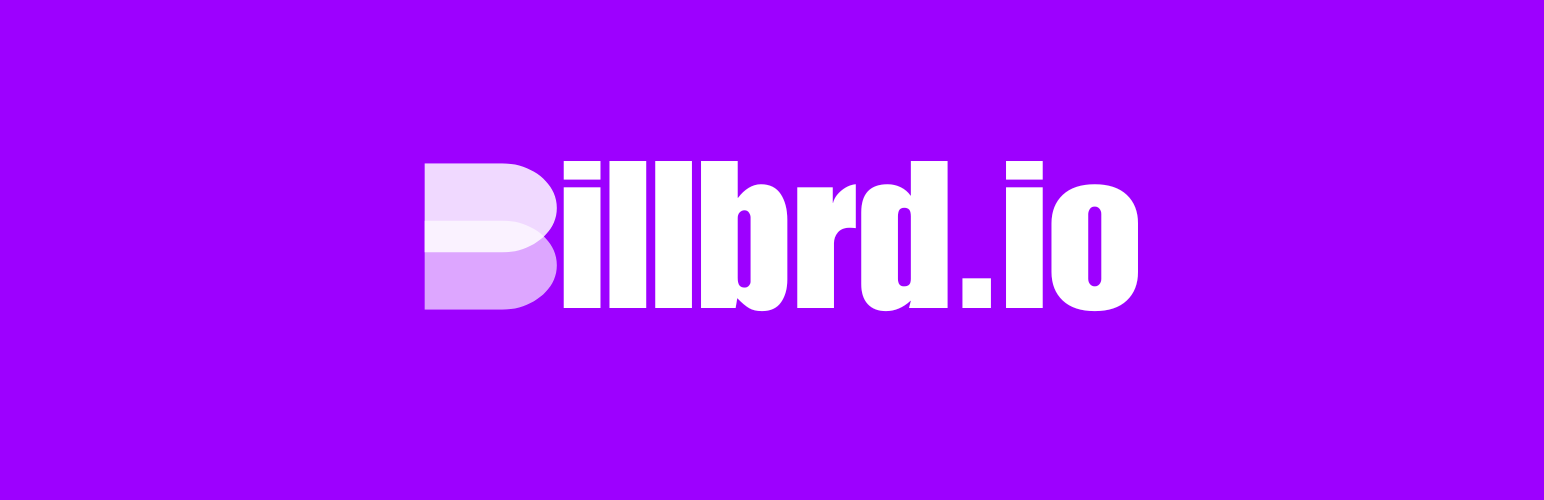
Billbrd.io for WooCommerce
| 开发者 | billbrd |
|---|---|
| 更新时间 | 2024年9月14日 07:37 |
| PHP版本: | 6.0.1 及以上 |
| WordPress版本: | 6.6 |
| 版权: | GPLV2 |
详情介绍:
- Automate affiliate link and coupon creation: once you set up an affiliate program on Billbrd.io, affiliates can enroll and automatically get issued unique trackable affiliate links and coupons, which are instantly set up and active on your WooCommerce store
- Track performance: monitor your affiliate clicks, conversions, and revenue reliably with our first-party tracking system
- Know what to pay, when: Billbrd.io calculates affiliate commissions and automates payments based on the rates and clearance periods you set
- Grow your affiliate network: turn your paying customers into affiliates and brand ambassadors through our customer recruitment feature
安装:
- Sign up as a business at Billbrd.io and connect your store
- Install the 'Billbrd.io for WooCommerce' plugin
- Activate the plugin from the 'Plugins' menu
- Go to the 'Billbrd.io' sub-menu of the 'WooCommerce' menu
- For the 'Enable Plugin' field, select 'Yes'
- Enter your API keys from your Billbrd.io Settings tab
- Save the changes
屏幕截图:
常见问题:
What does this plugin do?
This plugin connects your WooCommerce store with your Billbrd.io account, which allows you to seamlessly issue affiliate links and coupon codes, effortlessly track your affiliate sales and link clicks, and automatically calculate and pay out affiliate commissions. If you're interested, watch this two-minute video to learn more and check out our privacy policy and terms of use.
How do I join Billbrd.io as a brand?
Simply go to https://billrd.io/signup and sign up as a brand then verify your account. Next, install our plugin for your e-commerce store and follow instructions to link your store with your Billbrd.io account.
What control do I have over the affiliates promoting my products/services?
You have full control over the affiliates promoting your products/services. With our software, you can choose to enable auto-enrollment or manually approve affiliates.
How are affiliate commissions and payouts handled?
You top up your store's balance and we handle the rest. Billbrd.io tracks conversions, calculates commissions, and handles payments so you don't have to. Set your mind at ease knowing that payments will be made securely, on time, and only for legitimate conversions.
Can I provide marketing materials or guidelines to affiliates promoting my brand?
Yes, you can add a link for a shared folder in your affiliate program campaign for affiliates to download the provided materials.
How do you track and measure the performance of affiliate campaigns for my brand?
You can track sales in real-time with unique, auto-generated, and trackable links and promo codes. These are set up and active on your e-commerce store as soon as an affiliate enrolls in one of your programs.
How do I monitor the success and ROI of my affiliate marketing efforts?
You can analyze clicks, conversions, and revenue for each individual affiliate and program. You can also explore trends across all your enrollments, and gain comprehensive insights into your affiliate marketing performance.
What support or resources do you provide to brands?
We provide comprehensive support and resources to brands. Our dedicated team offers assistance with onboarding, setting up and optimizing affiliate campaigns, tracking performance metrics, troubleshooting technical issues, and strategizing to maximize ROI.
Can I integrate your affiliate marketing platform with my existing systems or platforms?
Yes, we currently support e-commerce stores built using Shopify and WooCommerce. You can seamlessly integrate with our custom-built plugins. We're constantly working on new ways for you to integrate your existing stack with Billbrd.io.
How do I contact support if I have questions or issues?
You can submit a ticket from your account portal or drop us an email at support@billbrd.io.
更新日志:
- Added order cancellation tracking
- Initial release