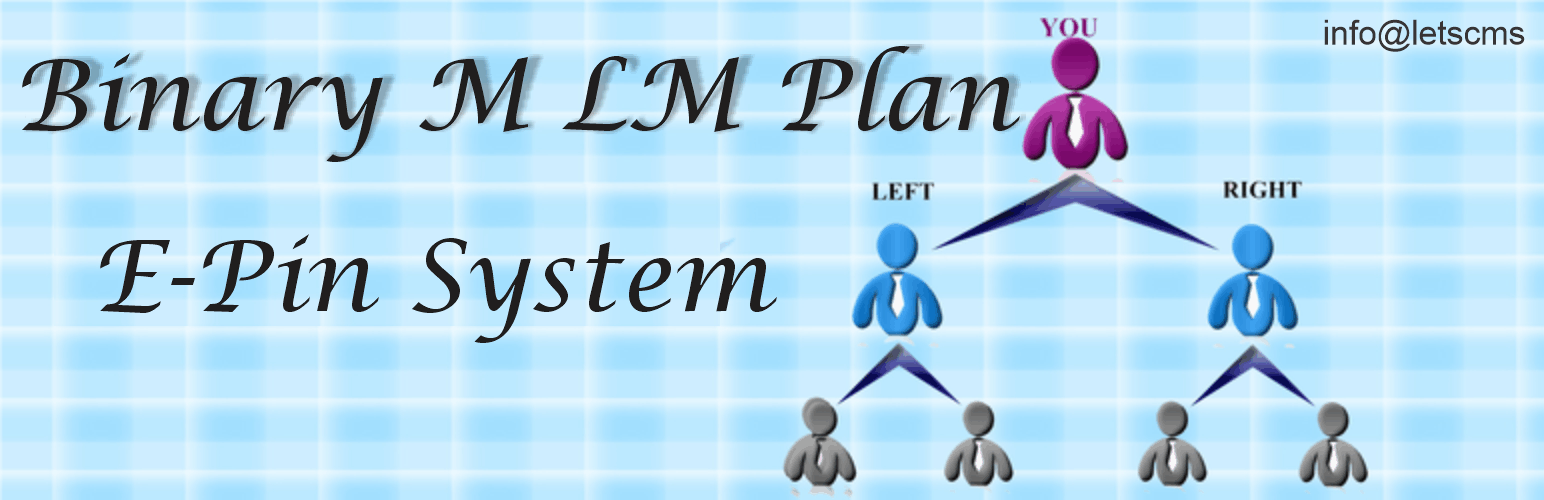
Binary MLM Plan
| 开发者 | LetsCMS |
|---|---|
| 更新时间 | 2025年12月13日 15:01 |
| 捐献地址: | 去捐款 |
| PHP版本: | 8.0 及以上 |
| WordPress版本: | 6.9 |
| 版权: | GPLv2 or later |
| 版权网址: | 版权信息 |
详情介绍:
安装:
Follow the steps for automatic installation-
– Log in to your WordPress dashboard
– Navigate to the Plugins menu and click Add New
– In the search field type binary-mlm-plan and click Search Plugins
– Once you’ve found our plugin, click on Install Now
– After installation, click on activate
You are done :)
Manual Installation-
Place the binary-mlm-plan folder in your /wp-content/plugins/ directory.
Activate Binary MLM Plan.
A new menu item would be created in the admin menu called Binary MLM Plan.