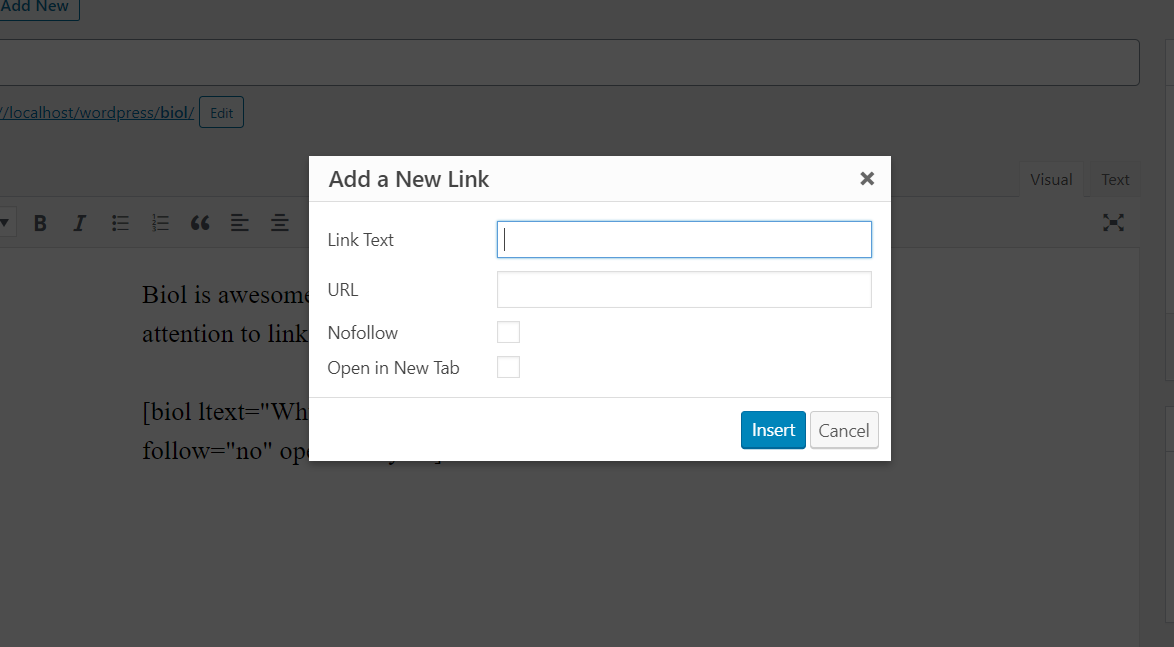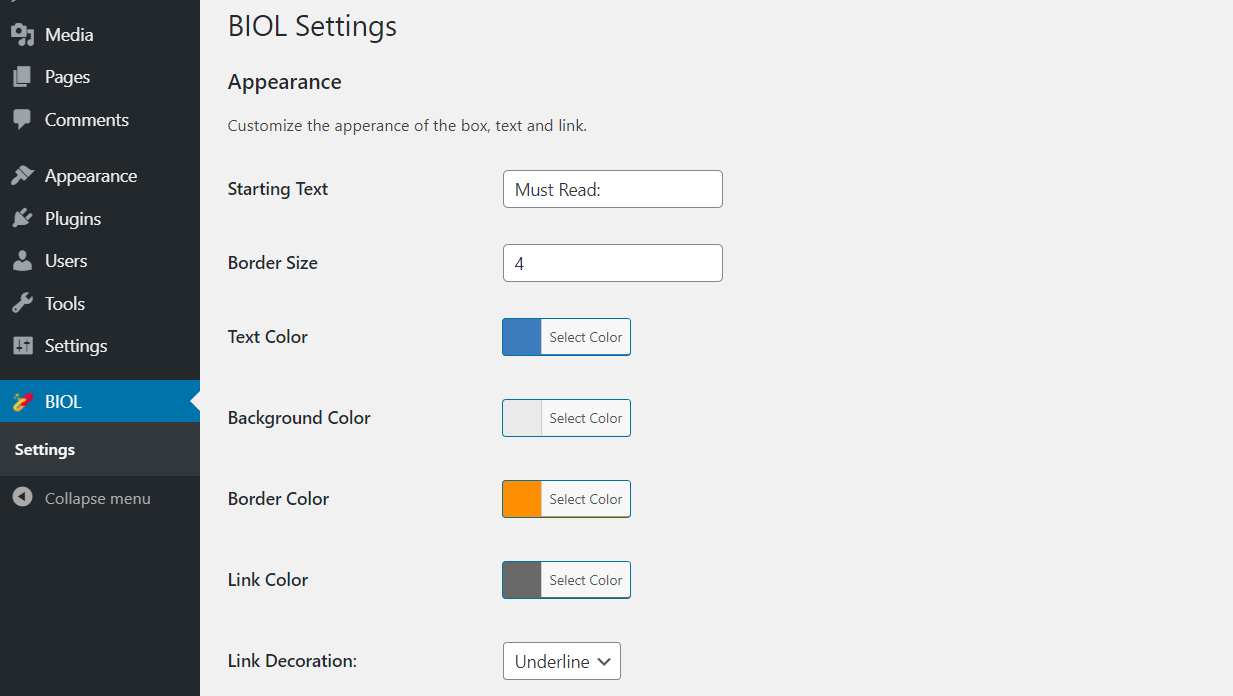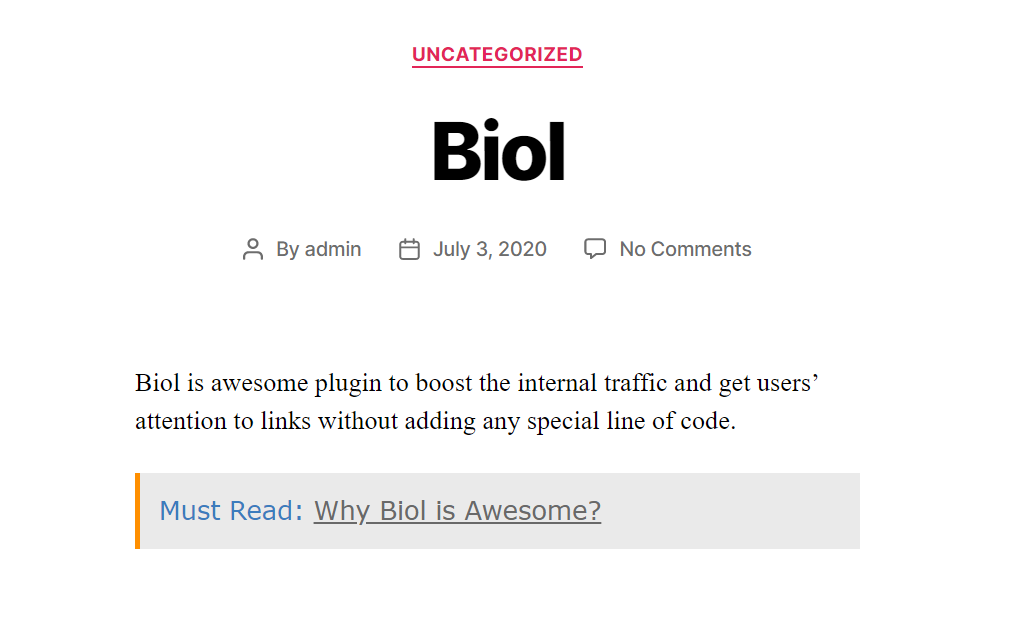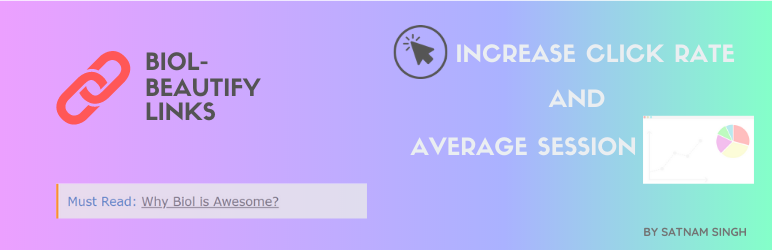
BIOL - Beautify Links
| 开发者 | satnam9 |
|---|---|
| 更新时间 | 2020年7月5日 16:02 |
| 捐献地址: | 去捐款 |
| PHP版本: | 5.4 及以上 |
| WordPress版本: | 5.4.2 |
| 版权: | GPLv2 or later |
| 版权网址: | 版权信息 |
详情介绍:
Want to grab users' attention and clicks? Use BIOL.
BIOL allows you to add external or internal links within posts or pages with a beautiful background and intro text. Grab users' attention and see raise in your site traffic. Use your creativity and different colours combinations to attract users to internal content.
Why BIOL
You might notice on websites like The Wall Street Journal, Business Insider, Financial Times and BBC that they use a special kind of way to add links to content. These links generally have a background and intro text. This makes links eye catchy and differentiate it from other content. Means user can see them clearly and more willing to click on them.
Features
- Keep Users on your site
- Increase traffic to internal posts
- Get more click on links
- Easy to Implement and SEO Friendly
- Highly Customizable and Responsive
- Create a new post or go to existing post.
- Edit it in Classic editor.
- In the post editor's toolbar you will see biol icon.
- Click on it and a "add new link window" opens.
- In this window enter the link url and text.
- Click add and done.
- Open in new tab (done)
- Show/Hide intro text
- Show/Hide Border
- Individual Link settings
安装:
Using Search -
- Open WordPress admin, go to Plugins, click Add New.
- Enter "BIOL" in search and hit Enter.
- The plugin will show up(with same above logo), click "Install Now"
- Activate & Open Plugin Menu "BIOL".
- Download the latest stable version by clicking download.
- Unzip it and upload to "/wp-content/plugins/"
- Open WordPress admin > Plugins and click "Activate"
- Open plugin's to make changes
屏幕截图:
常见问题:
Will it make site slow?
Definitely not. It just adds a line of code to post which does not impact site's speed.
Does it support block editor?
No, it doesn't. You have to use the classic editor.
更新日志:
1.1
** Minor Updates and fixes
1.0.0
** Initial version