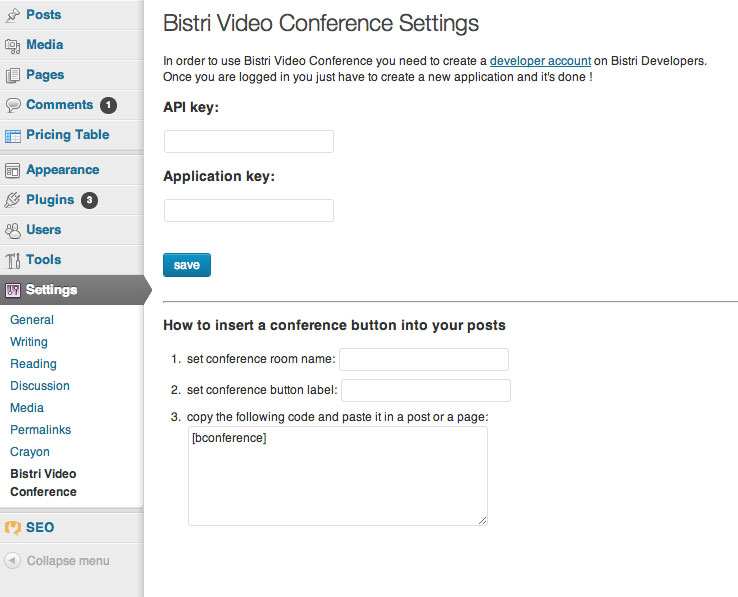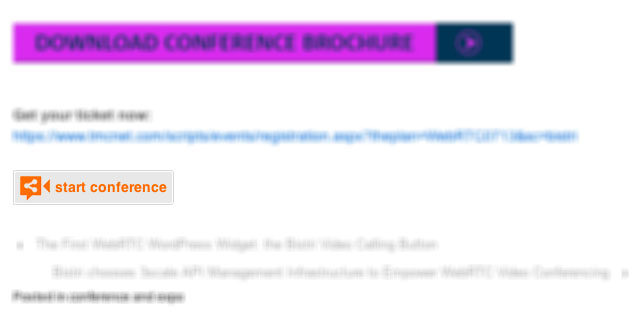Bistri Video Conference
| 开发者 |
bistri.com
rcaddoux |
|---|---|
| 更新时间 | 2013年6月25日 18:07 |
| PHP版本: | 3.0.1 及以上 |
| WordPress版本: | 3.5 |
| 版权: | GPLv2 or later |
| 版权网址: | 版权信息 |
详情介绍:
Bistri is free video calling and video conferencing solution. Fully Open, no need to register to call a Bister.
Bistri runs in your browser, no need to install additional software or plugin.
The Bistri Conference Plugin allows you to add a "join the conference" button on your blog.
A few options give you the possibility to customize the button appearance (label, room name, ...)
安装:
- Unzip and put the plugin folder into [wordpress_dir]/wp-content/plugins/
- Activate the plugin through the 'Plugins' menu in WordPress
- If don't already have a Bistri developer account, go to https://api.developers.bistri.com/signup and create a new account
- Then go to https://api.developers.bistri.com/admin/applications and create a new application. Once this step is done, don't forget to note the API and Application keys
- Go to "Settings" > "Bistri Video Conference" and set the keys you previously note.
- Use the tool available in the "Settings" page to generate the shortcode, then copy/paste it to your posts and/or pages
屏幕截图:
常见问题:
Is Bistri Video Conference free ?
Yes it's free up to 50 calls/month. If you need more calls you can choose one of our packages: http://developers.bistri.com/pricing/
How many people can participate the conference
Up to 4 peoples can participate the calls.
I set the API and Application keys but it doesn't seem to work
Please check if you don't inverted the keys: the API key is the shortest one while the Application key is the longest one
更新日志:
1.0
- First release