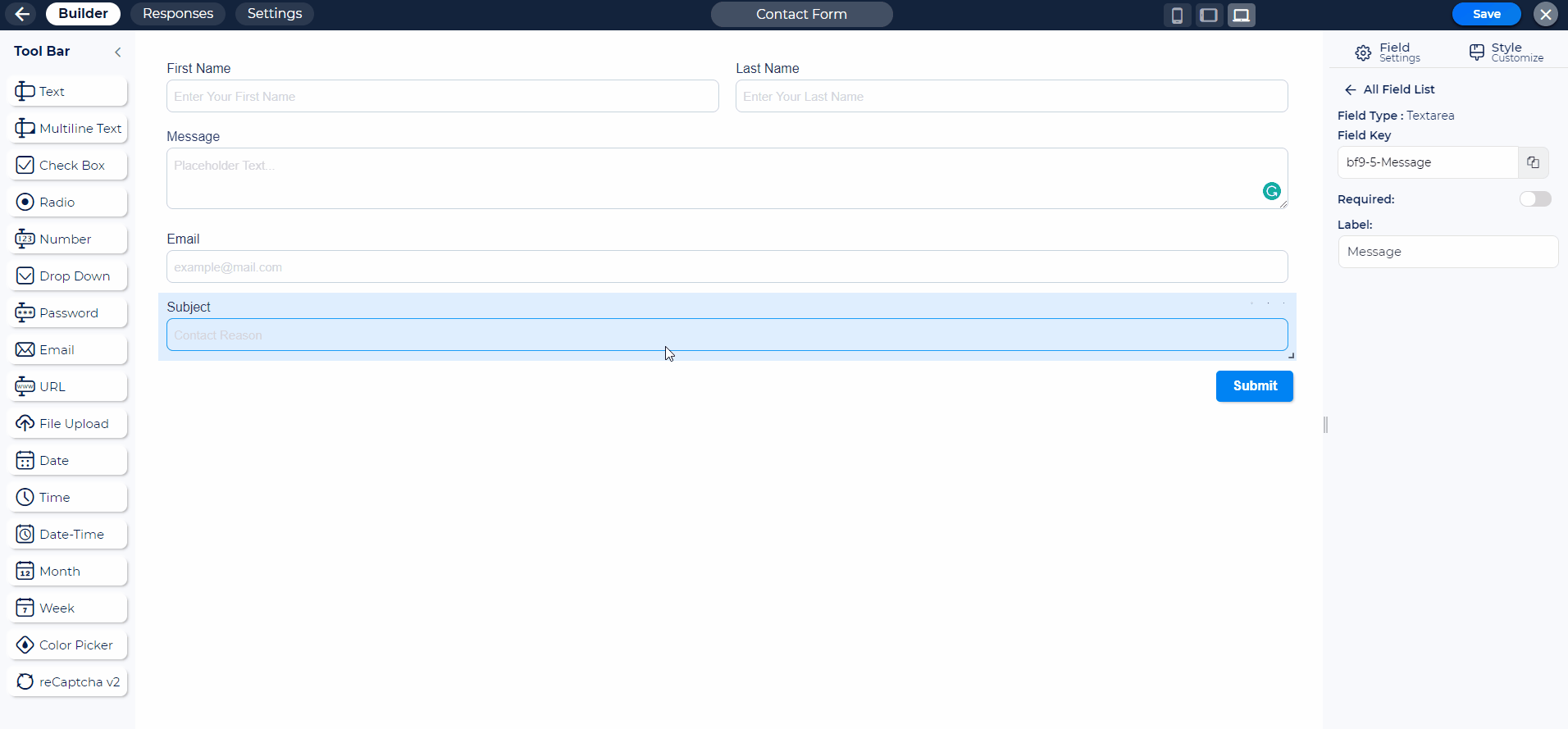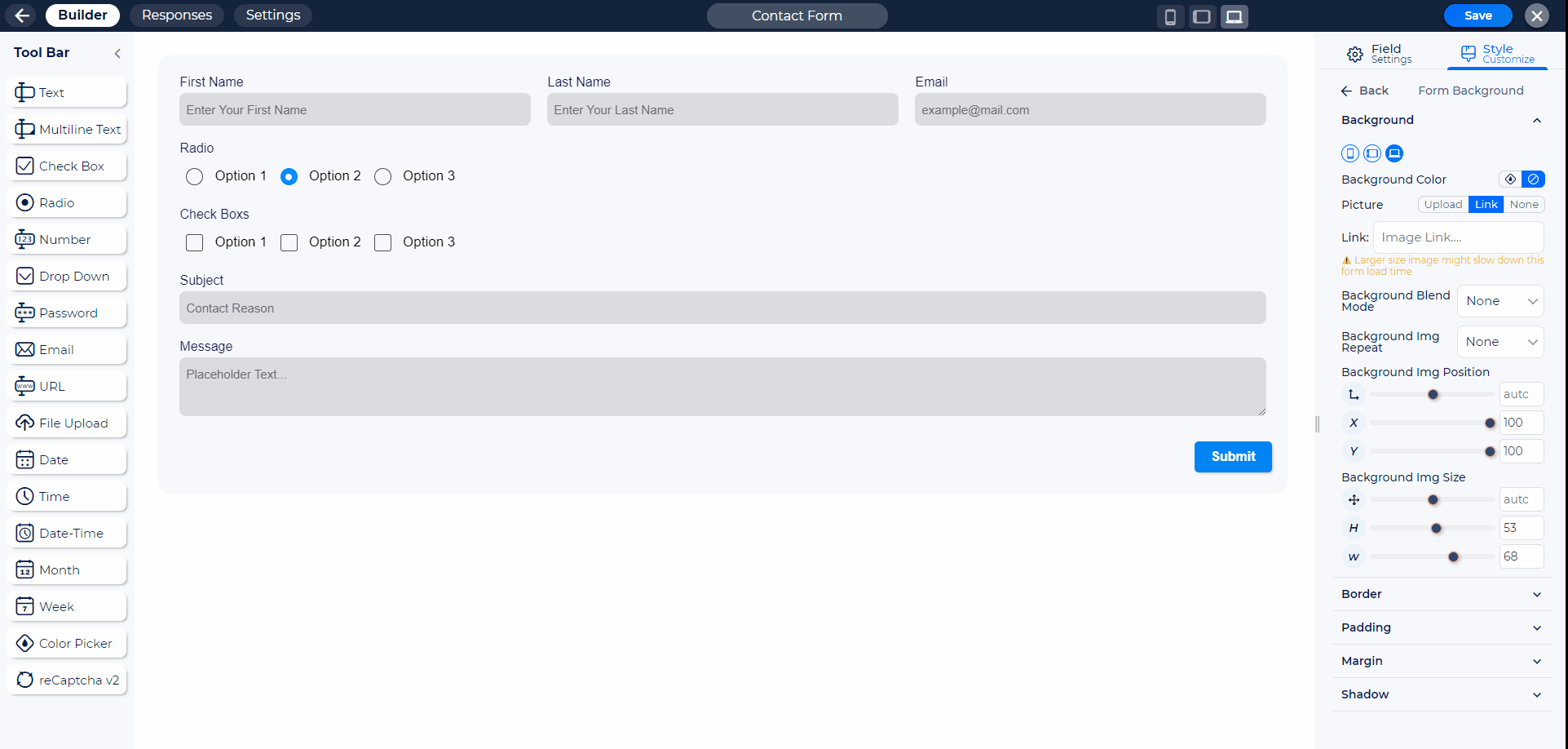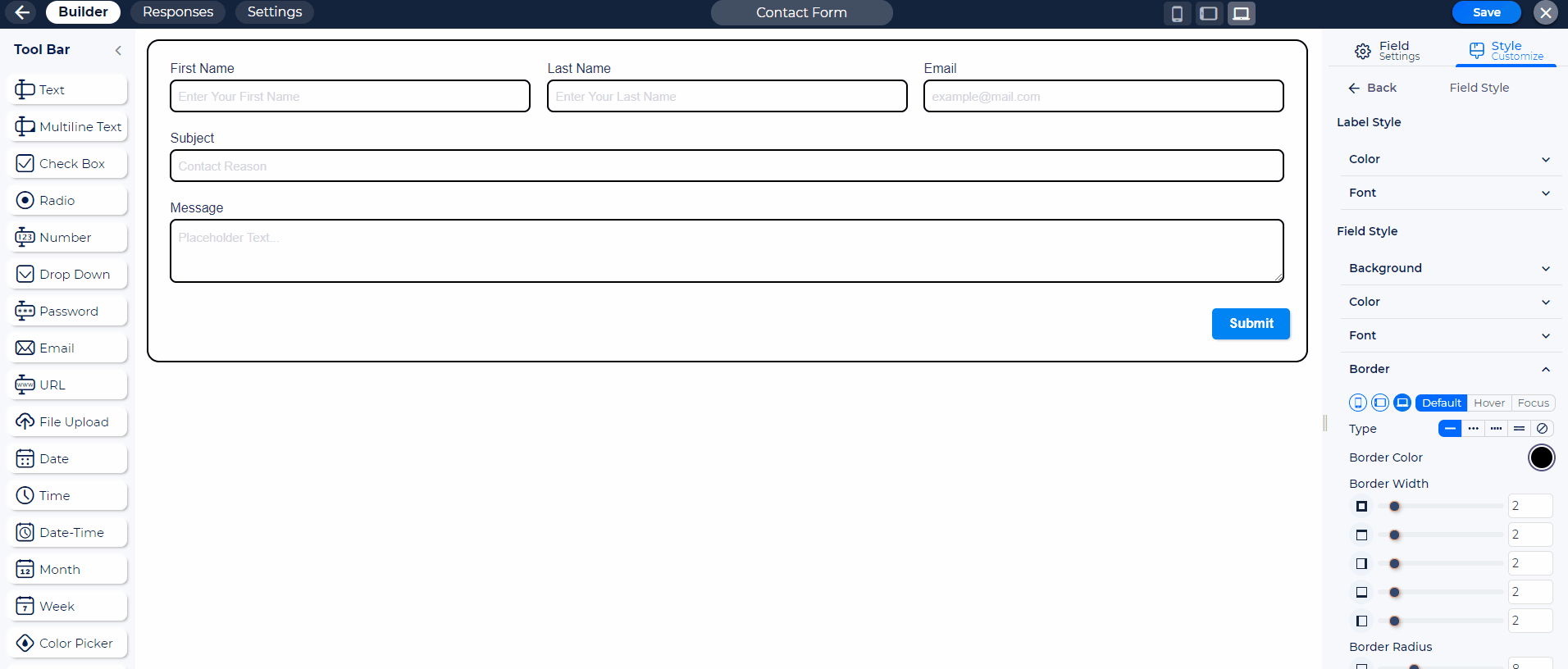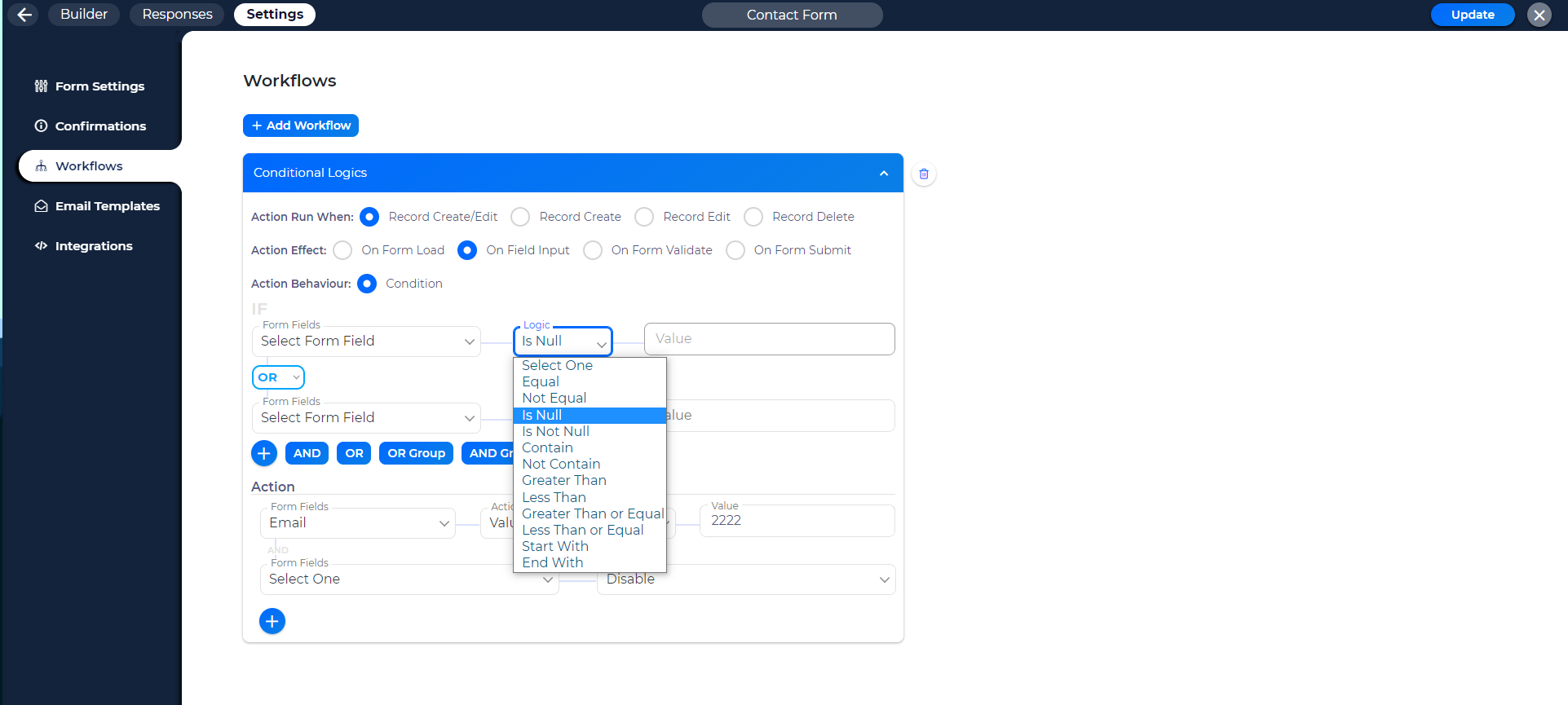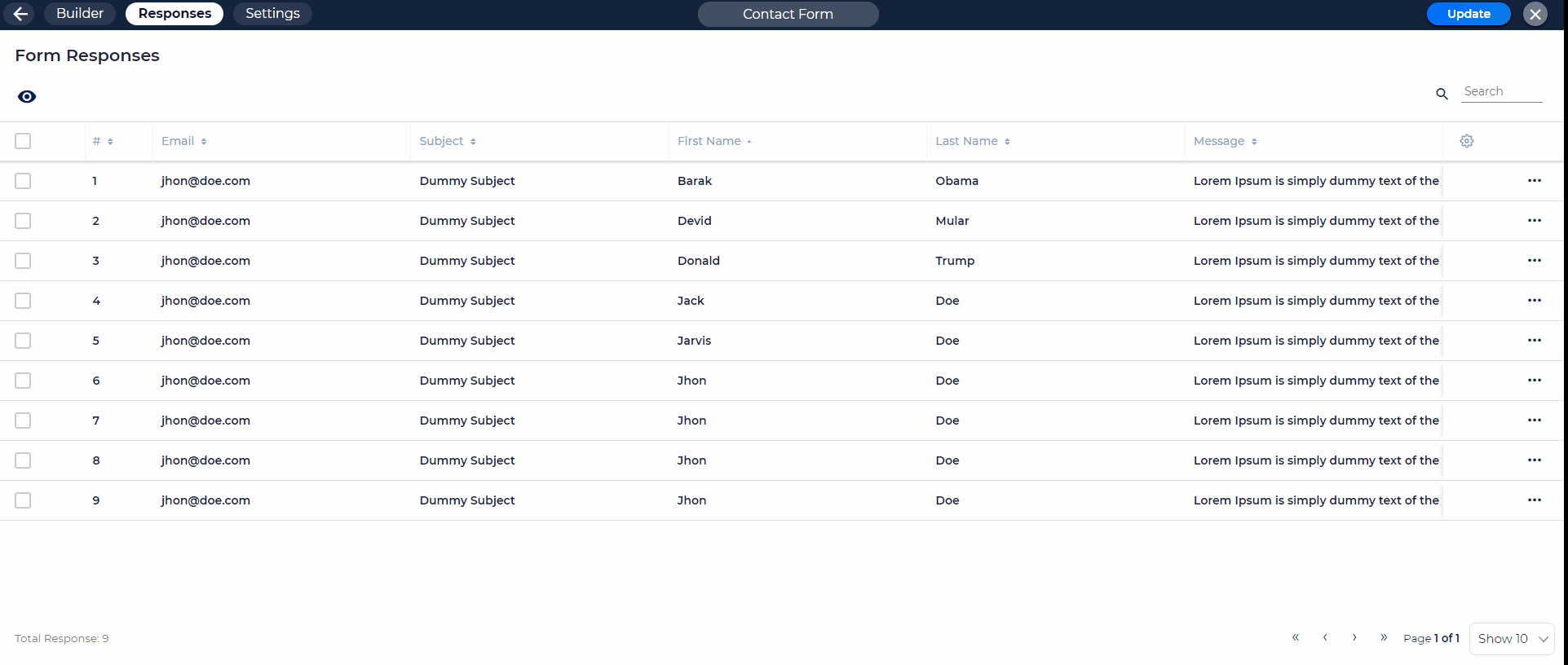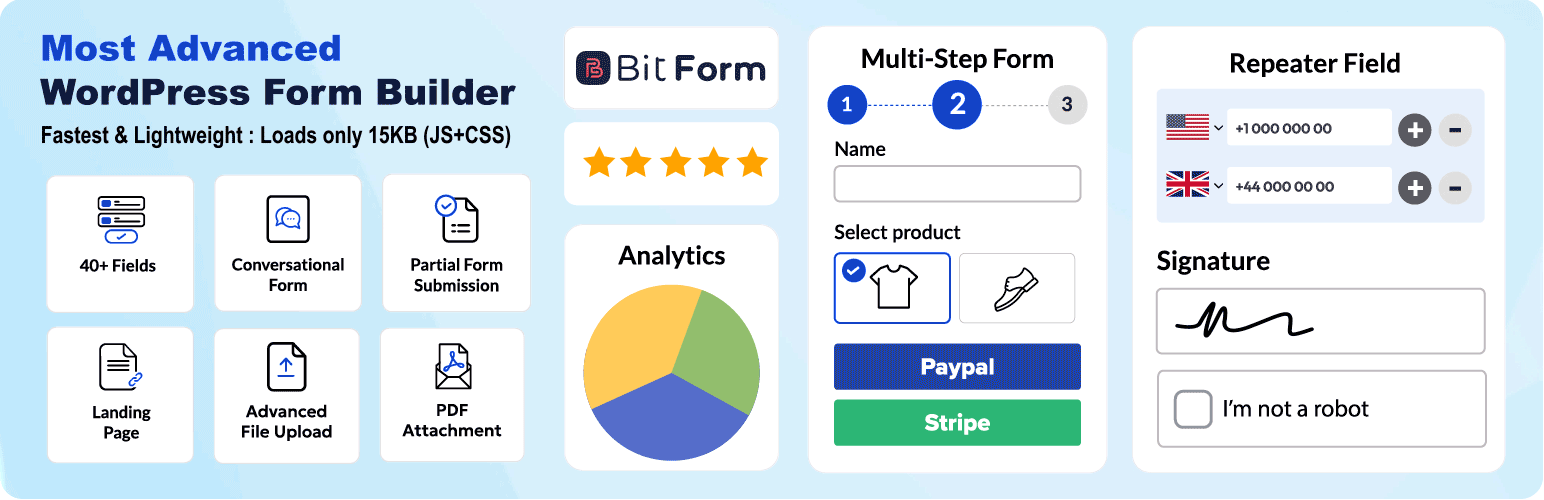
Bit Form - Custom Contact Form, Multi Step, Conversational Form & Payment Form builder
| 开发者 |
bitpressadmin
mdrhmaruf mdabbasuddin arif25897 akaioum |
|---|---|
| 更新时间 | 2026年2月18日 15:38 |
| PHP版本: | 7.4 及以上 |
| WordPress版本: | 6.8.2 |
| 版权: | GPLv2 or later |
| 版权网址: | 版权信息 |
标签
下载
1.0.3
2.11.0
2.13.5
2.21.1
2.5.2
2.20.1
2.13.8
1.2
2.16.4
2.20.2
2.20.3
2.21.10
2.21.11
2.21.6
1.0.1
2.21.3
2.21.4
2.12.1
1.0
1.4
1.1.1
1.9
2.9.1
2.7.2
2.9.0
2.9.3
2.9.6
2.10.3
2.7.0
2.13.7
2.16.3
2.2.3
2.12.2
2.13.0
2.7.1
1.0.9
2.13.6
2.5.0
1.0.8
1.1
1.3
2.12.0
2.13.12
2.13.2
2.13.3
2.13.9
1.0.10
1.0.2
2.13.11
2.13.13
2.14.0
1.4.18
1.5.2
2.18.0
2.18.1
2.11.1
2.14.1
2.15.1
2.15.2
2.15.3
2.5.1
2.15.0
2.15.4
2.9.2
2.16.0
2.17.1
2.18.8
2.21.5
2.17.2
2.17.4
2.9.4
1.0.5
2.17.3
2.17.5
2.17.6
2.17.7
2.17.8
1.1.8
2.0
2.10.1
2.13.1
2.13.10
2.16.5
2.18.2
2.18.3
2.18.4
2.18.5
2.18.6
2.18.7
2.18.9
2.2.2
2.6.0
2.6.1
2.13.4
2.16.2
2.19.0
2.19.2
2.20.0
2.6.2
2.16.1
2.21.2
2.20.4
2.20.5
2.20.6
2.21.0
2.4.1
2.8.0
2.9.5
1.0.4
1.0.7
2.10.0
2.10.2
2.17.0
2.19.1
2.21.7
2.21.8
2.21.9
详情介绍:
Best Contact Form Builder Plugin for WordPress
Bit Form: Advanced Drag & Drop Contact Form Builder Plugin for WordPress. Easily Create Multi-Step Form, Conversational Form, and Payment Forms & all kinds of dynamic forms
A Powerful WordPress Form Builder - Bit Forms | Jeffrey @ Lytbox
[youtube https://youtu.be/BUX6-BIPfSA]
100% Mobile Responsive Contact Form Builder
Bit Form is a 100% mobile responsive wp contact form builder plugin, so your contact forms will always look great on all devices (mobile, tablet, laptop, and desktop)
Bit Form is the FAST & LIGHTWEIGHT form builder among WordPress
- Bit Form loads only 15KB JS & CSS for simple contact form -
Bit Form Pro Experience advanced features with Bit Form Pro, the premium upgrade of our contact form builder plugin. Beyond the impressive capabilities of our free version, Bit Form Pro offers Payment Fields (PayPal, Razorpay, Stripe and Mollie), unlimited conditional logics, WP authentication, double opt-in, honeypot spam protection, Google ads integration, and custom post type (CPT) support. Visit our website to explore the full range of Bit Form Pro's features and elevate your WordPress contact forms today!Advanced contact form builder plugin - Bit Form Enjoy advanced form features like SMTP, double opt-in, automation, and multilingual support. Integrate with popular payment gateways like PayPal, Razorpay, Stripe and Mollie for easy transactions. Ensure security with Google reCAPTCHA, Cloudflare Turnstile, hCaptcha, and honeypot spam protection. Connect forms to webhooks and other third-party apps in your workflows easily, making it the best form builder for WordPress. New Era of WordPress Form Plugins: Most Advanced Contact Form Builder | WP Simple Hacks [youtube https://youtu.be/afyqmwFL3zA] 🎉 Join us and enjoy the excellent user support, where we promise to address your queries within just one working day. Your peace of mind is our top priority, as we are dedicated to delivering an exceptional user experience every time. ⭐ Features that make it the Best Contact Form builder for WordPress:
- 45+ fields [Phone number, Country, Currency, Advanced File Upload]
- Multi Step Form
- Conversational Form
- Landing page / Standalone Form / Form pages / Direct share
- Repeater Field
- Payment Fields [Paypal, Razorpay, Stripe, Mollie]
- Advance Calculation
- 300+ integrations (help of Bit Integrations)
- Partial form submission/Form Abandonment
- PDF Attachment with email
- Signature field (attach with PDF and email template)
- Advance conditional Logic
- Block Spamming(Recaptcha v2/v3, honeypot)
- Double Opt-in
- SMTP
- CPT
- WP-Auth
- Form Scheduling
- Rating field
- Piping
- Image Select Field
- Custom Confirmation Message Styling
- Custom JS/CSS editor
- Advance style editor
- Analytics
安装:
- Download the Bit Form plugin.
- Upload the Bit Form plugin files to the
/wp-content/plugins/bit-formdirectory, or from the WordPress Admin Panel, click on Plugins => Add New to install Bit Form directly. - Click on Upload, so you can directly upload the Bit Form zip file.
- Use the browse button to select the plugin zip file that was downloaded, and then click on Install Now.
- Once installed, click “Activate” to enjoy the best form building experience ever.
屏幕截图:
更新日志:
2.21.11
Release Date: 18 February, 2026
Improvements:
1. Security: Improved query validation to prevent SQL injections.
2. File validation: Improved PDF file validation for the File Upload and Advance File Upload fields.
Fix:
1. Entry edit modal: Fixed the submit button in the entry edit modal.
2. FluentCRM integration: Fixed custom-data mapping for FluentCRM.
3. Stripe payment field: Fixed stripe payment submission issue with payment processing status.
2.21.10
Release Date: 02 February, 2026
*Improvements:
1. Export Entries: Enhanced filtering options for exporting entries.
*Fixes:
1. Phone Number Field: Fixed country-specific pattern validation issues.
2. Repeater Field: Fixed single mapped Signature field preview in email/PDF templates.
3. Entries Table: Fixed sorted column preference not persisting on reload.
2.21.9
Release Date: 12 January, 2026
*Fixes:
1. Fixed trigger workflows route's invalid trigger token validation.
2. Resolved hCaptcha field initialization error on form submission.
3. Fixed test mail form returning "undefined" response when sending emails
2.21.8
Release Date: 07 January, 2026
*Fixes:
1. Resolved the dropdown value preview issue in the repeater field..
2. Fixed email sending issues on older PHP versions.
2.21.7
Release Date: 29 December, 2025
"Improvements:
1. Enhanced authentication process for Workflow trigger (AJAX) Route.
2. Smart Tag: display field admin label or name in email & PDF templates in All Data smart tag when field label is empty.
3. Files Hyperlink: add files hyperlink display in email & PDF templates.
*Fixes:
1. Brevo (Sendinblue) integration: fixed an contact update issue.
2. Resolve "Back" button issue in Single Entry Details View.
3. SMTP Status: SMTP status configuration not update issues.
2.21.6
Release Date: 16 December, 2025
*Fixes:
1. Fixed an issue with the WordPress current data smart tag.
2. Resolved missing runtime dependency issues.
*Improvements:
1. Enhanced the Mailchimp integration authentication process.
2.21.5
Release Date: 10 December, 2025
*Fixes:
1. Resolved an issue where repeater-field file attachments were not included in email notifications for multistep and abandonment forms.
2. Added the missing post route for creating and updating Custom Post Types (CPT).
*Improvements:
1. Improved the mapping of uploaded file URLs in Google Sheets and Zoho Sheets integrations.
2.21.3
Release Date: 24 November, 2025
*New:
1. Added Advanced Filtering option for export entries.
*Fixes:
1. Fixed an issue PDF and email template repeater field display.
2. Resolved a problem with the single IP draft submission.
3. Fixed an issue with form preview routing unexpected slash (/).
*Improvements:
1. Enhanced the webhook field mapping with smart tag.
2. Improved display of file link in email and PDF templates.
3. Expanded anonymous telemetry to include payment amount and currency metrics..
2.21.2
Release Date: 09 November, 2025
*Fixes:
1. Fixed an issue where WP Auth changes the Update button not working.
2. Resolved a problem with the Make.com integration not functioning correctly.
3. Fixed an issue causing Table Data View routing to fail.
*Improvements:
1. Enhanced the Table Data View to better display file and repeater field values.
2. Updated the Single Entry Details View to support the ${bf_all_data} smart tag.
2.21.1
Release Date: 26 October, 2025
*Fixes:
1. Fixed an issue where Razorpay webhook was not working properly for some users.
2.21.0
Release Date: 23 October, 2025
*New:
1. Razorpay: Added webhook support for Razorpay payments after form submission.
2. Stripe: Added MB Way payment method.
*Improvements:
1. Routing: Optimized AJAX routing for improved performance.
2. MailChimp Integration: Enhanced birthdate field mapping for better compatibility.
3. Payment Information: Refined payment details display within the entry details section.
4. Smart Tags: Improved Smart Tag handling in integration field mappings.
*Fixes:
1. Fixed issue Repeated field math calculations.
2. Fixed an issue where Razorpay and Mollie workflows were triggered after successful payment.
3. Fixed an issue that caused form entries to be deleted when deleting a form.
4. Fixed an issue with empty values in dropdown field group options.
5. Fixed an issue preventing Mailchimp contact updates from working correctly.
6. Fixed the PDF attachment download link not working in entry details.
2.20.6
Release Date: 15 September, 2025
*New:
1. Input Mask: Added input mask format option for Text, Username, URL and Multiline text fields to enhance data consistency and user input accuracy.
2. Developer Filter Hooks (PDF & Email): Introduced bitform_filter_pdf_filename, bitform_filter_pdf_body, bitform_filter_email_subject, and bitform_filter_email_body filter hooks for customizing PDF and email content.
3. Developer FilterHooks (Translations): Added bitforms_filter_allow_translation and bitform_filter_translations filter hooks to disable or modify plugin translations.
*Improvements:
1. Form Abandonment: Enhanced handling of partial form submissions by improving uploaded file visibility and triggering selected checkboxes actions.
2. Phone Field: Added support for landline numbers in the Phone Number field with custom regex pattern support.
*Fixes:
1. Resolved repeated file field attachment issues in email templates.
2. Fixed issue where default conditional logic was not being disabled properly.
3. Fixed form save issues when the plugin was translated into other languages.
2.20.5
Release Date: 25 August, 2025
*New:
1. Smart Tag: Added ${bf_all_data.onlyValues} smart tag to include all form field values (excluding empty and hidden fields) in Email & PDF templates.
2. Conditional Logic: Introduced an Enable/Disable option for better control over conditional logic.
3. Language Support: Added new translations for Dutch, French, German, Italian, Portuguese, Spanish, Turkish, and 25+ additional languages.
*Improvements:
1. Limit Form Submission: Enhanced by adding options to set submission limits per user/IP or per date/week/month.
2. Smart Tags: Added new week tokens for the Format Date Time smart tag.
3. File Upload: Improved file type validation for the advanced file upload field.
*Fix:
1. Resolved an issue where '0' values were not being included in email content.
2.20.4
Release Date: 12 August, 2025
*Fix:
1. File Upload Security Enhancement: Strictly block uploading of executable files.
*Improvements:
1. Ensure only a single preview tab is open and automatically reload it on every Preview button click.
2.20.3
Release Date: 27 July, 2025
*Improvements:
1. Conditional Logic: Added support for using the "Next" button for an action to conditionally change steps in Multi Step forms.
2. Entry Export: Improved Unicode and Repeater field data formatting for exported entry files.
*Fix:
1. Resolved Smart Tag mapping issue for ${bf_all_data} in Double Opt-In email templates.
2. Fixed Signature field path issue in email templates for Multi Step forms.
3. Fixed scrolling issue related to field validation messages.
2.20.2
Release Date: 16 July, 2025
*Improvements:
1. Move existing field between Section,Repater and Steps.
2. Phone number field: added country list hide settings and similar country code validation
2.20.1
Release Date: 08 July, 2025
*New:
1. Spacer Field: Added a new Spacer field to create visual gaps between form fields, improving form layout and appearance.
2. Smart Tag – ${_bf_format_datetime()}: Introduced a new smart tag to format date and time based on user-defined preferences, allowing better control over how date/time values are displayed.
*Improvements:
1. Min/Max Date-Time Range: Added support for setting minimum and maximum ranges in Date, Time, Month, and Week fields to enhance validation and input control.
2. Conditional Logic Enhancements: Improved behavior of "Change" and "Click" logic by accurately targeting and comparing selected fields.
*Fix:
1. Resolved missing "Logged In User" option in the ACF integration edit section.
2. Fixed an issue where entry owner/user was being overwritten during entry edits.
3. Resolved global validation message overwrite issue in default settings.
2.20.0
Release Date: 30 June, 2025
*New:
1. Advanced Date-Time Field: Introduced a new field type that lets users select both date and time, improving form flexibility and user experience.
2. New Smart Tags (Functions): Added ${_bf_datetime_difference()} and ${_bf_add_subtract_datetime()} smart tags to support date and time calculations.
3. New Conditional Action: Added a "Config Option" action in conditional logic to dynamically change Date-Time field config based on user input.
*Improvements:
1. Enhanced Logic for Date/Time Fields: Improved conditional logic support for Date, Time, Week, and Month fields, enabling more advanced scenarios.
*Fix:
1. Fixed an issue with mismatched created time format in the entries table based on site date/time format settings.
2. Resolved PayPal transaction ID mismatch issue in the entry details section.
3. Fixed a signature file path issue in multi-step forms.
4. Resolved a frontend data view & edit issue related to edit access control.
2.19.2
Release Date: 15 June, 2025
*Improvements:
1. Security Enhancements: Prevented JavaScript injection in field content areas such as labels, sub-titles, and helper texts within the form builder.
2. Conditional Logic: Added "Clone Condition & Logic" feature to enhance usability and speed up logic configuration.
*Fix:
1. Fixed an issue with form JavaScript generation when the any form is also included in the footer section.
2.19.1
Release Date: 29 May, 2025
*New:
1. Form Auto Fill Feature: Added a feature that automatically fills form fields in form preview with user data, streamlining the user experience and reducing manual entry.
*Improvements:
1. Nonce Verification Improved: Enhanced nonce verification for better security and cache issue.
*Fix:
1. HTML Escaping in Single Entry View: Fixed an issue where HTML tags were not properly escaped, ensuring correct display in the Single Entry View.
2.19.0
Release Date: 20 May, 2025
*New:
1. Global validation messages: Added new settings under App Settings to globally customize validation error/invalid messages.
2. Bricks Builder Widget: Introduced the Bit Form widget for Bricks Builder, enabling easy form embedding.
*Improvements:
1. "Other" Option Label: Added setting to customize the label of the "Other..." option in Checkbox and Radio fields.
2. Elementor & Gutenberg Widgets: Improved form rendering behavior when switching forms in the Bit Form selection dropdown.
*Fix:
1. PayPal Integration: Resolved PayPal transaction ID mismatch issue.
2.18.9
Release Date: 10 May, 2025
*Improvements:
1. Email Notifications: Added an option to send admin and user email notifications upon "Admin Review" status in WP Auth (User Registration).
2. HTML Rendering: Improved rendering of user-defined custom HTML in the HTML field and form field content.
*Fix:
1. Fixed an issue where smart tags values were not visible in email and PDF templates.
2.18.8
Release Date: 26 April, 2025
*Fix:
1. Resolved issue with Repeater field value not mapping in the email template.
2. Resolved single line comment issue in Custom JavaScript editor.
2.18.7
Release Date: 26 April, 2025
*Fix:
1. Resolved user entry visibility issue in the entries section.
2.18.6
Release Date: 25 April, 2025
*Fix:
1. Resolved hCaptcha configuration type mismatch issue.
2.18.5
Release Date: 23 April, 2025
*New:
1. hCaptcha Field: Added a new field to boost security and block spam submissions.
2. Elementor Widget: Introduced the Bit Form widget for seamless form integration in Elementor pages.
*Improvements:
1. Frontend Data View & Edit: Improved access control for viewing and editing form entries.
*Fix:
1. Resolved issues with currency input and value formatting in the Currency field.
2.18.4
Release Date: 12 April, 2025
*Improvement:
1. Security: Removed default support for SVG file uploads to enhance security.
2.18.2
Release Date: 24 March, 2025
*New:
1. Hidden Field: Added a new hidden field type.
2. Smart Tag: Introduced ${bf_all_data} smart tag to retrieve all field data in one tag.
*Improvements:
1. UI/UX: Moved integration application authorization to a global setting.
2. Enhanced accuracy of "Number" function in conditional logic.
3. Improved the "Always" action effect in conditional logic.
2.18.1
Release Date: 02 March, 2025
*New:
1. Feature: Added PDF downloadable URL in form submit success message.
*Improvement:
1. Enhanced security for Auth 2.0 redirect URls.
*Fix:
1. Enhanced Stripe payment entry twice issue.
2.18.0
Release Date: 25 February, 2025
*New:
1. Feature: Added PDF password protection and downloadable link options in PDF settings.
*Improvements:
1. Enhanced user experience in the entries table.
2. Added customization options for dynamic/static PDF file names.
*Fix:
1. Fixed the loading spinner issue on the Draft button.
2. Resolved multiple signature issues with PDF attachments.