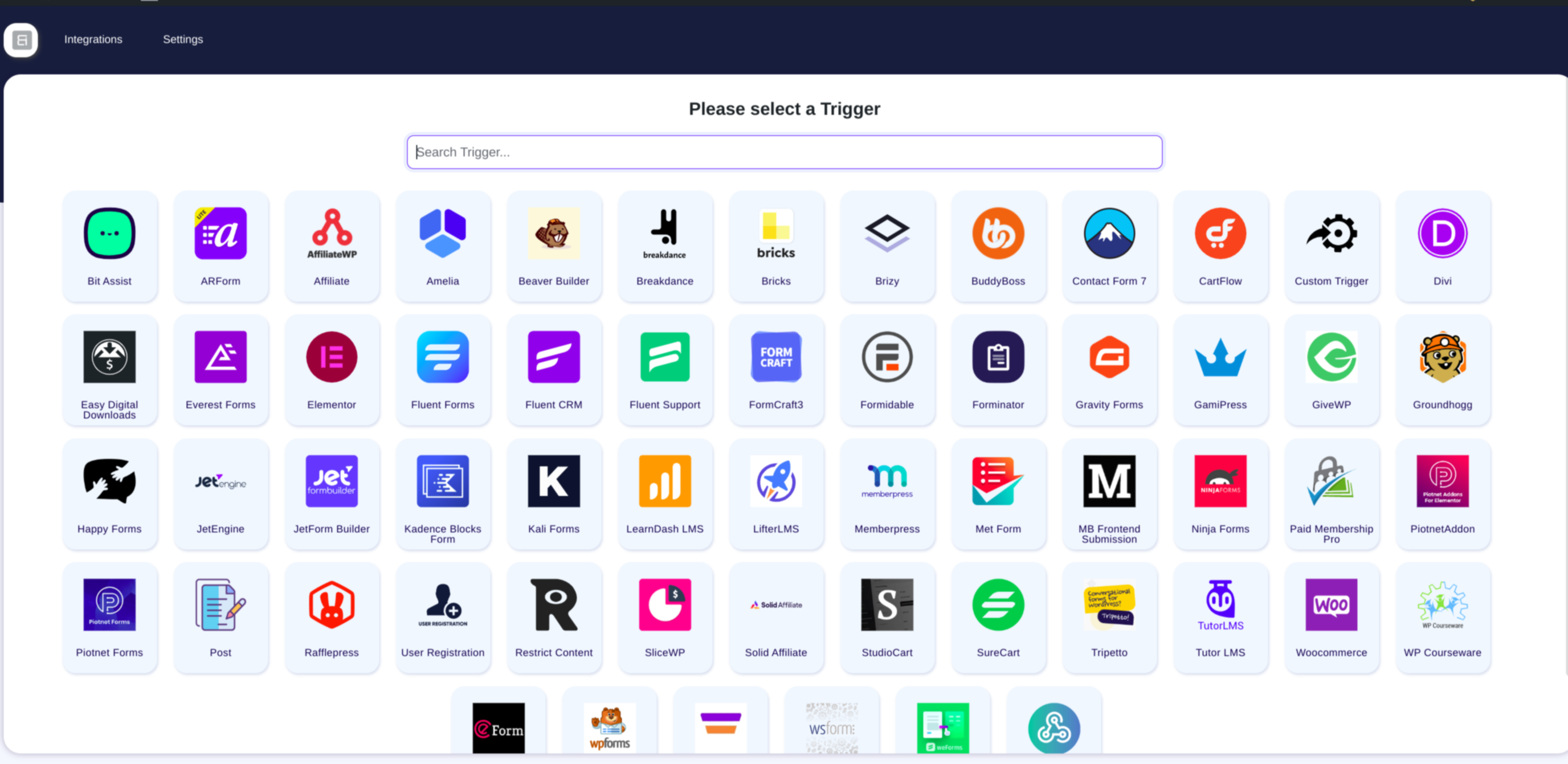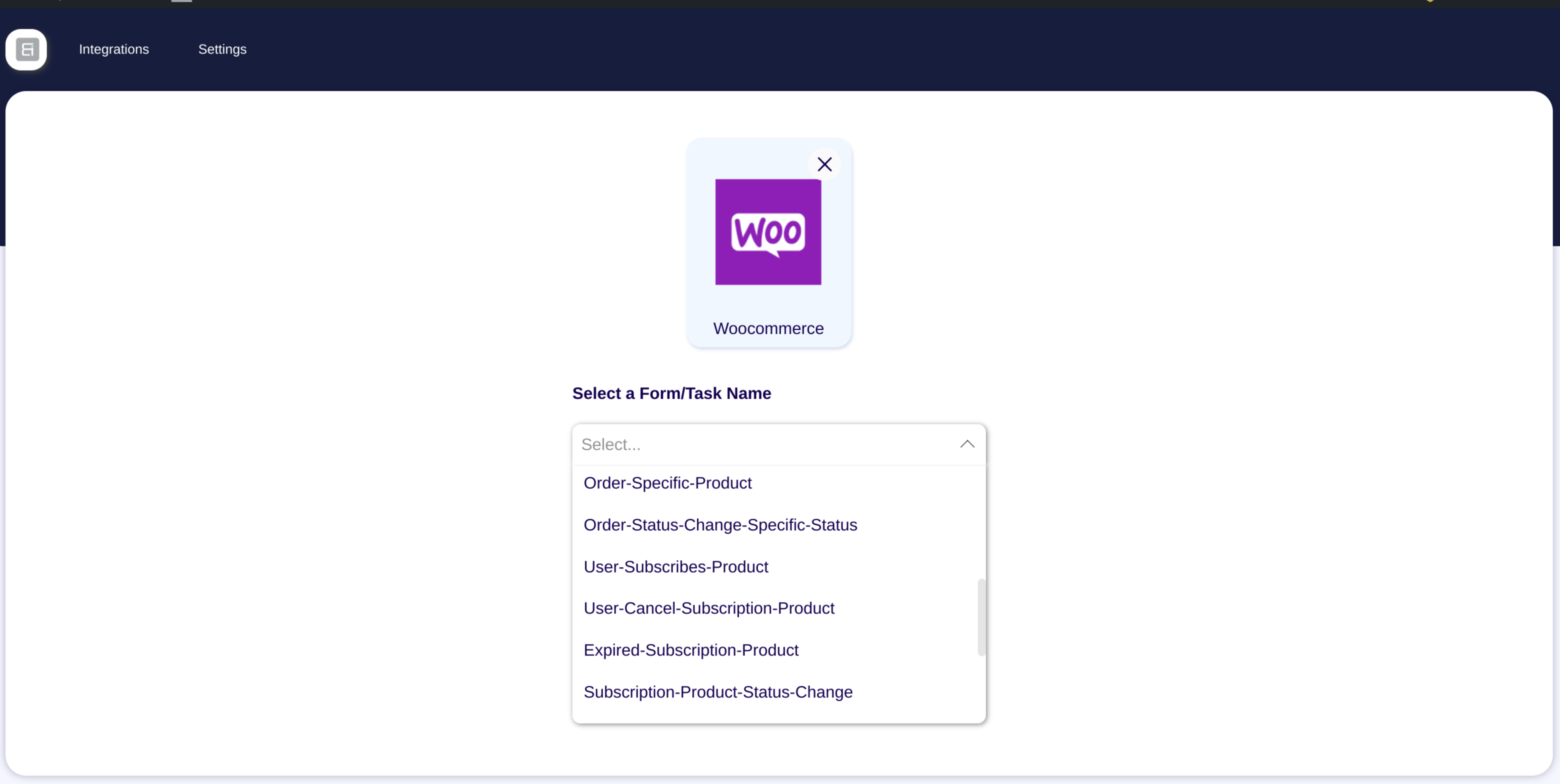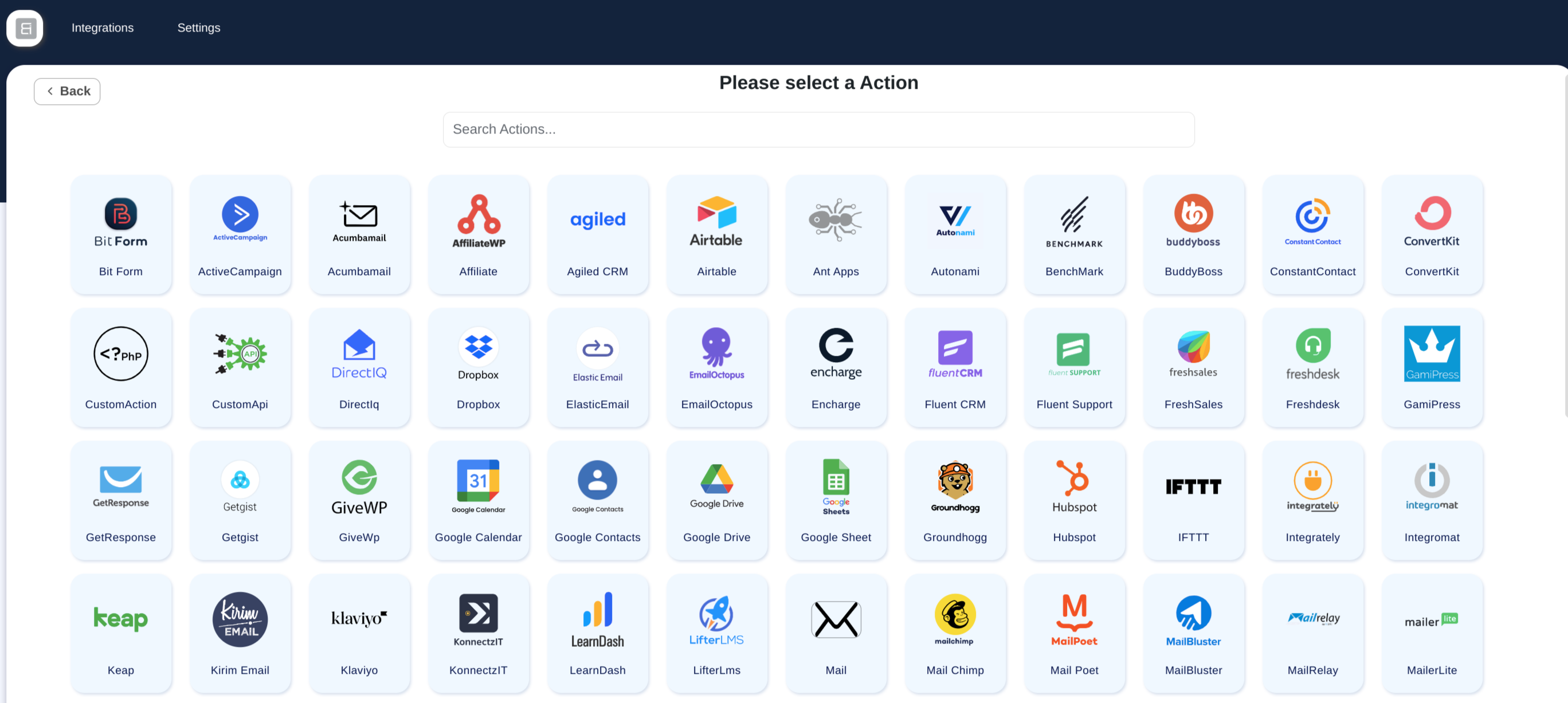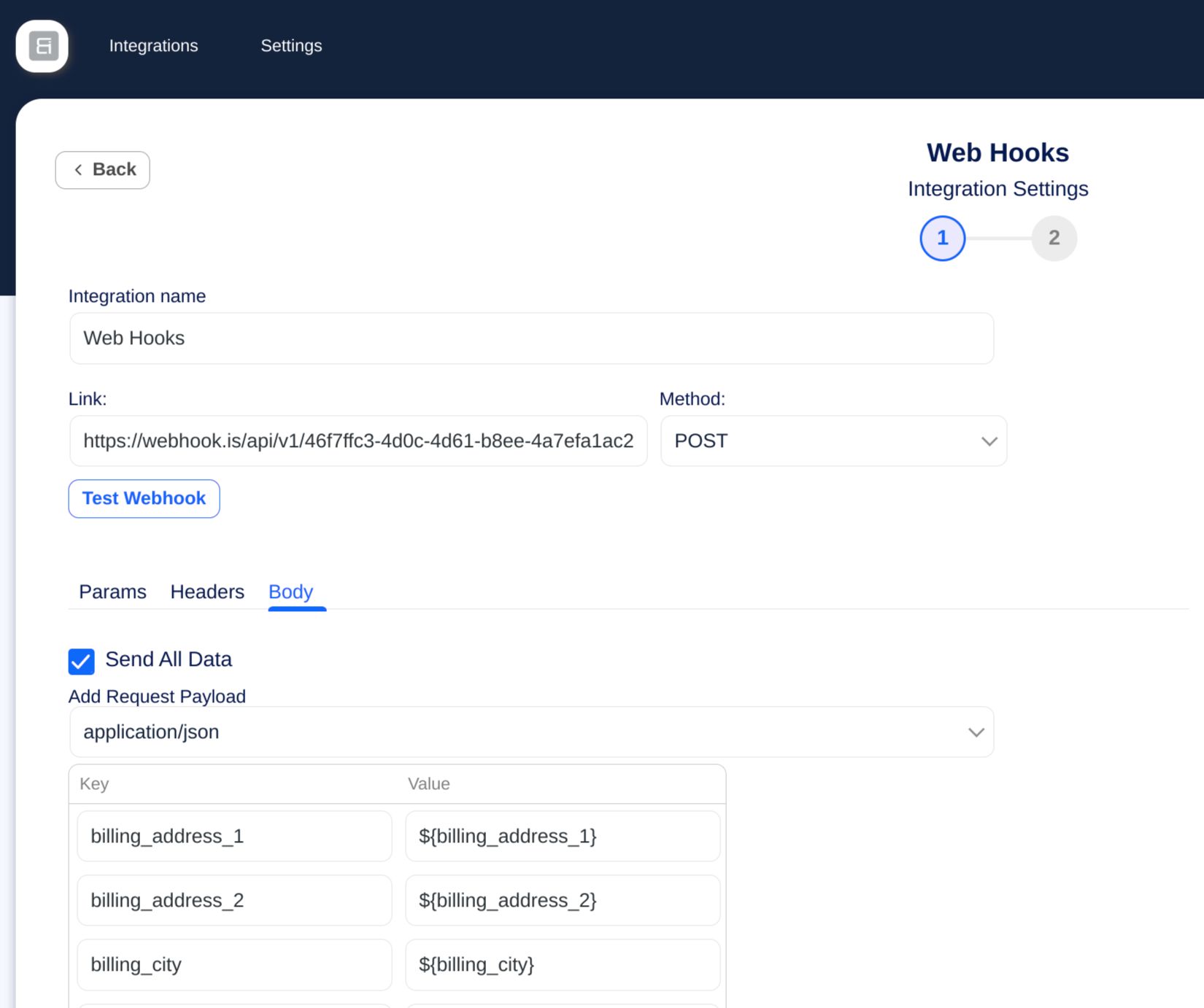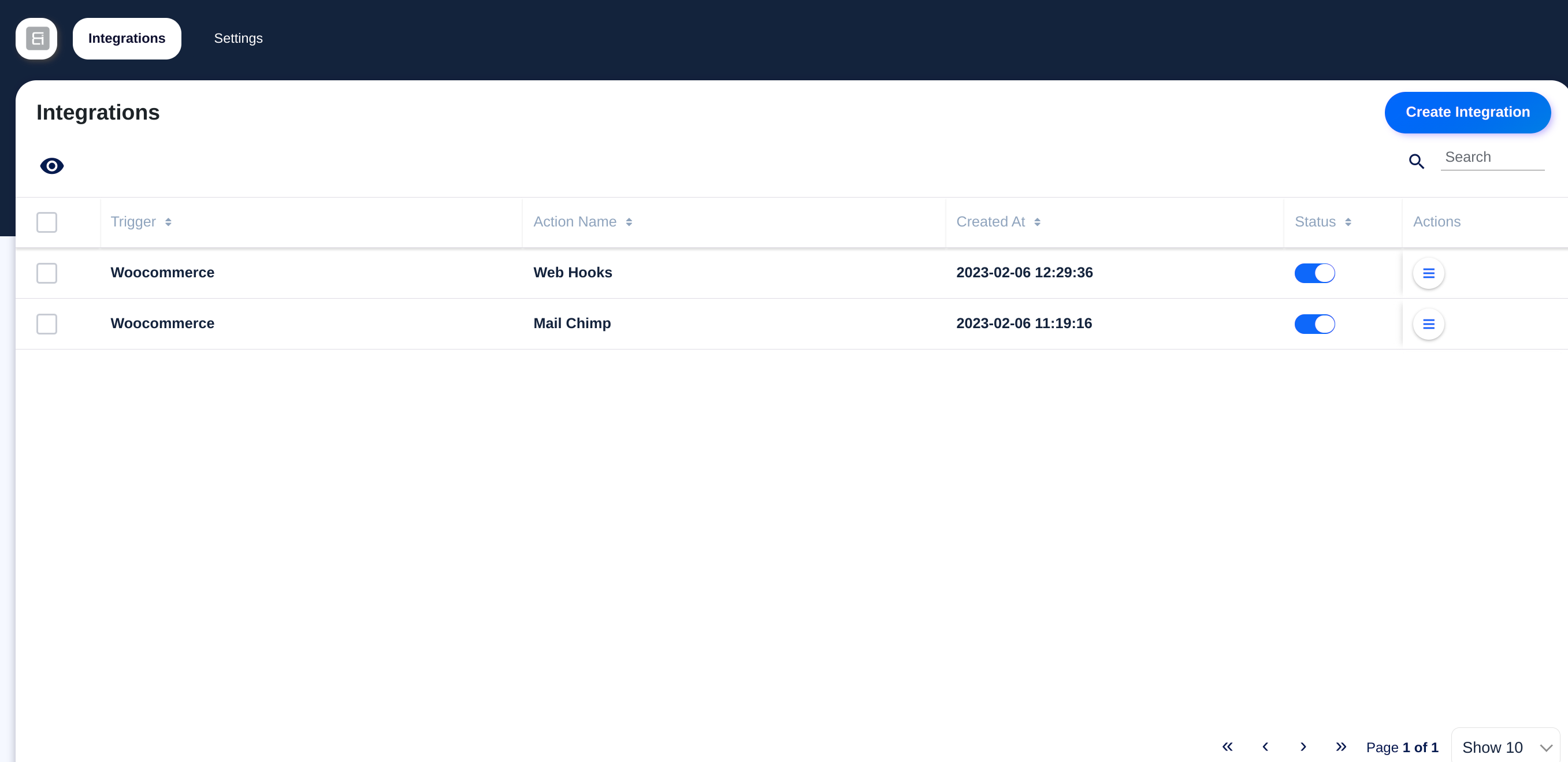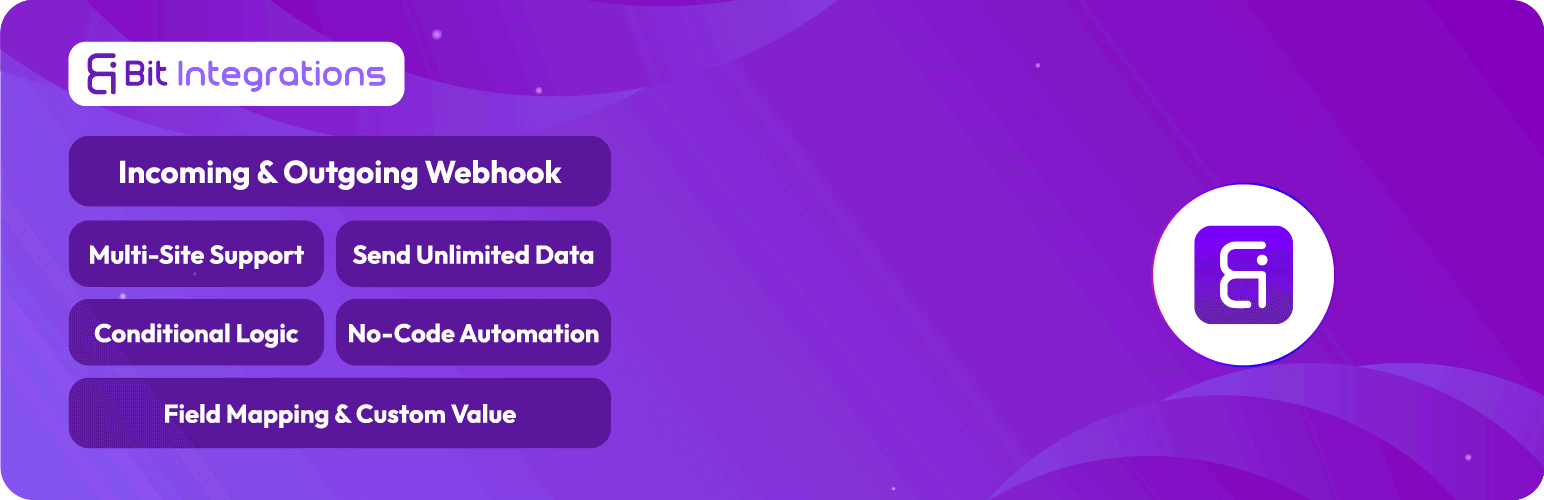
Bit integrations - Easy Automator with no-code automation, integrate Webhook and automate 300+ Platform
| 开发者 |
bitappsadmin
bitpressadmin rishadbitcode fahimsakib shuvomohajan tanvirchy shakhawathosen khoaiz mazharul78 niloy121 akaioum |
|---|---|
| 更新时间 | 2026年2月2日 13:52 |
| PHP版本: | 7.4 及以上 |
| WordPress版本: | 6.9 |
| 版权: | GPLv2 or later |
标签
下载
详情介绍:
- Running a small business
- Automating an eCommerce store
- Scaling your digital marketing automation
No-code automation and automator plugin for WordPress, enabling flawless workflows with Webhooks, WooCommerce, CRMs, LMS, Zapier, and more.
- Connect effortlessly with:
- WooCommerce
- Form builders
- Email marketing tools
- CRM
- Learning Management Systems (LMS)
- Spreadsheets and Booking tools
- Top integration plugins, including Zapier, OttoKit (SureTriggers), Uncanny Automator, FlowMattic, and more
- Top connector plugins, such as Make (Integromat), AutomatorWP, and others
- Use powerful automation and automator features like:
- Webhooks
- REST API
- Platform connectors
- Design your workflows with:
- Custom triggers
- Custom actions
- Conditional logic
- Error handling
- Flexible data mapping
- WooCommerce
- Form Builders
- CRM
- LMS
- Bookings
- Spreadsheets
- Webhooks
- Social Media
- Email Marketing Tools
- Automation Platforms like Zapier and more
Over 300+ platforms supported — all without code. Bit Integrations is the automator plugin WordPress users rely on for smart, scalable automation.🎯 Why Bit Integrations? Because time is money, and automation is freedom. 💡 Ready to build smarter, faster WordPress workflows using a powerful automation engine and built-in automator tools? 👉 Try Bit Integrations Pro Now – No coding. No hassle. Just results. 🚀 Useful Links 🧪 Try Pro Version Demo 🙋 Support 🚀 Upgrade to Pro 🐱 Bit Integrations Repository 🚀 Quick Links 👉 Start Automation Now to see it in action.\ 💼 Check our Pricing plans and pick the perfect fit.\ 🔗 Explore all supported Integrations.\ 📚 Need help? Visit our Documentation.\ ▶️ Need help? Visit our Video Tutorials. 🏠 Or just drop by our Home page.\ 📢 Join our Bit Apps Community & get updates on our plugins. With Bit Integrations, automation is at your fingertips. Automate tasks across your WordPress site, boost efficiency, and simplify your business operations with powerful automation features. Bit Integrations | Best WordPress Automation Software! – by SiteKrafter https://youtu.be/UhTu6LCmh8A Bit Integrations is more than just a plugin—it's your gateway to seamless automation. Automate everything from simple tasks to complex workflows and watch your productivity soar with powerful automation tools. WP Simple Hacks - Wordpress tips and tricks" youtube channels thoughts about WordPress automation plugin Bit Integrations. https://youtu.be/tLNOuvPdhcY?si=2zWd4yTMYHZUpD7n Simplify your workflow with Bit Integrations, the go-to automation and automator plugin for WordPress, enabling you to automate tasks and enhance productivity without the need for coding. Connect WordPress Automatically To All Your Favorite Marketing Platforms - Bit Integrations – by SaaS Master https://youtu.be/eFuficjF_F4 Say goodbye to manual work and hello to effortless automation. With Bit Integrations, you can automate processes, integrate apps, and create a fully automated workflow that drives your WordPress site to new heights. ✔ List of Available Free Triggers:
- Elementor Automation
- Contact Form 7 Automation
- WooCommerce Integration
- WPForms Automation
- Bit Form Automation
- Fluent Forms
- Gravity Forms
- Advanced Custom Fields (ACF)
- WooCommerce Subscriptions
- WooCommerce Bookings
- WooCommerce Memberships
- Ninja Forms
- Piotnet Addons For Elementor
- Divi
- LearnDash
- Tutor LMS
- MemberPress
- Webhook
- Paid Memberships Pro
- Easy Digital Downloads
- JetEngine
- JetFormBuilder
- Beaver Builder
- Formidable
- MetaBox Frontend Submission
- Fluent CRM
- Groundhogg
- WP User Registration
- MailPoet
- Bricks
- Forminator
- Everest Forms
- bbPress
- BuddyPress
- BuddyBoss
- Dokan
- Advanced Coupons For WooCommerce
- Amelia
- MasterStudy LMS
- Academy LMS
- ARForms
- eForm
- FormCraft
- Happyforms
- SureForms
- Tripetto
- weForms
- WSForm
- Newsletter
- Wishlist Member
- SliceWP Affiliate
- Solid Affiliate
- SureCart
- SureFeedback
- SureMembers
- Voxel
- WPFunnels
- FunnelKits CRM
- Jetpack CRM
- ... See More
- Zapier
- Make (Integromat)
- Uncanny Automator
- SureTriggers (OttoKit)
- AutomatorWP
- FlowMattic
- WooCommerce
- ActiveCampaign
- Mailchimp
- HubSpot
- Google Sheet
- Google Calendar
- Google Drive
- Google Contacts
- LearnDash
- Tutor LMS
- MemberPress
- FluentCRM
- Drip
- Klaviyo
- Salesforce
- MailPoet
- BuddyBoss
- Dokan
- Groundhogg
- GiveWP
- GamiPress
- Bit Form
- Advanced Form Integration
- Freshdesk
- Freshsales
- Pipedrive
- Zoho CRM
- Zoho Campaigns
- Zoho Sheet
- Zoho Desk
- Zoho Flow
- Zoho Marketing Hub
- Zoho Recruit
- Zoom Meeting
- Zoom Webinar
- Slack
- Telegram
- Discord
- Trello
- Asana
- ClickUp
- Notion
- Airtable
- Dropbox
- OneDrive
- SendinBlue(Brevo)
- MailerLite
- Moosend
- Omnisend
- Sarbacane(Mailify)
- Pabbly
- N8N
- SystemeIO
- Thrive Automator
- WP Webhooks
- WPFusion
- Academy LMS
- MasterStudy LMS
- Fluent Support
- Pods
- JetEngine
- wpForo
- License Manager for WooCommerce
- SliceWP Affiliate
- GoHighLevel
- Perfex CRM
- Propovoice CRM
- Zoho Bigin
- Flowlu
- Voxel
- Webhooks
- ... See More
- Automate order management, customer data syncing, product updates, and more. Common integrations include WooCommerce + Zoho CRM, WooCommerce + GoHighLevel, and WooCommerce + Google Sheets.
- WooCommerce + Mailchimp for automated email marketing and WPForms + Mailchimp for form-based sign-ups or newsletters.
- Bit Form + HubSpot to automatically sync leads or form submissions with your CRM, and WooCommerce + HubSpot to enhance eCommerce customer tracking.
- Bit Integrations + Zapier to extend the platform’s capabilities by connecting to more platforms that aren’t natively supported.
- LearnDash + WooCommerce for automating course registration and payments, or LearnDash + Perfex CRM to sync user enrollment data.
- WooCommerce + Google Sheets for automating order records, or WPForms + Google Sheets for automatically populating form submissions.
- Bit Form + ActiveCampaign to automate the process of adding form submissions to the email list, or WooCommerce + ActiveCampaign to trigger marketing campaigns based on purchase behavior.
- WooCommerce + Salesforce to sync customer and order data, or Bit Form + Salesforce to capture leads from forms directly into Salesforce.
- WPForms + Trello to create cards or tasks automatically when a form is submitted, or WooCommerce + Trello to create tasks or track orders as cards in Trello.
安装:
- Download the automation plugin.
- From the WordPress Admin Panel, click on Plugins => Add New.
- For Uploading the automator plugin click on upload, so you can directly upload your plugin zip file.
- Use the browse button to select the plugin zip file that was downloaded, and then click on Install Now.
- Once installed the integration plugin, click “Activate”.
- Now you can start building your first automated workflow using available platform connectors.
- Visit Start Automation Now to create your first automation with triggers.
- Refer to the Documentation for detailed setup help.
屏幕截图:
常见问题:
- What is Bit Integrations and how does it work?
Bit Integrations is a no-code WordPress plugin that helps you connect and sync data between over 300 platforms like WooCommerce, CRM, email marketing tools, Google Sheets, and more. It automates workflows by sending data from triggers like form submissions or orders to connected apps, without requiring coding.
- Can I automate WooCommerce workflows with Bit Integrations?
Yes! Bit Integrations allows you to automate WooCommerce workflows such as syncing customer data, order details, and subscriptions to CRMs, email marketing platforms, and spreadsheets.
- Does Bit Integrations support popular form builders like WPForms and Contact Form 7?
Absolutely. Bit Integrations supports popular WordPress form builders like WPForms, Contact Form 7, Elementor Forms, Bit Form, and more to trigger automated workflows when forms are submitted.
- Is coding required to set up automation workflows in Bit Integrations?
No coding skills are needed. Bit Integrations provides an intuitive interface to create triggers and actions with simple configuration and field mapping, making it easy for beginners and non-developers.
- Which CRM platforms can I integrate with Bit Integrations?
Bit Integrations supports leading CRM platforms including HubSpot, Salesforce, Zoho CRM, Agile CRM, and many others, enabling seamless data sync from WordPress to your CRM.
- Can Bit Integrations sync data with email marketing tools?
Yes, it integrates with popular email marketing platforms like Mailchimp, ActiveCampaign, SendinBlue (Brevo), MailPoet, and others to automate your email campaigns based on user data.
- How many integrations and workflows can I create with Bit Integrations?
The free version allows unlimited integrations with free triggers and actions. The Pro version unlocks all 300+ triggers and actions with unlimited active workflows.
- Does Bit Integrations support Google Sheets for data syncing?
Yes, you can automatically sync form data, WooCommerce orders, and other WordPress data to Google Sheets for real-time tracking and reporting.
- Can I automate data flow between WordPress and third-party platforms like Zapier or Integromat (Make)?
Yes, Bit Integrations supports webhooks and integrates with platforms like Zapier and Make, allowing you to extend automation beyond WordPress.
- Does Bit Integrations work with multisite WordPress installations?
Yes, Bit Integrations is fully compatible with WordPress multisite setups, allowing you to automate workflows across multiple sites.
- Will Bit Integrations affect my website’s performance?
Bit Integrations is lightweight and optimized to minimize impact on website speed while running powerful automation workflows in the background.
- What kind of support and documentation is available for Bit Integrations users?
We offer extensive documentation, video tutorials, and active support via live chat, email, and community forums to help users get the most out of Bit Integrations.
- Can I automate LMS platforms like LearnDash and Tutor LMS with Bit Integrations?
Yes, Bit Integrations supports popular LMS plugins, enabling you to automate tasks like syncing course enrollments to CRM or email marketing tools.
- How secure is Bit Integrations when handling sensitive data?
Bit Integrations follows WordPress coding standards and best practices to ensure data security and privacy during data transfers between platforms.
更新日志:
- Hotfix
- Bug Fixes: Fixed the issue where the selected trigger hook was empty, preventing the trigger from firing correctly (Pro).
- Now FREE (Previously Pro Only)
- Bit Assist: 1 events
- Bit Social: 14 events
- New Trigger
- SEOPress: 4 new events added (Pro)
- Thrive Leads: 2 new events added (Pro)
- New Actions
- SEOPress: 1 new events added (Pro)
- Fabman: 5 new events added (Pro)
- New Features
- GoHighLevel: Added Tags Utilities to REST API v2 for better integration (Pro).
- RapidMail: Introduced Force Subscribe Utilities for enhanced subscription management.
- Security
- Malware Fix: Resolved malware issue detected in the file php-cs-fixer.phar in the plugin directory (Pro).
- Bug Fixes
- Amelia Booking: Resolved issue with Multi-Select/Checkbox field values not saving correctly (Pro).
- WooCommerce: Fixed issue with Checkout Metadata not displaying properly.
- WPForms: Corrected problem with Payment Fields not functioning as expected.
- WP User Registration: Resolved trimming issue with Meta Fields during registration.
- Bit Assist: Resolved form submit entries null data issue.
- New Trigger
- WPCafe: 7 new events added (Pro)
- FluentCart: 13 new events added (Pro)
- Forminator Quiz And Poll: 2 new events added (Pro)
- Teams for WooCommerce Memberships: 7 new events added (Pro)
- Essential Addons for Elementor: 2 new events added (Pro)
- New Actions
- WPCafe: 3 new events added (Pro)
- FluentCart: 12 new events added (Pro)
- Teams for WooCommerce Memberships: 4 new events added (Pro)
- New Features
- GoHighLevel: Introduced the REST API v2 for enhanced integration possibilities (Pro).
- WPForms: Repeater fields have been added for better customization in form submissions.
- Admin Alerts: Added an admin alert email feature for failed integrations, providing better notification control.
- Bug Fixes
- Google Drive: Fixed the file delete utility issue that was affecting the deletion process.
- Voxel: Resolved the multiselect field value issue, ensuring proper functionality.
- New Trigger
- Bit Social: 14 new events added (Pro)
- Poptics: 2 new events added (Pro)
- Bug Fixes
- WooCommerce: Fixed issue with creating customer data.
- Amelia: Resolved issue with multiple checkbox data not saving correctly.
- License Deactivation: Fixed deactivation issue (Pro).
- Divi Form by Divi Engine: Fixed form type issue (Pro).
- Essential Blocks: Fixed blank page issue (Pro).
- New Trigger
- MailerPress: 7 new events added (Pro)
- New Action
- MailerPress: 6 new events added
- New Feature
- Salesforce: Added the ability to update existing leads, enabling smoother CRM maintenance and automation (Pro).
- Bug Fixes
- WooCommerce: Resolved an issue affecting recognition of existing customers during workflows.
- WooCommerce: Prevented unauthorized product review validation.
- Salesforce: Corrected phone number handling to ensure consistent formatting and syncing.
- Divi Form (Divi Engine): Fixed a bug where the Create Kids form type returned a null value (Pro).
- New Feature
- MailMint: Added support for updating existing contacts directly from workflows (Pro).
- New Improvement
- Salesforce: Added proper date-field formatting for more reliable syncing.
- Action Hook: Removed unnecessary primary-key prevention for smoother custom automation handling. (Pro).
- Bug Fixes
- MailMint: Resolved the issue causing errors while updating contact timelines.
- GiveWP: Fixed donor meta field syncing inconsistencies.
- Zoho Sheet: Corrected the header-fetching issue that prevented proper data mapping.
- Ultimate Member: Fixed the problem where edited integration fields would disappear.
- Divi Form (Divi Engine): Addressed a bug where the form type returned a null value (Pro).
- New Feature
- MemberPress: Added support for user custom fields to extend integration flexibility (Pro).
- New Improvement
- GiveWP: Enhanced trigger functionality with improved data listening (Pro).
- Action Hook: Added default field type for triggers to ensure smoother workflows (Pro).
- Bug Fixes
- Mailchimp: Fixed issue with updating existing contacts.
- GetResponse: Resolved subscriber update problem.
- Telegram: Fixed blank page issue triggered by Action Hook to Telegram.
- GamiPress: Corrected fetching utilities query issue.
- Sendy: Authorization issue has been fixed.
- New Action
- Wishlist Member: 08 new events added
- New Triggers
- FluentCart: 17 new events added (Pro)
- Contact Form Email: 01 new event added (Pro)
- Booking Calendar Contact Form: 01 new event added (Pro)
- Mail Mint: 07 new events added (Pro)
- Wishlist Member: 06 new events added (Pro)
- Bug Fixes
- Salesforce: Fixed oAuth redirect url issue.
- Bug Fixes
- Salesforce: Fixed refresh token expiration issue.
- Salesforce: Resolved issue with task creation execution.
- Freshdesk: Fixed contact creation issue & Addressed problems with custom fields not working properly.
- New Action
- ACPT: 12 new events added
- New Triggers
- FormGent: 10 new events added (Pro).
- StoreEngine: 12 new events added (Pro).
- EasyCommerce: 31 new events added (Pro).
- GeoDirectory: 1 new event added (Pro).
- WP User Frontend: 5 new events added (Pro).
- New Features
- CopperCRM: Added Company & Tags assignment utilities to Person
- Integrations Timeline: Added response viewer modal for better tracking
- Bug Fixes
- CopperCRM: Fixed custom field data storing issue
- WooCommerce: Fixed cart total & cart tax empty data issue
- MailMint: Fixed integration name edit issue & added validation
- New Trigger
- FluentAffiliate: 8 New Events Added (Pro).
- Bug Fixes
- MemberPress: Fixed undefined array key issue.
- MemberPress: Resolved lifetime expiration date bug.
- New Action
- Line: 3 New Events Added.
- New Improvement
- Google Sheets: Removed unusual components from the authorization page UI for a cleaner, more streamlined interface.
- Paid Membership Pro: Added validation for level change event to ensure proper functionality (Pro).
- Bug Fixes
- MemberPress: Fixed a fatal error related to the namespace issue.
- WhatsApp: Resolved the undefined authorization route function issue.
- New Triggers
- Paid Memberships Pro: +1 New Events Added (Pro).
- WP Travel Engine: 3 New Events Added (Pro).
- WP User Frontend (WPUF): 2 New Events Added (Pro).
- Bug Fixes
- GetResponse: Fixed Tags now append correctly to contacts upon submission.
- Paid Memberships Pro: Membership selection update issue resolved (Pro).
- Zoho CRM: Fixed tasks module fetching issue — now syncing tasks properly.
- MailerLite:Fixed checkbox issue under update utilities.
- MailerLite: Resolved integration name not updating correctly.
- Bug Fixes
- Plugin Update: Fixed version updating issue causing discrepancies during plugin upgrades (Pro).
- WooCommerce: Resolved an issue with meta box field fetching not returning expected values.
- Webhook: Fixed fatal error caused by the JSON checker in certain payload conditions (Pro).
- Webhook: Addressed an issue where the request body was not flattening correctly, improving compatibility with third-party services (Pro).
- New Triggers
- Amelia Booking: 1 New Events Added (Pro).
- New Actions
- MailerLite: 2 New Events Added (Pro).
- New Feature
- Bit Form: Uploaded files data are now captured and accessible via actions.
- New Improvement
- Encharge: Tag insertion now intelligently combines with existing tags instead of overwriting them.
- Bug Fixes
- Translation (WP 6.7+): Fixed issue with loading notice translations in the latest WordPress version.
- MailerLite: Fixed an issue where existing subscribers were not being handled correctly.
- Salesforce: Resolved the redirect URL issue during authentication or callback.
- Webhook: Fixed an issue with JSON body parameters in webhook payloads (pro).
- New Feature
- WP Post Creation: Added support for assigning tags to posts (Pro).
- Bug Fixes
- Fixed PHP warning for undefined array key 'action'.
- New Triggers
- WPSubscription - 4 New Events Added (Pro).
- New Feature
- Salesforce: Added new Salesforce utilities for (Pro):
- Lead Status
- Lead Source
- Rating
- Industry
- Bug Fixes
- Campaign Monitor: Resolved an issue with custom field mapping.
- WooCommerce (Trigger): Fixed a bug where the "Order Created" trigger was not properly initializing when an order was created in action.
- Flowlu: Addressed and fixed the issue with custom field handling.
- wpLoyalty: Fixed the issue with accessing order data (Pro).
- New Triggers
- FluentCommunity: 3 new events added (Pro).
- New User Approve: 5 new events added (Pro).
- New Feature
- FluentCommunity: Course info now included in lesson-related trigger data (Pro).
- Bug Fixes
- Salesforce: Fixed issue where refreshing field mapping reset field mappings.
- Bricks: Resolved file URL inconsistency issue (Pro).
- Webhook: Fixed request body encoding bug (pro).
- New Triggers
- WooCommerce Memberships: 11 new events added (Pro).
- Paymattic: 4 new events added (Pro).
- Bug Fixes
- Telegram: Fixed issue with fetching chat list
- Telegram: Resolved image-to-HTML converter bug
- Kadence Block Form: Fixed null value issue in form fields (Pro).
- WooCommerce Memberships: User role update issue resolved (Pro).
- Action Hook: Routes now correctly fixed and functioning (Pro).
- New Triggers
- WooCommerce – 13 new events added (Pro).
- New Feature
- SureCart: Now supports custom checkout fields for better data collection and workflows (Pro).
- Bug Fixes
- Omnisend: Blank page issue fixed.
- Chore: Fixed a JSON unicode escape issue in the Pro version (Pro).
- New Feature
- SureCart: Enhanced SureCart product purchase module by adding customer information (Pro).
- Bug Fixes
- PerfexCRM: Resolved issue with custom tagify field.
- WP Courseware: Fixed task fetching problem.
- WP post: Addressed multiple execution of triggers during WP post update (Pro).
- New Feature
- Omnisend: Added support for custom properties (Pro).
- New Improvement
- FluentSMTP: Added email failed alternative hook (Pro).
- Bento: Improved utilities tags explode functionality (Pro).
- Bug Fixes
- PerfexCRM: Fixed issue with custom field # tags.
- WooCommerce (Trigger): Resolved Unicode escape issue in Product Name.
- SureFeedBack: Fixed comment resolved hook issue (Pro).
- New Improvement
- Forminator: Replaced uploaded file path with URL. (Pro)
- WooCommerce: Added product names and quantity fields to the Order module.
- Bug Fixes
- Google Sheet: Fixed issue with the integration name input field.
- New Triggers
- NEX-Forms – 1 new events added (Pro)
- Profile Builder – 6 new events added (Pro)
- Quill Forms – 1 new events added (Pro)
- UserFeedback – 1 new events added (Pro)
- WooCommerce Memberships – 4 new events added (Pro)
- WP Simple Pay – 3 new events added (Pro)
- New Action
- Bento – 2 new events added (Pro)
- Bug Fixes
- Zoom: Fixed an issue causing the field mapping section to re-render unnecessarily.
- Zendesk: The Company field in the Lead module is now marked as non-required, allowing more flexible submissions.
- Forminator: Resolved a date format issue for consistent and accurate data capture. (Pro)
- New Triggers
- myCred – 5 new events added (Pro)
- SureFeedback – 2 new events added (Pro)
- WP All Import – 3 new events added (Pro)
- WPLMS – 1 new events added (Pro)
- WPLoyalty – 1 new events added (Pro)
- WP-Polls – 1 new events added (Pro)
- Bug Fixes
- Webhook (Action): Fixed an issue where the Info Page was showing blank.
- Fluent Community: Resolved the "invalid argument" issue. (Pro)
- Voxel (Trigger): Fixed the issue where hooks were incorrectly listed. (Pro)
- New Triggers
- Fluent Boards – 3 new events added (Pro)
- Jetpack CRM – 10 new events added (Pro)
- Masteriyo LMS – 4 new events added (Pro)
- MemberPress Courses – 2 new events added (Pro)
- Modern Events Calendar – 4 new events added (Pro)
- Paymattic – 1 new events added (Pro)
- ProfileGrid – 12 new events added (Pro)
- Bug Fixes
- SureCart: Resolved an issue where order cancellation wasn’t executing correctly on specific products. (Pro)
- Mail: Fixed a glitch in the trigger integration component when editing existing integrations.
- For Older Changelogs :
- Click Here