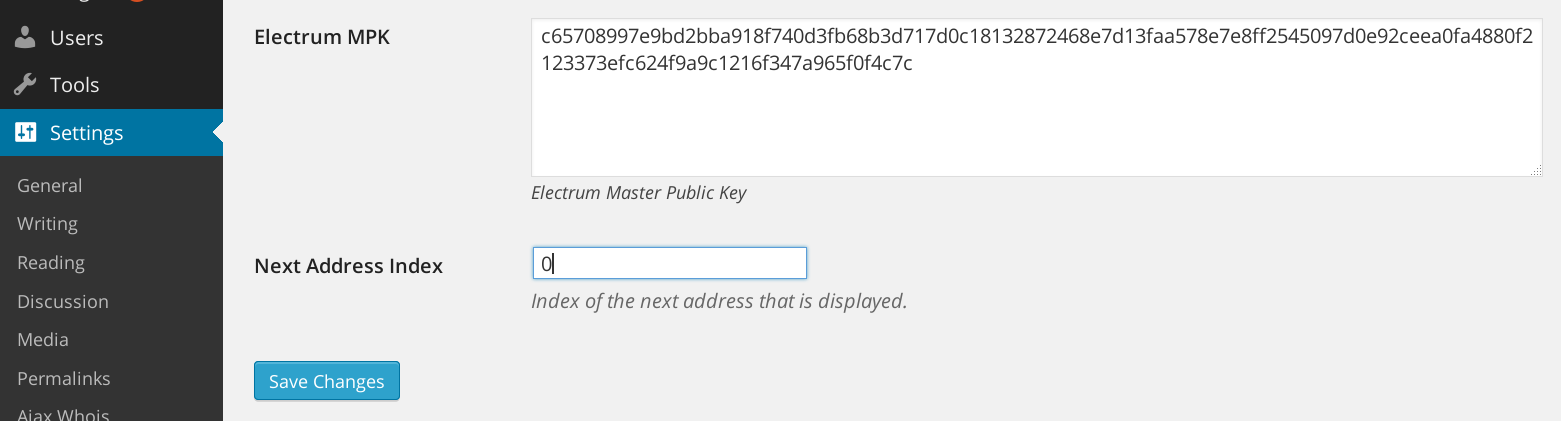Plugin Name
| 开发者 | Abdussamad |
|---|---|
| 更新时间 | 2016年10月9日 02:25 |
| 捐献地址: | 去捐款 |
| PHP版本: | 3.9.2 及以上 |
| WordPress版本: | 4.6.1 |
| 版权: | GPLv3 |
| 版权网址: | 版权信息 |
详情介绍:
Note: This plugin requires PHP 5.3 or newer.
Reusing bitcoin addresses is bad for your privacy. With this plugin you can enter a shortcode - [bitcoin_address] - in your blog posts or pages that displays a button which users can use to get a fresh bitcoin address. Address requests are logged and you can browse that log from the WordPress admin area.
The plugin works by generating deterministic addresses using an Electrum Master Public Key. You need to create a new Electrum wallet and then paste its Master Public Key into the plugin's settings page. It will then generate addresses from that wallet sequentially.
Creating Electrum Wallet
You will need an Electrum Master Public Key which is also known as an extended public key (xpub). The plugin only works with Electrum MPKs but does support both Electrum version 1.x and 2.x MPKs. It only supports standard wallets i.e. it does not support multisig wallets or 2FA wallets.
- Run Electrum. It will open your default wallet.
- To create a new wallet select File menu > New/Restore.
- Enter a name for your new wallet file.
- Follow the on-screen prompts to create a new wallet.
- To see the Master Public Key of your new wallet go to Wallet menu > Master Public Keys.
- It is recommended that you increase the gap limit of your wallet from the default 20. The gap limit is the number of unused addresses Electrum keeps track of. To increase the gap limit open your wallet and go to the console tab. Type in
wallet.change_gap_limit(50). Close Electrum and reopen your wallet to see new addresses listed on the receive tab. - TIP: To open your new wallet in future run Electrum and select File menu > Open. Then navigate to your wallet file and select it to open it.
- TIP: You can create a shortcut to your new wallet using the -w switch i.e.
electrum -w c:\path\to\wallet_file. To learn the location of your wallet file see this FAQ.
- Display type: You can specify a type of "field" or "link". Field type will display a text field containing the address. Link will display a bitcoin address link. For example: [bitcoin address type='field'] will display a text field. The default type is field.
- QR Code: You can enable or disable the display of a QR Code containing the address. Ex: [bitcoin_address type='link' qr_code='enabled'] will display an address as a link and above that link will be the address QR code. By default QR code display is disabled.
安装:
- Unzip the package, and upload
bitcoin-addressto the/wp-content/plugins/directory - Activate the plugin through the 'Plugins' menu in WordPress.
- Visit Settings > Bitcoin Address and enter your Electrum Master Public Key there.
屏幕截图:
更新日志:
0.8.0
- Now supports Electrum version 2.x MPKs
- readme.txt updated with instructions on how to raise the gap limit.
- First publicly released version