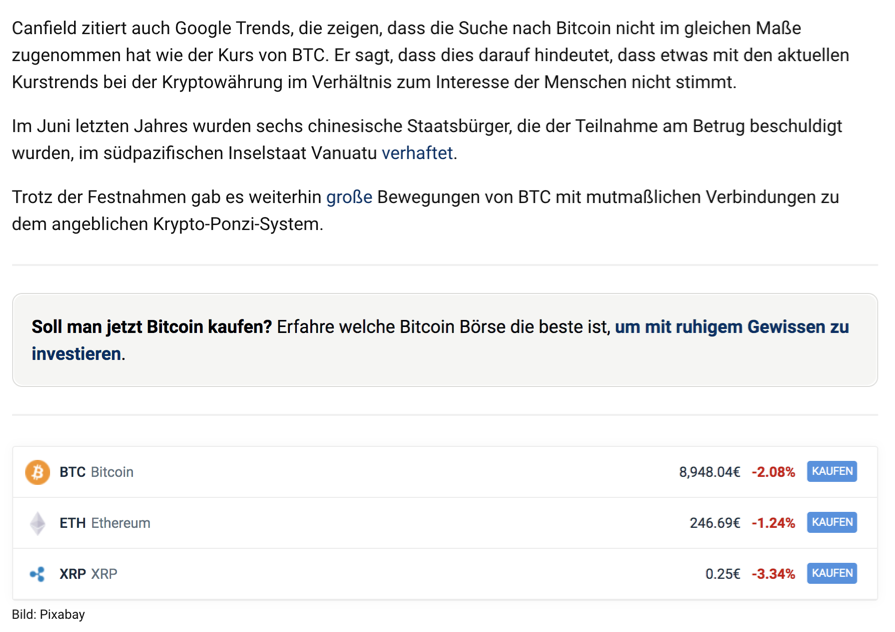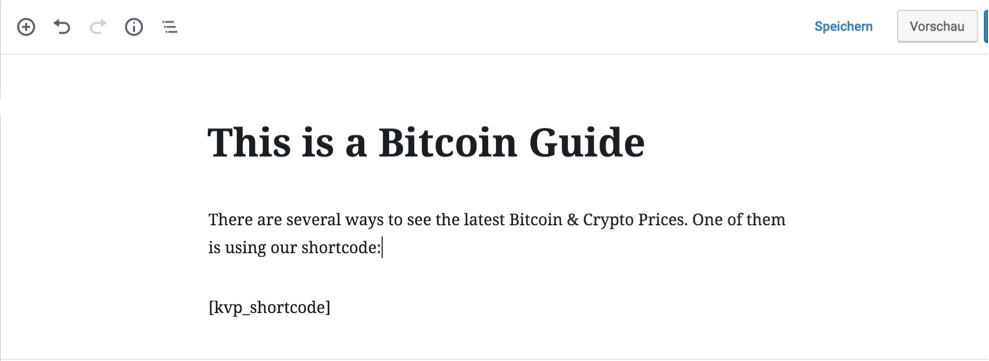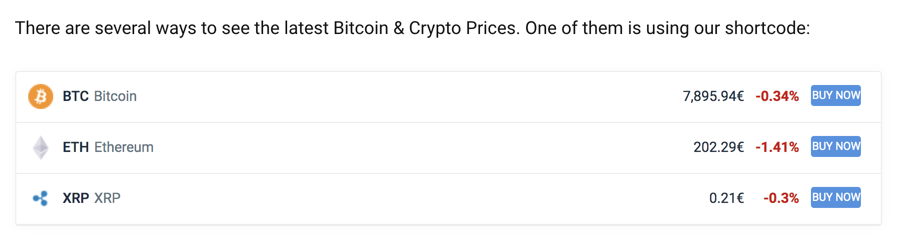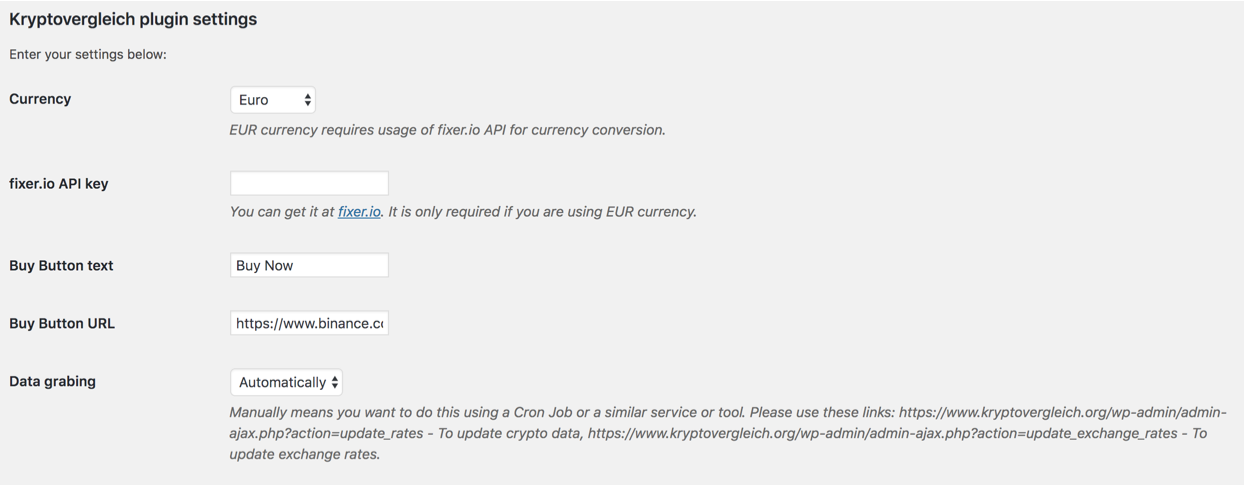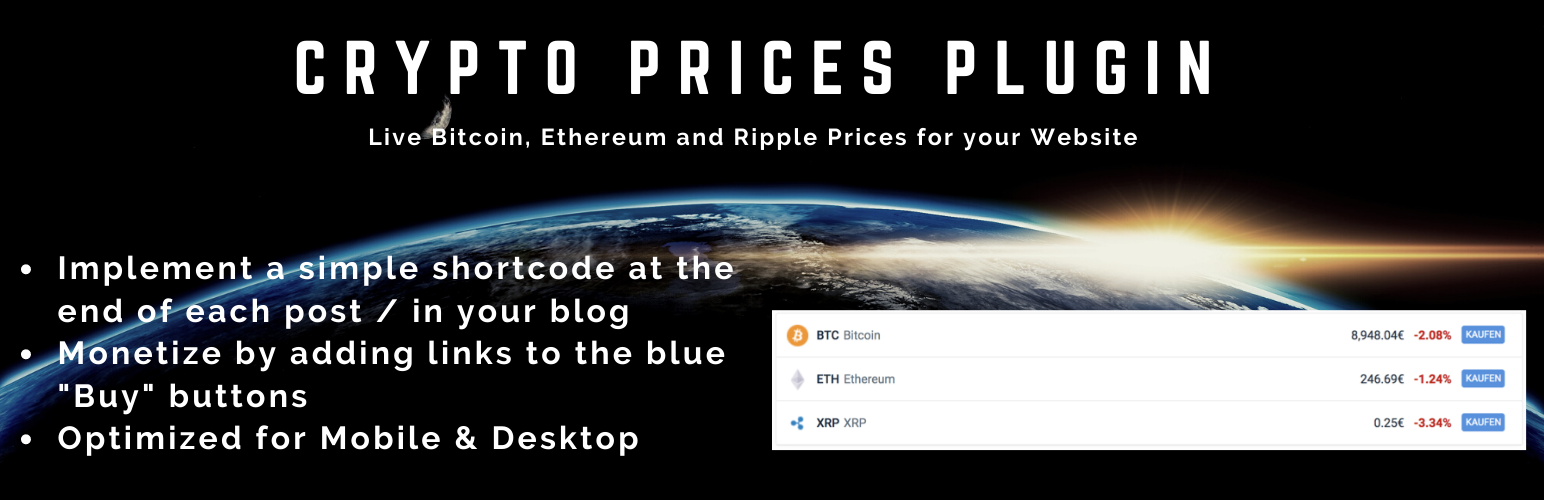
Bitcoin & Crypto Prices Shortcode
| 开发者 |
petejoost
olezhyk5 |
|---|---|
| 更新时间 | 2020年3月9日 19:32 |
| PHP版本: | 4.9 及以上 |
| WordPress版本: | 5.3.2 |
| 版权: | GPLv2 or later |
| 版权网址: | 版权信息 |
详情介绍:
Bitcoin & Crypto Prices Shortcode
Easily display the real-time Bitcoin, Ethereum and XRP (Ripple) prices in your posts and pages. Insert affiliate links into the buy buttons to monetize your traffic better. Easy as a breeze by using a simple shortcode.
Real Time Crypto Prices
We provide real-time crypto prices so your visitors stay informed of the latest price movements in the world of crypto-currencies.
If you run a finance or crypto-related website, this will be a very useful tool to offer your visitors and prolong their time spent on your site.
Monetize your traffic elegantly by adding affiliate links
Most of the large and reputable crypto exchanges offer affiliate programs when you send them users which then open accounts and / or start trading.
Our shortcode is an extremely elegant and sublime way to monetize this traffic. This is a great way to expand your website earnings.
It works!
We are using this shortcode on our own finance platform successfully since a long time. It is the highest converting tool we have ever implemented, despite having banners, widgets and other items as well.
This is why we want to share it with the whole world now.
All languages possible
Why? Because you can fully customize the text of the "Buy" button in the backend. This ensures optimal conversion rates, no matter from which country your visitors are.
Swift and Easy Integration
Simply add a brief shortcode to your page or post. The content will appear on the frontend then. The shortcode is as follows:
Insert [kvp_shortcode] into your page or post and the price bars will appear in the frontend.
It looks great on mobile too
The shortcode is optimized for both, mobile and desktop.
Support from us
Feel free to reach our to us in the support forum or you can contact us directly.
Get Started
Installation is free, quick and easy. Simply download the plugin, upload it in the plugin section in your Wordpress dashboard and activate it.
安装:
Installation is free, quick and easy. Simply download the plugin, upload it in the plugin section in your Wordpress dashboard and activate it.
1, 2, 3: you are done!