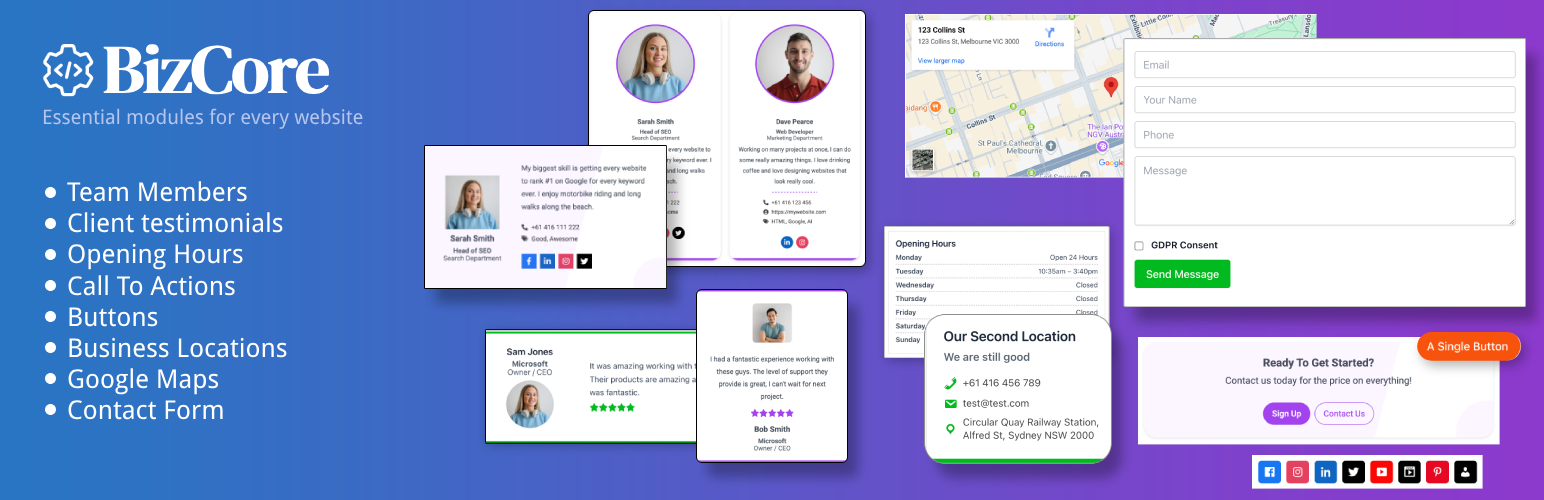
BizCore - Business Plugin - Opening Hours, Locations, Team Members, Reviews, Maps, Forms
| 开发者 | bizcore |
|---|---|
| 更新时间 | 2025年5月27日 12:08 |
| PHP版本: | 7.0 及以上 |
| WordPress版本: | 6.8 |
| 版权: | GPLv2 or later |
| 版权网址: | 版权信息 |
详情介绍:
WordPress Business Plugin
A suite of beautifully designed, shortcode-powered modules for your WordPress powered business.
Show your business Opening Hours, Locations, Team Members, Reviews, Contact Forms, Google Maps, Call to Action, Buttons, Time Sensitive Notices & Social Icons all in the one plugin.
Each module within this all-in-one business plugin is highly customizable to fit in with the design of your theme and because each module uses a shortcode, you can add them to pages, posts, custom posts, widget areas, Gutenberg blocks, template files and page builders such as Elementor & Beaver Builder.
View The Demos | View The Docs
Included Modules
- Opening Hours - display your business opening hours
- Business Locations - display business locations or store locations
- Google Maps - display Google Maps
- Forms - display unlimited forms, contact forms
- Reviews & Testimonials - display testimonials & reviews
- Team Members - display team members
- Business Notices - display announcements & notices
- Call to Action - display call to action sections
- Buttons - display single buttons anywhere
- Social Icons - display your social media links
- Add your opening hours in the Bizcore Settings
- You can include closed days
- You can include "open 24 hours"
- Copy the opening hours shortcode
- Add the shortcode anywhere you like
- Can be used in pages, posts, widgets, blocks & page builders
- Style your opening hours with the included shortcode attributes
安装:
- Upload the
bizcorefolder to your/wp-content/plugins/directory. - Activate BizCore through the Plugins menu in WordPress.
- Go to Settings → BizCore to configure your modules.
- Place any of the provided shortcodes into pages, posts, or widgets.
常见问题:
Is BizCore free?
Yes! BizCore’s core modules are 100% free and will remain free.
How can I style the BizCore modules?
See our articles on how to set the Global Styling and how to Override Global Styles on individual modules.
How can I style the BizCore modules?
See our articles on how to set the Global Styling and how to Override Global Styles on individual modules.
更新日志:
1.1.2 (2025-05-27)
- New - add menu to main admin menu (remove from under Settings)
- Update - updated styling updates for buttons, social icons
- Update - minor updates to admin sections
- New - minor updates to allow PRO plugin
- New - add classes for closed and current day in opening hours
- Fix - enqueue CSS in opening hours module correctly
- Update - lots of minor styling updates, focus on opening hours
- New - change from a single Contact Form to unlimited forms
- Update - minor tweaks to attributes
- Update - minor CSS updates
- Update - new sizing for locations
- Update - new sizing for social icons
- Fix - add show attribute to hours module
- Update - update all sidebar help boxes
- New - add text alignment classes
- New - add bottom margin on grids
- New - add styling options on locations and hours
- Update - tidy up some styling on frontend
- Fix - update plugins settings page slug
- Initial release of BizCore
- Added core modules: Business Info, Hours, Contact Form, Testimonials, Team Members, Notices, CTA Blocks & Buttons, Social Links