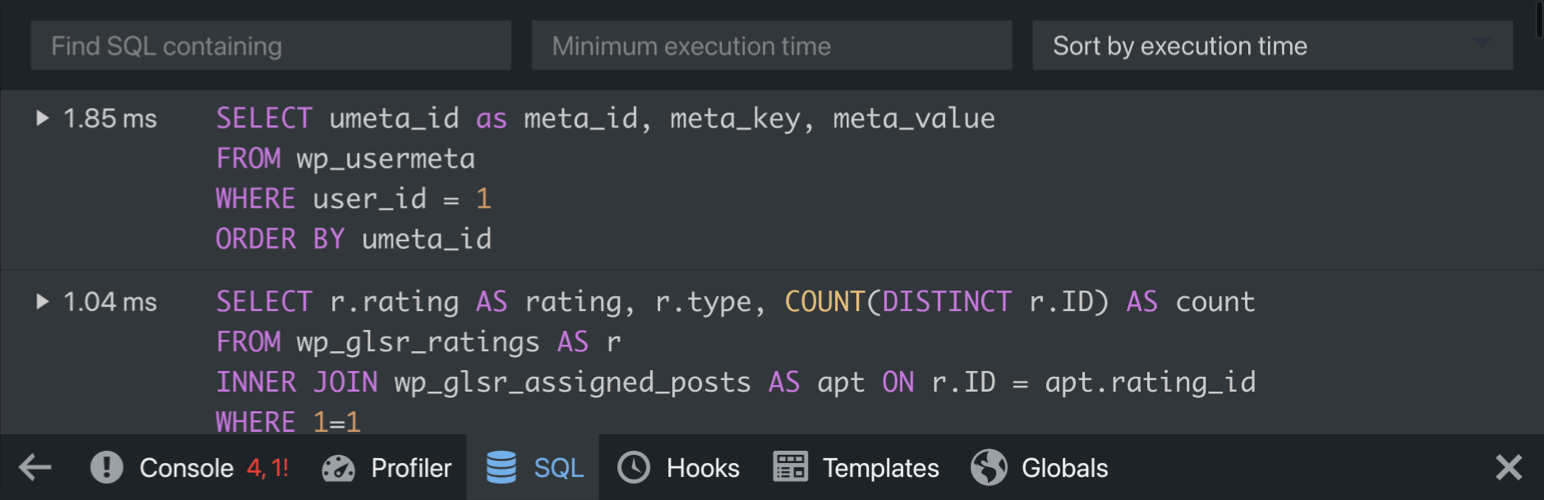
Black Bar
详情介绍:
- Debug your code with the Console
- Inspect global variables (COOKIE, GET, POST, SERVER, SESSION, WP_Screen)
- Measure performance of your code with the Profiler
- View any PHP errors that occur when loading a page in the Console
- View executed MySQL queries along with execution time and backtrace
- View template files of the active theme in loaded order
- View the 50 slowest action and filter hooks along with callbacks ordered by priority
安装:
常见问题:
How do I add entries to the Console?
To add entries to the console, insert the following line of PHP anywhere in your code:
do_action('console', 'Enter something to debug here');
You can also add an optional log level like this:
do_action('console', 'Enter something to debug here', 'error');
The available log levels are: debug, info, notice, warning, error, critical, alert, and emergency.
How do I use the Profiler?
To use the profiler, insert the following lines of PHP before and after the code you are profiling:
Before:
do_action('timer:start', 'Enter a description of what you are profiling here');
After:
do_action('timer:stop');
How do I enable the plugin for non-administrators?
By default, Black Bar is only visible to administrator users. To enable it for all logged-in users, use this code snippet:
add_filter('blackbar/enabled', 'is_user_logged_in');
How do I change the number of slowest hooks displayed?
By default, Black Bar displays the 50 slowest action/filter hooks. To display all hooks, use this code snippet:
add_filter('blackbar/hooks/all', '__return_true');
更新日志:
- Added "blackbar/hooks/all" filter hook
- Added highlighting of major WordPress hooks
- Added support for static callables used for hook callbacks in Site Reviews
- Change minimum PHP version to 7.4
- Change minimum WordPress version to 6.1
- Added "blackbar/hooks/all" filter hook
- Added highlighting of major WordPress hooks
- Added support for static callables used for hook callbacks in Site Reviews
- Change minimum PHP version to 7.4
- Change minimum WordPress version to 6.1
- Added "blackbar/hooks/all" filter hook
- Added highlighting of major WordPress hooks
- Added support for static callables used for hook callbacks in Site Reviews
- Change minimum PHP version to 7.4
- Change minimum WordPress version to 6.1
- Added "blackbar/hooks/all" filter hook
- Added highlighting of major WordPress hooks
- Added support for static callables used for hook callbacks in Site Reviews
- Change minimum PHP version to 7.4
- Change minimum WordPress version to 6.1
- Added "blackbar/hooks/all" filter hook
- Added highlighting of major WordPress hooks
- Added support for static callables used for hook callbacks in Site Reviews
- Change minimum PHP version to 7.4
- Change minimum WordPress version to 6.1
- Fixed debugging of non-scalar values
- Fixed display of console values with an Unknown log level
- Fixed PHP 7 support
- Fixed console values which include HTML
- Added cache busting to enqueued assets
- Added console level filter counts
- Added HTTP_COOKIE value to INPUT_SERVER globals
- Added console level filters
- Added sorting to Action/Filter Hooks
- Added syntax highlighting to console entries
- Added trace information to SQL queries
- Beautified SQL formating
- Changed Profiler usage (use the "timer:start" and "timer:stop" hooks)
- Improved Profiler, it is now also more accurate
- Refreshed UI
- Requires PHP >= 7.3