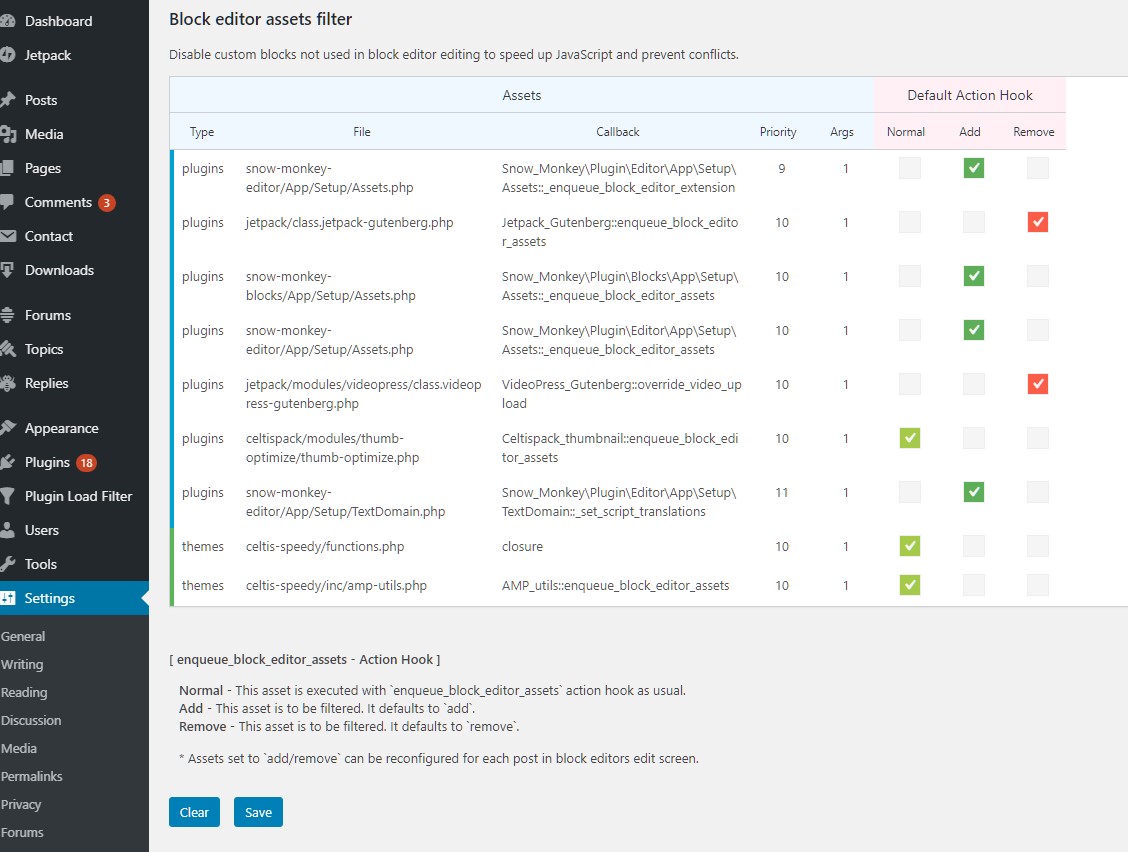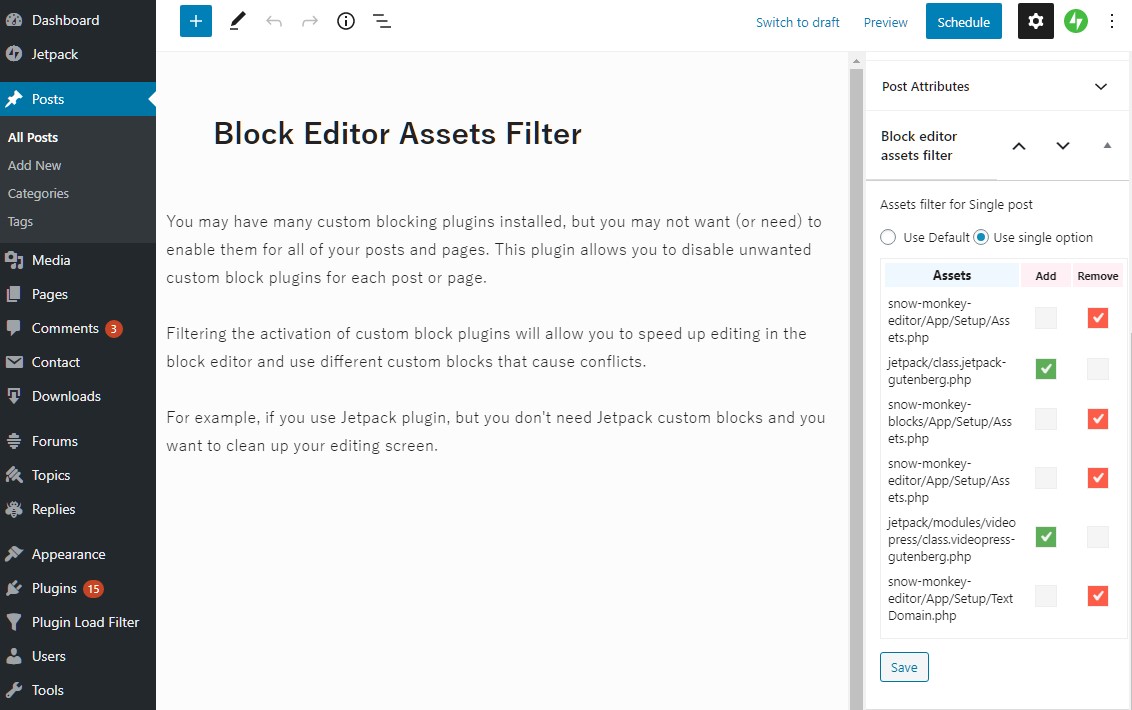Block editor assets filter
| 开发者 | enomoto celtislab |
|---|---|
| 更新时间 | 2020年9月28日 13:10 |
| PHP版本: | 7.2 及以上 |
| WordPress版本: | 5.5 |
| 版权: | GPLv2 |
| 版权网址: | 版权信息 |
详情介绍:
You may have many custom blocking plugins installed, but you may not want (or need) to enable them for all of your posts and pages. This plugin allows you to disable unwanted custom block plugins for each post or page.
Filtering the activation of custom block plugins will allow you to speed up editing in the block editor and use different custom blocks that cause conflicts.
For example, if you use Jetpack plugin, but you don't need Jetpack custom blocks and you want to clean up your editing screen.
plugin load filter is recommended for speeding up and controlling the dynamic stopping of plugins on the front side.
For more detailed information, there is an introduction page.
Documentation
安装:
- Upload the
block-editor-assets-filterfolder to the/wp-content/plugins/directory. - Activate the plugin through the
Pluginsmenu in WordPress - Set up from
block-editor-assets-filterto be added to the Settings menu of Admin mode.
- Open the settings page.
- The filter list for the "enqueue_block_editor_assets" action hook at the start of the block editor run is displayed
- Select the action hook defaults.
- Select 'add' for the filter to be activated and 'remove' for the filter to be deactivated
- You can specify whether to set the default or re-set for each Post ID.
- Note
- Custom blocks loaded without using 'enqueue_block_editor_assets' action hook cannot be filtered
屏幕截图:
更新日志:
0.9.2
- 2020-9-28
- fix : php warning in action_posts function
- 2020-9-24
- Fixed the use of hardcoats such as wp-content in program.
- Fix sanitization esc_html -> sanitize_text_field
- Use namespaces to avoid class name conflicts.
- 2020-9-23