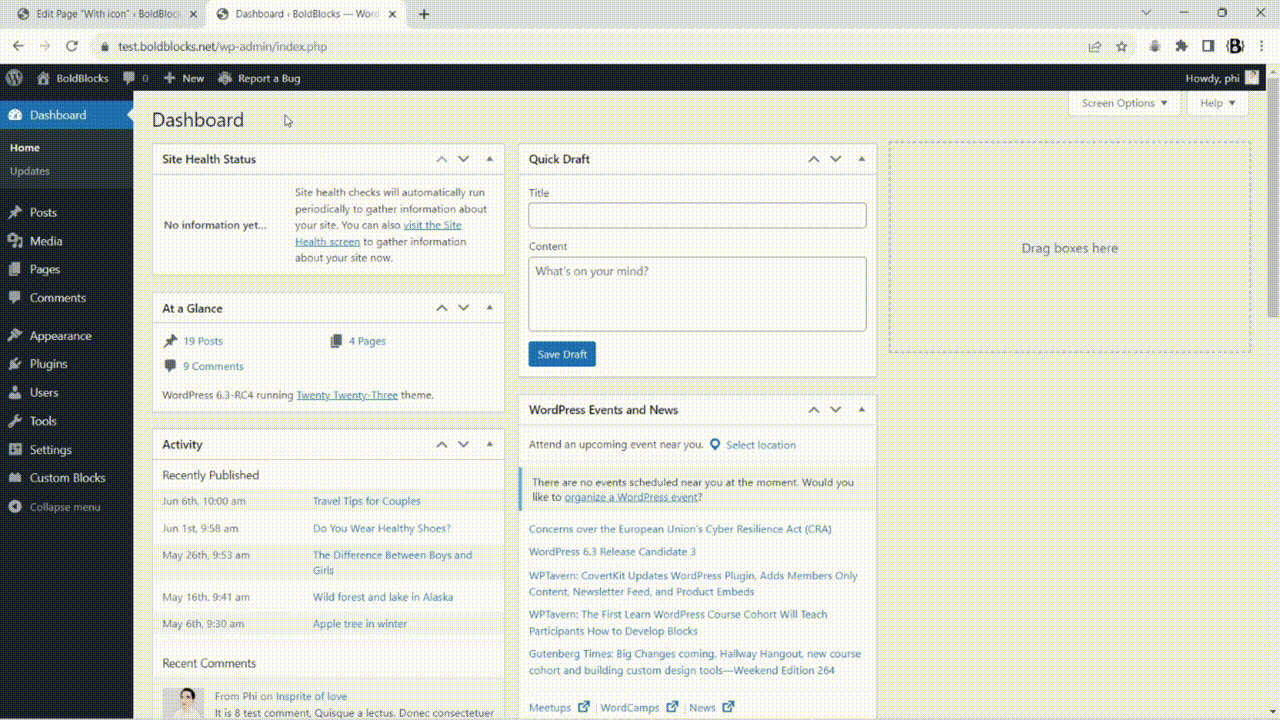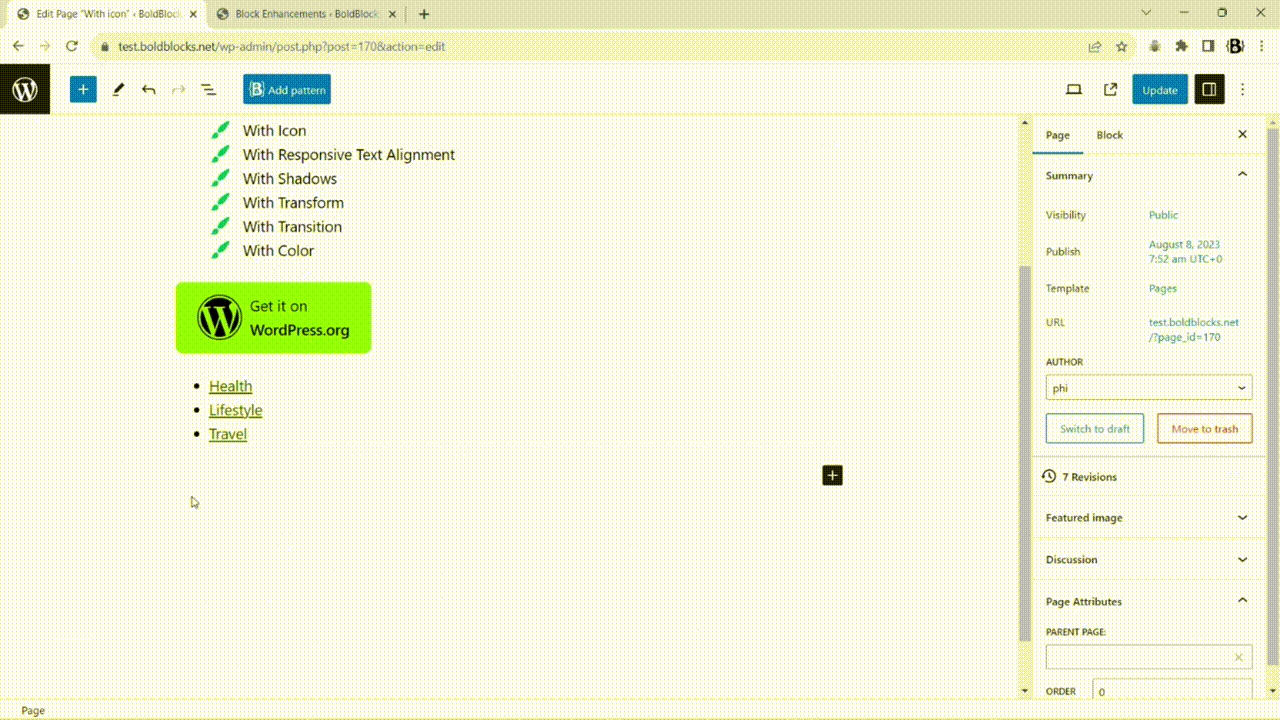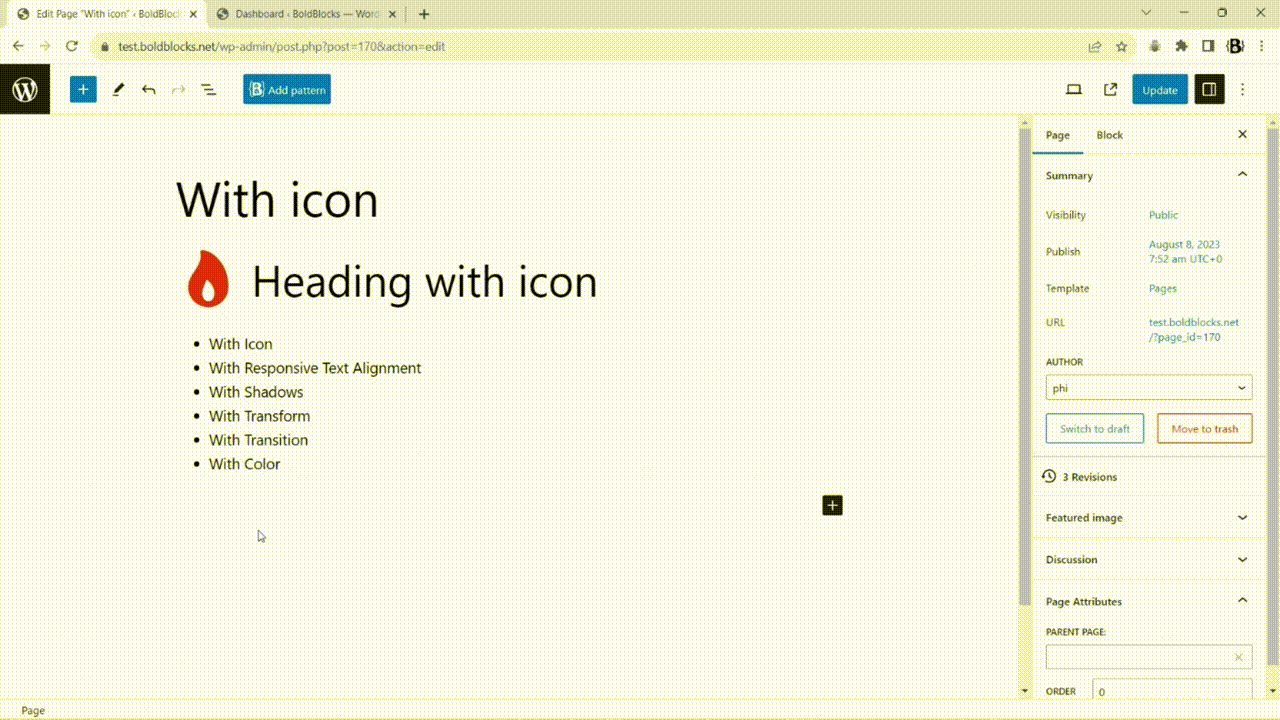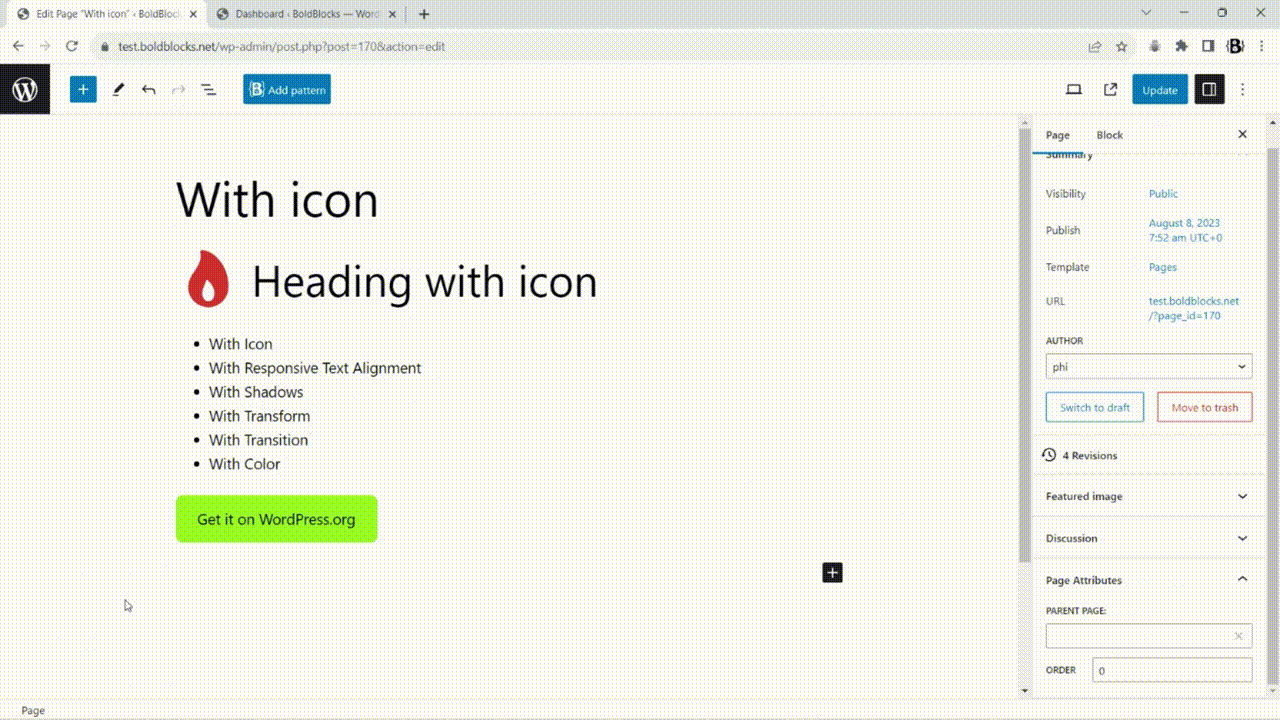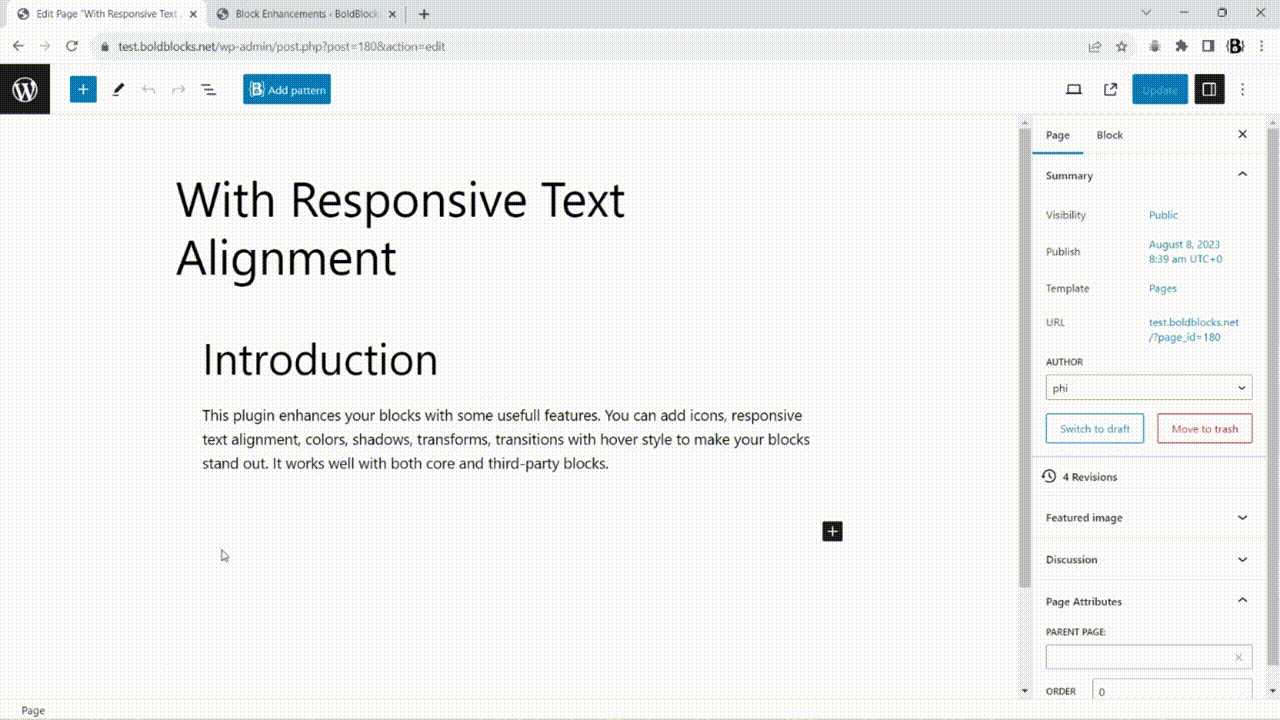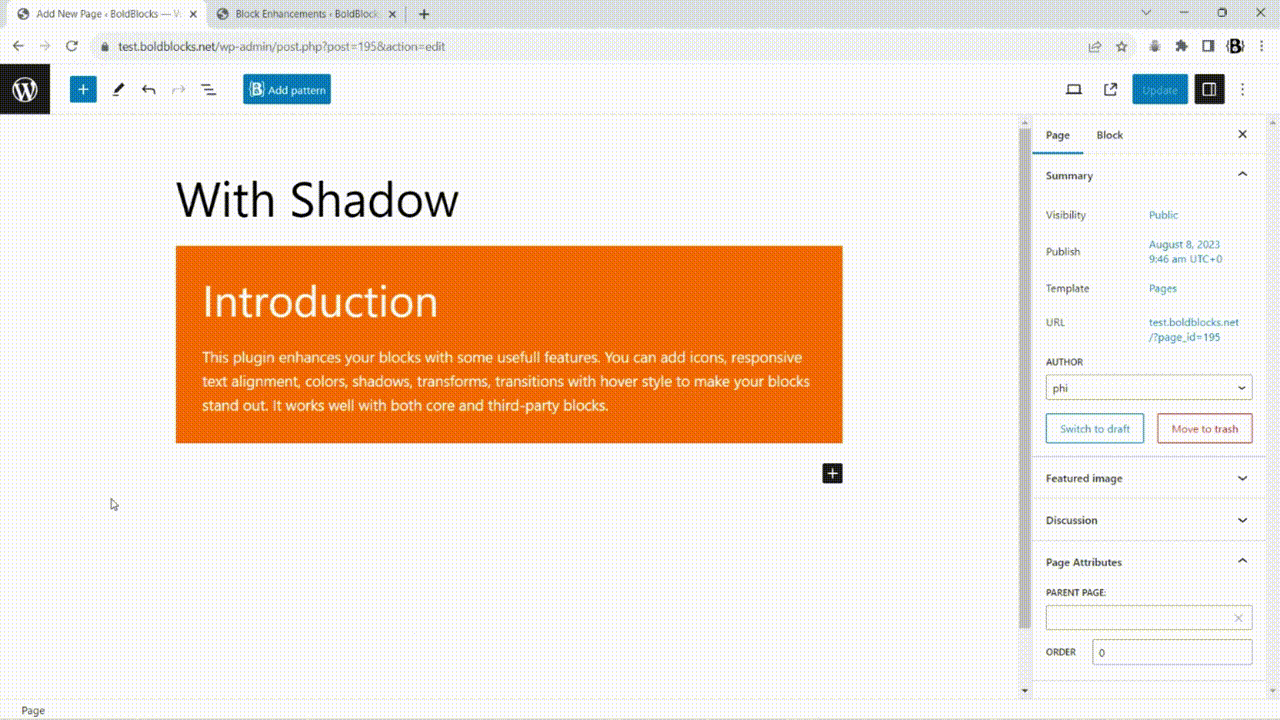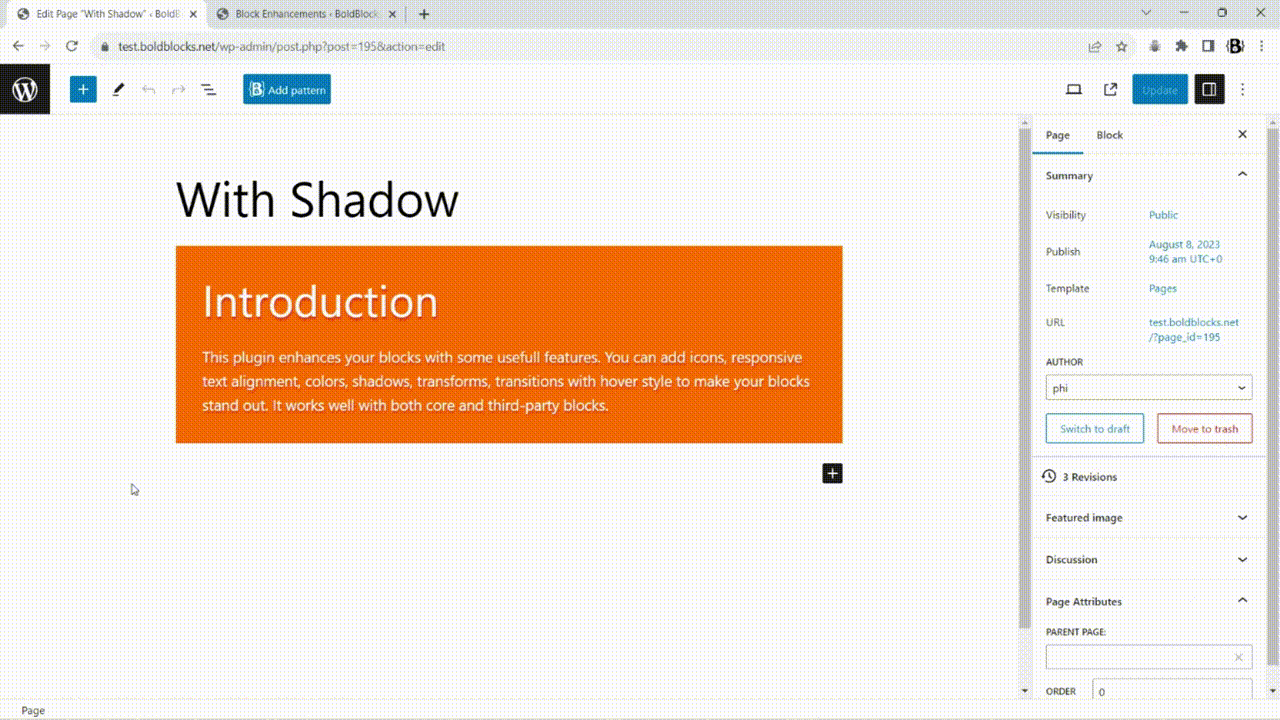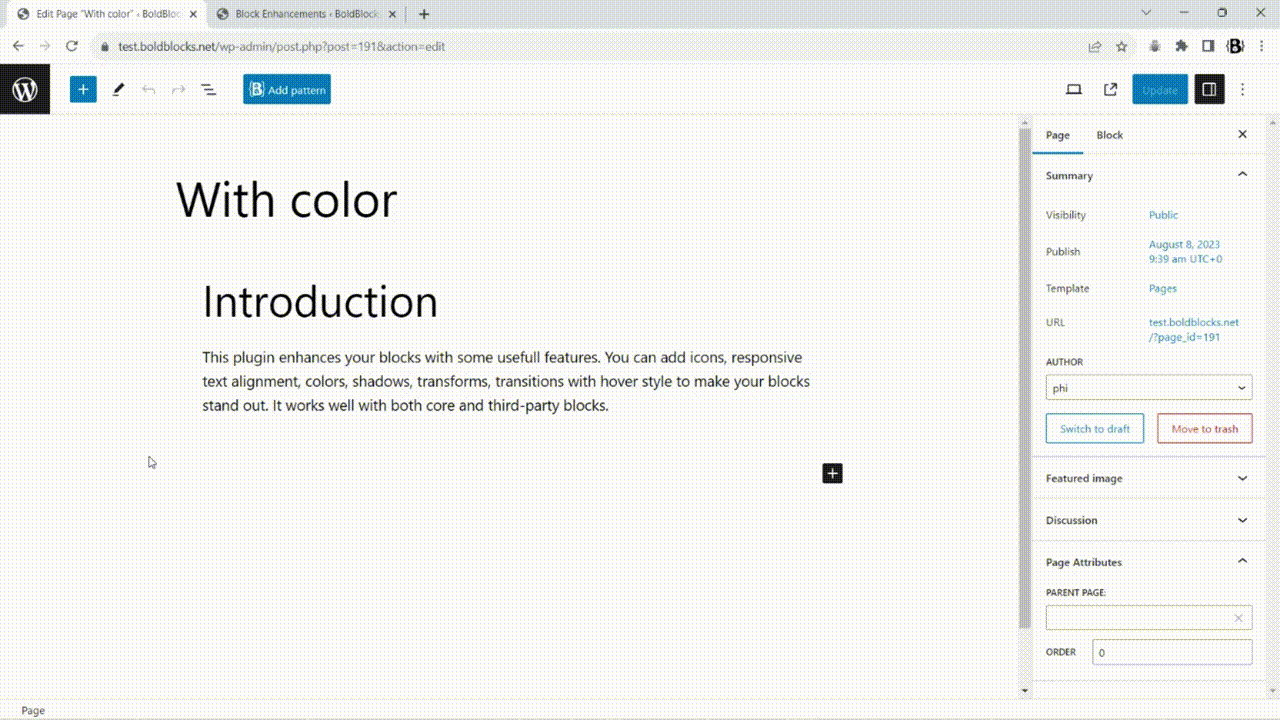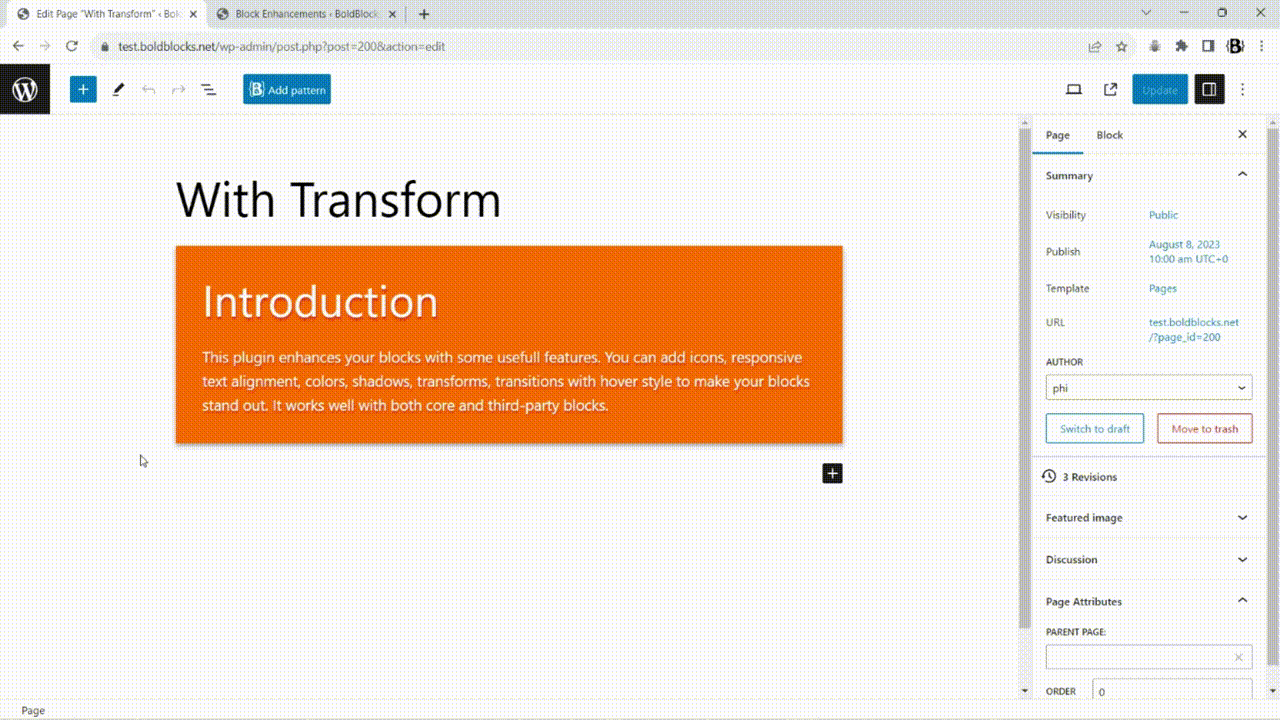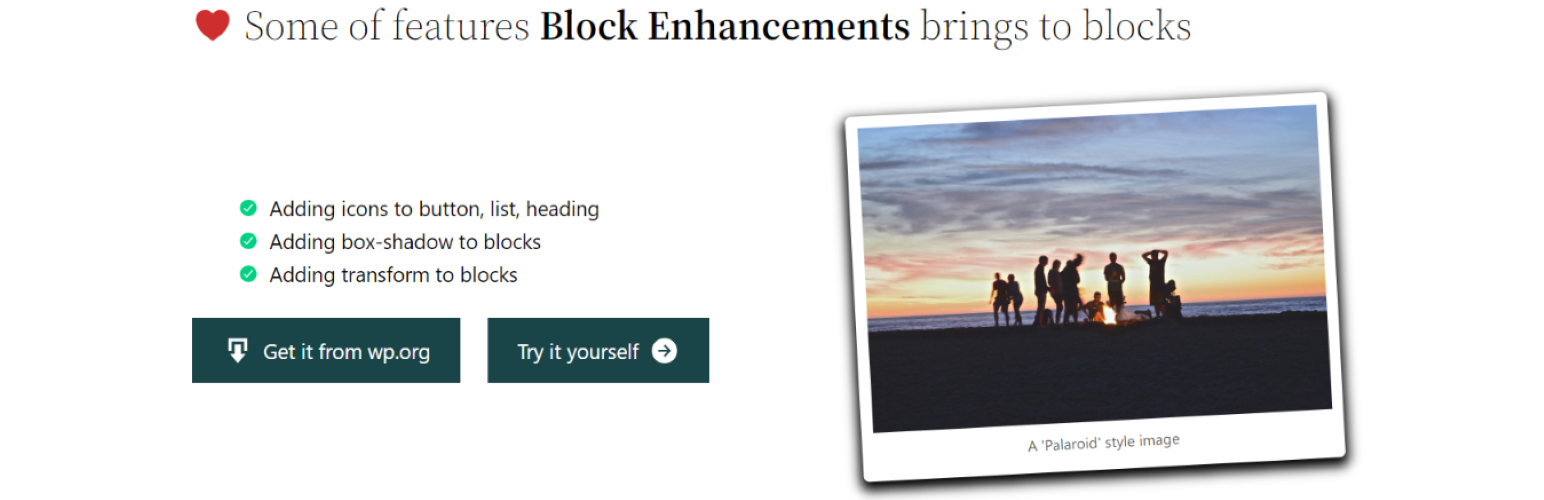
Block Enhancements - Add icon, color, shadow, transition, transform, responsive typography, alignment, hover style
详情介绍:
Enhance Gutenberg blocks with practical features such as icon, color, shadow, transform, transition, responsive typography, responsive text alignment, hover style, CSS position.
Unlike other similar plugins, this plugin is fast, lightweight and clean. It only loads what you need. You can choose which features to apply to specific blocks through the settings page.
It works with all themes, however, the with-icon feature uses the CSS pseudo
::before to add icons with the mask-image CSS property. It may conflict with other plugins or themes that use the same technique.
安装:
- Upload the plugin files to the
/wp-content/plugins/block-enhancementsdirectory, or install the plugin through the WordPress plugins screen directly. - Activate the plugin through the 'Plugins' screen in WordPress
屏幕截图:
常见问题:
What problem does this plugin solve?
It adds more features to make core blocks fit more real-world use cases.
When should we use this plugin?
When you want more advanced features on core blocks, but don’t want any third-party blocks from a heavy block library.
Why do you need this plugin?
It’s super easy to use and lightweight. It only loads what you need.
Who needs this plugin?
Anyone can use this plugin.
Why does the text of the block break when I add an icon to it?
It is probably because you added an inline element such as bold, italic, highlight, etc. in the text. To fix it, there is a toggle setting named ‘Don't wrap text across lines.’ in the ‘With icon’ panel. Just turn it on to make the text work properly.
更新日志:
1.2.7
Release Date - 11 August 2025
- Added - The new with-position feature. Thanks to @hozefasmile for the suggestion.
- Fixed - Issue where the icon on the left for the core "Read More" block was not working.
- Improved - Added the 'block_enhancements_get_breakpoints' hook to change the breakpoints beside getting the value from the Content Blocks Builder plugin.
- Updated - SDK to implement minor UI changes and remove deprecated code
- Improved - Replaced classnames with clsx
- Updated - Tested compatibility with WP 6.7 and set minimum requirement to WP 6.5
- Fixed - Dirty state when wrapping text is enabled on buttons with icon
- Fixed - Buttons in a navigation with icon
- Improved - Make the selector of the navigation item more specific than the submenu's
- Added - Support the with-icon feature on core/list-item, core/navigation-link, core/navigation, core/navigation-submenu
- Fixed - Style issues on the color dropdown control and vertical spacings
- Improved - Get responsive settings from CBB
- Fixed - The custom gap between the icon and the text on buttons not working
- Updated - Icon Library
- Removed - Upload SVGs to the media library
- Fixed - When front-end forms are submitted to admin-post.php, nopriv users are redirected to the login page.
- Refactor - Get/set device preview
- Added - Responsive settings for font size, line height, font weight, and letter spacing
- Added - Allow uploading SVG files and load them into the icon library
- Updated - Increase 'Requires at least' to 6.3
- Updated - Update SDK
- Fixed - Issue: the nested button blocks get the style from their parent block
- Updated - Allow adding style on multiple selected blocks
- Updated - Remove deprecated warning
- DEV - Only core lists can have icons for nested lists.
- DEV - Support with-icon for nested list of list blocks
- DEV - Update "Requires at least 6.2" for using the new HTML API
- DEV - Support prefers-reduced-motion
- FIX - The custom styles have not been loaded in classic themes
- DEV - Redesign the setting page
- DEV - Add feature classes to all dynamic blocks
- DEV - Add icon to core/categories, core/latest-posts, core/post-title, core/query-title, core/comment-title
- DEV - Add custom shadow presets
- DEV - Using ToolsPanel instead of PanelBody for more clean UI
- DEV - Add preset shadows to the with-shadow feature
- DEV - Move all settings to the styles tab
- DEV - Update icon library
- DEV - Refactor namespace
- FIX - Remove the empty class attribute from blocks
- FIX - Remove empty spaces when adding class attribute
- DEV - Add the with-color feature with the hover state
- DEV - Refactor code, combine all separate styles into one
- DEV - Add hover state style builder to shadows, transform
- DEV - Add transition feature
- DEV - Clean up the default value for more cleaning markup
- DEV - Allow custom ColorGradientControl clearable
- FIX - Add a fallback value for the withIcon feature
- FIX - Only load CSS files when necessary
- DEV - Add the withIcon feature to the read more block
- DEV - Refactor the icon library
- FIX - Compatibility issue with the Gutenberg plugin
- DEV - Load localization
- FIX - Check whether having an icon or not to improve performance
- FIX - Edit text after wrapping it inside an element
- DEV - Allow double click to insert icon with the withIcon feature
- FIX - Convert inline style to style object
- REFACTOR - Refactor the withIcon feature
- DEV - Allow uploading SVG icons for the withIcon feature
- REFACTOR Update SDK
- DEV - Add responsive text-alignment feature
- DEV - Add text-shadow feature
- FIX - Add a setting to prevent text from breaking when there is an inline tag in the text
- DEV - Use nanoid instead of useInstanceId
- DEV - Update components' style
- DEV - Add the transform feature
- DEV - Add settings page to select which blocks should be allowed to add features
- FIX - Make page 'dirty' on page load
- DEV - Load styles for the iframe editor
- DEV - Add the 'withShadow' feature
- DEV - Add shortcut keys to the icon library modal, focus on the search box when opening the modal
- DEV - Update icon pack
- DEV - Support 'withIcon' to core/heading block