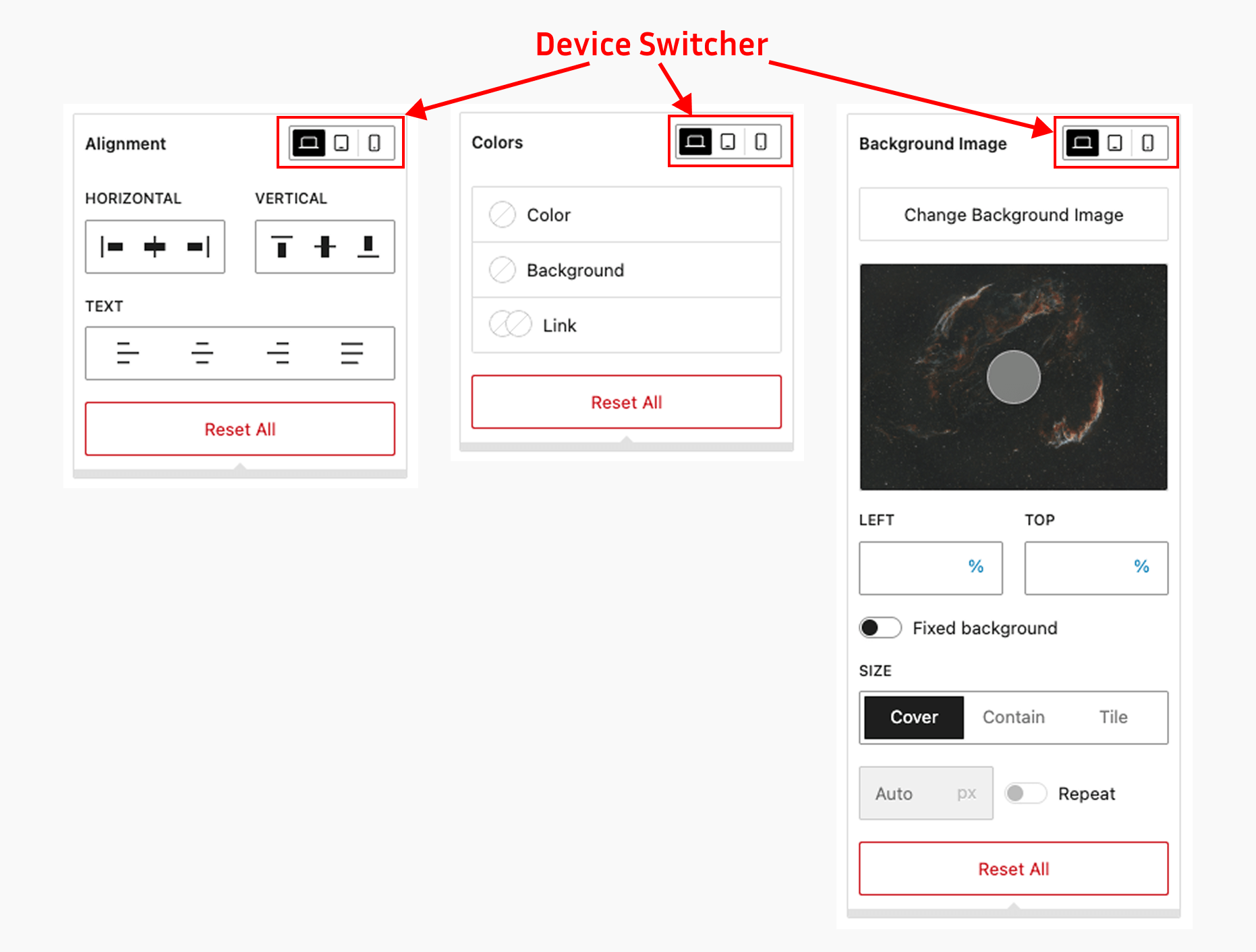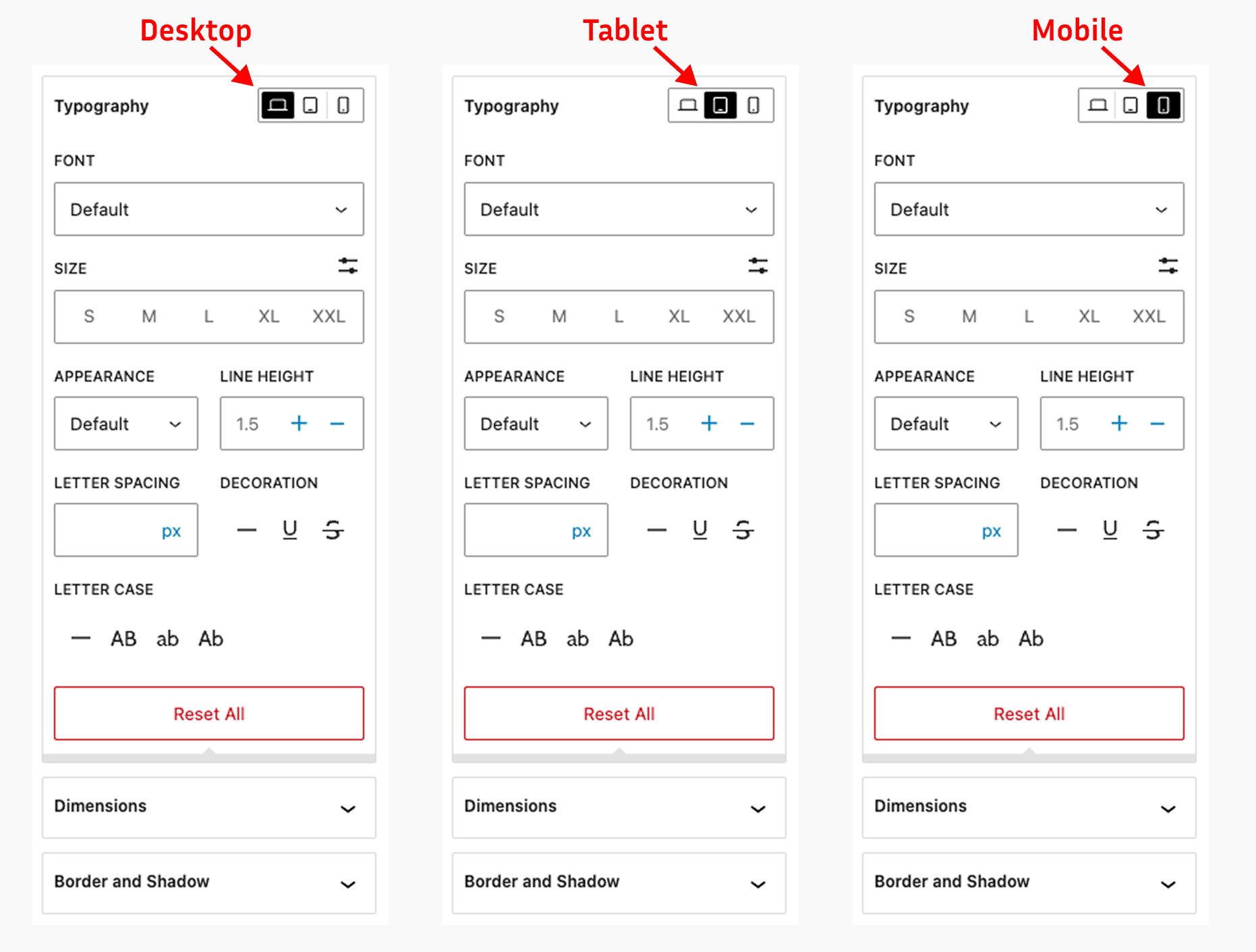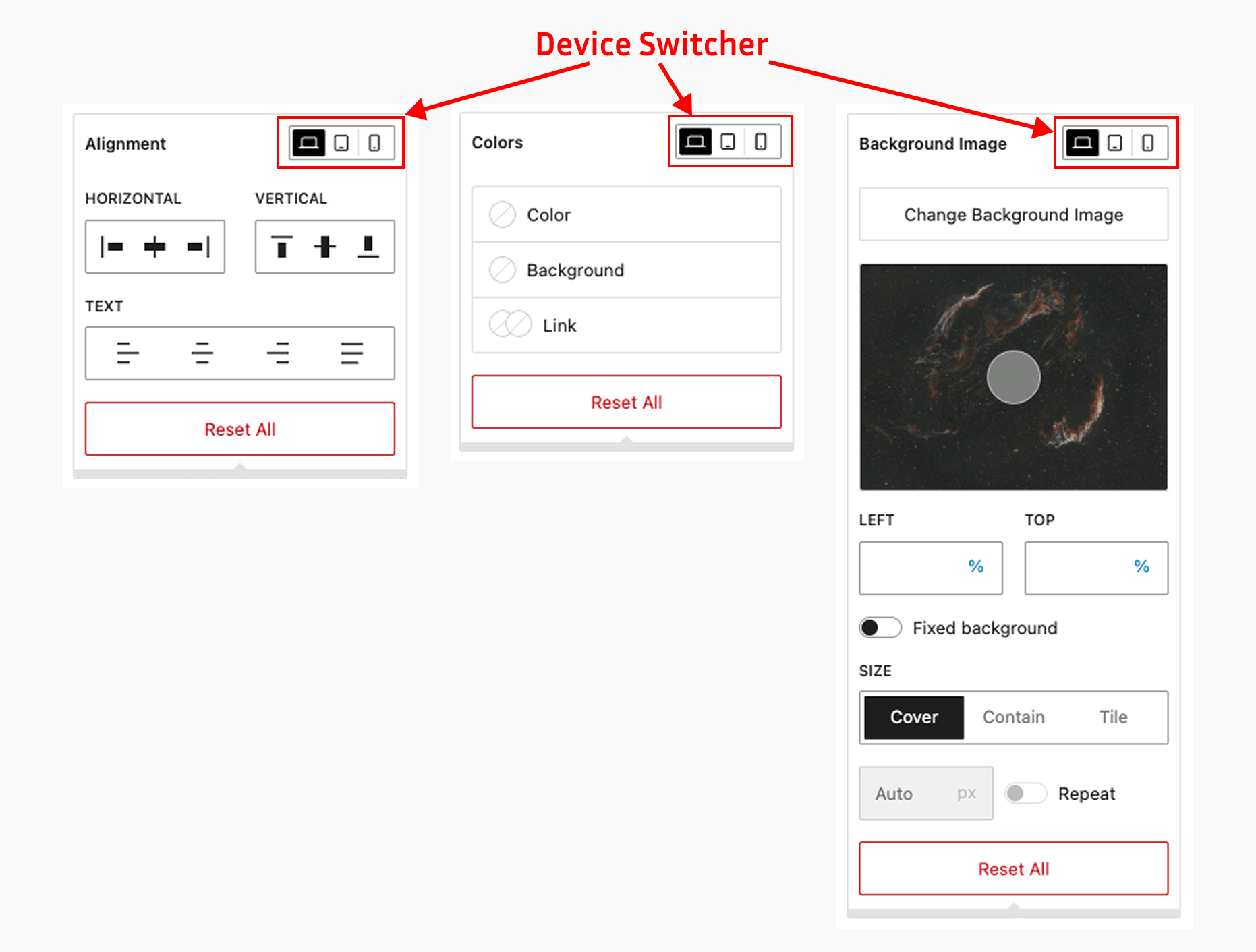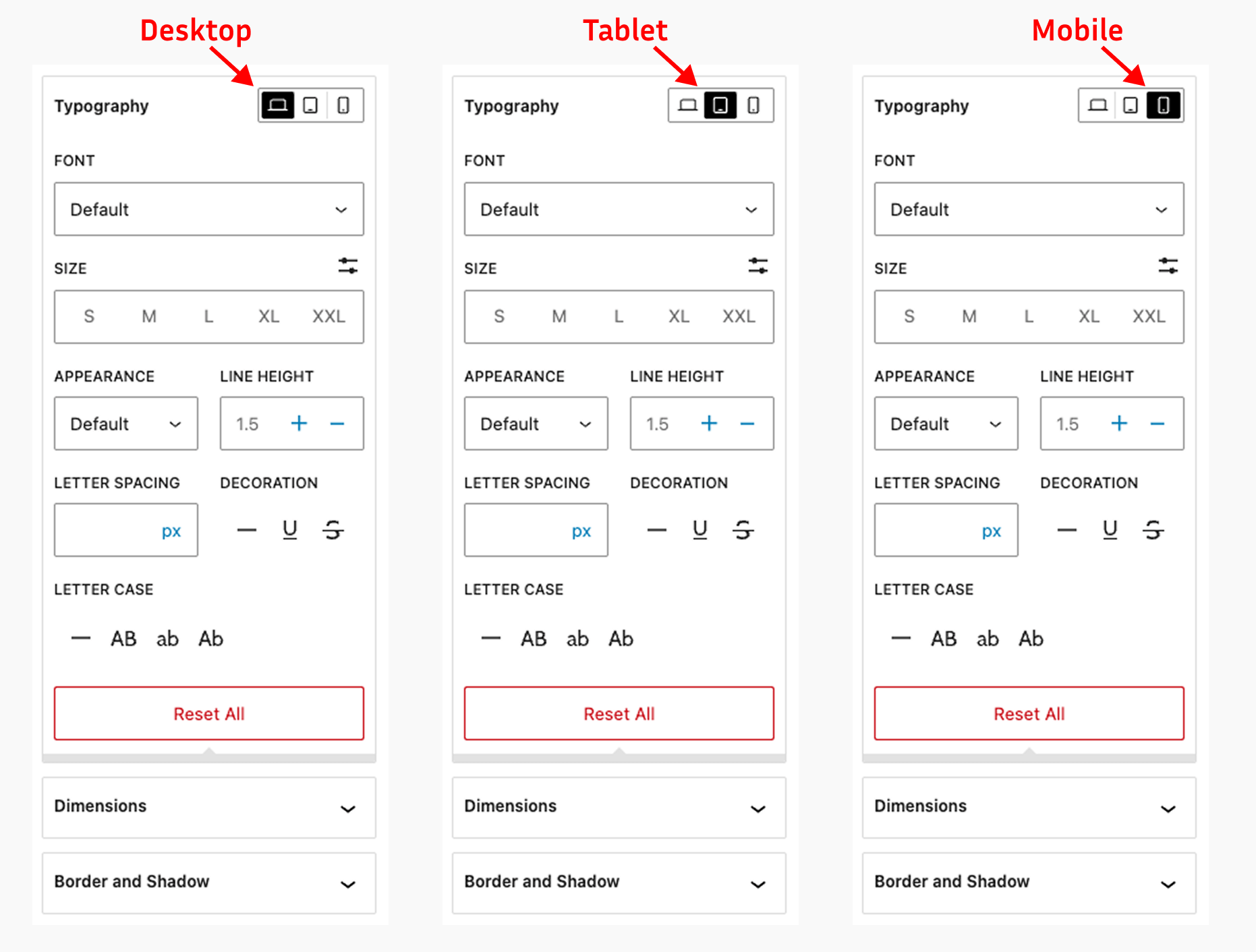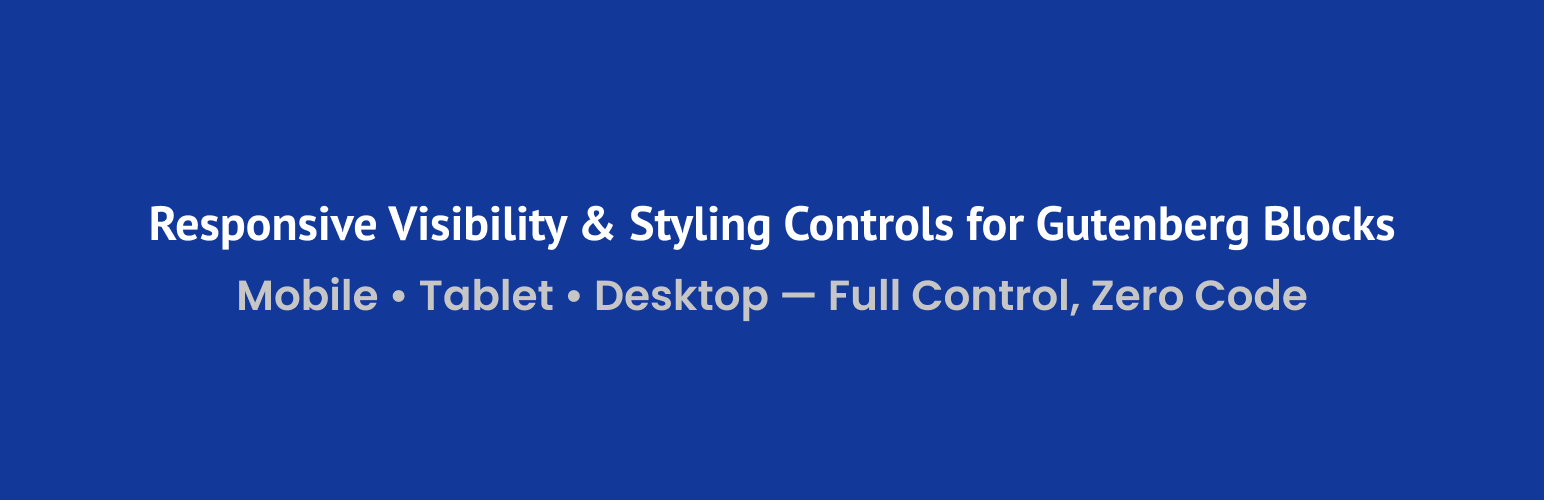
Block Responsive – Make Editor Blocks Responsive Easily
| 开发者 | ashrafuzzaman93 |
|---|---|
| 更新时间 | 2025年12月6日 15:53 |
| 捐献地址: | 去捐款 |
| PHP版本: | 7.4 及以上 |
| WordPress版本: | 6.9 |
| 版权: | GPL-2.0-or-later |
| 版权网址: | 版权信息 |
详情介绍:
- Block Inspector Integration: Responsive controls appear in the block inspector panel
- Device-Specific Settings: Configure different styles for mobile, tablet, and desktop
- Real-time Preview: See changes immediately in the editor
- Frontend Rendering: Automatically generates and applies responsive CSS
安装:
- Go to Plugins > Add New in your WordPress admin
- Search for "Block Responsive"
- Click Install Now and then Activate
屏幕截图:
常见问题:
How do I access the responsive controls?
After activating the plugin, open any post or page in the Gutenberg editor. Select any block and look for the "Block Responsive" panel in the block inspector (right sidebar). You'll see various responsive controls organized by category.
Which blocks support responsive controls?
The plugin works with all core Gutenberg blocks (blocks that start with "core/") and WooCommerce blocks (blocks that start with "woocommerce/"). This includes paragraphs, headings, images, buttons, columns, product grids, cart blocks, checkout blocks, and many more.
Does this affect my existing content?
No, the plugin only adds controls to blocks. It doesn't modify existing content unless you specifically use the responsive controls on blocks.
Is there a performance impact?
The plugin is optimized for performance. It only loads the necessary scripts and styles in the editor and generates minimal CSS for the frontend.
Can I disable responsive controls for specific blocks?
Currently, all core blocks will have the responsive controls available. Future versions may include options to disable controls for specific blocks.
What happens if I deactivate the plugin?
Your content will remain intact, but any responsive styling applied through the plugin will no longer be visible. The blocks will display with their default styling.
更新日志:
- Add: Compatibility with WordPress Site Editor
- Improvement: Added compatibility with WordPress v6.9.
- Add: Responsive position and overflow controls
- Add: Compatibility with WooCommerce blocks
- Fix: Reset issue with flex direction settings
- Update: The language (.pot) file
- Add: Flex direction control in the alignment settings
- Add: Support for negative margin values in the spacing controls
- Update: The language (.pot) file
- Initial release
- Added display controls for mobile, tablet, and desktop
- Added responsive typography controls
- Added responsive color controls
- Added responsive dimensions controls
- Added responsive alignment controls
- Added responsive background image controls
- Added responsive border and shadow controls
- Integrated with Gutenberg block inspector