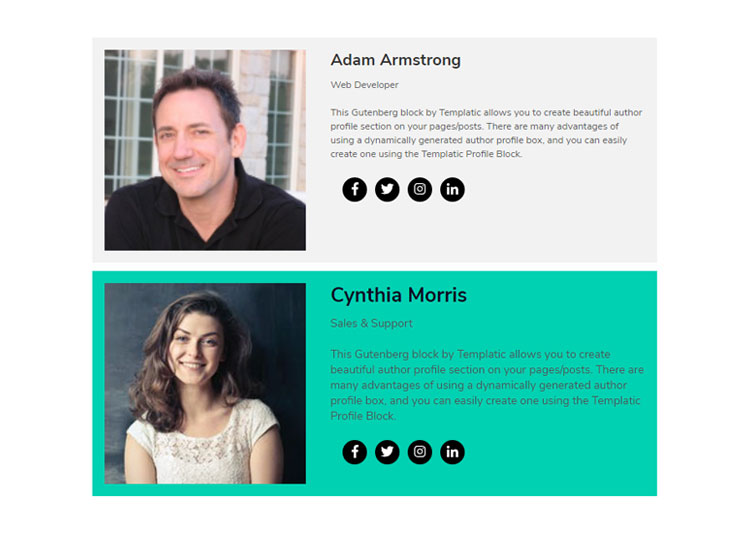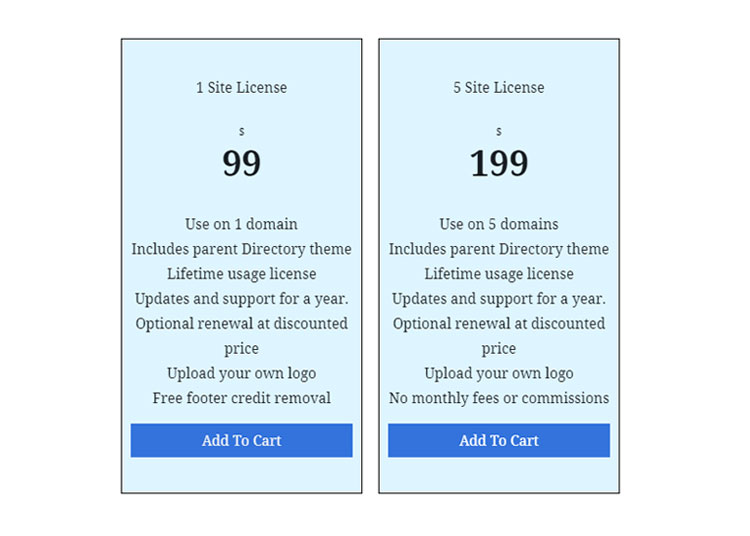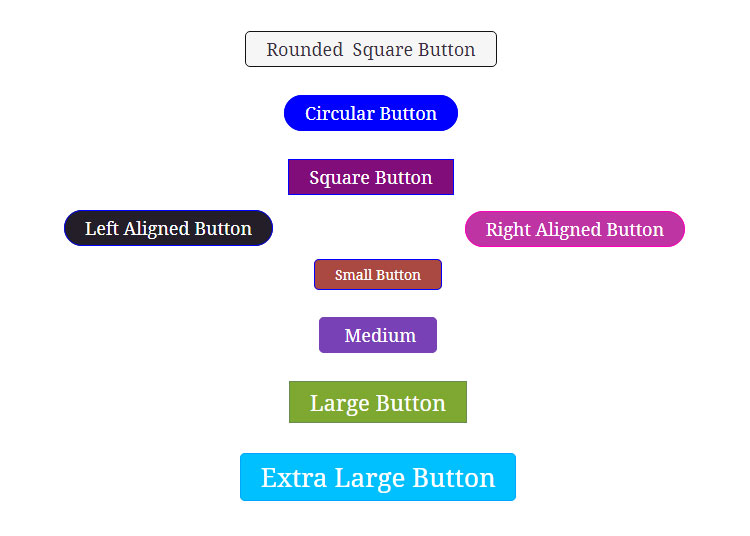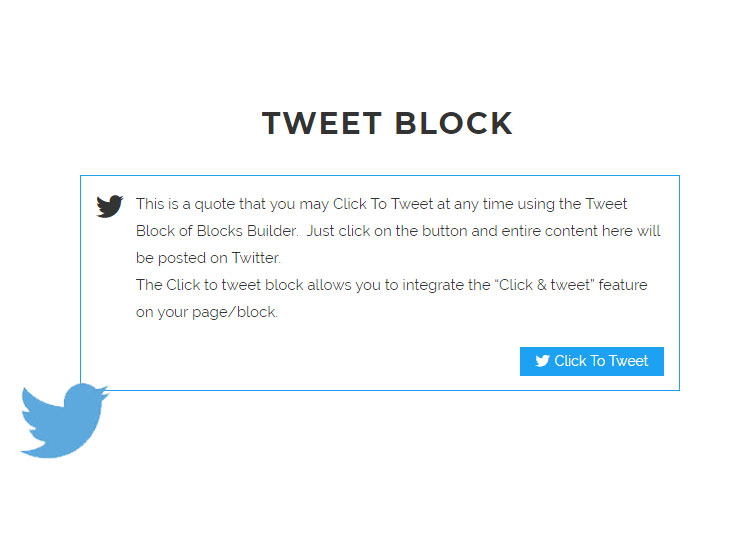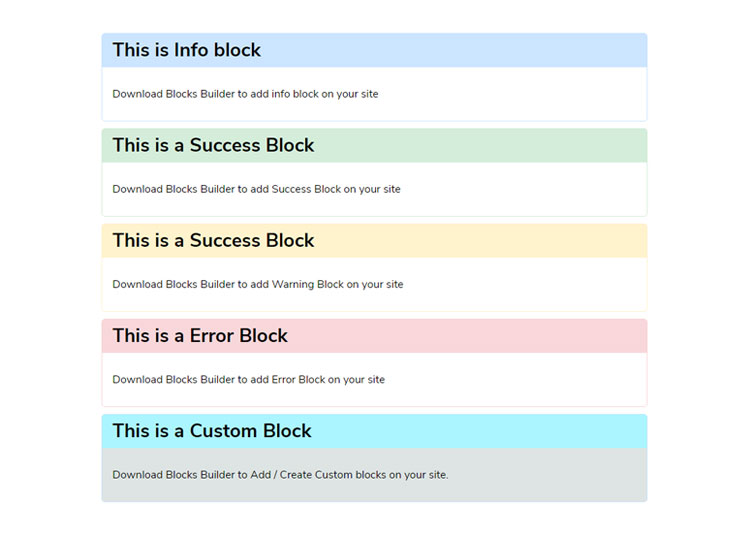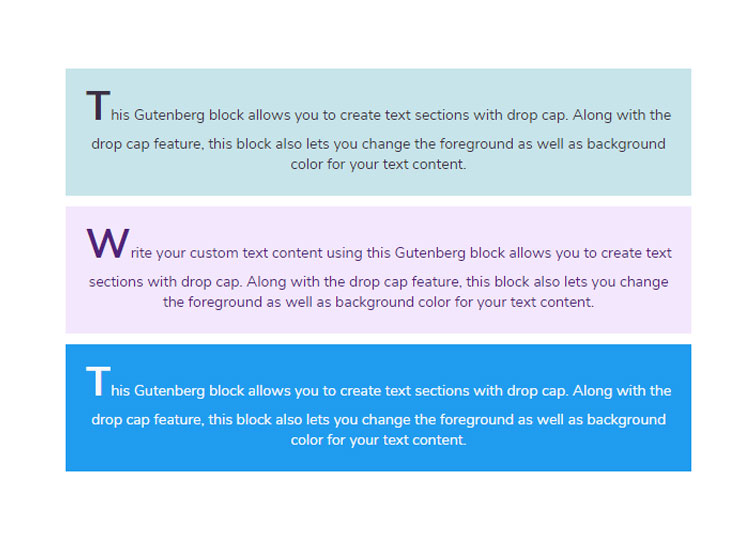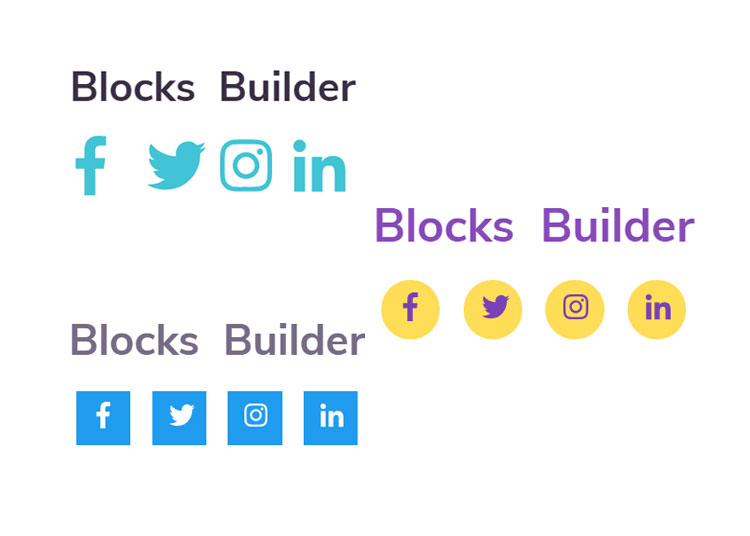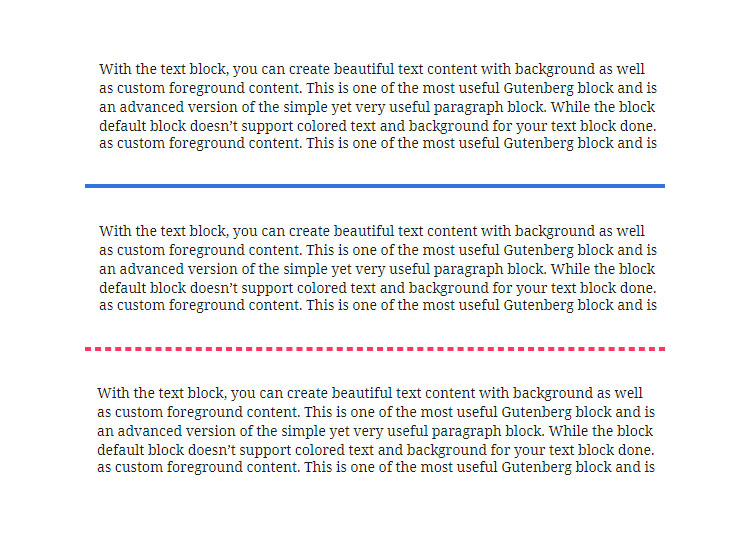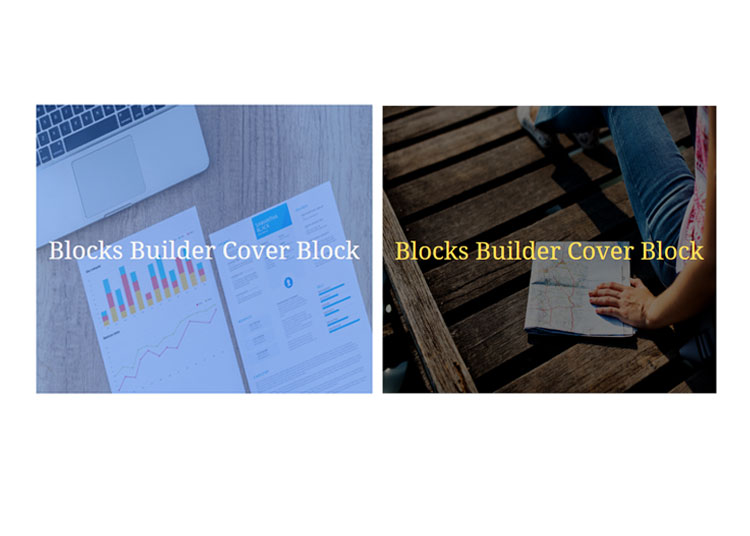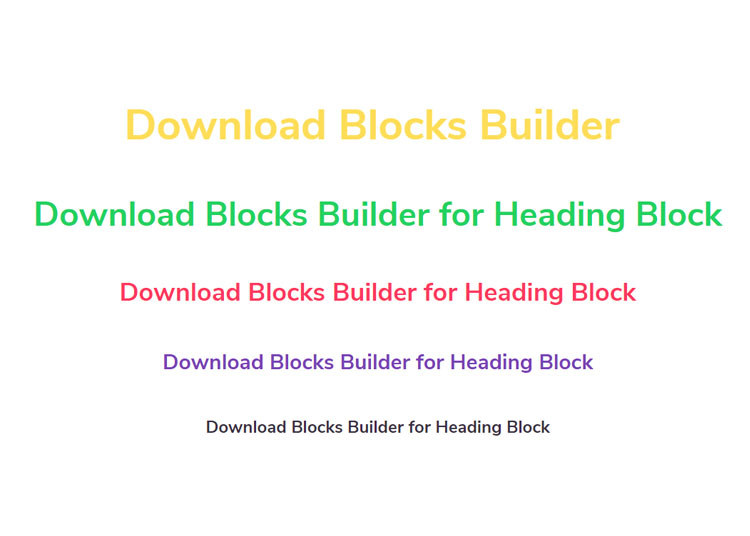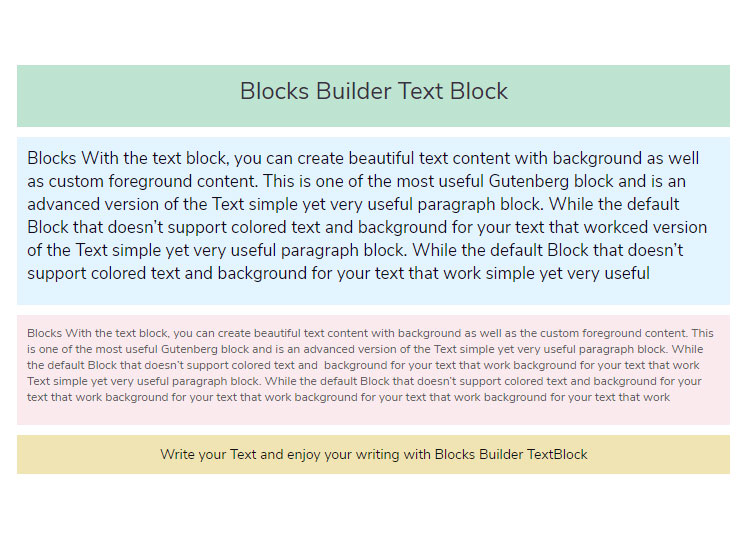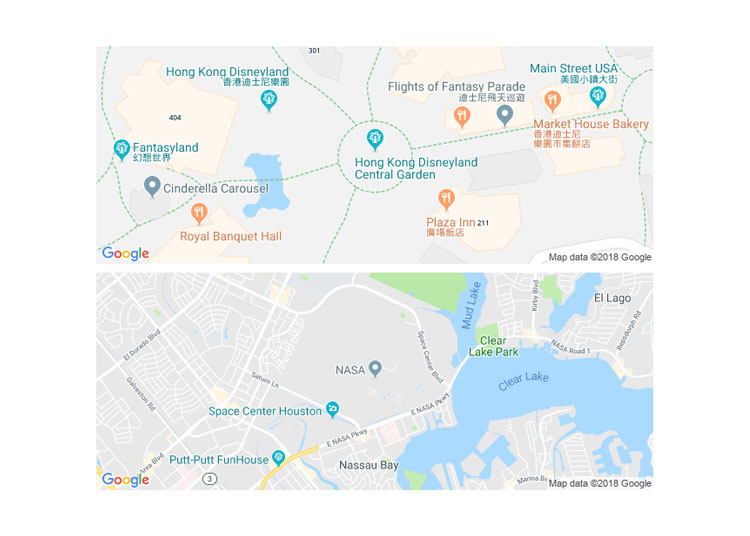Blocks – Ultimate Page Building Blocks for Gutenberg
| 开发者 | rbhavesh |
|---|---|
| 更新时间 | 2018年12月27日 15:34 |
| PHP版本: | 4.9.8 及以上 |
| WordPress版本: | 5.0.2 |
| 版权: | GPLv2 or later |
| 版权网址: | 版权信息 |
详情介绍:
Blocks Builder add new & customizable content blocks to the Gutenberg editor. Besides content blocks, there are blocks that lets you place the social media icons anywhere you need.
This is a lightweight plugin to let you create attractive & colorful content sections. The flexible Blocks Builder adds more customization possibilities to the basic blocks like the text block, or the heading block.
安装:
It can also be installed manually.
- Upload the
Blocks Builderfolder to your/wp-content/plugins/directory or alternatively upload the blocks-builder.zip file via the plugin page of WordPress by clicking 'Add New' and selecting the zip from your computer. - Install and activate the Gutenberg WordPress plugin.
- Activate the Blocks Builder WordPress plugin through the 'Plugins' menu in WordPress.
- Now you're rady to work with Blocks Builder block for your pages and posts n your website.
- Log in and navigate to Plugins → Add New.
- Type "Blocks Builder" into the Search and hit Enter.
- Locate the Blocks Builder plugin in the list of search results and click Install Now.
- Once installed, click the Activate link.
- Now you're rady to work with Blocks Builder block for your pages and posts n your website.
屏幕截图:
常见问题:
How do I install the plugin?
This plugin requires the WordPress Gutenberg plugin to be installed and activated on your site. The plugin can be installed the same way you install and activate any other WordPress plugin. By navigating to Plugins > Add New, and uploading the plugin file. You can activate the plugin upon installation. Alternately, you can use FTP to upload the unzipped folder of this plugin, at the following path /wp-content/plugins/ and activate it from the plugins section on your dashboard.
Can I use Blocks Builder Blocks with some other page builder?
No, the Blocks Builder Gutenberg blocks are crafted for Gutenberg and works only as Gutenberg add-on.
I have found a problem with the plugin, how can I get help?
For any suggestions or queries, you can write us as support@templatic.com or use this contact form.