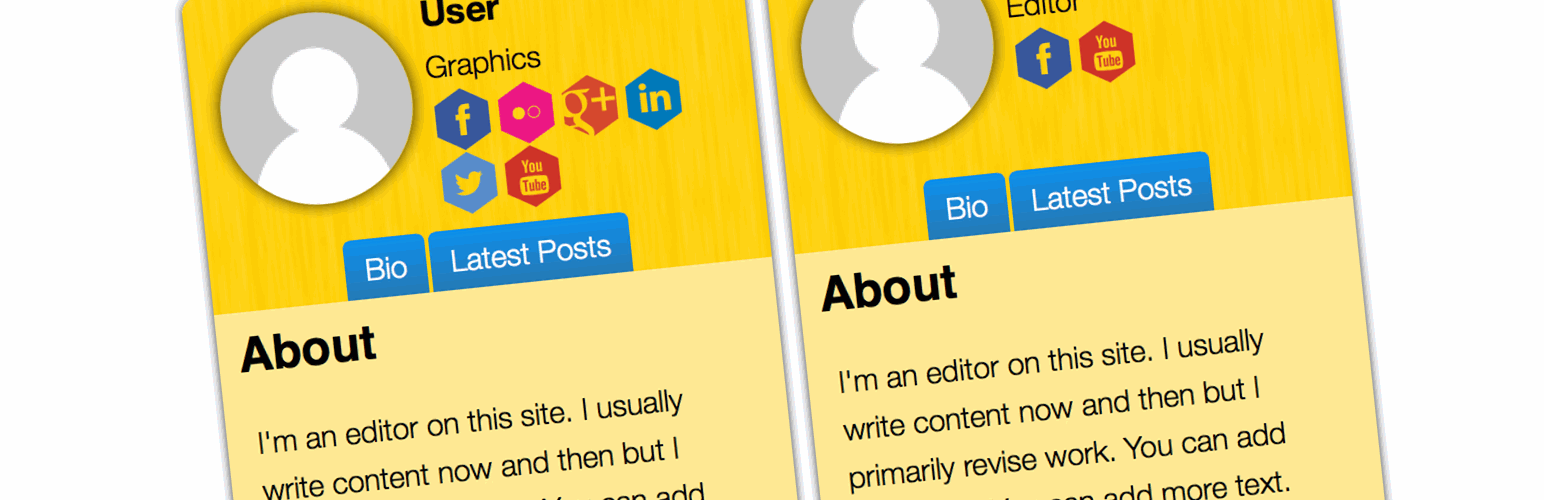
Blog Authors
| 开发者 | andreyonadam |
|---|---|
| 更新时间 | 2015年1月28日 05:05 |
| PHP版本: | 3.4 及以上 |
| WordPress版本: | 4.1 |
| 版权: | GPLv2 or later |
| 版权网址: | 版权信息 |
详情介绍:
Blog Authors is an easy-to-manage WordPress plugin that allows you to display your site’s team members. Blog has options to display a page of all team members using a short code. Blog authors also has the option to show a Blog Author Card under their post. Site owners can enable a feature that allows authors to embed their blog authors card to show their profile. If enabled, there is a list of the ten latest posts by that author. The Blog Authors options panel has options to add and order users. Blog Authors automatically takes each team member’s information based on their profile. Several other fields in the user’s profile are added such as social networking paths and are only visible to users added to blog authors. Blog Authors uses the added social network paths and displays the social networking icons. The overall design is heavily customizable. It comes with a submenu dedicated to customizing the presentation of the the Blog Author Card. The beauty of Blog Authors is that the information is provided by the added user via their profile.
安装:
Extract the zip file and just drop the contents in the wp-content/plugins/ directory of your WordPress installation and then activate the Plugin from Plugins page.
== Frequently Asked Questions ==
How to add users and display team on a page
- Add users in the Blog Authors menu
- Customize the display options in the Display Options menu
- Place the shortcode [bauthors] on any page and Blog Authors will automatically format and display your blog’s team members
- Add users you want to allow the embed feature in the Blog Authors menu
- Enable the embed option in the Blog Authors settings under Embed Settings
- The added users can view the embed link when editing their user profile under Blog Authors
- Adding users to blog authors.
更新日志:
1.5
- Fixed functions that cause problems with low versions of PHP.
- Added jQuery script to sections that required it.
- Fixed short tags.
- Fixed issue where the authors card wouldn’t be curved if solid color was chosen.
- Fixed issue where solid color would not display properly on authors page.
- Added hints in options pages for using the shortcode to display the authors page.
- Changed container ID to prevent conflicts with theme style.
- Fixed some settings not saving.
- Changed avatar class.
- Fixed some recent posts may not display.
- Fixed comments.
- Fixed settings shortcut.