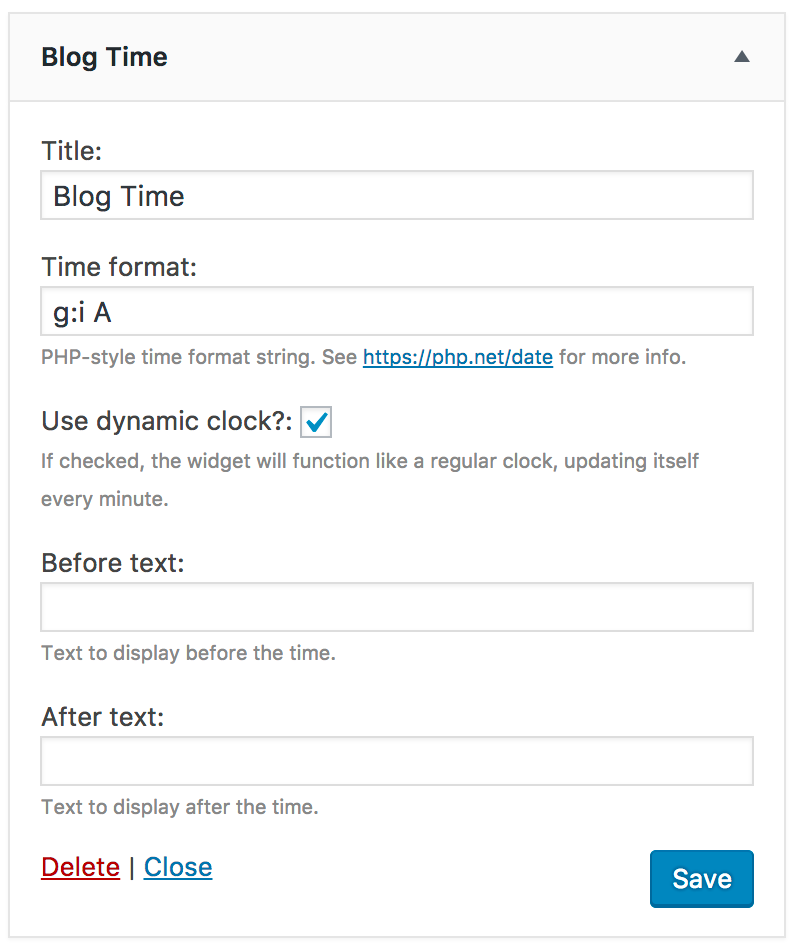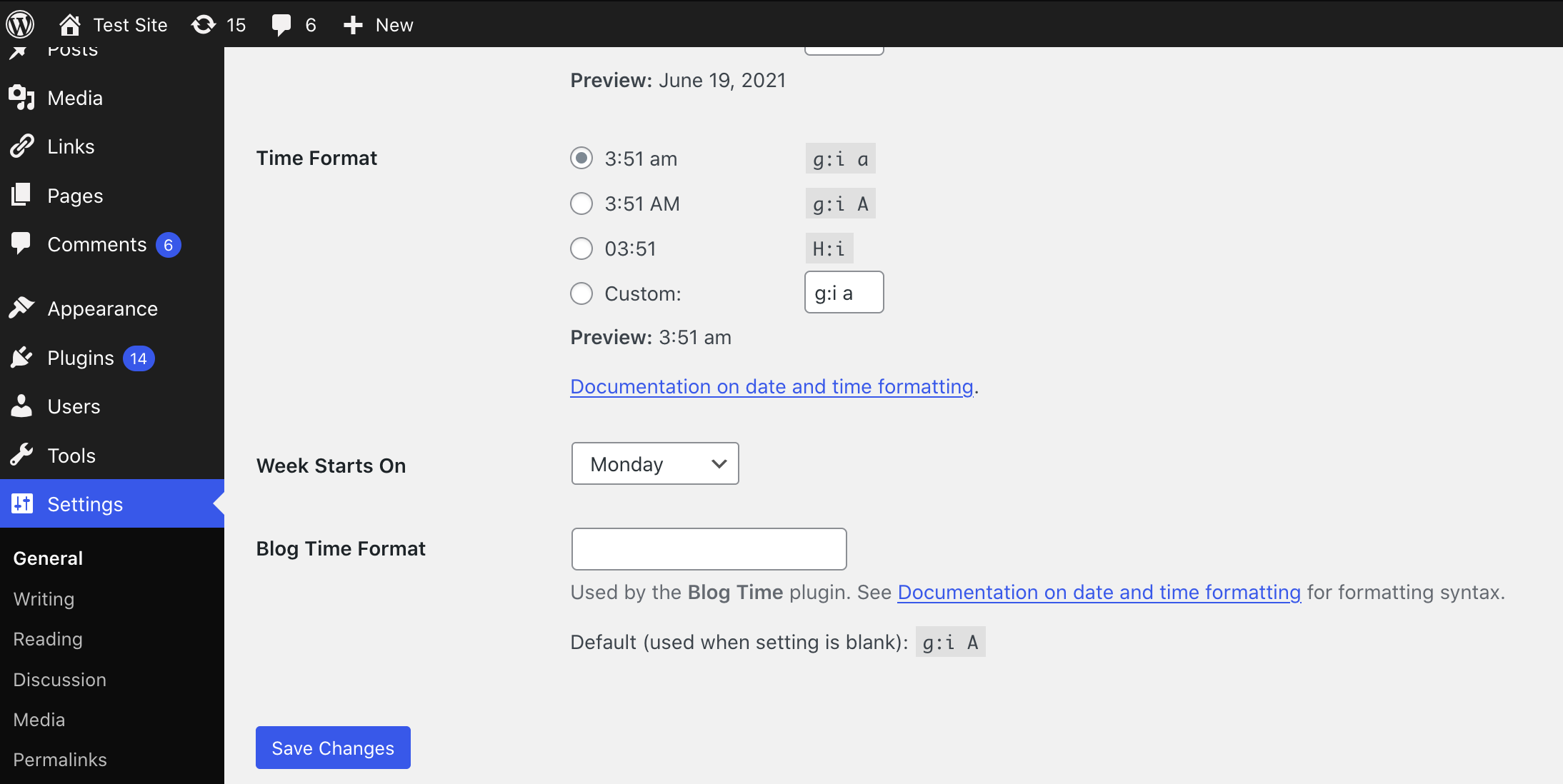网站时间
| 开发者 | coffee2code |
|---|---|
| 更新时间 | 2021年6月19日 17:18 |
| 捐献地址: | 去捐款 |
| PHP版本: | 4.6 及以上 |
| WordPress版本: | 5.7 |
| 版权: | GPLv2 or later |
| 版权网址: | 版权信息 |
详情介绍:
c2c_blog_time().
NOTE: For the front-end widget, if the "Use dynamic clock?" configuration option is unchecked, this plugin generates a timestamp and NOT a clock. The time being displayed is the time of the page load, or if clicked, the time when the widget last retrieved the time. It won't actively increment time on the display. By default the widget displays a dynamic clock that does increment time.
This is most useful to see the server/blog time to judge when a time sensitive post, comment, or action would be dated by the blog (i.e. such as monitoring for when to close comments on a contest post, or just accounting for the server being hosted in a different timezone). Or, when used statically as a timestamp and not a clock, it can indicate/preserve when the page was loaded.
Thanks to Moment.js for the JavaScript date handling library.
Links: Plugin Homepage | Plugin Directory Page | GitHub | Author Homepage
安装:
- Install via the built-in WordPress plugin installer or download and unzip
blog-time.zipinside the plugins directory for your site (typicallywp-content/plugins/) - Activate the plugin through the 'Plugins' admin menu in WordPress
- Optional: Customize the time format used for displaying the time via the "Blog Time Format" setting found in Settings -> General.
- Optional: Use the 'Blog Time' widget or the template tag
c2c_blog_time()in a theme template file to display the blog's time at the time of the page's rendering.
屏幕截图:
常见问题:
How do I customize the format of the time string?
Under the site's general admin settings -- at Settings -> General -- you'll find a "Blog Time Format" setting that accepts any valid PHP time format token. See https://www.php.net/manual/en/datetime.format.php for more information regarding valid time format tokens.
The widget and template tag also allow you to specify a time format directly.
The default value for the time format, and the one used by the display of the blog time in the static admin widget, can be overridden by hooking the c2c_blog_time_format filter and returning the desired time format. This takes precedence over the setting's value.
Why is the time not changing in the sidebar widget?
The widget's "Use dynamic clock?" configuration setting may not be checked (which it is by default). Or JavaScript could be disabled in the browser.
How do I know if this thing is working if the time matches my computer's time?
Your machine may well be synced with the server's clock. One test you can perform is to change the blog's time zone (under Settings -> General). The blog's time will then be set to a different hour, which should then be reflected by the widget. Remember to change the time zone back to its proper value!
Can the clock be enabled/disabled on a per-user basis?
Yes, but only programmatically at the moment. Check out the docs for the 'c2c_blog_time_toolbar_widget_for_user' filter for more information and a code example.
How do I go back to having the legacy static timestamp as opposed to the dynamic clock?
See the Filters section for the 'c2c_blog_time_active_clock' filter, which includes an example line of code you'll need to add to your theme.
How can I show the blog's date instead of the time?
Via Settings -> General, you can set the "Blog Time Format" value to something like M d, Y, which results in a time format like "Jun 21, 2021". See https://www.php.net/manual/en/datetime.format.php for other month, day, and year time format tokens.
Does this plugin include unit tests?
Yes.
更新日志:
- New: Add setting for configuring time format
- New: Add "Blog Time Format" setting to the "General Settings" page.
- New: Add link to setting from plugin's action links
- New: Show default time format when setting is blank
- New: Show inline notice below setting when time format is filtered, and indicate that it takes precedence over setting
- New: Add
initialize_setting(),allowed_options(),display_option(),plugin_action_links(), andis_wp_55_or_later() - New: Add new screenshot
- Change: Use default time format if parameter or filter attempts to configure an empty string or non-string value
- Fix: Add support for the 'T' timezone format character to the dynamic clock (support for which was removed from Moment.js awhile ago)
- Change: Update bundled Moment.js to v2.29.1
- 2.29.1: https://gist.github.com/marwahaha/cc478ba01a1292ab4bd4e861d164d99b
- 2.29.0: https://gist.github.com/marwahaha/b0111718641a6461800066549957ec14
- 2.28.0: https://gist.github.com/marwahaha/028fd6c2b2470b2804857cfd63c0e94f
- 2.27.0: https://gist.github.com/marwahaha/5100c9c2f42019067b1f6cefc333daa7
- Removed: Dropped support for long-deprecated
'blog_time_format'filter. Use'c2c_blog_time_format'instead. - Change: Switch to use of
wp_add_inline_script()instead ofwp_localize_script() - Change: Add optional
$exitarg toreport_time()to allow not exiting after outputting the time - Change: Improve some inline documentation
- Change: Improve documentation and formatting in readme.txt
- Change: Note compatibility through WP 5.7+
- Change: Update URLs to PHP documentation for datetime formatting
- Change: Update copyright date (2021)
- Unit tests:
- Change: Restructure unit test directories and files into
tests/top-level directory - Change: Move
bin/intotests/ - Change: Move
tests/bootstrap.phpintotests/phpunit/ - Change: In bootstrap, store path to plugin file constant so its value can be used within that file and in test file
- Change: Move
tests/*.phpintotests/phpunit/tests/ - Change: Remove 'test-' prefix from unit test files
- Change: Rename
phpunit.xmltophpunit.xml.distper best practices - New: Add tests for
enqueue_js(),report_time(),admin_bar_menu() - New: Add a few more possible TODO items
- Change: Update Moment.js to v2.26.0
- 2.26.0: https://gist.github.com/marwahaha/0725c40740560854a849b096ea7b7590
- 2.25.3: https://github.com/moment/moment/blob/develop/CHANGELOG.md#2253
- 2.25.2: https://github.com/moment/moment/blob/develop/CHANGELOG.md#2252
- 2.25.1: https://github.com/moment/moment/blob/develop/CHANGELOG.md#2251
- 2.25.0: https://gist.github.com/ichernev/6148e64df2427e455b10ce6a18de1a65
- Change: Remove
is_wp_login()since it is no longer necessary - Change: Remove redundant check in
enqueue_js()that is already performed inshow_in_toolbar_for_user() - New: Add TODO.md and move existing TODO list from top of main plugin file into it
- Change: Note compatibility through WP 5.4+
- Change: Update links to coffee2code.com to be HTTPS
- Change: Add an FAQ and tweak docs in readme.txt
- Unit tests:
- New: Add tests for
display_time() - Change: Add more tests for
get_time_format() - Change: Use HTTPS for link to WP SVN repository in bin script for configuring unit tests (and delete commented-out code)
- Change: Remove unnecessary unregistering of hooks in
tearDown()
- Change: Update unit test install script and bootstrap to use latest WP unit test repo
- Change: Note compatibility through WP 5.3+
- Change: Update copyright date (2020) Full changelog is available in CHANGELOG.md.