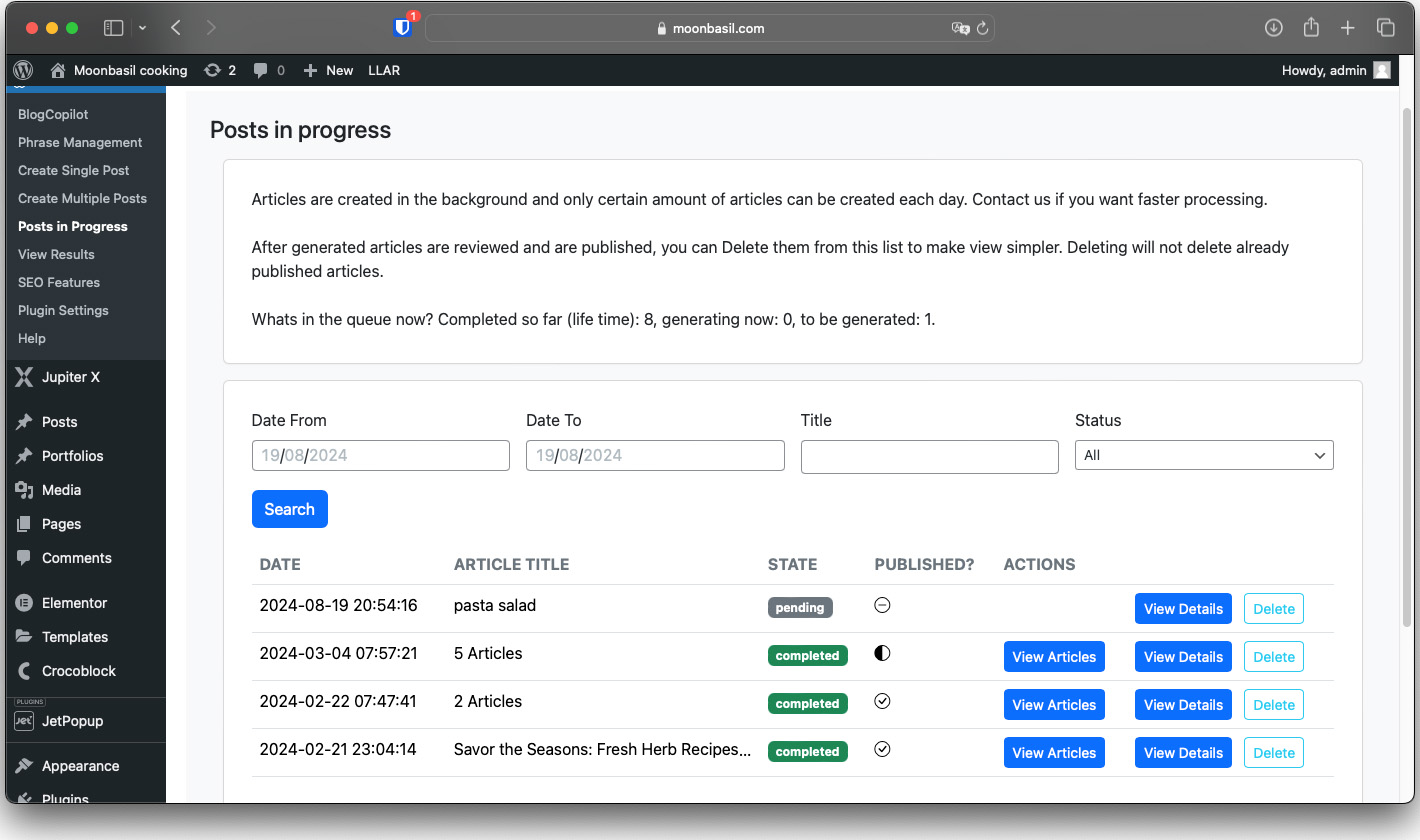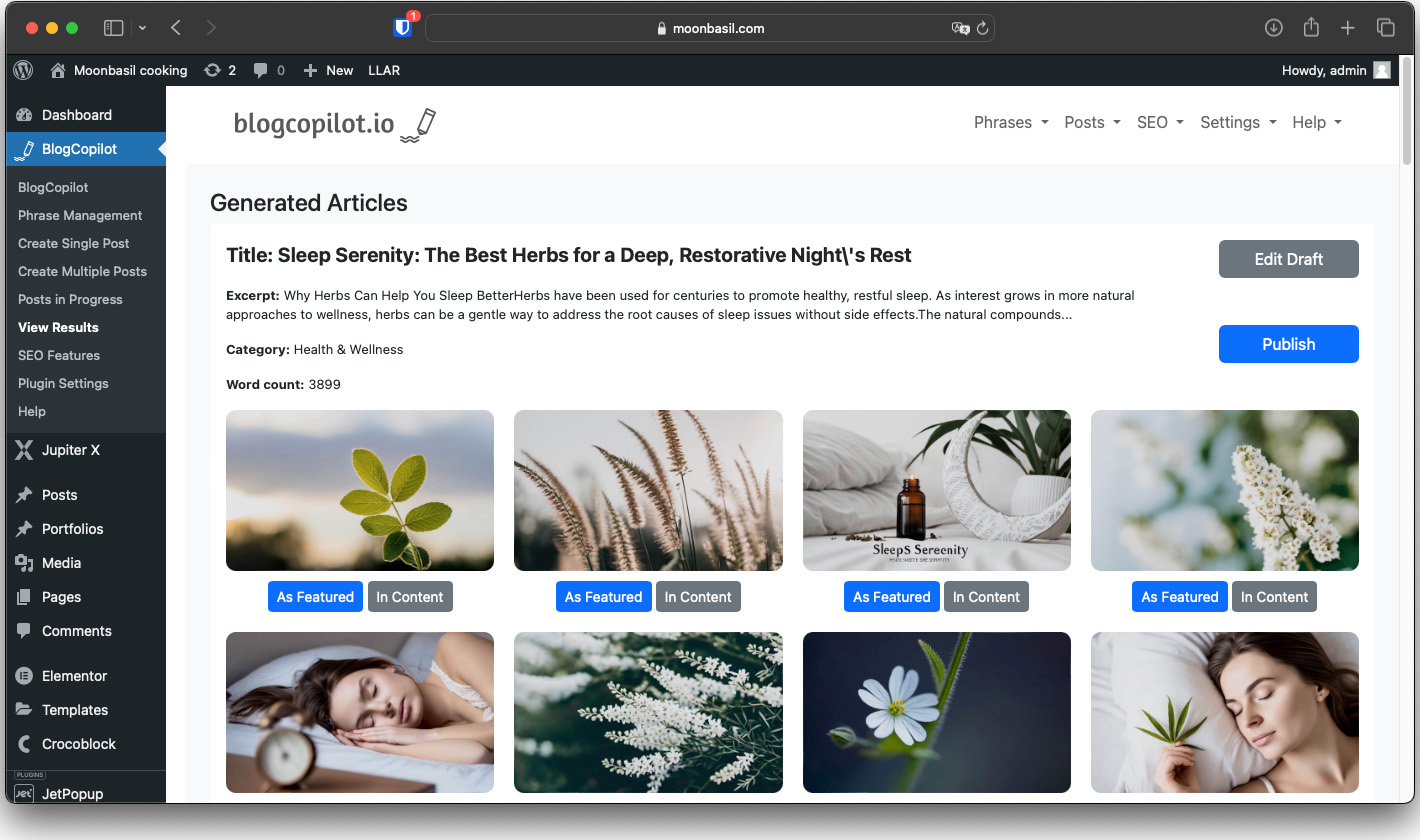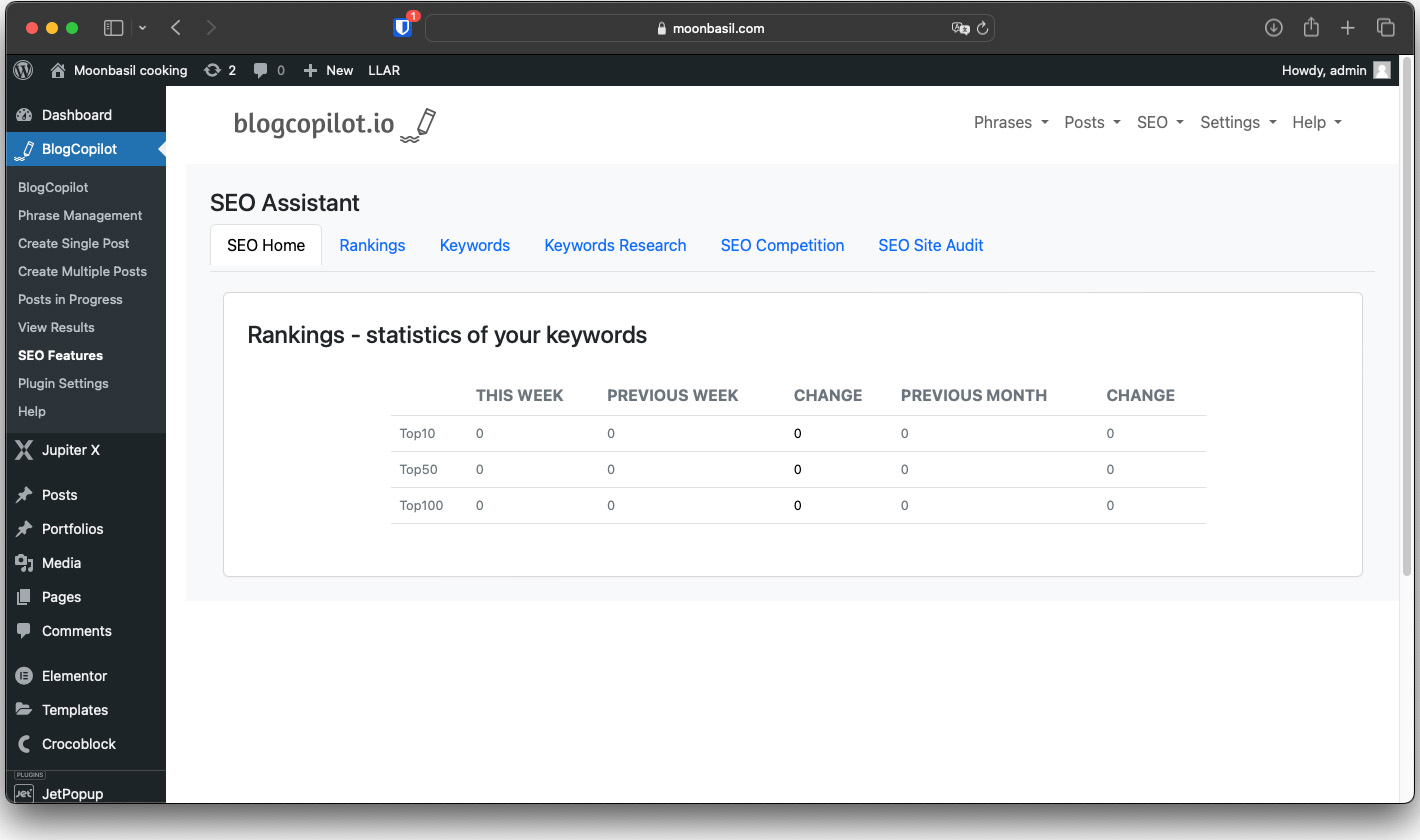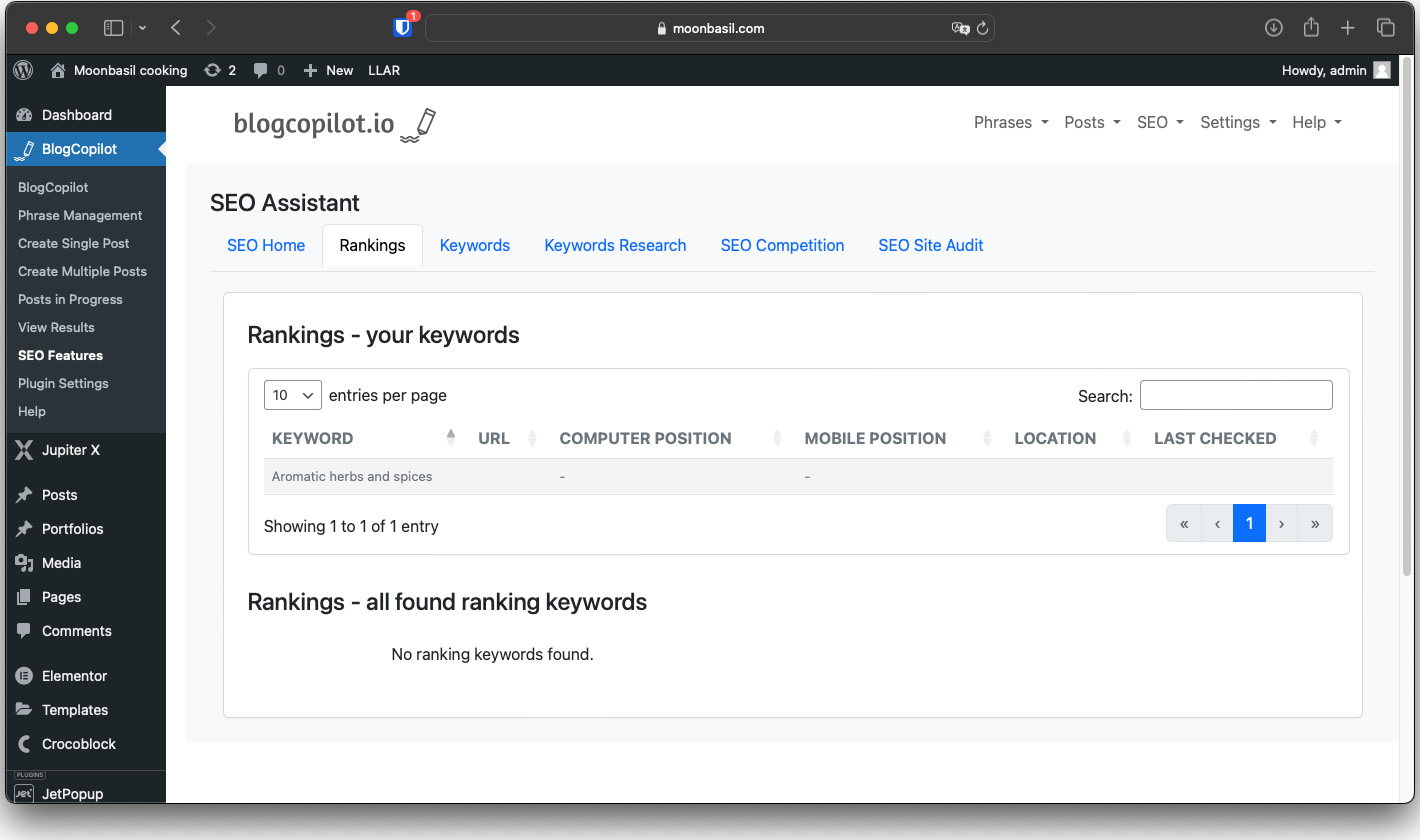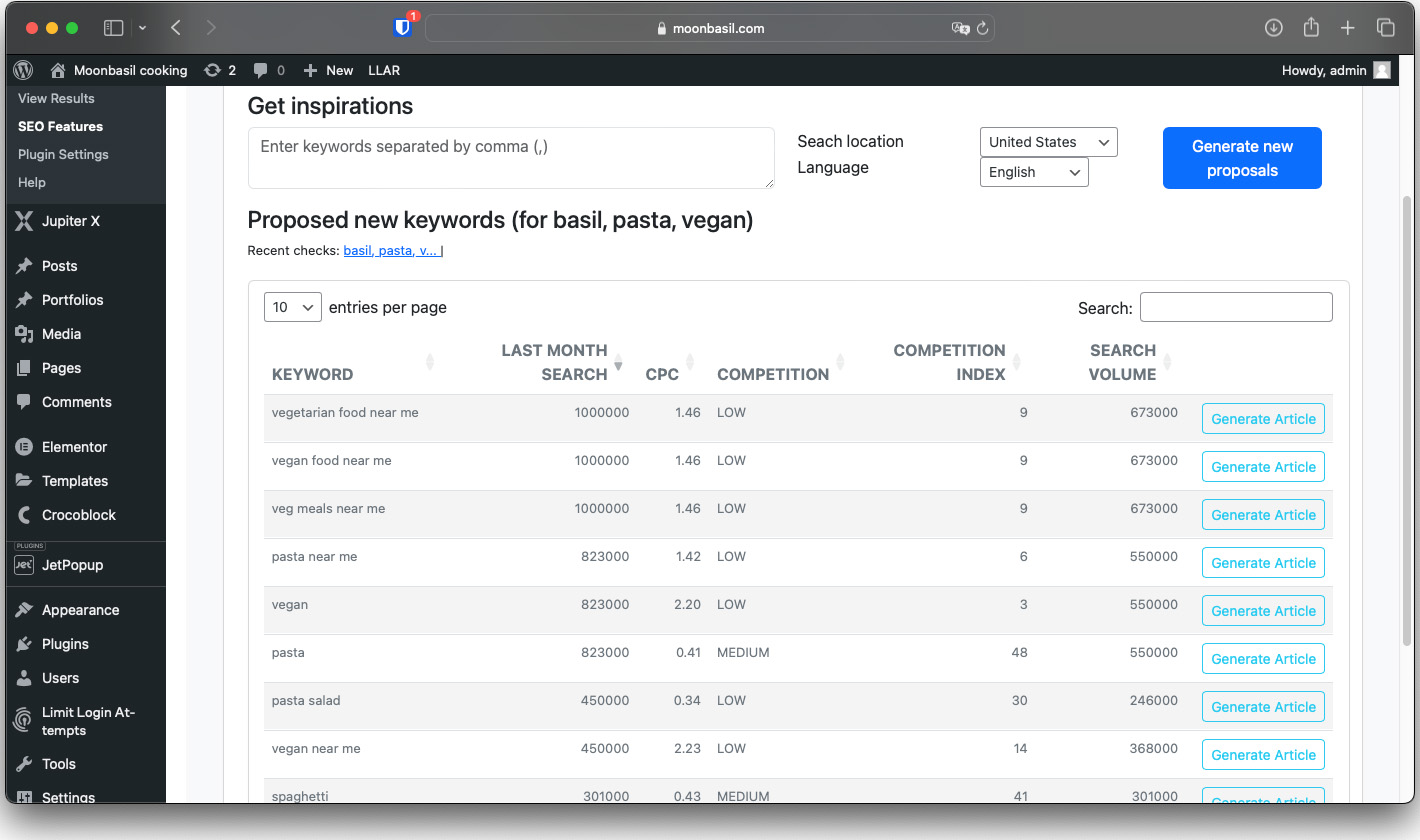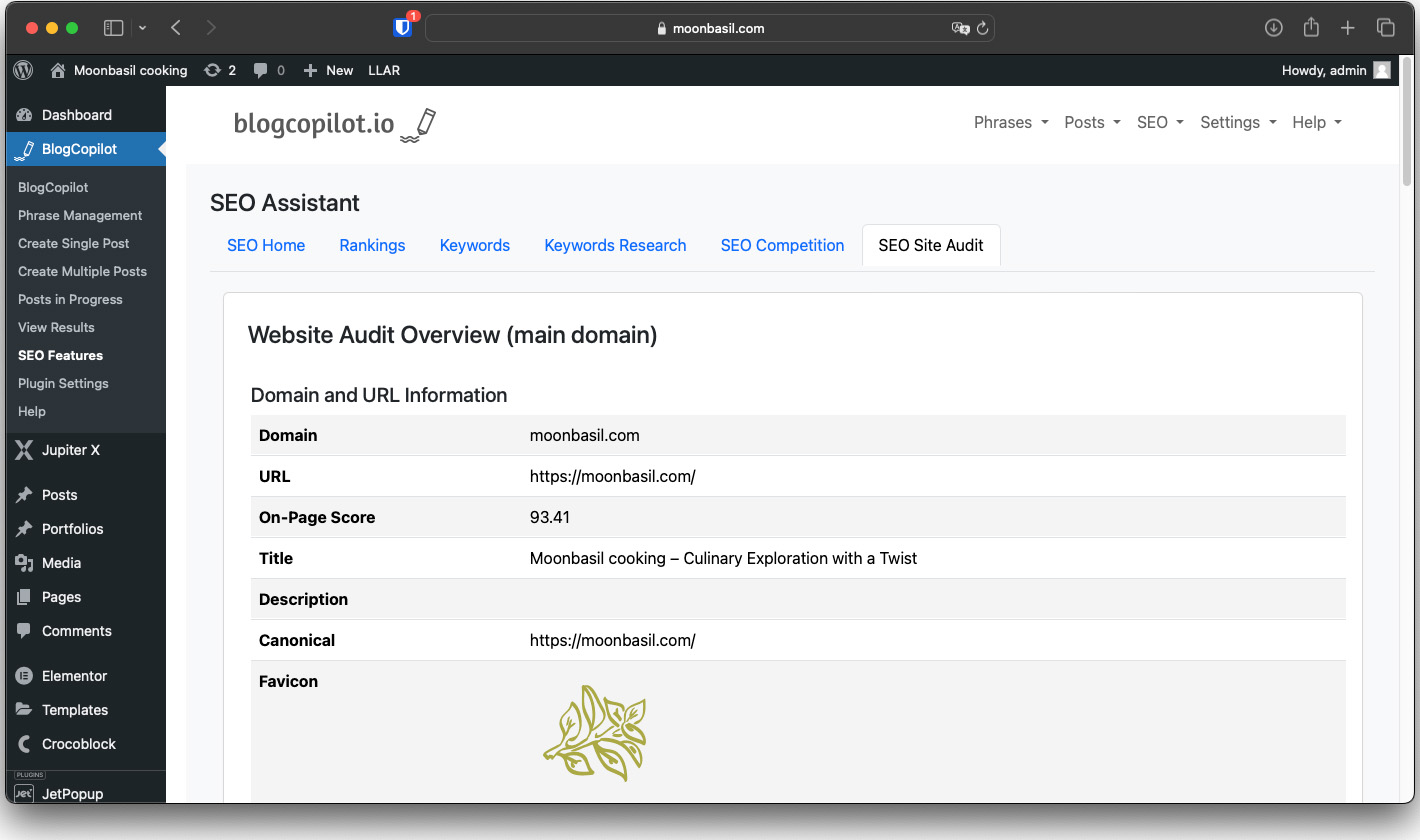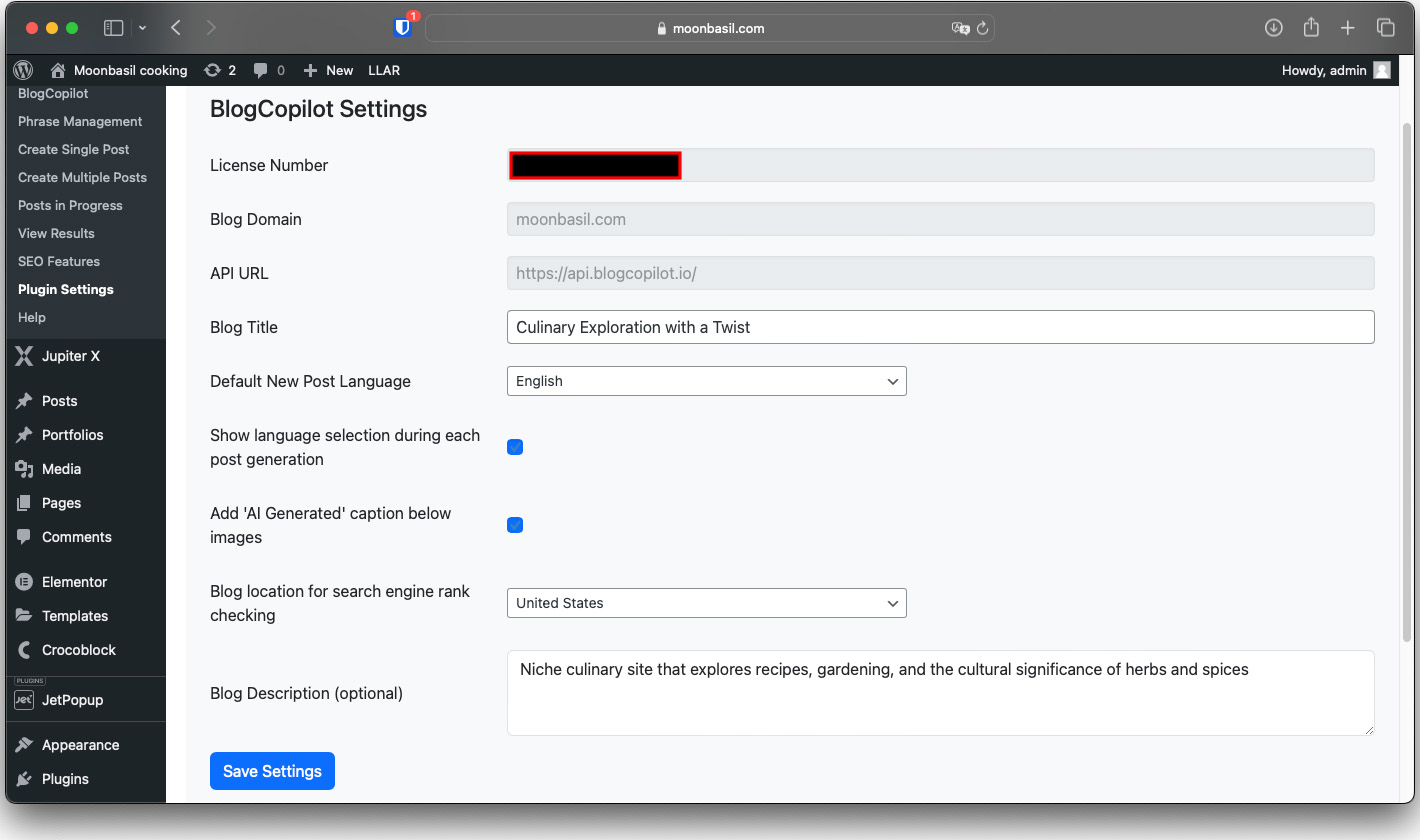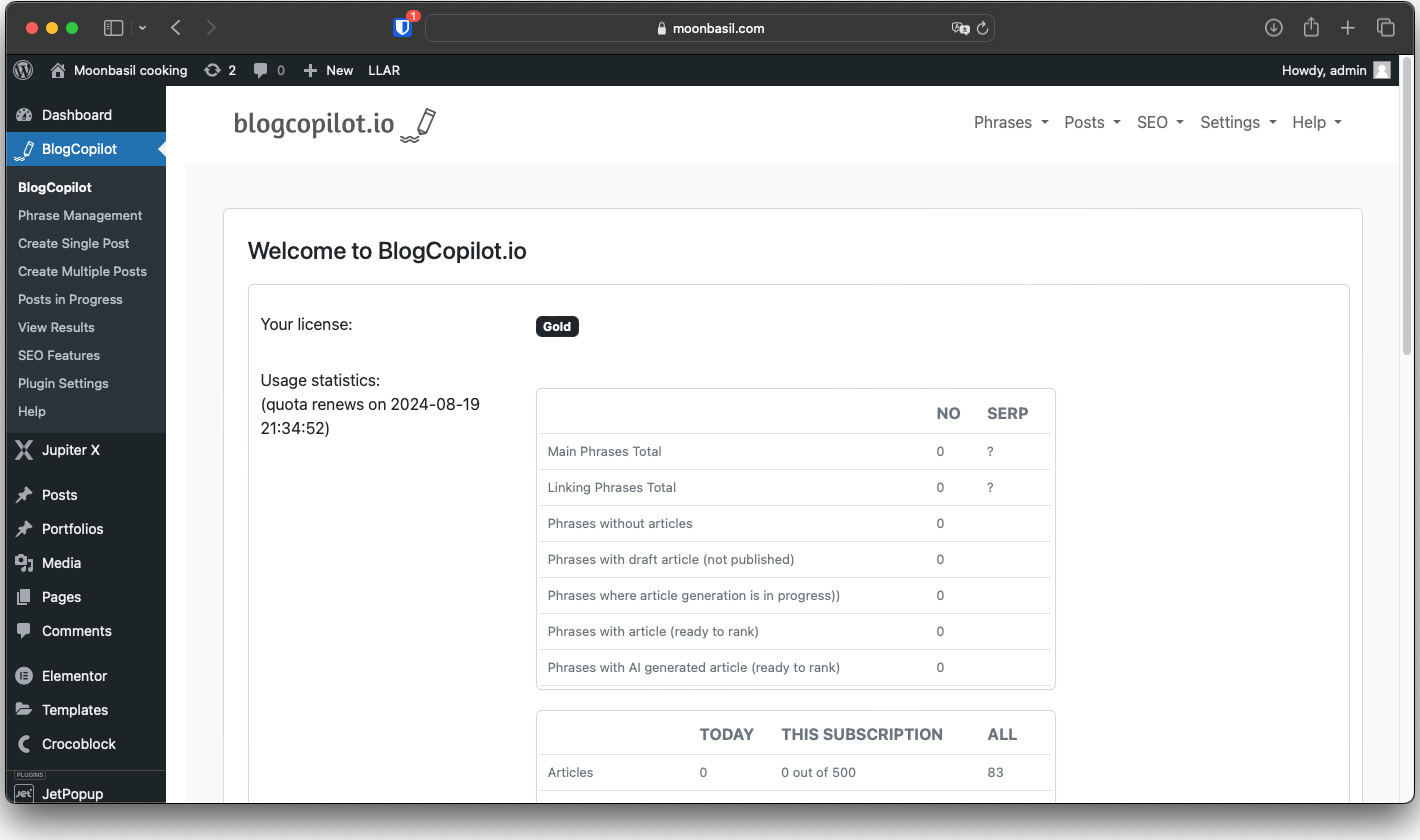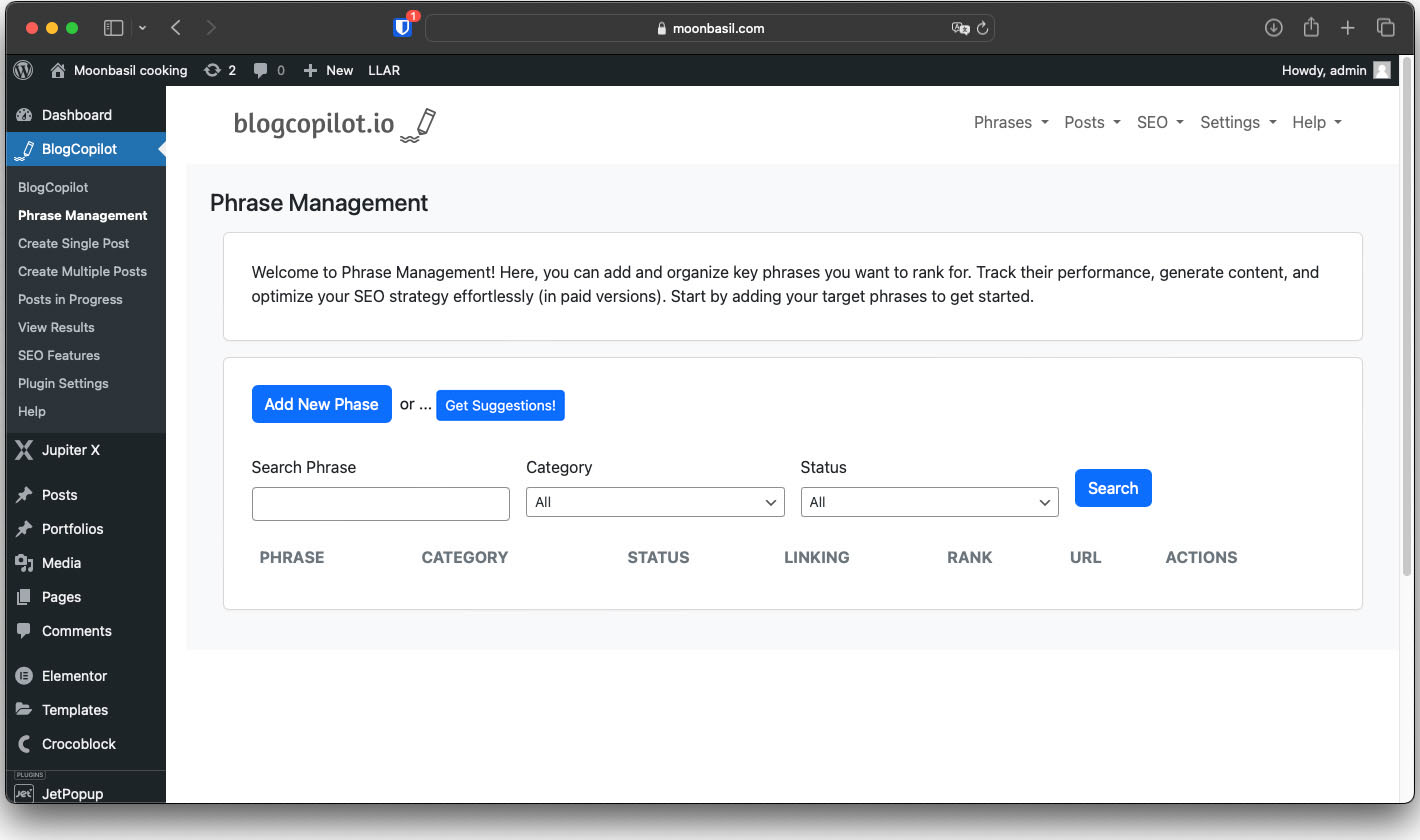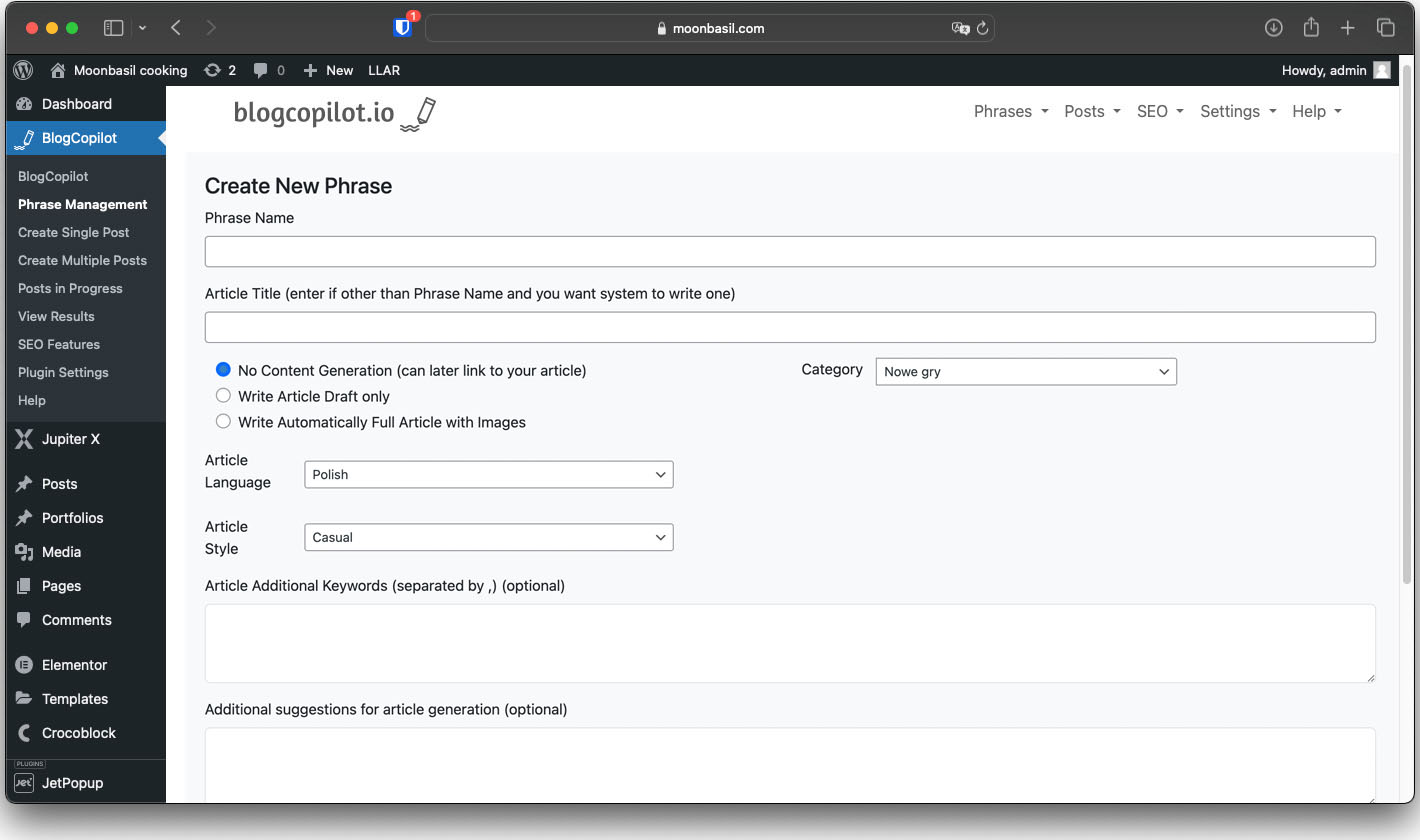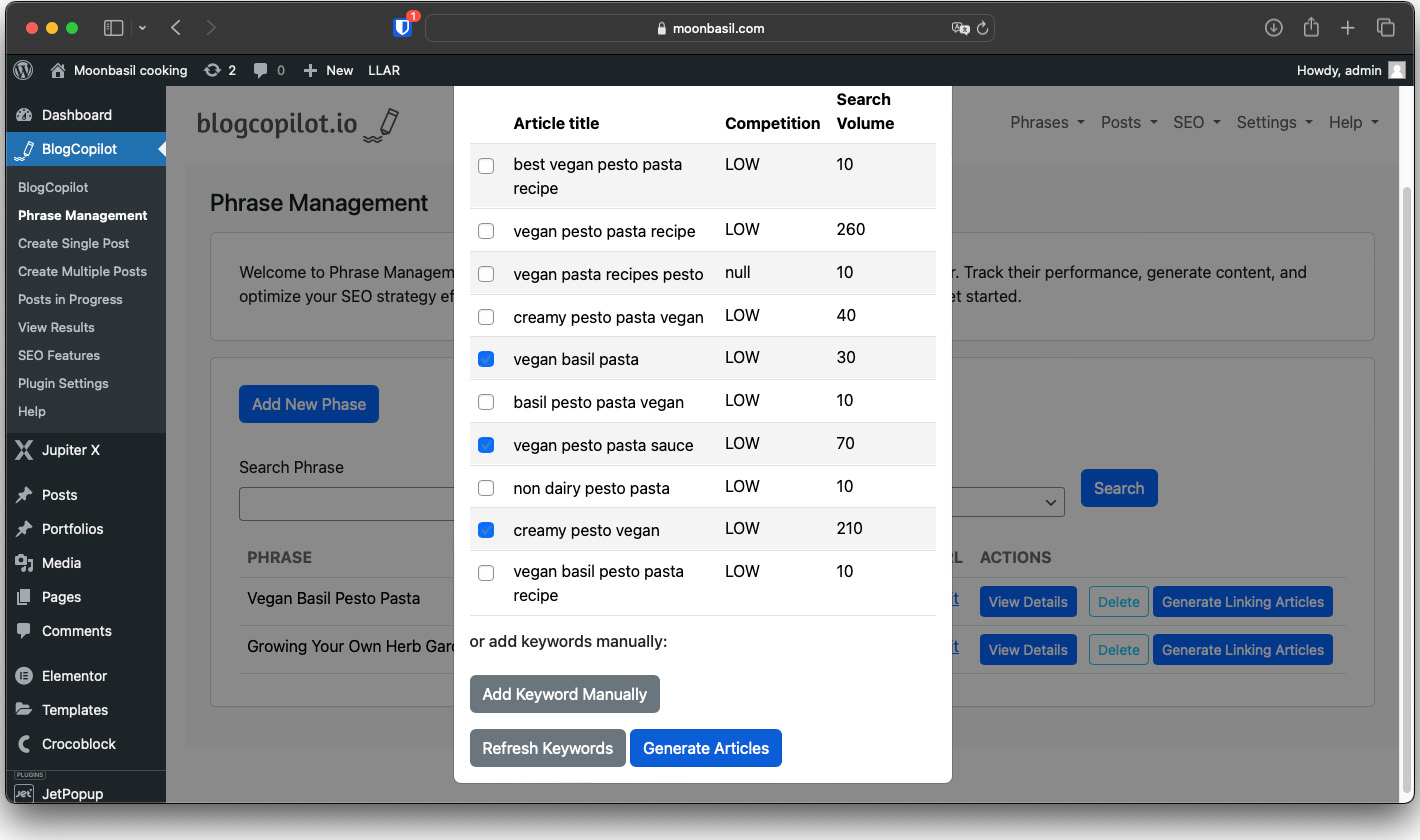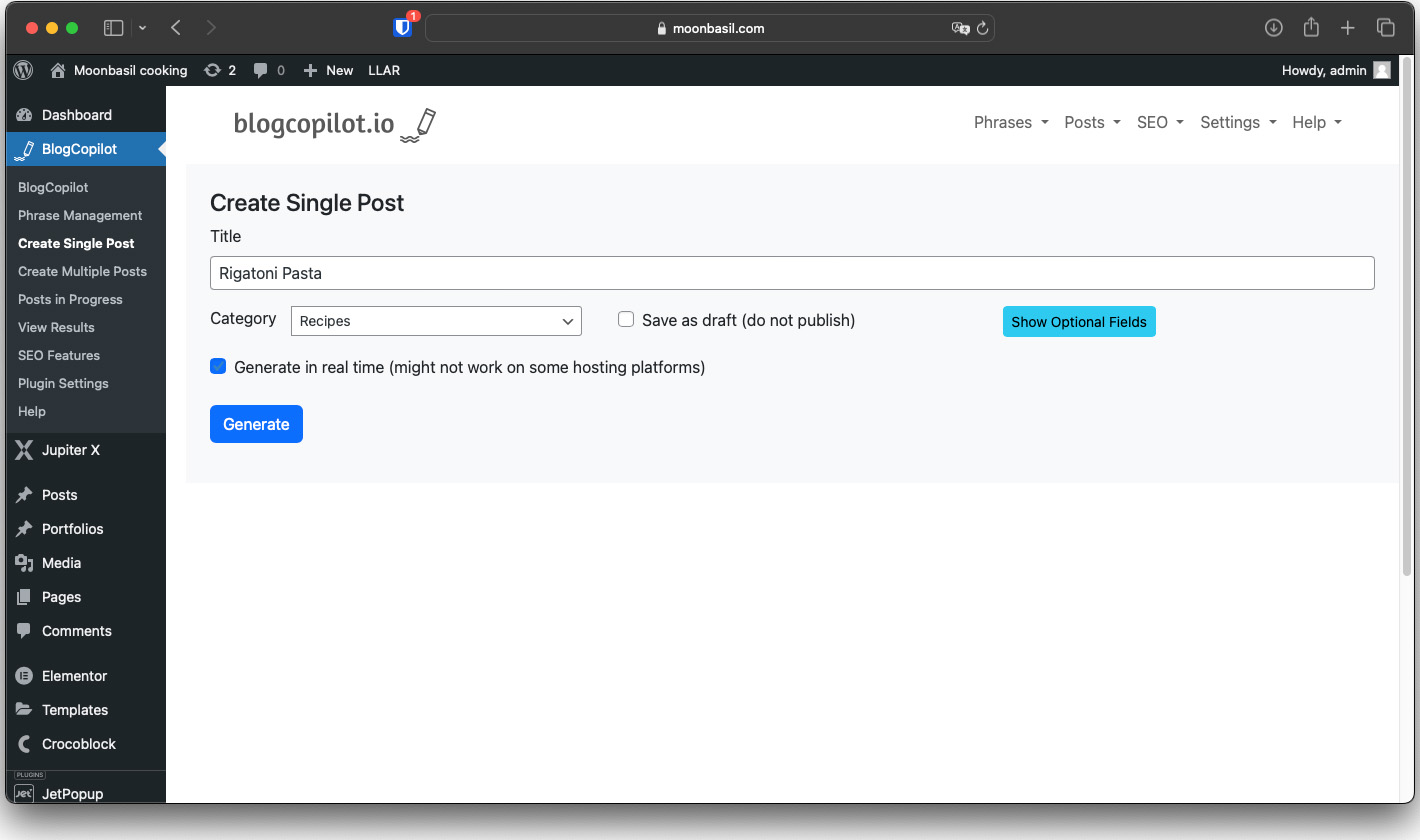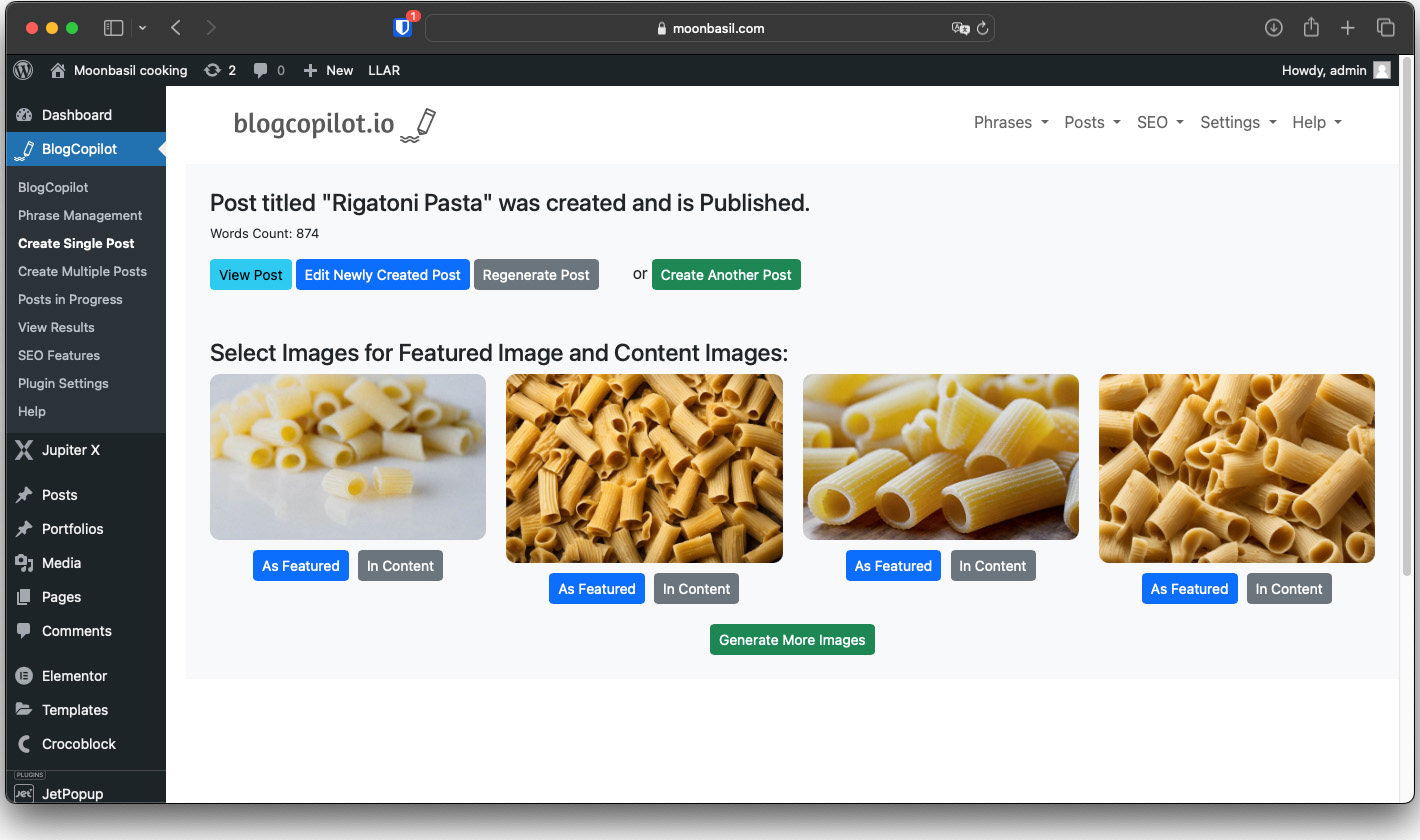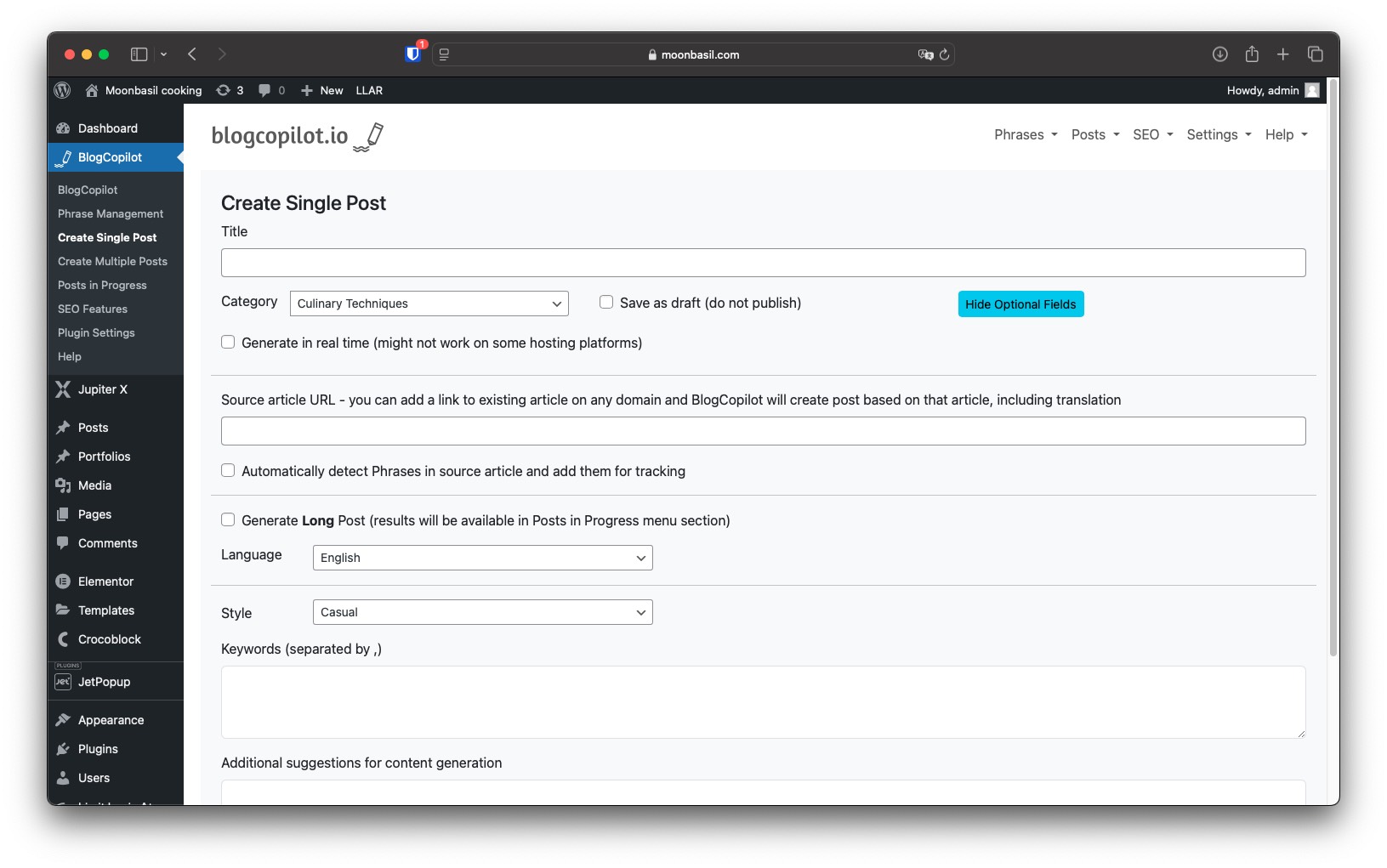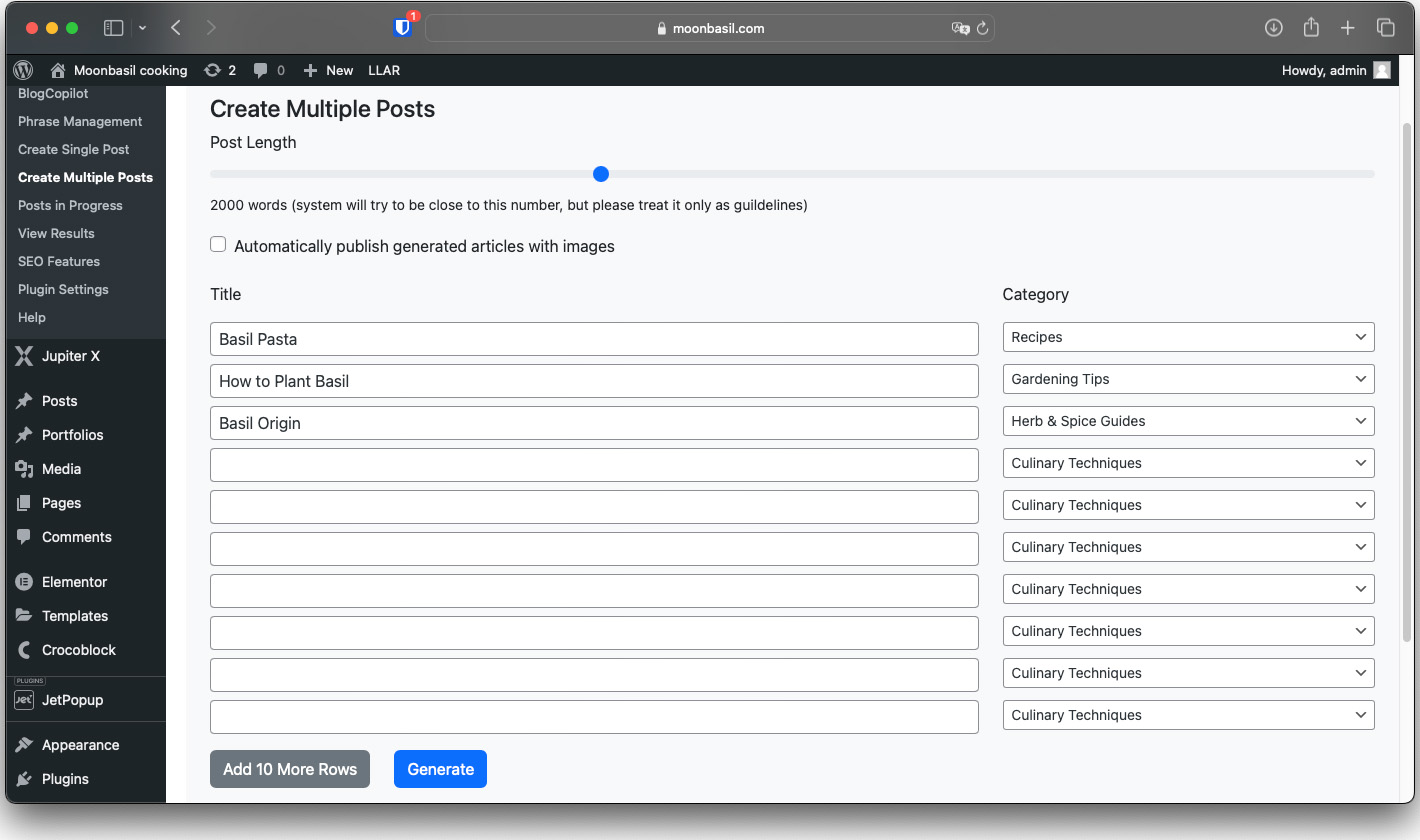BlogCopilot.io
| 开发者 | bcopilot |
|---|---|
| 更新时间 | 2024年11月15日 05:30 |
| PHP版本: | 7.2 及以上 |
| WordPress版本: | 6.7 |
| 版权: | GPLv3 |
详情介绍:
- Phrase Management: Eliminate keyword cannibalization by keeping track of all the phrases you want to rank for and ensuring that the right posts are optimized for the right keywords.
- Internal Linking Suggestions: Automatically generate internal links to create a robust content network within your site, enhancing SEO and user experience.
- Instant Post Creation: Simply provide a title, and our AI will craft a complete, ready-to-publish post with relevant images.
- AI-Generated Images: Posts are accompanied by AI-generated images that perfectly complement the content, making your blog visually engaging.
- Bulk Post Generation: Enter a list of topics, and let the AI work its magic, generating multiple posts with images for you to review and publish at your convenience.
- Autopublish Mode: Automate post generation and scheduling, allowing you to set up a content calendar in just one hour a week and have fresh content published daily.
- SEO Optimization: Optimize your content with built-in on-page SEO analysis and keyword optimization tools to improve search engine visibility.
- Keyword Tracking: Track keyword performance and avoid cannibalization with comprehensive keyword management and analysis tools.
- Multi-Language Support: Generate posts in multiple languages, including English, Polish, Spanish, German, French, Portuguese, Russian, Italian, Indonesian, Japanese, and Dutch!
- Save Time: Automate your content creation process, allowing you to focus on engaging with your audience.
- Prevent Keyword Cannibalization: Keep track of your ranking phrases to ensure each post targets a unique keyword, maximizing your SEO potential.
- Stay Organized: Efficiently manage your content calendar with bulk post generation and autopublish features.
- Boost SEO: Enhance your site's visibility with AI-driven SEO strategies that are integrated into every step of the content creation process.
- Multi-Language Capabilities: Utilize generative AI to create content not only in English but in many other languages as well!
安装:
- Upload
blogcopilot-ioto the/wp-content/plugins/directory, or install it directly through the WordPress plugins screen. - Activate the plugin through the 'Plugins' menu in WordPress.
- Navigate to the BlogCopilot.io settings to configure your API key and preferences.
- Please note that the BlogCopilot.io plugin requires internet access to function properly. Therefore, it can only work correctly on a publicly hosted website and will not function well in a local development environment. Domains such as localhost, 127.0.0.1, and similar will not support the plugin's features.
- Additionally, your website must be able to access https://api.blogcopilot.io to ensure seamless integration and functionality. If you encounter any issues, please verify that your website has internet access and is not restricted by firewall or network settings.
屏幕截图:
常见问题:
How does the AI generate content?
Our AI analyzes your title and topic list, using advanced algorithms to create relevant, engaging content and select suitable images that enhance your posts.
What Generative AI models are used?
We use top-tier models, including GPT-4 and Claude v3.5 for text, and Stable Diffusion for images. We constantly evaluate new models to ensure we provide the highest quality content.
Can I edit and customize the AI-generated content?
Absolutely! While BlogCopilot.io aims to provide ready-to-publish content, we encourage you to add personal touches to ensure the final post reflects your unique voice and style.
How do I know if I've reached my quota?
You can check your usage and remaining quota on the plugin's home page, ensuring you stay within your monthly limits.
Can I increase my article quota?
Yes, you can increase your quota. For adjustments, please reach out to us at hello@blogcopilot.io to discuss potential plan upgrades.
Why aren't my bulk articles generated immediately?
Monthly quotas may limit immediate generation. Articles will be processed as your quota refreshes, ensuring you always have fresh content.
Why are articles published on random dates?
To ensure a natural flow of content addition, publish dates are randomized, making your blog appear more active and engaging to readers.
How do I select the best images for my post?
Review the AI-generated images and select those that best match your content theme. For more options, use the "Generate More Images" feature to find the perfect fit.
What should I do if the generated content doesn't align with my topic?
If the generated content is not aligned with your topic, use the regenerate feature or manually adjust the content to better suit your needs.
How can I make my articles more SEO-friendly using the plugin?
To make your articles more SEO-friendly, utilize the keyword and description fields when creating a post.
Does BlogCopilot.io support internal linking?
Yes, BlogCopilot.io can generate articles with internal links to help you create a robust content network within your site, improving SEO and user navigation.
Can BlogCopilot.io help avoid keyword cannibalization?
Yes, the plugin tracks keyword usage and alerts you to potential keyword cannibalization, helping you manage your content strategy effectively.
How does BlogCopilot.io handle SEO competition?
BlogCopilot.io for majority of domains and websites provides insights into your competitors’ strategies by identifying competing sites and showing where they rank. This helps you adjust your SEO strategy to stay ahead of the competition.
What is the SEO Site Audit feature?
The SEO Site Audit feature provides a comprehensive overview of your domain’s SEO health, including on-page SEO, backlinks, and site speed, helping you identify areas for improvement.
How do I contact support if I have issues or questions?
For any issues or questions, please reach out to our support team at support@blogcopilot.io. We are here to help you get the most out of BlogCopilot.io.
更新日志:
- New version of wordpress (6.7) compatibility
- New feature introduced: Generate modified version of content from another content
- Updating key Phrase Management functionality. Sorting and filtering added.
- Updating key Phrase Management functionality.
- One minor bug fixed.
- Introduced a new feature: Phrase Management.
- Various bug fixes.
- Updated license generation error display.
- Added SEO optimization tools and keyword tracking.
- Minor bug fixes.
- Minor bug fixes.
- Minor bug fixes.
- General fixes.
- General fixes.
- Updated plugin styling to improve user interface and experience, and to remove potential conflicts with other plugins.
- Initial release of BlogCopilot.io, featuring AI-powered content generation and image creation.