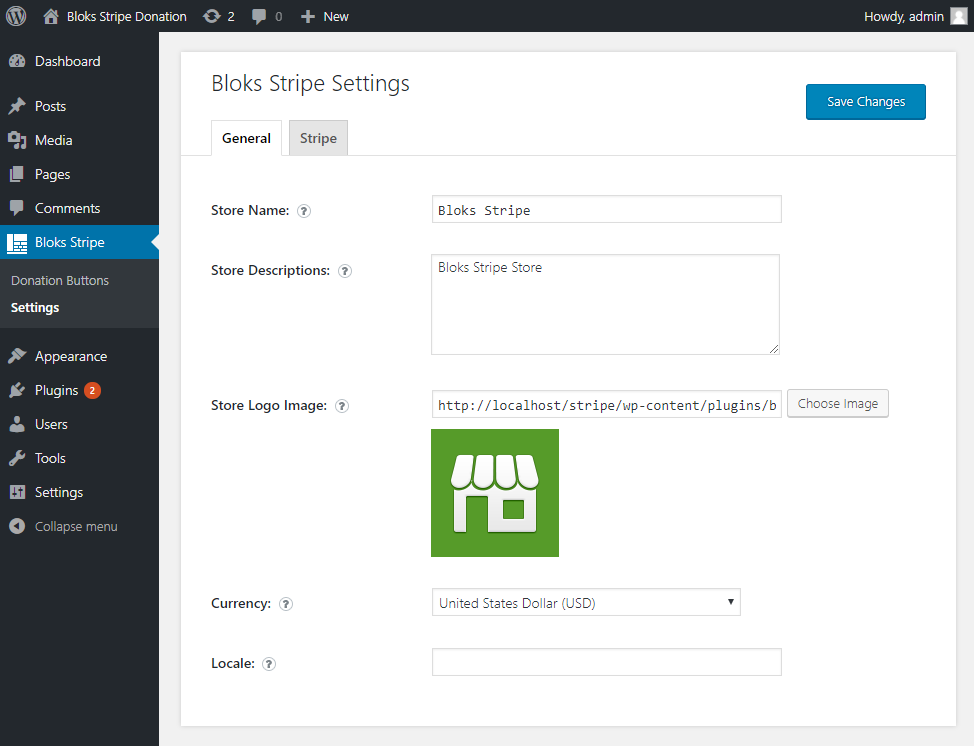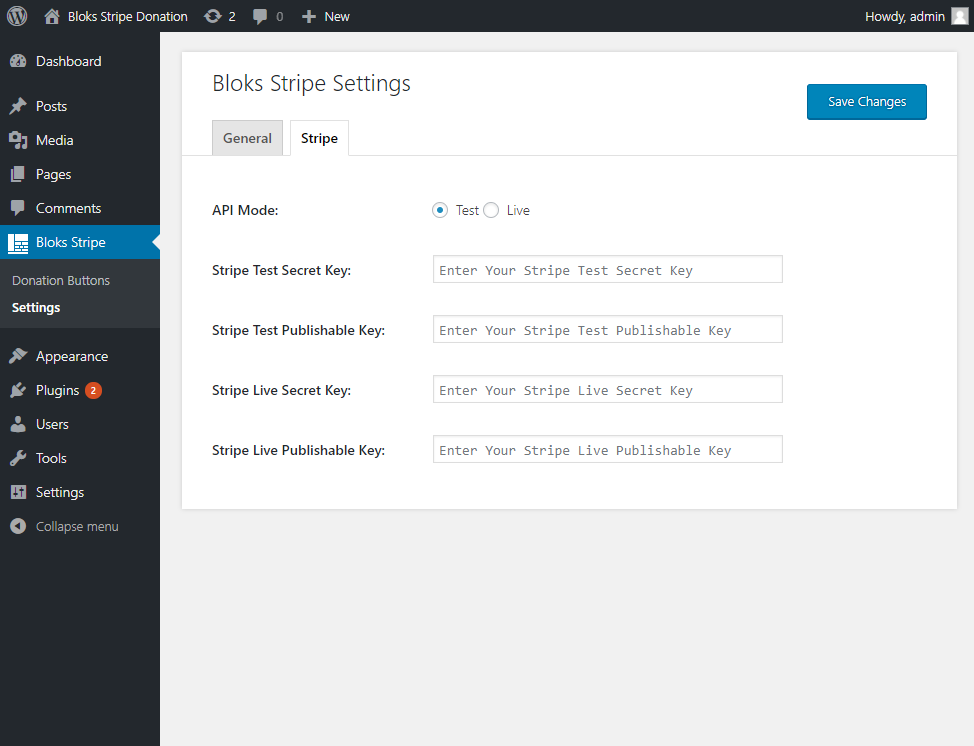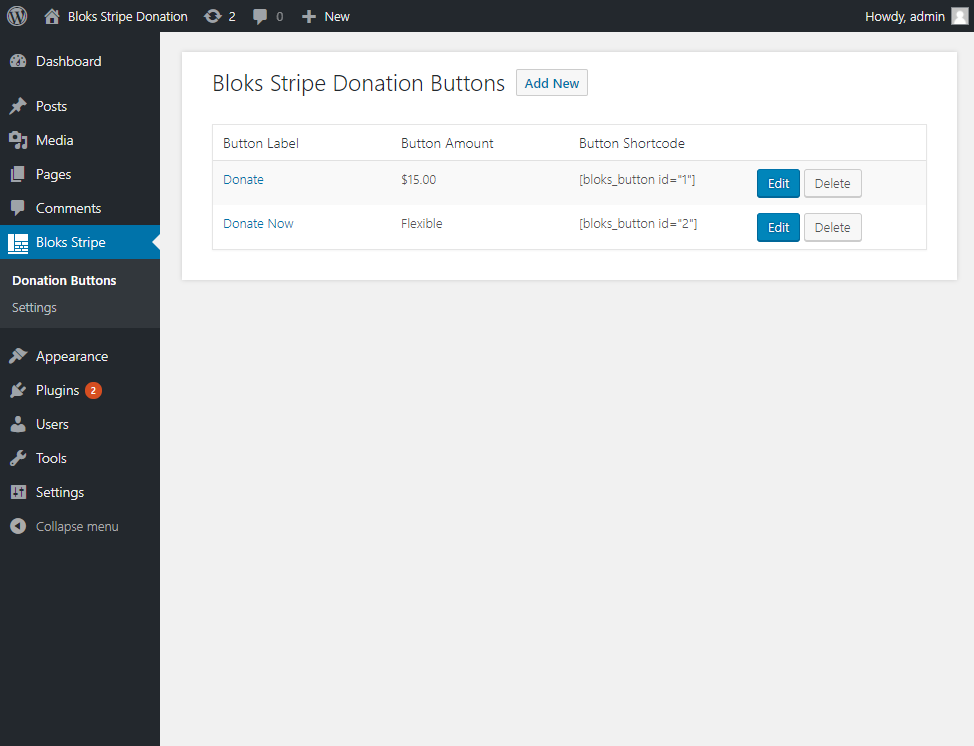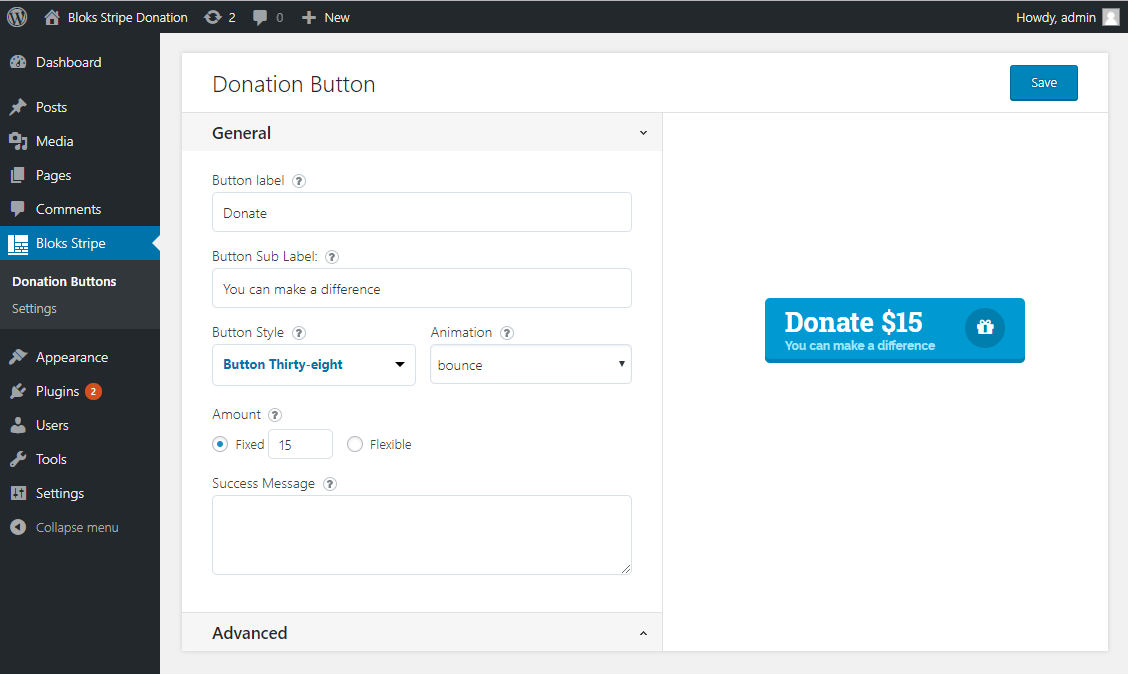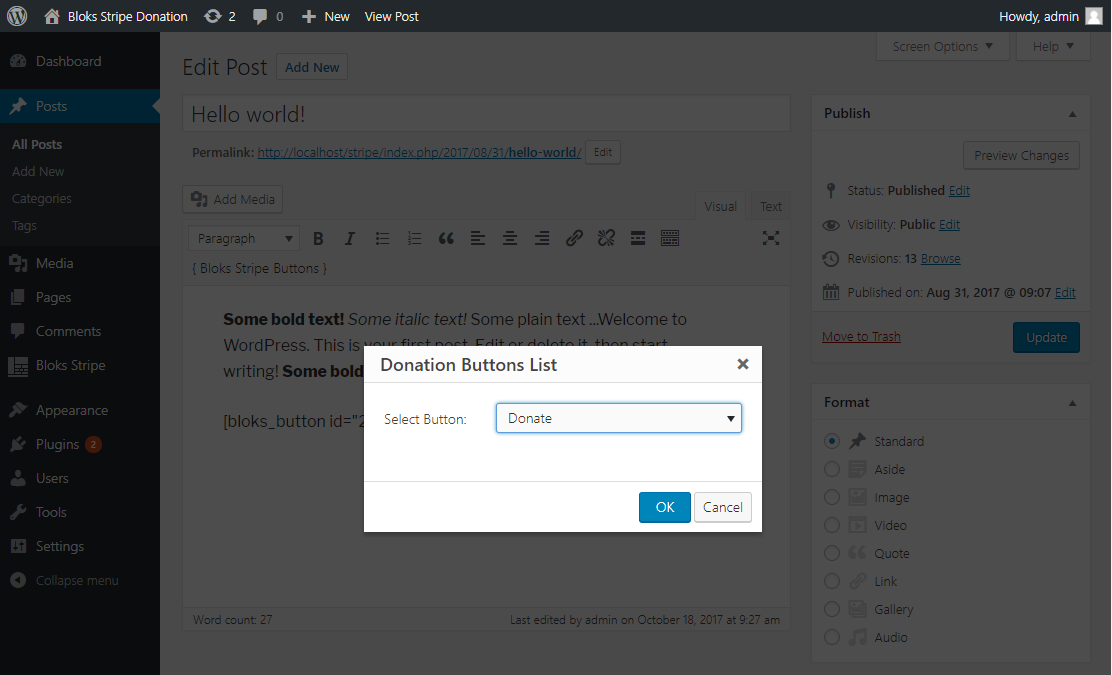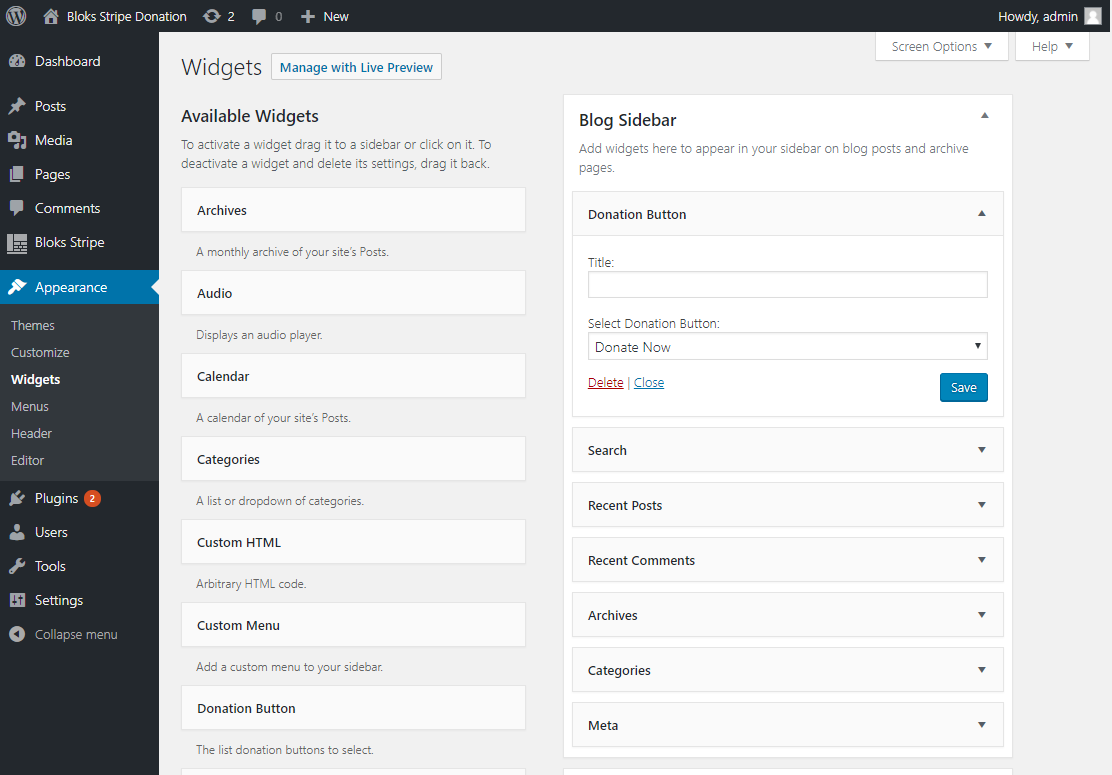Bloks Stripe Donation
| 开发者 | bloksteam |
|---|---|
| 更新时间 | 2017年11月8日 15:53 |
| 捐献地址: | 去捐款 |
| PHP版本: | 5.2.4 及以上 |
| WordPress版本: | 4.8.2 |
| 版权: | GPLv2 or later |
| 版权网址: | 版权信息 |
详情介绍:
Bloks Stripe Donation is a simple yet important plugin for your site to create Donation buttons and start collecting contributions. With a few simple steps to create buttons of your choice, customize with pre-made styles and animations, you are ready to place them into posts, pages without any hassles.
This easy-to-use plugin supports multiple buttons in a single page or post. Packed with many pre-made styles and animations for quick and easy button creation, Bloks Stripe Donation plugin lets you start collecting donations in just few clicks.
安装:
- Upload plugin to the /wp-content/plugins/ directory
- Activate the plugin through the ‘Plugins’ menu in WordPress
- Set your Stripe API keys in the Bloks Stripe -> Settings menu
- Create a donation button in the Bloks Stripe -> Donation Buttons menu Use the [bloks_button id="123"] on any page or post to embed your donation buttons
屏幕截图:
常见问题:
Can I put my custom style to this plugin?
Basically you can (if you are developer). If this is a must, please contact us then we will guide you through.
After creating donation buttons, I don't see them on my site?
You need to copy the shortcode of each button and paste into your post or page in order to see them on the frontend. In the toolbar of editor, you will see the selection of all buttons created, you can select from there to insert to your page/post. If you prefer widget, you can drag widget to the position you like and select which button to show there.
Why this plugin is so awesome?
Err...
更新日志:
1.0
- Initial version.
- Packed with 42-button styles.