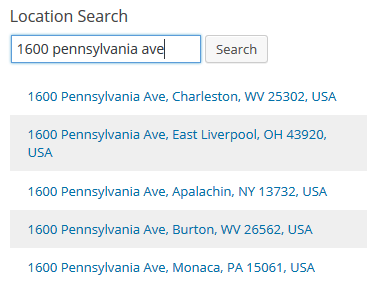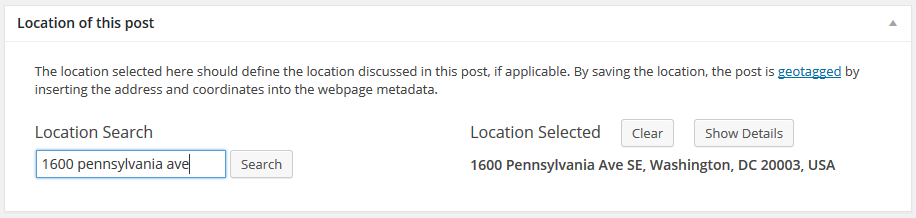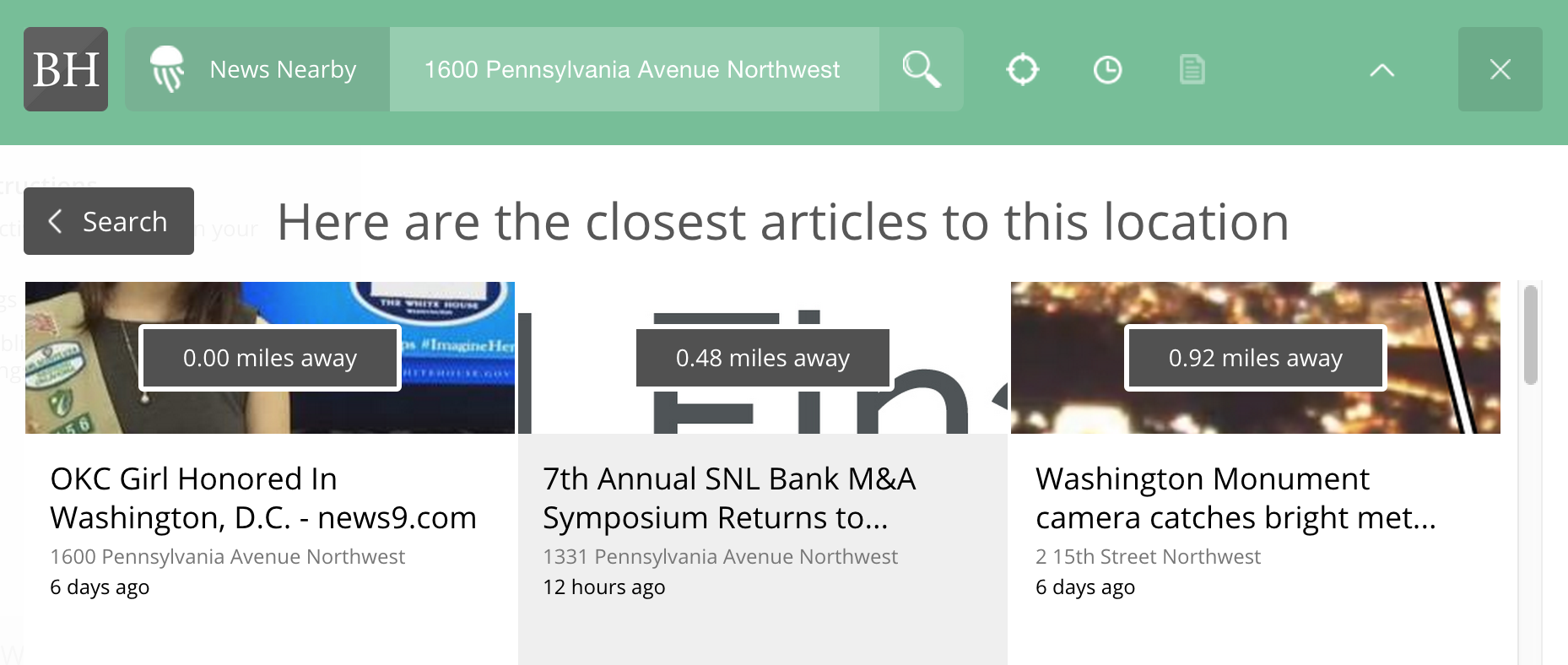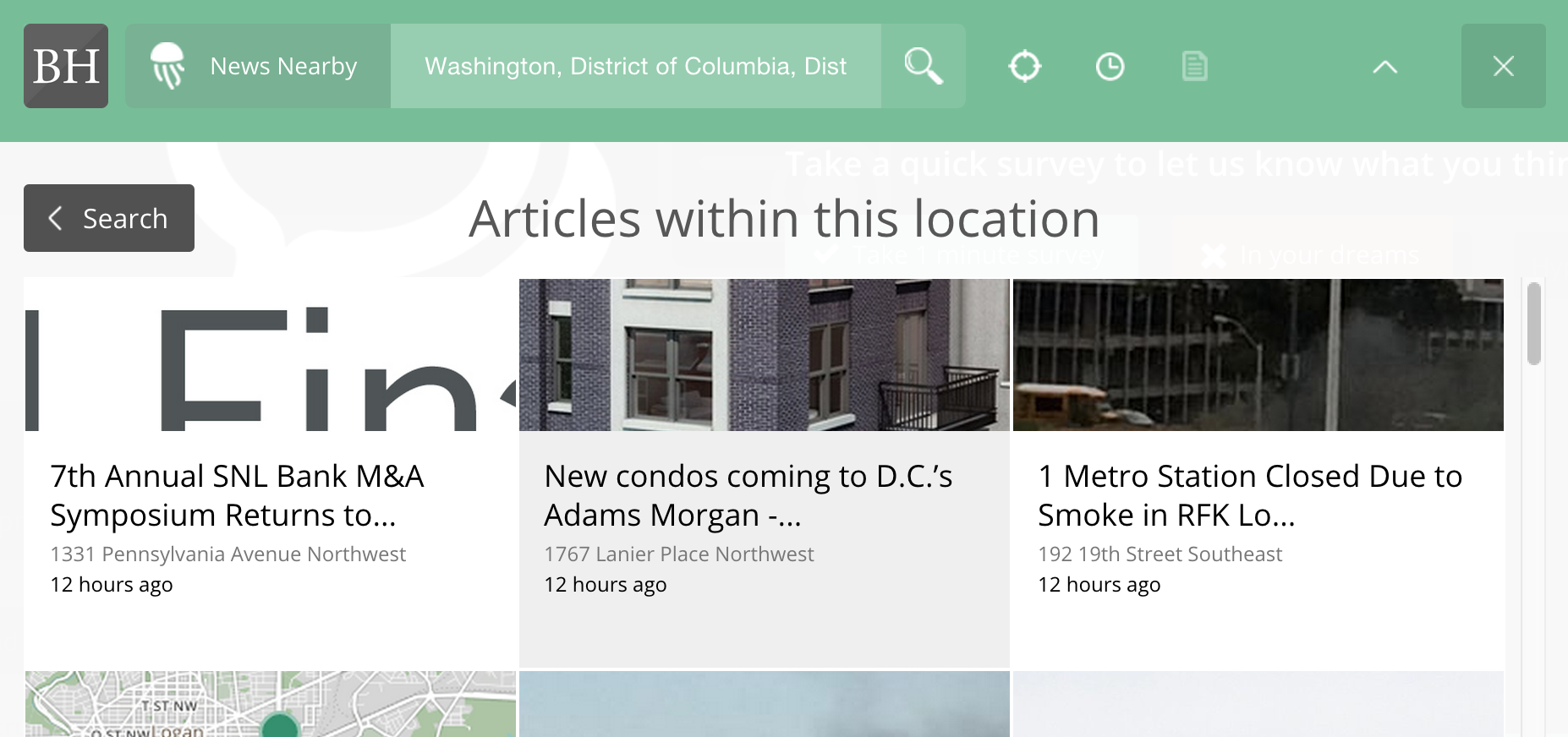Bloom
| 开发者 | bloomfornews |
|---|---|
| 更新时间 | 2016年4月15日 02:35 |
| PHP版本: | 1.0.0 及以上 |
| WordPress版本: | 4.5 |
| 版权: | GPLv2 or later |
| 版权网址: | 版权信息 |
详情介绍:
安装:
- Install Bloom plugin
- Activate the plugin
- Register your website on www.bloom.li
- Go to the Settings page in Wordpress to add your Bloom account
屏幕截图:
常见问题:
How do I geotag my Posts?
Create or Edit a Post, then scroll down the page to see the "Article Location" box. Search for a location and select an option from the list of results. Click the Save or Publish button, then your Post will be geotagged with that location.
Why do some location searches not give results?
The only location options shown in the search results will be specific addresses or intersections. By default, this plugin does not allow to geotag articles by neighborhood, city, country or any other imprecise location description.
How is the location displayed in a Post?
The location you select for a Post is not displayed on the front-end of the webpage. The location is saved as metadata, which means it can be accurately ready by location-based tools such as search engines, social networks, or Bloom’s plugins. Read more at http://www.bloom.li/advocacy/metadata.