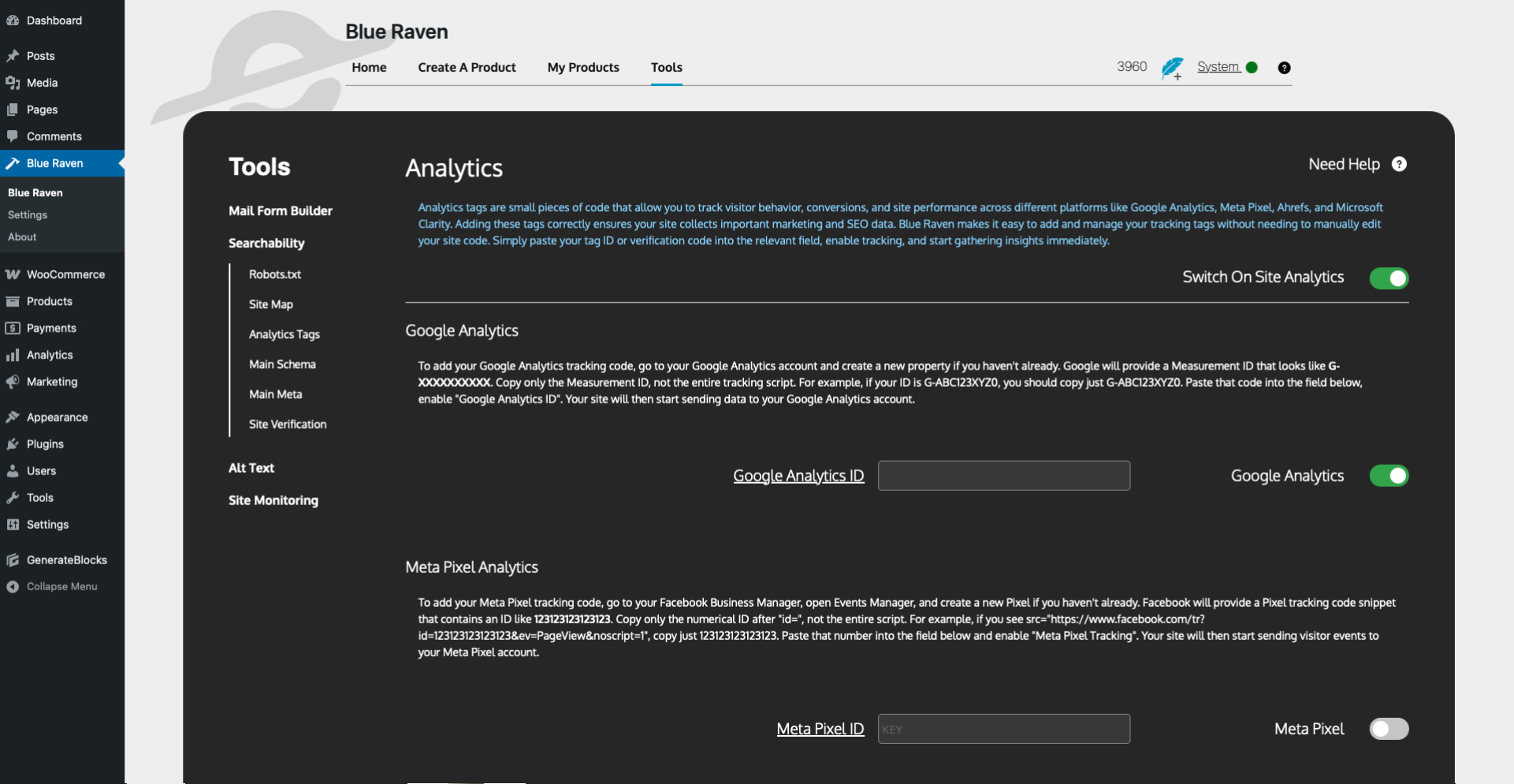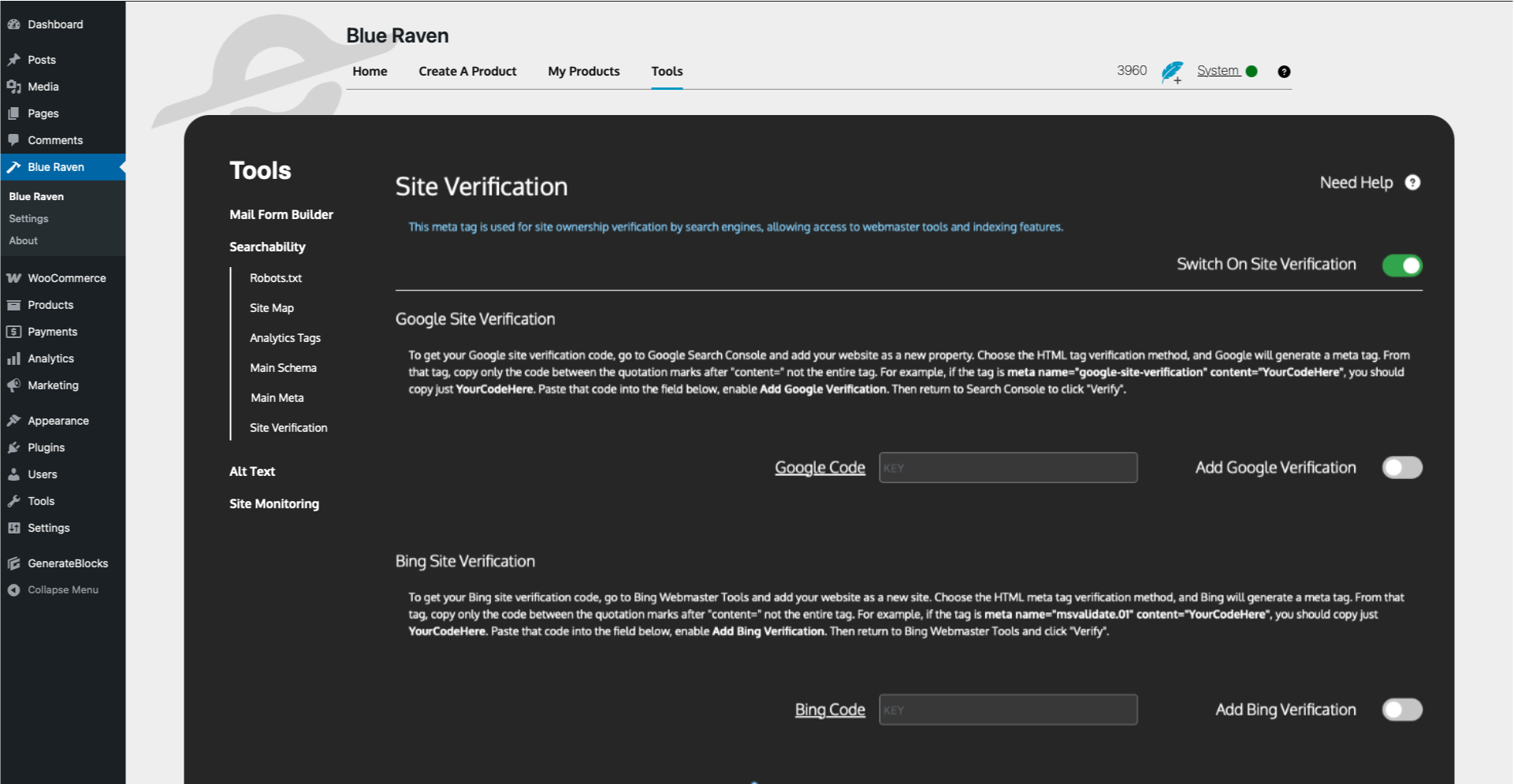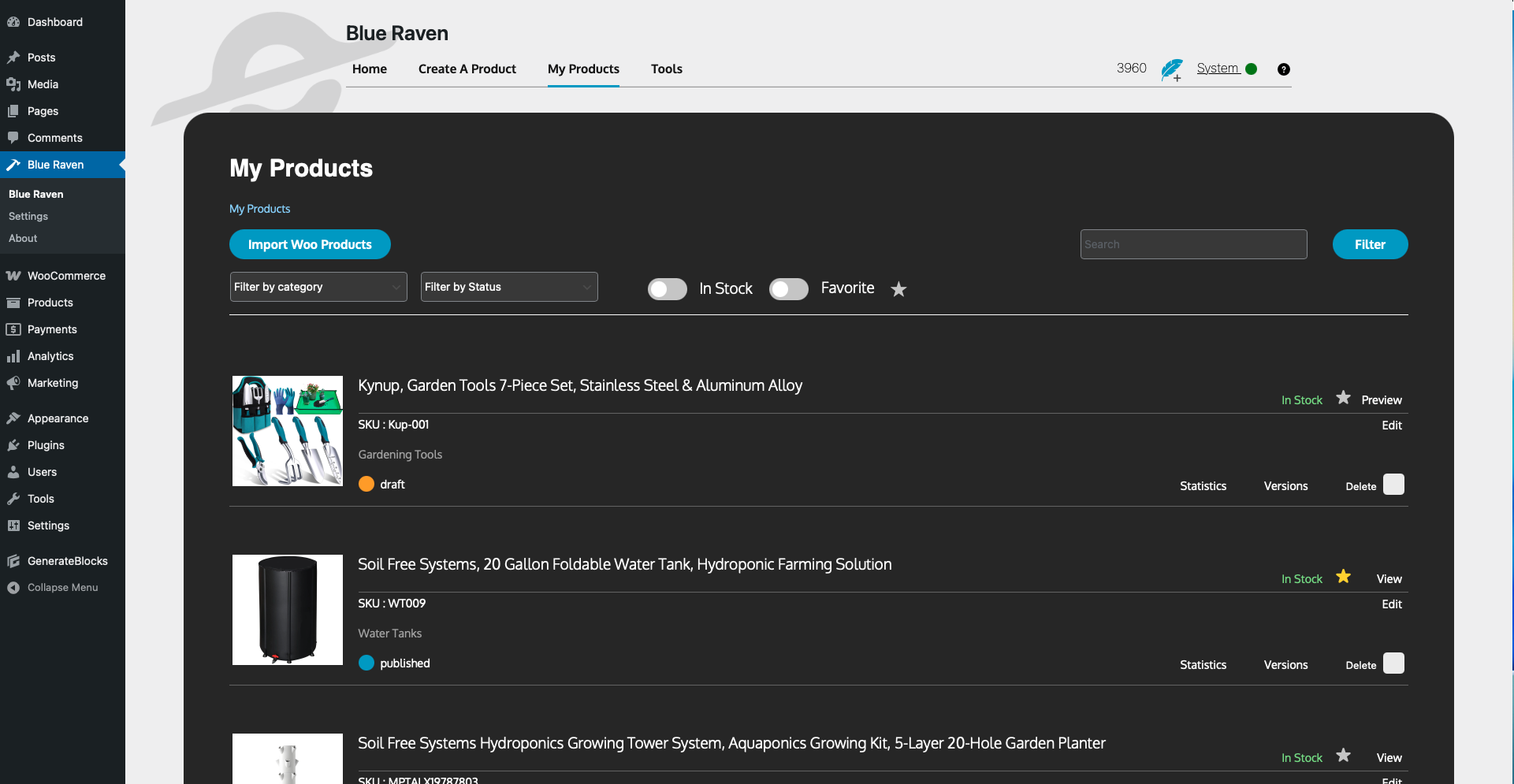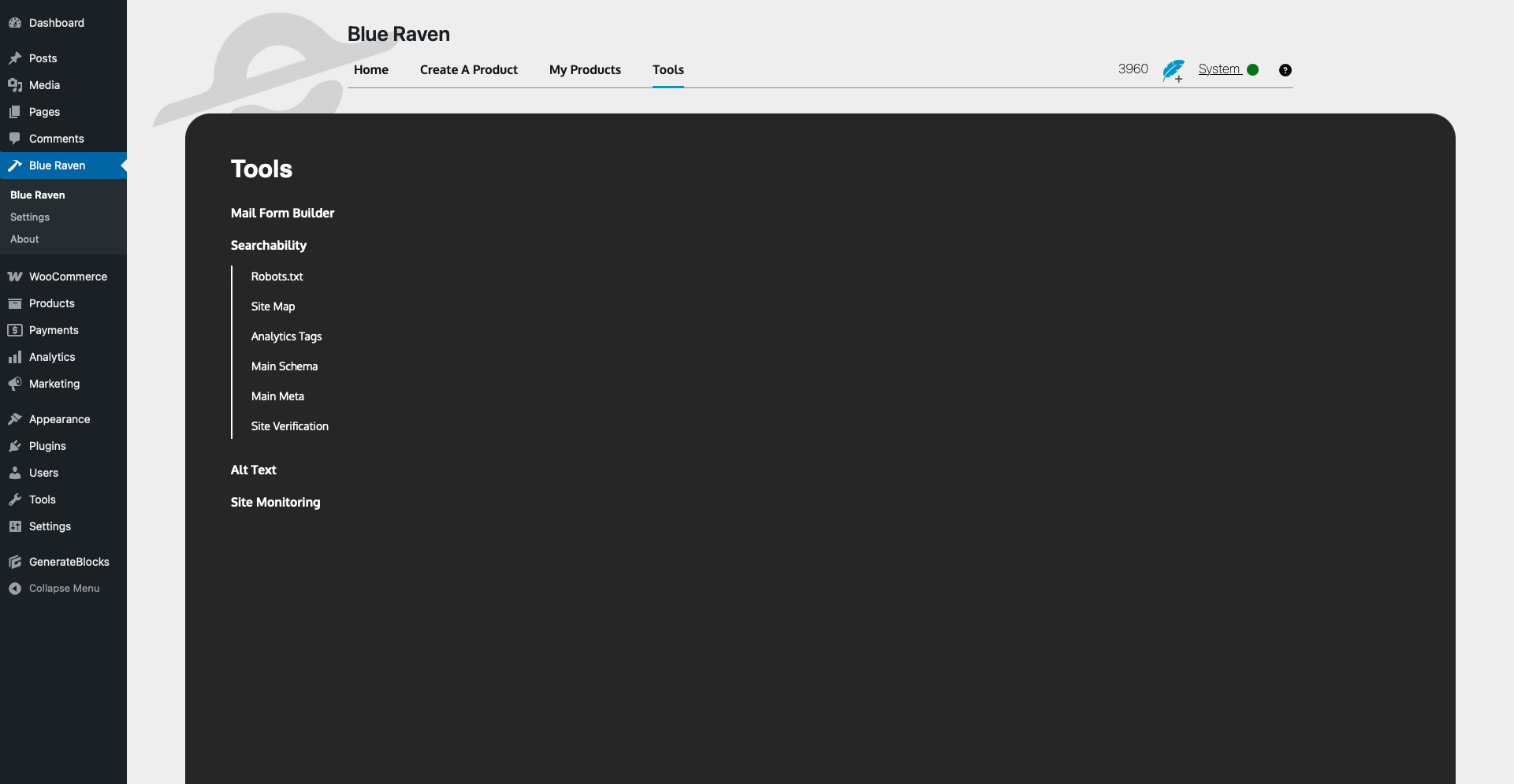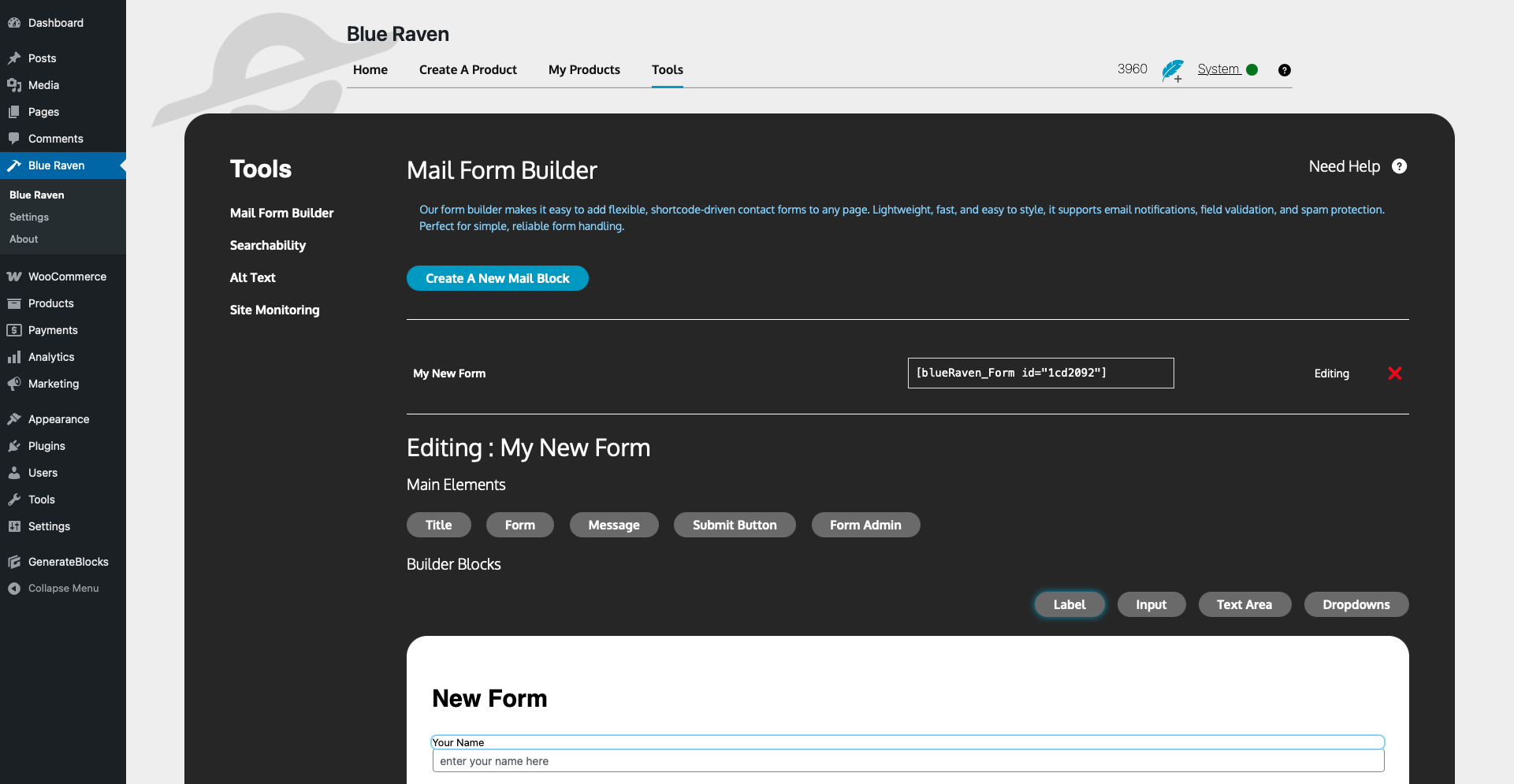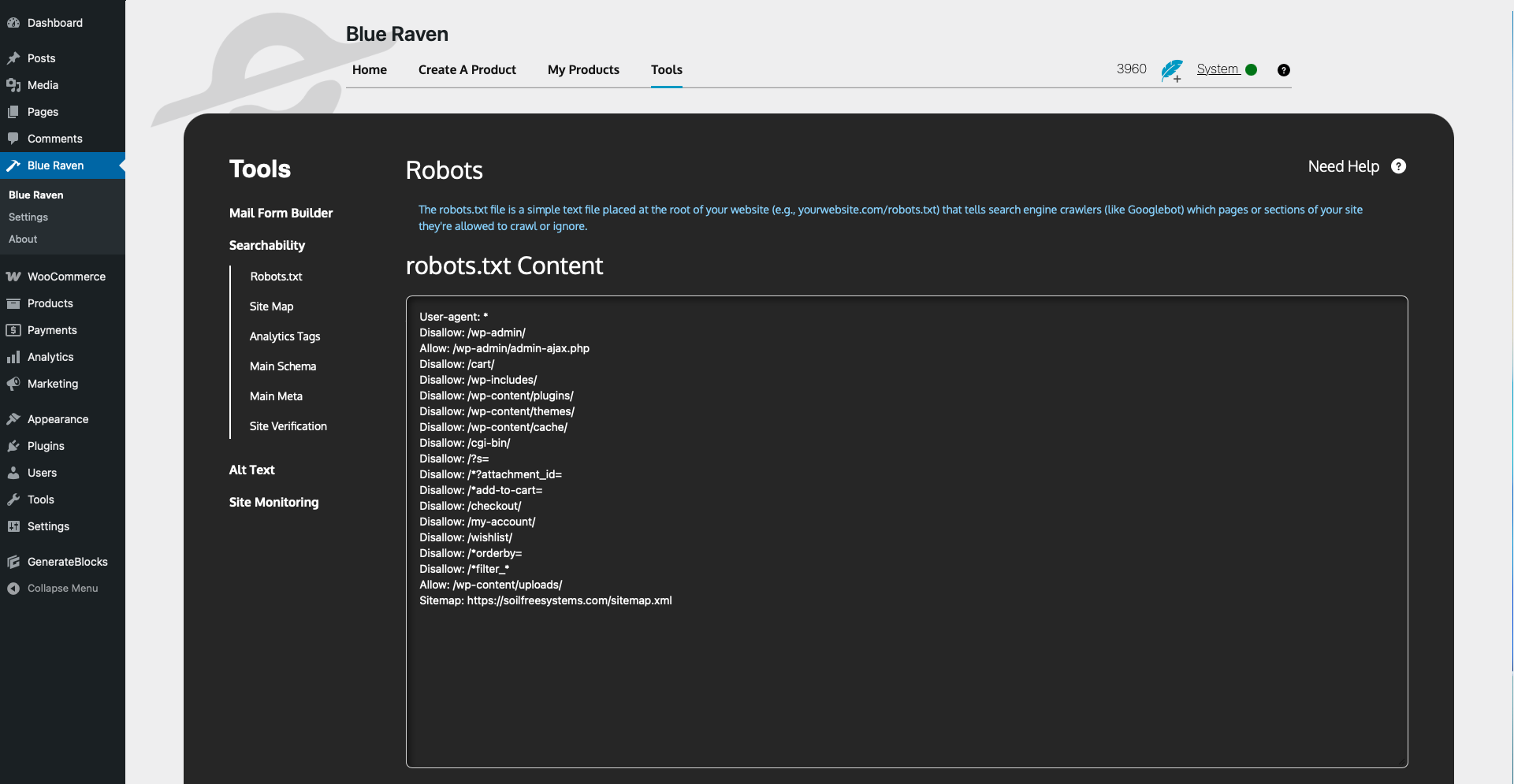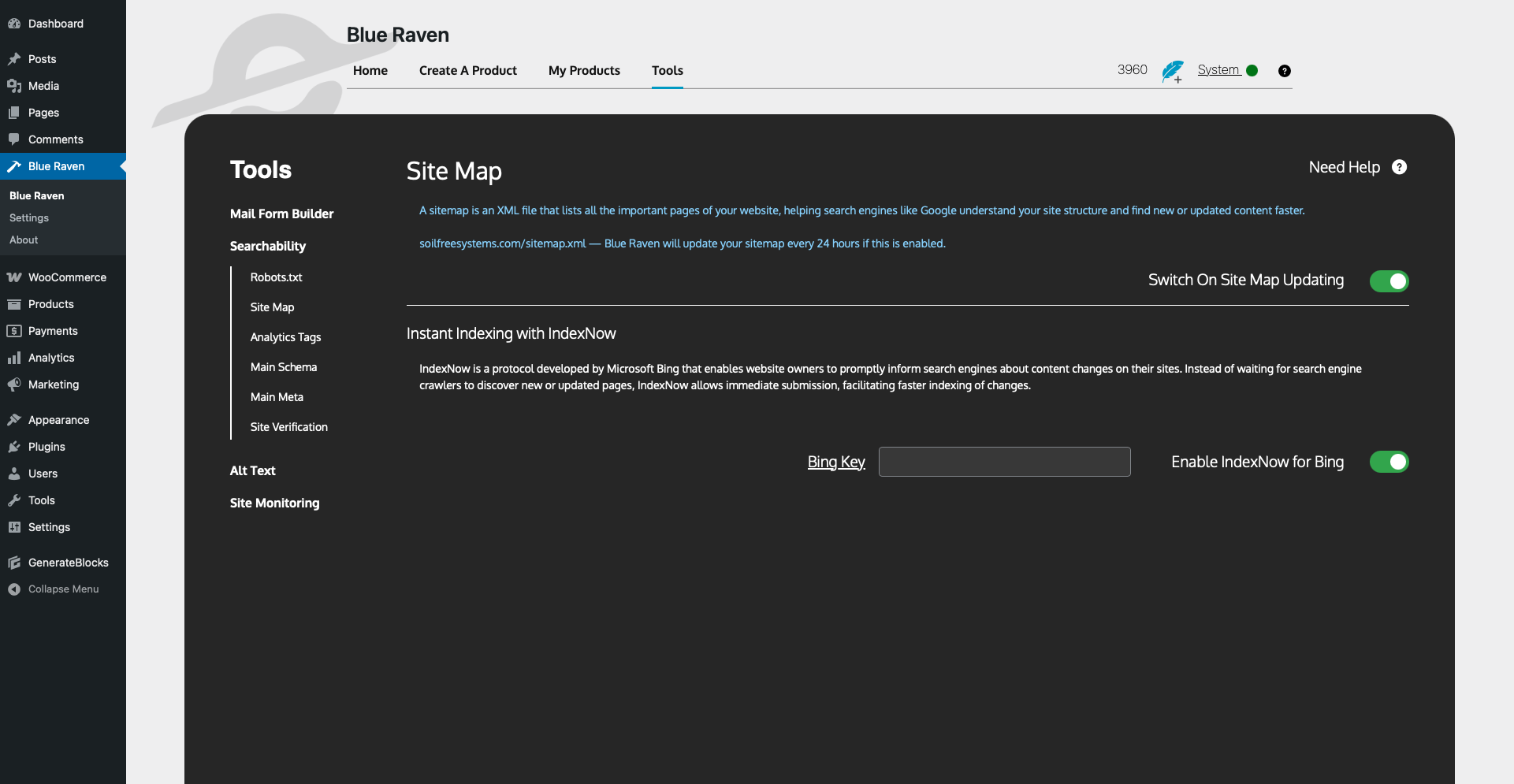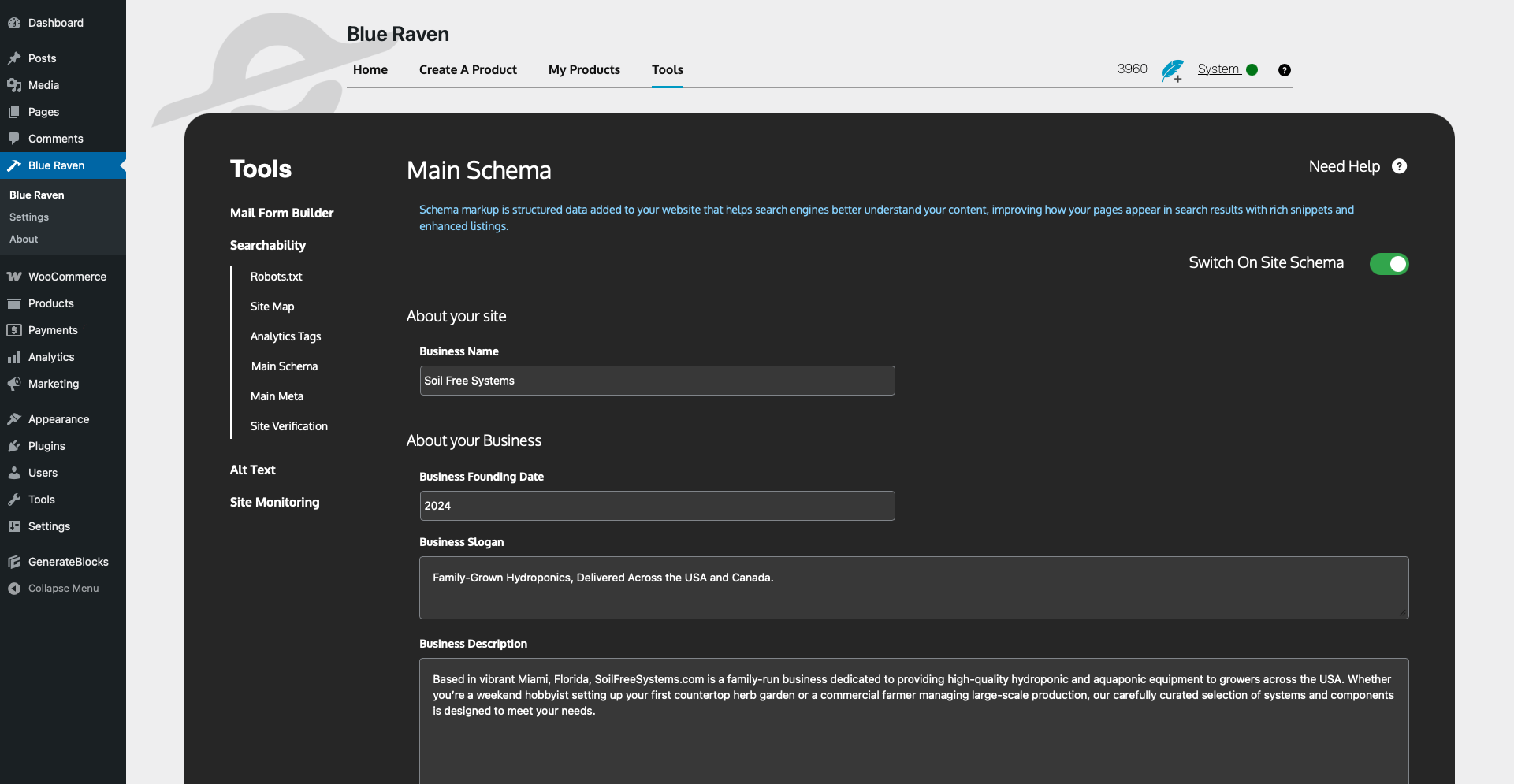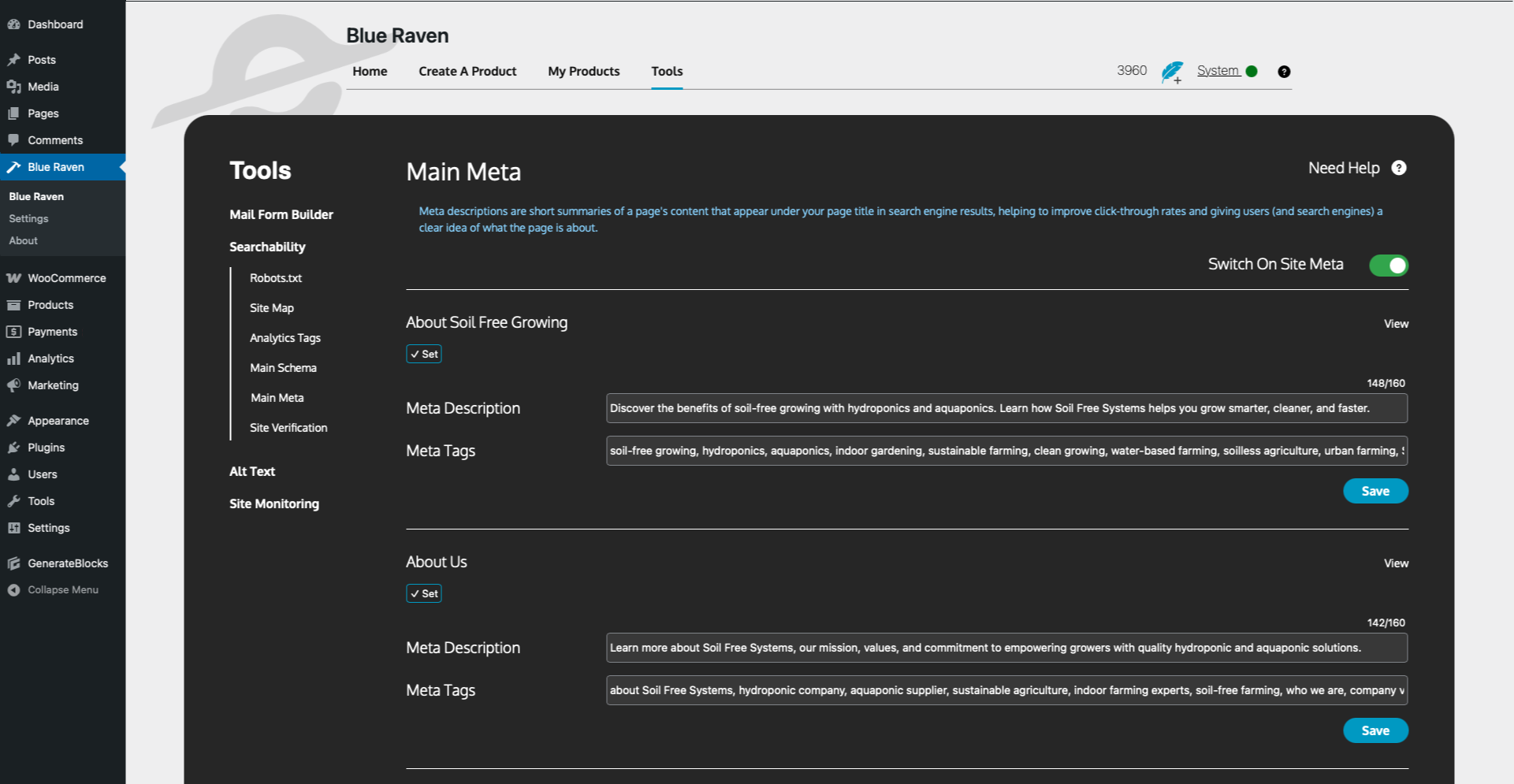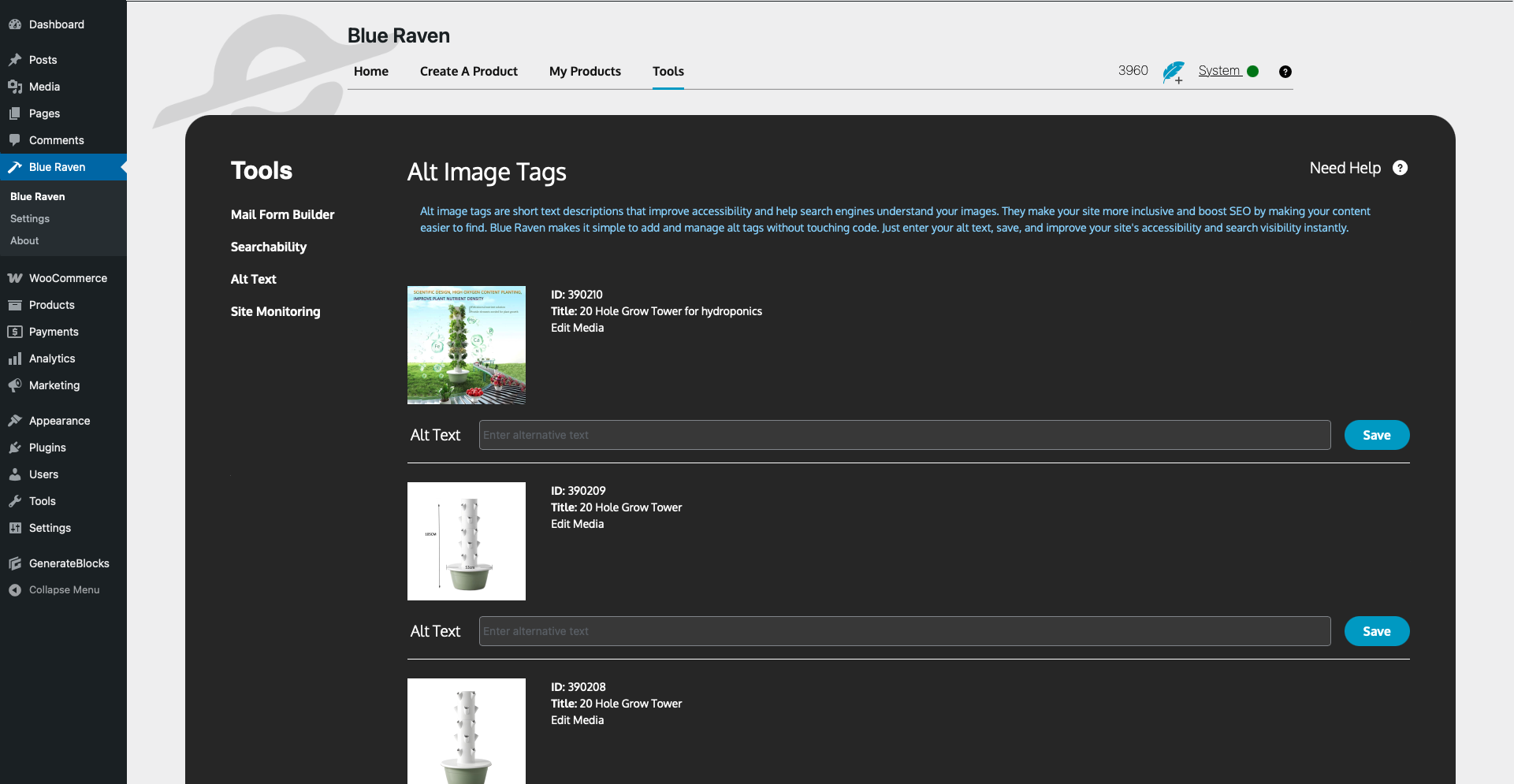Blue Raven
| 开发者 | EnterraHost |
|---|---|
| 更新时间 | 2025年12月31日 18:30 |
| PHP版本: | 7.4 及以上 |
| WordPress版本: | 6.9 |
| 版权: | GPLv2 or later |
| 版权网址: | 版权信息 |
详情介绍:
- Meta Descriptions & Tags: Automatically improve SEO metadata.
- Schema Descriptions & Tags: Automatically improve SEO schema data.
- Robots.txt Management: View and edit your existing robots.txt or quickly enable the included default with one click.
- Mail Form Builder: A powerful visual mail form builder with shortcode support and bot protection — fully included free with no upsell.
- Sitemap and IndexNow support: Easily enable your sitemap and IndexNow to improve site indexing.
- Real-time Stats: Track optimization status through an intuitive dashboard.
- Improved Performance: Replace multiple plugins with Blue Raven; using fewer plugins can improve site performance. Enable only the features you need.
- Continuous Improvements: Stay up to date with ongoing updates and new features.
- Pro Features (Available in a Separate Plugin):
- AI-powered content generation
- Uptime monitoring and notifications
- Product description optimization based on your Brand Voice, and input
安装:
- Upload the plugin files to the
/wp-content/plugins/blue-ravendirectory or install via the WordPress plugin repository. - Activate the plugin from the ‘Plugins’ menu in WordPress.
- Access the Blue Raven panel via the WordPress Sidebar.
- To unlock premium functionality, enter your EnterraHost license key in the plugin settings.
屏幕截图:
常见问题:
Do I need a license to use Blue Raven?
Basic features of Blue Raven work without a license. Advanced features such as AI-powered content generation, EnterraMon uptime monitoring, and upcoming tools like image optimization require a valid EnterraHost license and the Blue Raven Pro plugin, which you can purchase separately at https://enterrahost.com/.
Is the plugin fully GPL-licensed?
Yes. The core Blue Raven plugin is licensed under GPLv2 or later. However, some advanced cloud-powered services—like AI content generation and monitoring—require a paid license and are only available through the separate Blue Raven Pro plugin. The plugin also integrates with various external services (e.g., Google Analytics, Cloudflare Turnstile) for security, analytics, and other features. For a full list of these services and related data usage, please see the "External Services" section.
How do I upgrade to Blue Raven Pro?
You can upgrade by purchasing the Pro plugin and license at https://enterrahost.com/blue-raven. The Pro plugin is separate and adds AI content generation, uptime monitoring, and other premium features.
Does Blue Raven slow down my website?
Blue Raven is designed to be lightweight and efficient. By replacing multiple plugins with one, it can actually improve performance. External services are only contacted when their features are enabled.
What data does Blue Raven send to external services?
Blue Raven only sends data to external services when you enable related features (such as analytics or CAPTCHA). For details on what data is shared and why, see the “External Services” section.
Is my data safe when using Blue Raven?
Yes. Blue Raven respects your privacy and only transmits data required for the enabled services. We recommend reviewing the privacy policies of the external providers listed in the “External Services” section.
Which versions of WordPress and PHP does Blue Raven support?
Blue Raven requires WordPress 6.2 or higher and PHP 7.4 or higher to function properly.
Can I disable features I don't need?
Yes. Blue Raven allows you to enable or disable features individually, so you only run what you need for your site.
Where can I request new features?
You can submit feature requests at https://portal.enterrahost.com/submitticket.php?step=2&deptid=9.
Where can I get Support?
Support is available on the community forum https://enterrahost.com/community Additional support options may be available to users of Blue Raven Pro.
Included Libraries
- Font Awesome Free 7.0.0 (https://fontawesome.com) — licensed under SIL Open Font License 1.1, Creative Commons, and MIT License.
- Chart.js v4.4.0\
Unminified source code is included in
/assets/js/chart.js.\ Official source: https://github.com/chartjs/Chart.js/tree/v4.4.0/dist\ Licensed under the MIT License. - Bootstrap Datepicker v1.10.0\
Unminified source code is included in
/assets/js/bootstrap-datepicker.jsand/assets/css/bootstrap-datepicker.css.\ Official source: https://github.com/uxsolutions/bootstrap-datepicker/tree/v1.10.0/dist\ Licensed under the Apache License 2.0.