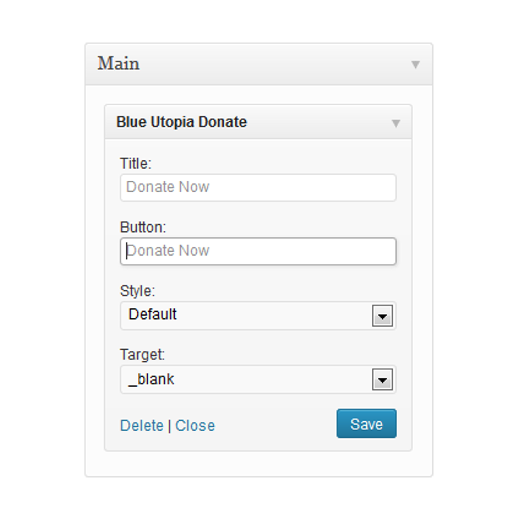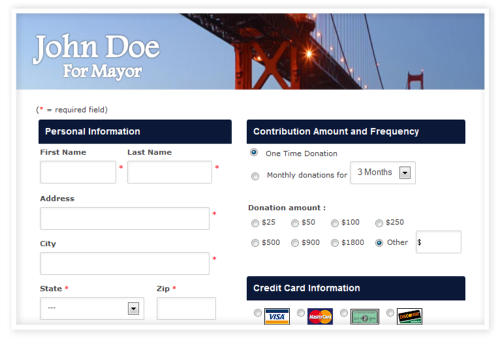Blue Utopia Donate Now
| 开发者 | blueUtopia |
|---|---|
| 更新时间 | 2013年6月6日 00:14 |
| PHP版本: | 3.0 及以上 |
| WordPress版本: | 3.5 |
| 版权: | GPLv2 or later |
| 版权网址: | 版权信息 |
详情介绍:
- A custom-branded, professional and secure donation page produces a comfortable, seamless and professional process for your potential donors that reduces any feeling of risk and minimizes the potential for abandonment.
- It extends your Donate Now ask beyond your website visitors and to your Facebook audience by replicating your donation page right onto your Facebook Page.
- The system integrates all donation data – from your website, facebook, email, event pages and even mobile – into a single database with a single a view of all donations.
- Provides real-time data and charts to let you know how your online fundraising activities are progressing, which mediums are working, and where your donors are coming from.
- It saves time and money by (a) automatically collecting all information required by federal and state compliance reporting and (b) automatically generating custom thank you pages and email receipts to your donors.
- This plugin requires an active Blue Utopia subscription to Online Donations.
- This plugin routes directly to your primary online donation page. You cannot link to secondary pages such as event tickets, capital campaigns, IMO, etc with this plugin.
安装:
- Upload blueutopia to the
/wp-content/plugins/directory - Activate the plugin through the 'Plugins' menu in WordPress
- Enter in your BlueUtopia.com API key.
屏幕截图:
常见问题:
How do I find my Blue Utopia API Key
- Log into your admin panel at http://my.blueutopia.com.
- From the main dashboard area, click account, then click the api key tab.
- You should see your API key here.
How do I change Donate Now to something else?
From the WordPress admin panel, go to the Appearance / Widgets page. If the Blue Utopia Donate Now plugin has been added to your page, you should see it on the right side of the page. You may need to click the arrow to see all the fields that can be customized but once you do, you will see the textbox for simply change the Title
How can I customize the look of the Donate Now button?
The button comes with over 20 pre-canned colors, all with a professional css look. If you want to choose a different color go the widget, as you did above, and select a different option corresponding to the style selection. To completely remake the look and feel of the button or to change the coloring to a color that is not available in the drop-down, you will need to ftp in to your server, go to the install folder here: /wp-content/plugins/blueutopia/assets/styles, and customize the bg colors (example below).
- background-image: linear-gradient(to bottom, #xxxxxxx, #xxxxxxx); (you would change the xxxxx to your preferred top and bottom shade of colors.
Where do I see my donations?
You can see all your donors and donations in real-time in the Blue Utopia online dashboard. Here, you can see your up-to-the-minute fundraising totals, pending-recurring donations, monthly reports, and much more.
Is it possible to link to a secondary transaction page such as an event?
Not with this plugin. This plugin is limited to your primary donation page only and at the time of this writing, a plugin to link to secondary pages is not available. Try searching for any more recent plugins or call us at 866.297.4904
更新日志:
- Fixed Api Key Url location
- Initial release