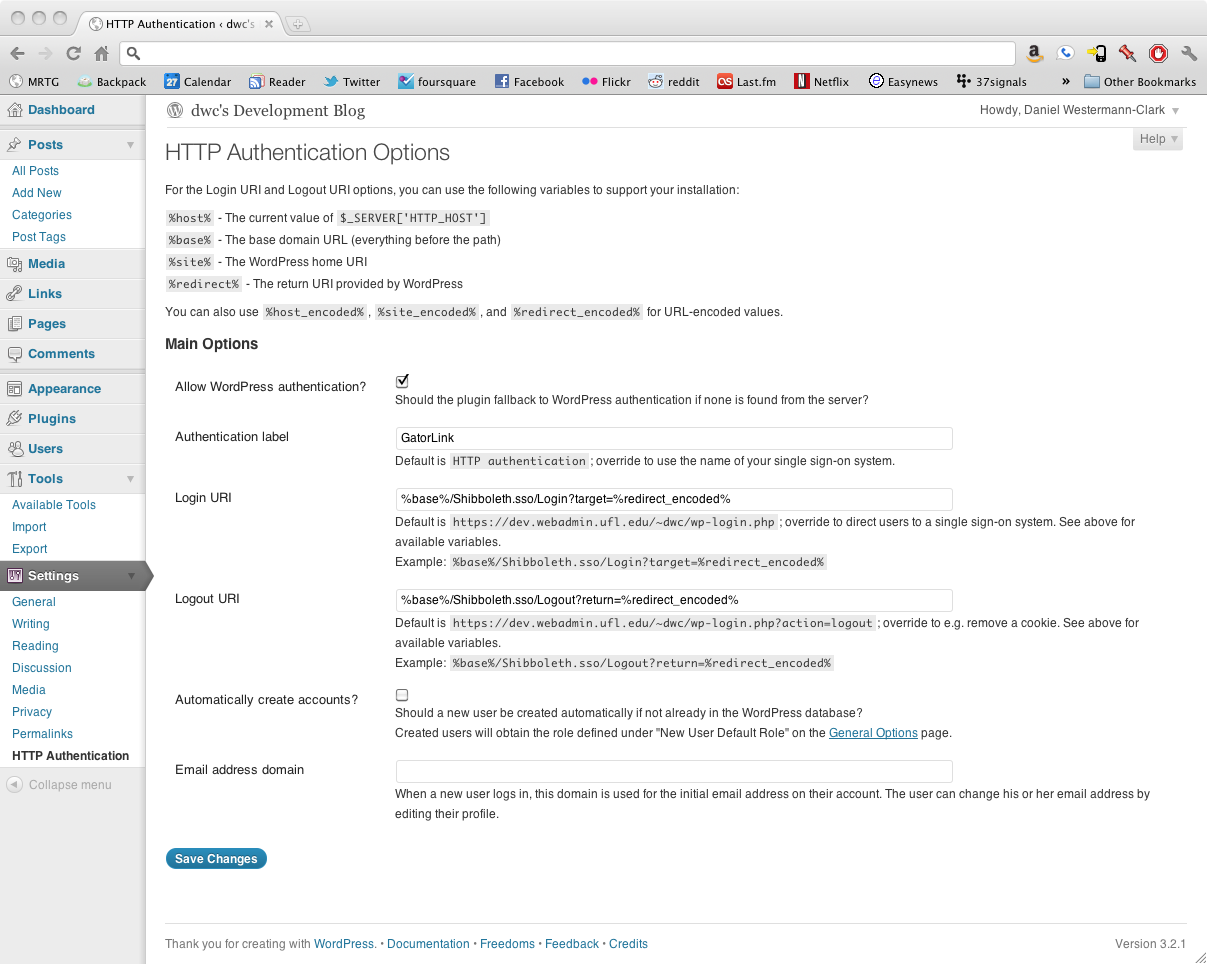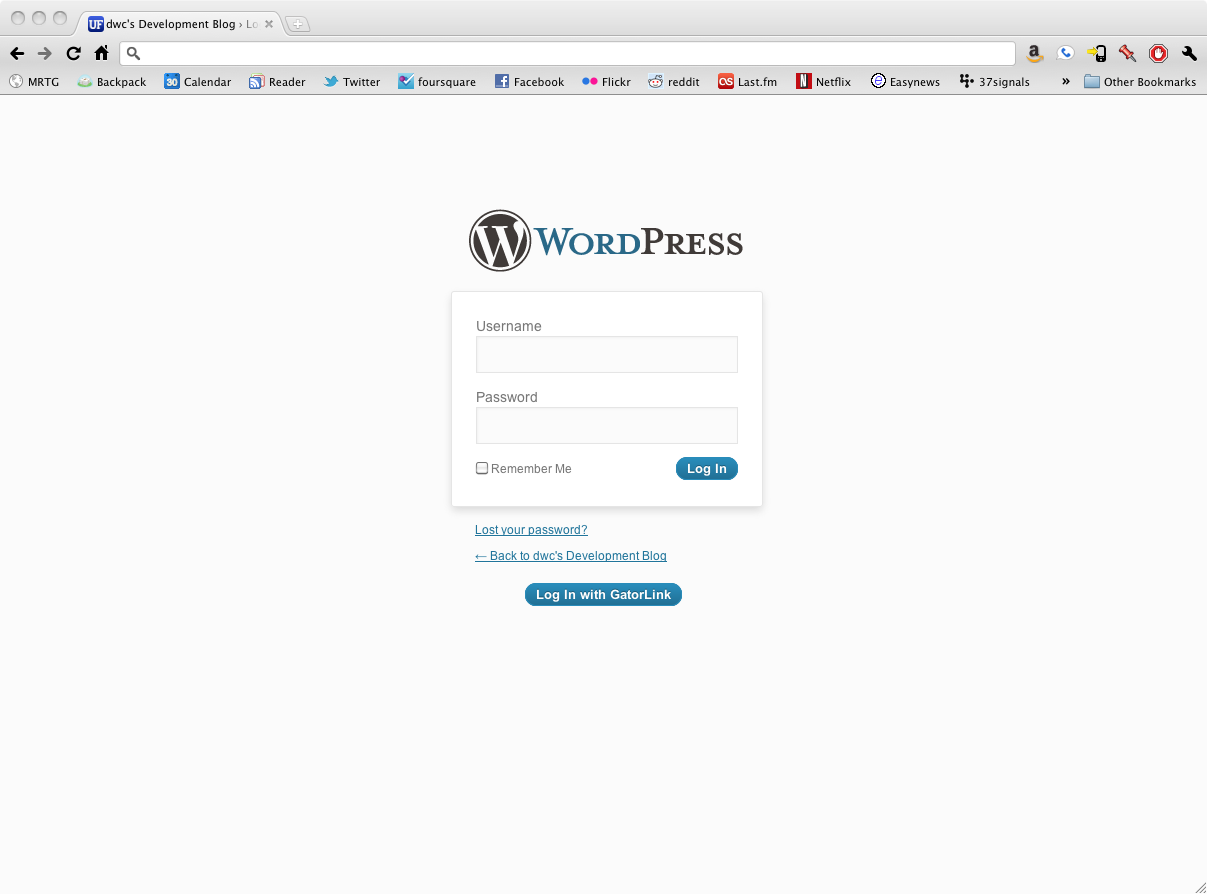Bluestem Authentication
| 开发者 |
jtk
wbm1 |
|---|---|
| 更新时间 | 2017年11月14日 06:21 |
| PHP版本: | 3.1 及以上 |
| WordPress版本: | 5.0 |
| 版权: | GPLv2 or later |
| 版权网址: | 版权信息 |
详情介绍:
Use UIC's Bluestem SSO authentication in WordPress.
安装:
- Login as an existing user, such as admin.
- Upload the
bluestem-authenticationfolder to your plugins folder, usuallywp-content/plugins. (Or simply via the built-in installer.) - Activate the plugin on the Plugins screen.
- Configure the plugin specifying your bluestem CGI path.
- Add one or more users to WordPress, specifying the user's NetID for the "Username" field. Also be sure to set the role for each user.
- Logout.
- Enable Bluestem access handler to protect your wordpress instance.
- Try logging in as one of the users added in step 4.
屏幕截图:
更新日志:
0.6.1
- Moved to wordpress.org plugin hosting.
- Minimum username character length reduced from 4 to 3 to accommodate UIC netids.
- The auto_create_user option is now available to invidual sites on multisite configurations for cases where site owners may want to automatically afford minimal access to all UIC users without needing to add all UIC users to the site.
- Initial version distributed on wordpressplugins.uic.edu.