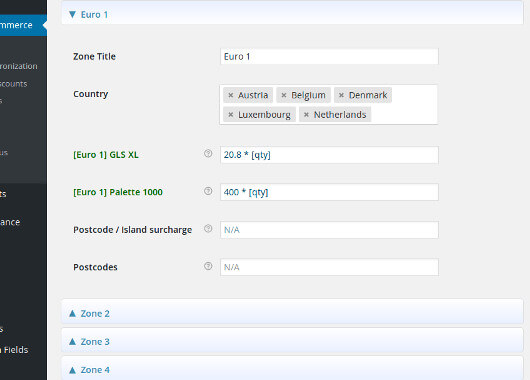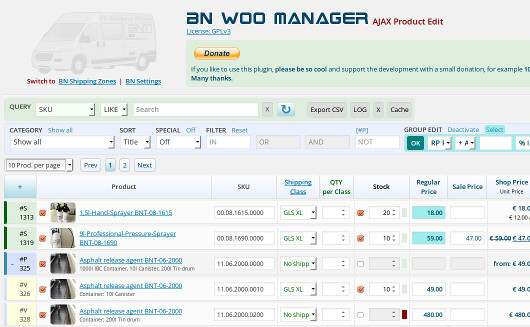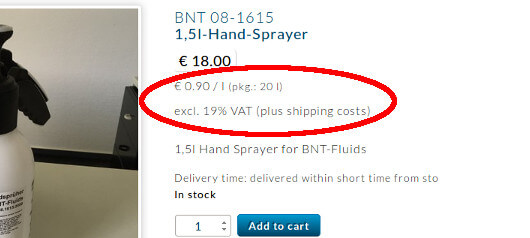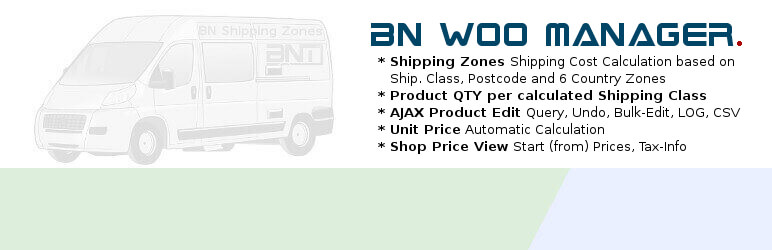
BN Woo Manager
详情介绍:
BN AJAX Product Edit
Edit Products in table view. Editable fields: Product-Publish-Status, SKU, Shipping-Class, QTY per calculated Shipping Class, Stock-Manage, Stock-Amount, Prices, Unit-Price. AJAX-Update, Direct-Query-Function, UNDO-Function, LOG-Function, Group-Edit-Function, Filter Functions, CSV-Export-Function
BN Shipping Zones
Shipping Costs Calculation based on Shipping-Class and 6 specific Country-Zones & additional Postcode (Island) surcharge. (Note: Similar implemented in WC 3+, Part can be deactivated in the plugin-settings)
BN Product QTY per calculated Shipping Class Function
Charge Shipping Costs by Package / Box
Example: You send wine bottles still in a 6 box, no matter how many bottles are ordered. The shipping costs will be calculated per box.
BN Unit Price
Automatic Unit Price Calculation (e.g. € 3.20 / 100 g) - optionally you can add the package specification ( e.g. € 3.20 / 100 g (pkg. 500 g) )
BN Price View
Show starting prices (from prices) in the shop for variable products.
Show Tax-Info (e.g. incl. 20% VAT) after Shop-Price.
Notes:
Please save the LOG-File before update to an new Version, if needed and not backuped so far. (via ftp-download or click LOG-Button in AJAX-Product-Edit and save the file with the browser)
BN-Woo-Manager is WP Multisite ready. Please upgrade to at least WP 4.3.1, because of an critical bug in taxonomy.php, that flutes cron-option & slow-down the Main-Site and AJAX-Calls massively!
PHP 5.3 and a current browser required for some functions, tested up to PHP 7.1
Tested on WooCommerce 2.3 up to 3.3
Translations: EN, DE
安装:
Using The WordPress Dashboard
- Navigate to the 'Add New' in the plugins dashboard
- Search for 'BN Woo Manager'
- Click 'Install Now'
- Activate the plugin on the Plugin dashboard
- Navigate to the 'Add New' in the plugins dashboard
- Navigate to the 'Upload' area
- Select 'bn-woo-manager.zip' from your computer
- Click 'Install Now'
- Activate the plugin in the Plugin dashboard
- Download 'bn-woo-manager.zip'
- Extract the 'bn-woo-manager' directory to your computer
- Upload the 'bn-woo-manager' directory to the '/wp-content/plugins/' directory
- Activate the plugin in the Plugin dashboard
屏幕截图:
常见问题:
Where are the settings of plugin?
When you install and activate the plugin you will find under the settings section of WooCommerce the Tab "BN Woo Manager"
更新日志:
1.17
- Fix - LOG-File Delete Permission (only Admin) & local date in LOG-File
- Compatibility - WooCommerce 3+
- Compatibility - WP 4.7 & WooCommerce 2.6
- Fix - Secure LOG-File per htaccess and User-Rights on Apache Web-Server
- Fix - LOG-File path, LOG-Function now working
- Fix - Re-Add the LOG-File
- Fix - Small changes in description, delete the LOG-File
- First release on wordpress.org - Translation, Code Optimization & Docu
- Feature - BN Woo Manager Shipping Zones - Shipping Class & Postcode by 6 Country-Zones
- Feature - BN Woo Manager Product QTY per calculated Shipping Class Function - Charge Shipping Costs by Package / Box
- Feature - BN Woo Manager AJAX Product Edit - Direct Query, Undo, Group-Edit, LOG, CSV-Export
- Feature - BN Woo Manager Unit Price - Automatic calculation
- Feature - BN Woo Manager Price View variable Products