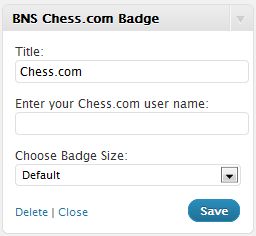BNS Chess.com Badge
| 开发者 | cais |
|---|---|
| 更新时间 | 2016年4月11日 01:53 |
| 捐献地址: | 去捐款 |
| PHP版本: | 3.6 及以上 |
| WordPress版本: | 4.5 |
| 版权: | GNU General Public License v2 |
| 版权网址: | 版权信息 |
详情介绍:
Chess.com "badge" that dynamically displays, in a widget area or with a shortcode, the user's current rating with direct links to Chess.com
安装:
This section describes how to install the plugin and get it working.
- Upload
bns-chesscom-badge.phpto the/wp-content/plugins/directory - Activate through the 'Plugins' menu.
- Read http://wpfirstaid.com/2009/12/plugin-installation/
- Go to 'Plugins' menu under your Dashboard
- Click on the 'Add New' link
- Search for bns-chesscom-badge
- Install.
- Activate through the 'Plugins' menu.
- Read http://wpfirstaid.com/2009/12/plugin-installation/
- 'title' => __( '' )
- 'the_user' => ''
- 'badge' => 'default'
屏幕截图:
其他记录:
- Copyright 2010-2015 Edward Caissie (email : edward.caissie@gmail.com)
常见问题:
How can I get support for this plugin?
Please note, support may be available on the WordPress Support forums; but, it may be faster to visit http://buynowshop.com/plugins/bns-chesscom-badge/ and leave a comment with the issue you are experiencing.
Do I have to do anything besides enter my user name?
No. The plugin will retrieve all the necessary details based on the user name entered.
更新日志:
0.8
- Released August 2015
- Updated to PHP5 object constructors
- Released April 2015
- Added "BNS Chess.com Badge Update Message" function
- Minor code reformatting
- Clean up code and improve inline documentation
- Replace
bns-cbtextdomain withbns-chesscom-badge - Updates to copyright year, tested up to, requires at least, etc.
- Released May 2014
- Update compatibility version
- Update copyright years
- Released September 2013
- Added third parameter to
shortcode_attsfor automatic filter creation
- Release May 2013
- Version number compatibility updates
- Release February 2013
- Refactor code into class structure
- Added sanity check if user name is present
- Release November 2012
- Added conditional check to displaying online statuses or not
- Added CSS wrappers and styles for online status text
- Removed load_plugin_textdomain as redundant
- documentation updates
- added license reference to 'readme.txt'
- programmatically add version number to enqueue calls
- confirmed compatible with WordPress 3.4
- inline css optimizations
- released November 2011
- confirmed compatible with WordPress 3.3
- added phpDoc Style documentation
- added i18n support
- added conditional enqueue of
bns-chesscom-badge-custom-style.cssstylesheet
- released June 2011
- confirm compatible with WordPress version 3.2-beta2-18085
- enqueue style sheet
- note minimum required version as 2.8 for the use of
register_widgetet al. - added shortcode functionality
- released December 11, 2010
- Confirmed compatible with WordPress 3.1 (beta)
- Release date: May 22, 2010
- Added options for all current (as of May 22, 2010) badge sizes available from Chess.com
- Initial release.