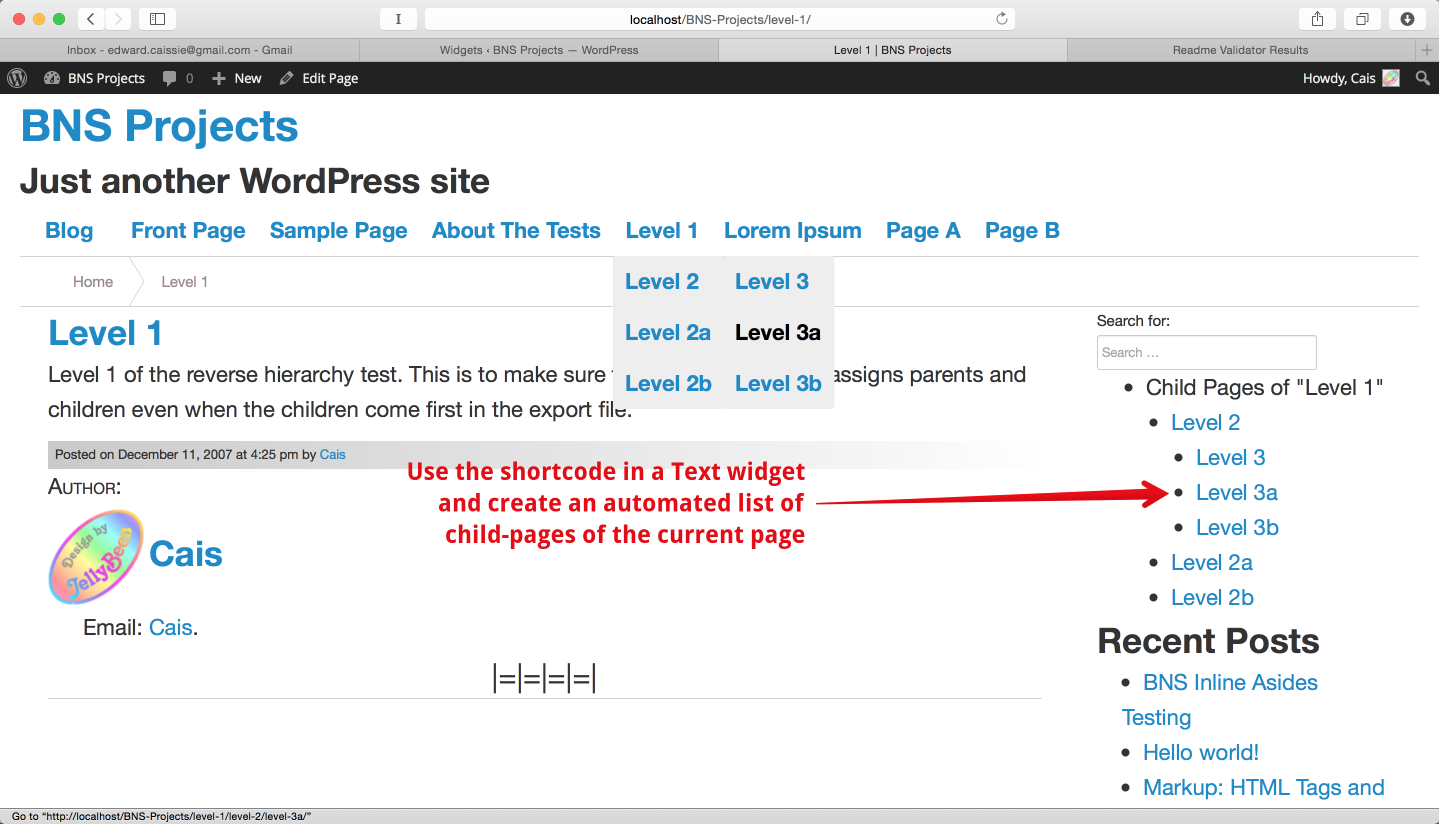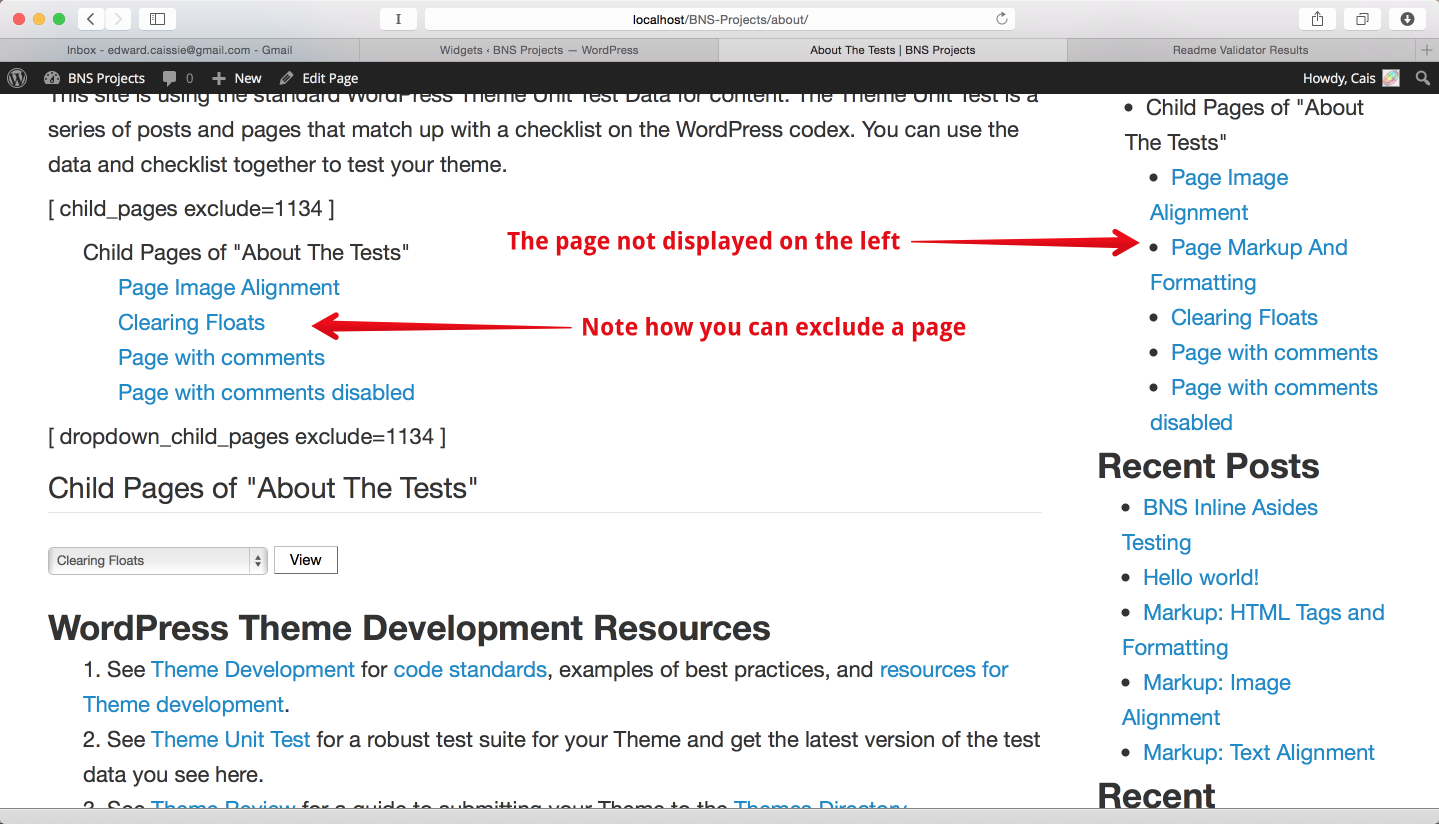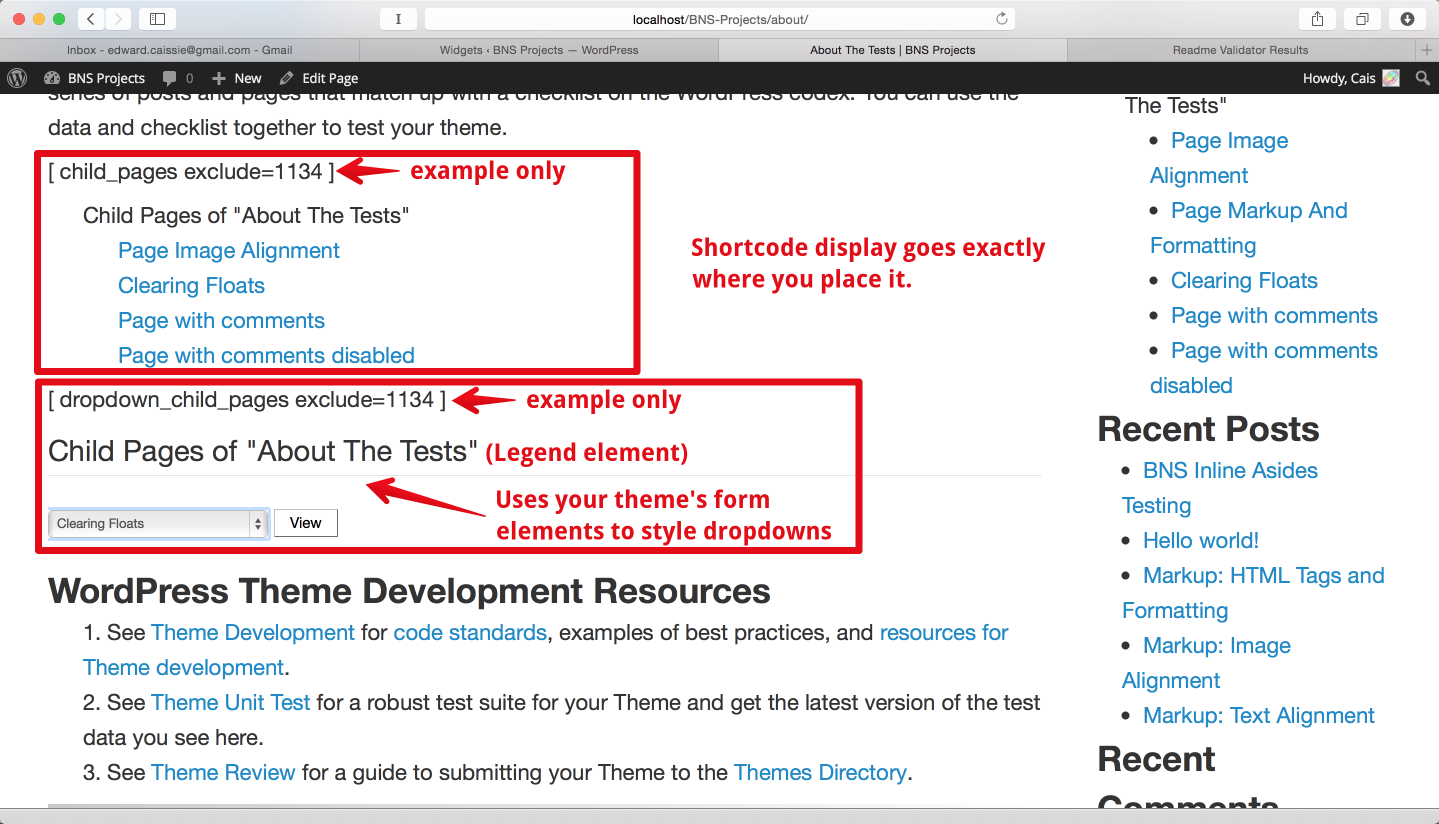BNS Helpers
| 开发者 | cais |
|---|---|
| 更新时间 | 2016年4月11日 01:57 |
| 捐献地址: | 去捐款 |
| PHP版本: | 3.6 及以上 |
| WordPress版本: | 4.5 |
| 版权: | GNU General Public License v2 |
| 版权网址: | 版权信息 |
详情介绍:
A collection of shortcodes and helper functions to provide some additional output and compatibilities.
The current version of BNS Helpers includes the following:
- Allows Text Widgets to parse shortcode structures
- Turns on the
dashiconsoption in BNS Login (https://wordpress.org/plugins/bns-login) replacing its text output - Adds the
[ child_pages ]shortcode to provide a list of child-pages of the current page - Adds the
[ dropdown_child_pages ]shortcode to provide a drop-down list of child-pages of the current page - Adds the
[ tool_tip ]shortcode to provide easy hover effect balloon text wrapped by the shortcode
安装:
This section describes how to install the plugin and get it working.
- Go to the "Plugins" menu in the Administration Panels ("dashboard").
- Click the 'Add New' link.
- Click the "Upload" link.
- Browse for the bns-helpers.zip file on your computer; upload; and, install accordingly.
- Activate.
- Go to the "Plugins" menu in the Administration Panels ("dashboard").
- Click the 'Add New' link.
- Search for BNS Helpers.
- Install.
- Activate.
[ child_pages ]- https://developer.wordpress.org/reference/functions/wp_list_pages/[ dropdown_child_pages ]- https://developer.wordpress.org/reference/functions/wp_dropdown_pages/[ dropdown_child_pages ](advanced) - https://developer.wordpress.org/reference/functions/get_pages/
[ tool_tip ] shortcode has one parameter character which is set to an exclamation mark (!) as the default.
An example usage is: [ tool_tip character=?]This is the tool tip text![ /tool_tip ] (with no spaces inside the square brackets)屏幕截图:
其他记录:
Copyright 2015 Edward Caissie (email : edward.caissie@gmail.com)
This program is free software; you can redistribute it and/or modify
it under the terms of the GNU General Public License version 2,
as published by the Free Software Foundation.
You may NOT assume that you can use any other version of the GPL.
This program is distributed in the hope that it will be useful,
but WITHOUT ANY WARRANTY; without even the implied warranty of
MERCHANTABILITY or FITNESS FOR A PARTICULAR PURPOSE. See the
GNU General Public License for more details.
You should have received a copy of the GNU General Public License
along with this program; if not, write to the Free Software
Foundation, Inc., 51 Franklin St, Fifth Floor, Boston, MA 02110-1301 USA
The license for this software can also likely be found here:
http://www.gnu.org/licenses/gpl-2.0.html
Screenshot Source
Screenshots were captured using the latest version of Opus Primus (https://wordpress.org/themes/opus-primus) as the baseline
更新日志:
0.3
- Released 2015
- Provide (temporary?) support against stored XSS issue with too long comments
- Released April 2015
- Added
[ tool_tip ]shortcode - Minor code clean-up
- Released January 2015
- Initial Release.