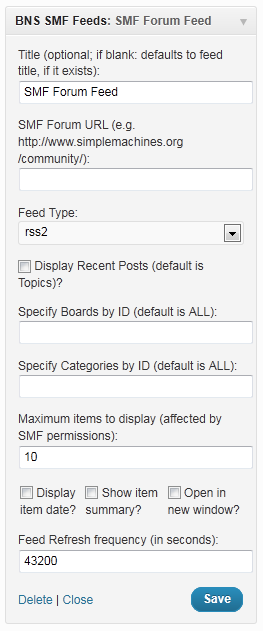BNS SMF Feeds
| 开发者 | cais |
|---|---|
| 更新时间 | 2016年4月11日 02:00 |
| 捐献地址: | 去捐款 |
| PHP版本: | 3.6 及以上 |
| WordPress版本: | 4.5 |
详情介绍:
安装:
- Upload
bns-smf-feeds.phpto the/wp-content/plugins/directory - Activate through the 'Plugins' menu.
- Place the BNS SMF Feeds widget appropriately in the Appearance | Widgets section of the dashboard.
- Set options to personal preferences:
- Widget 标题
- Specify the full URL to the SMF Forum (e.g.: http://www.simplemachines.org/community/)
- Choose feed type from drop-down menu (RSS, RSS2, Atom, RDF)
- The default is by recent Topics, or choose to display recent posts
- The default displays all items able to be seen by a "guest".
- Choose specific boards (or categories of boards) to include only.
- Choose the maximum quantity of items to display (varies by SMF user permissions)
- Choose to display the item date and/or item summary
- Go to 'Plugins' menu under your Dashboard
- Click on the 'Add New' link
- Search for BNS SMF Feeds
- Install.
- Activate through the 'Plugins' menu.
- Place the BNS SMF Feeds widget appropriately in the Appearance | Widgets section of the dashboard.
- Set options to personal preferences:
- Widget Title
- Specify the full URL to the SMF Forum (e.g.: http://www.simplemachines.org/community/)
- Choose feed type from drop-down menu (RSS, RSS2, Atom, RDF)
- The default is by recent Topics, or choose to display recent posts
- The default displays all items able to be seen by a "guest".
- Choose specific boards (or categories of boards) to include only.
- Choose the maximum quantity of items to display (varies by SMF user permissions)
- Choose to display the item date and/or item summary
屏幕截图:
其他记录:
- Copyright 2009-2015 Edward Caissie (email : edward.caissie@gmail.com)
常见问题:
How can I get support for this plugin?
Please note, support may be available on the WordPress Support forums; but, it may be faster to visit http://buynowshop.com/plugins/bns-smf-feeds/ and leave a comment with the issue you are experiencing.
Can I use this in more than one widget area?
Yes, this plugin has been made for multi-widget compatibility. Each instance of the widget will display, if wanted, differently than every other instance of the widget.
How can I style the plugin output?
The plugin uses a variation of the WordPress RSS Output that assigns several rss related classes, such as: rssSummary, rss-date, and rsswidget. A wrapping class of 'bns-smf-feeds' has also been added to the widget for more fine tuning.
How can I get the RSS feed url?
Once the widget is activated and placed into a widget ready area, there will be a standard RSS icon displayed beside the feed title. This icon will have the url anchored to it, simply click on it to subscribe to the feed directly.
How do I use the shortcode bns_smf_feeds; and, does it offer the same options as the widget?
Yes, the shortcode does offer the same options as the widget. Here is a list of these options with their defaults:
- title = 'SMF Forum Feed'
- smf_forum_url = 'http://www.simplemachines.org/community/' (this is an example only not the actual default)
- smf_feed_type = 'rss2'
- smf_sub_action = false (false displays news or recent topics; true displays recent posts)
- smf_boards = '' (defaults to all)
- smf_categories = '' (defaults all)
- limit_count = '10'
- show_date = false
- show_summary = false
- blank_window = false
- feed_refresh = '43200' (value in seconds = 12 hours)
- http://codex.wordpress.org/Shortcode (basic usage)
- http://codex.wordpress.org/Shortcode_API (for the more technically inclined)
更新日志:
- Released August 2015
- Updated to use PHP5 constructor objects
- Released December 2014
- Added "In Plugin Update Message" function to display relevant
changelogentries - Added class
bns-smf-feeds-contentwrapper for widget output - Changed to a "Singleton" instantiation method
- Improved code formatting to better meet WordPress Code Standards
- Optimized
esc_attr( __() )toesc_attr__() - Updated inline documentation
- Updated "Tested up to" version to 4.1
- Updated "Requires at least" version to 3.6 (for shortcode filter option)
- Released May 2014
- Added $feed_fresh parameter to take it out of the "global" realm
- Code reformatting to better meet WordPress Coding Standards
- Fixed selection code for feed types
- Minor option panel layout adjustments
- Update required version to WordPress 3.6 to use shortcode filter parameter
- Update Copyright years
- Released November 2013
- Added clarifying text to Board and Category settings
- Code clean up
- Released October 2013
- Minor clean up of comments
- Released May 2013
- Version number compatibility update
- Released February 2013
- Added code block termination comments
- Added documentation header blocks
- Moved code into class structure
- confirmed compatible with WordPress 3.5
- minor documentation updates
- code formatting and clean-up
- remove load_textdomain as redundant (see plugin header)
- remove unused Author option
- added shortcode
bns_smf_feeds - update 'readme' with information about the shortcode
- confirmed compatible with WordPress 3.4
- updated documentation
- released November 2011
- confirmed compatible with WordPress 3.3
- added phpDoc Style documentation
- added i18n support
- released June 2011
- confirmed compatible with WordPress version 3.2-beta2-18085
- re-sized options panel
- updated screenshot to show new size (and layout) of options panel
- released December 11, 2010
- Confirm compatible with WordPress 3.1 (beta)
- released: June 13, 2010
- code clean up to meet WP Standards
- corrected error with setting quantity of items displayed from the RSS feed
- compatible with WordPress version 3.0
- updated license declaration
- compatible with WordPress version 2.9.2
- updated license declaration
- clarified the plugin's release under a GPL license
- tied all links in the widget to use the "option to open links in new window"
- removed unnecessary (commented out) code
- added option to open links in new window as suggested
- added new screenshot of option panel
- added feed refresh frequency (in seconds) option
- added new screenshot of option panel
- compatibility check for 2.9.1 completed
- added drop-down menu to option panel to choose feed type, default set to RSS2
- updated the Option Panel screen shot
- minor corrections to description and screenshot
- Initial Release.