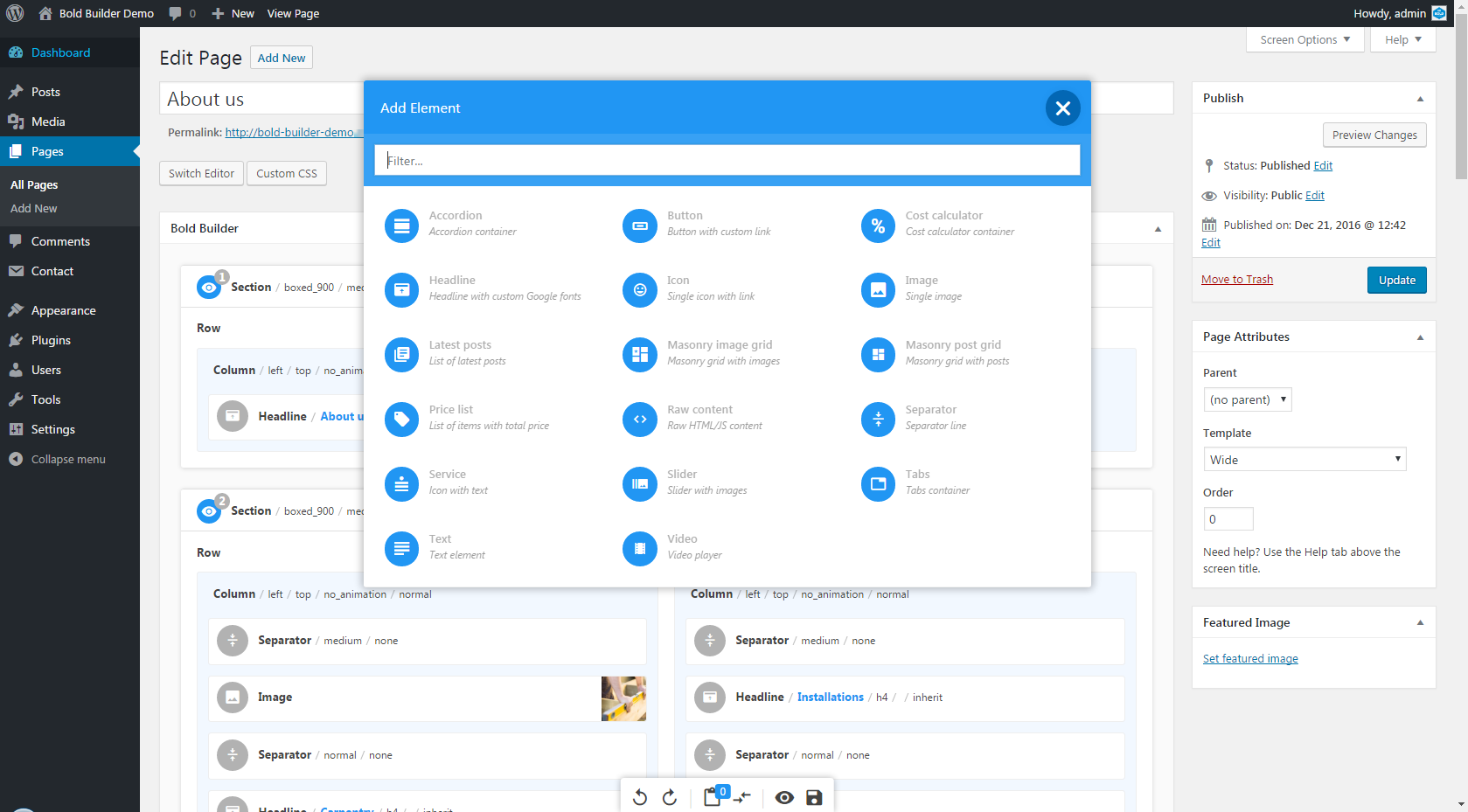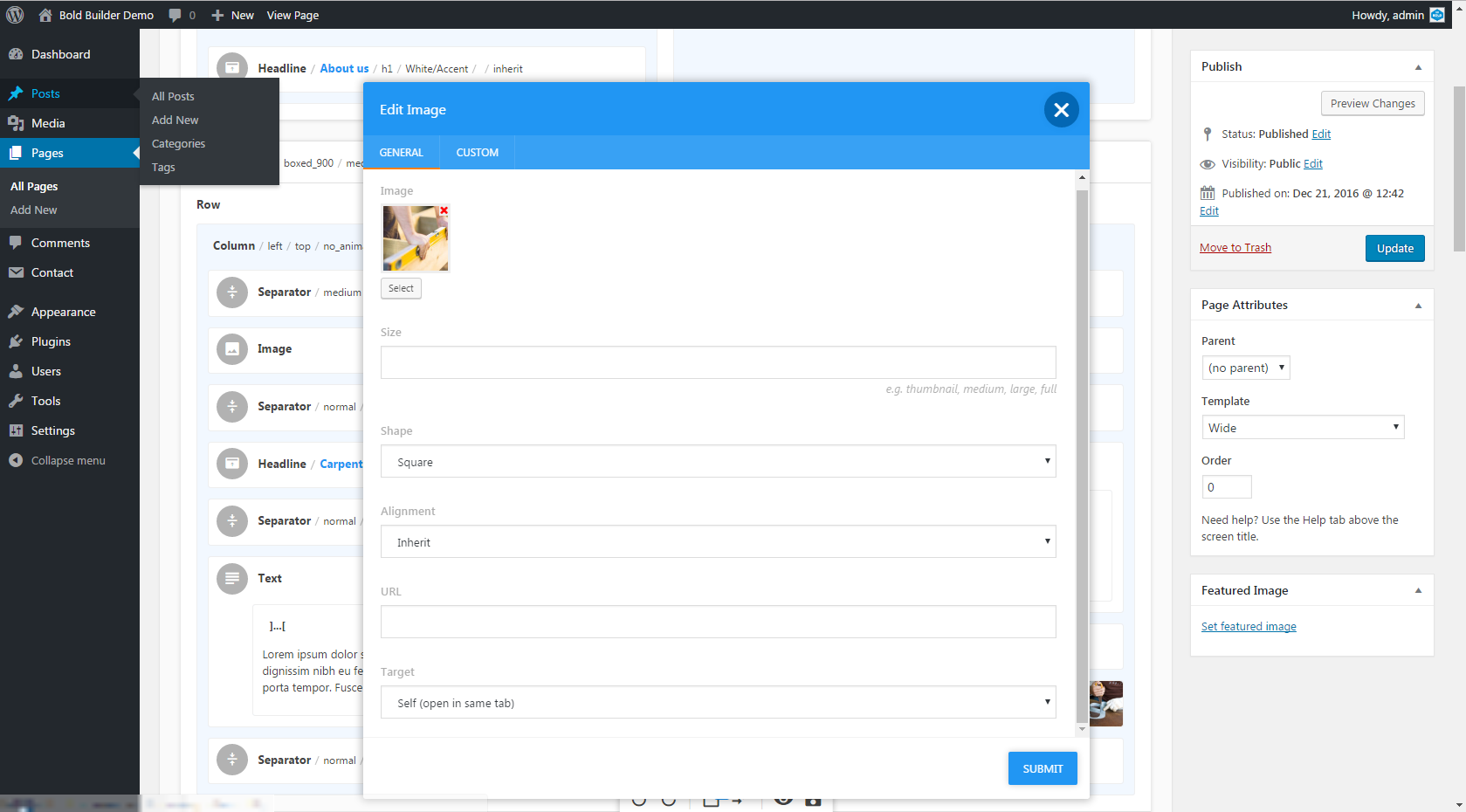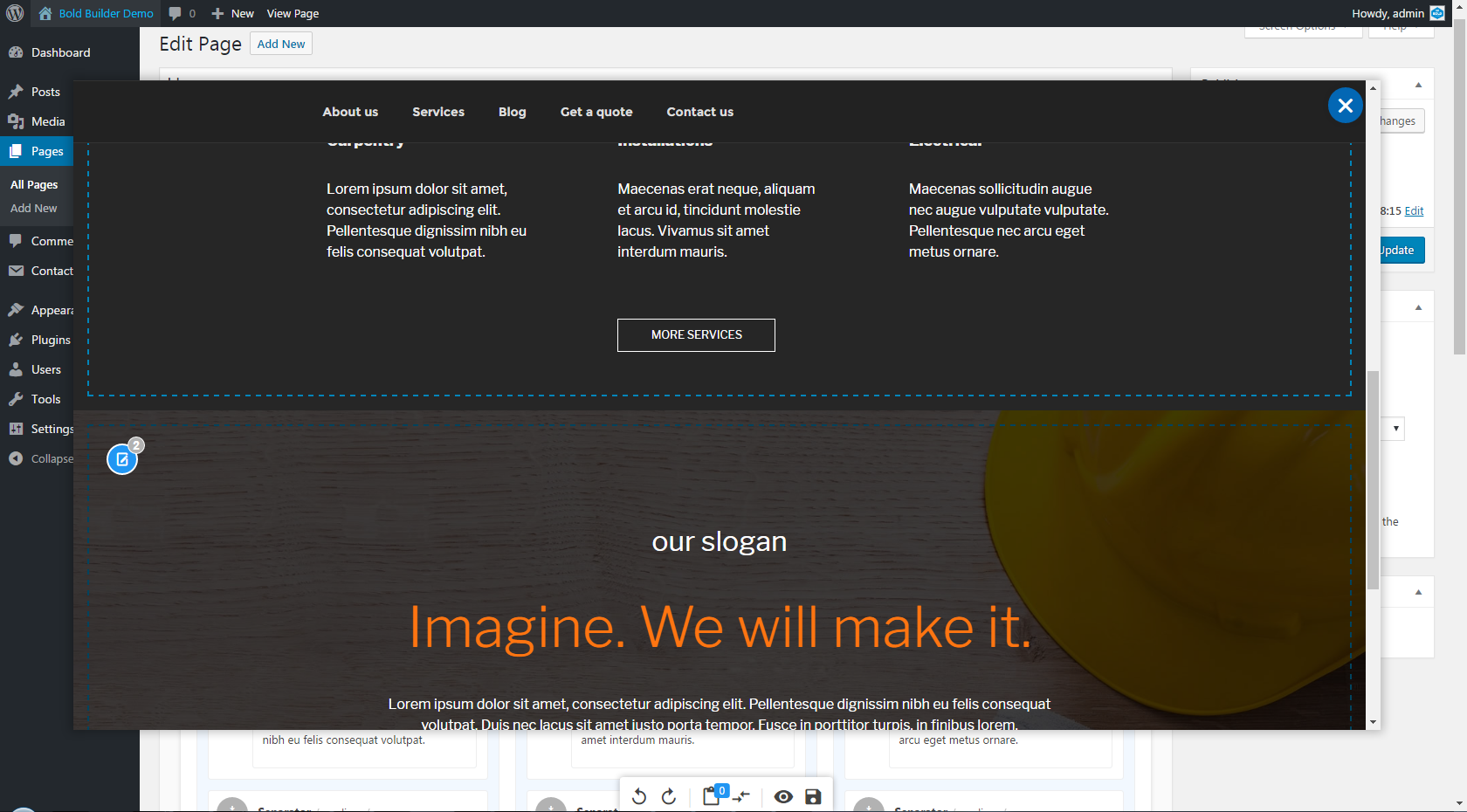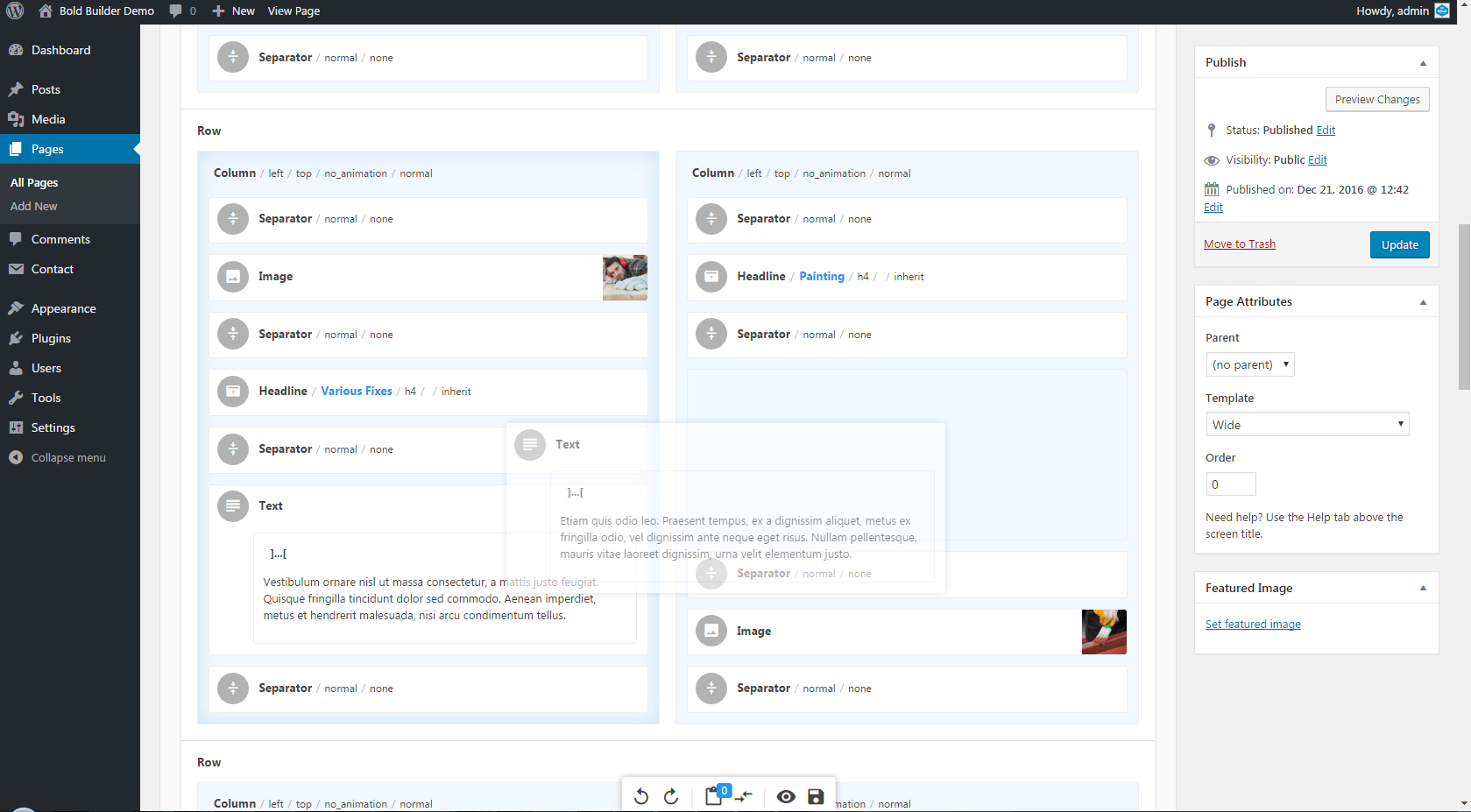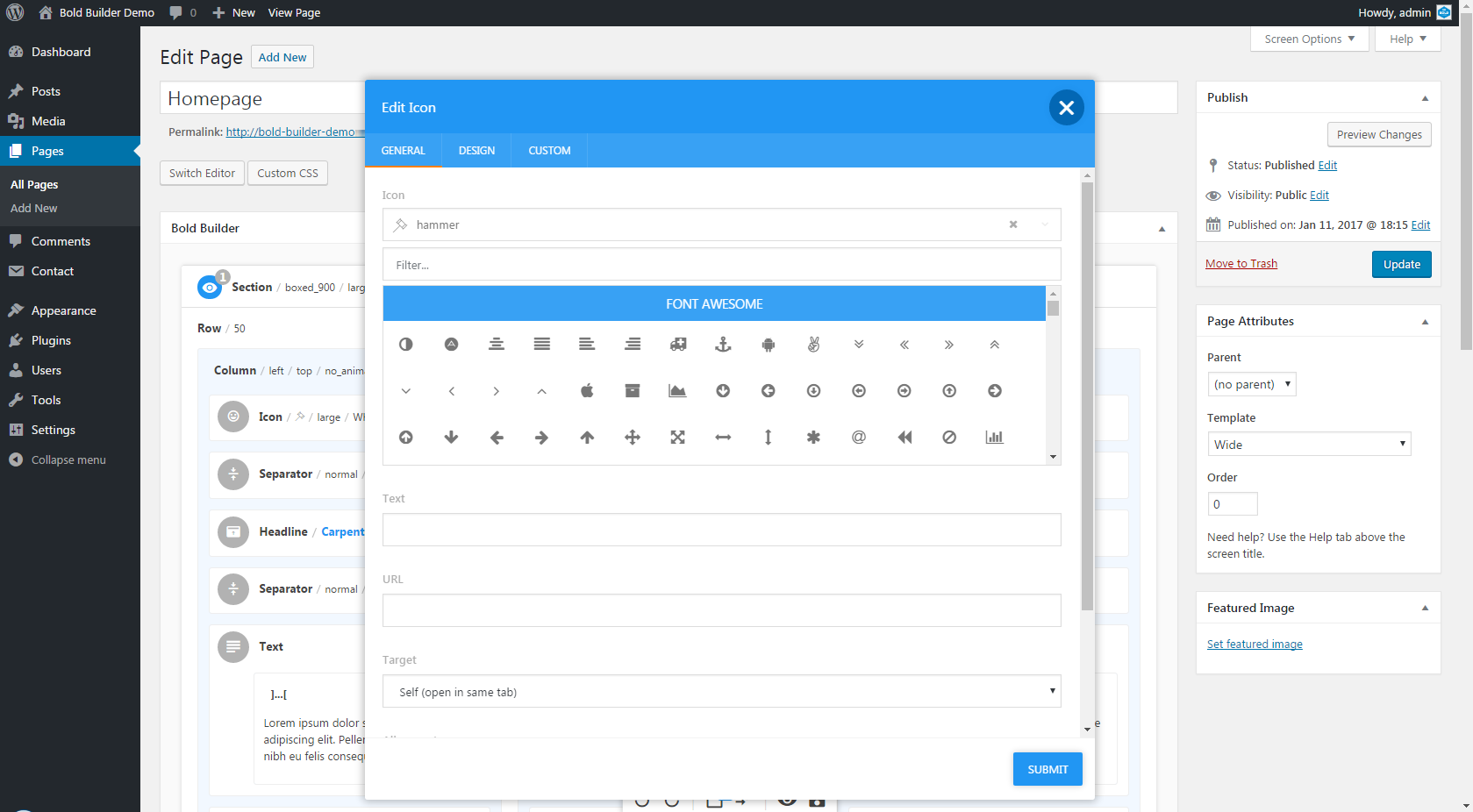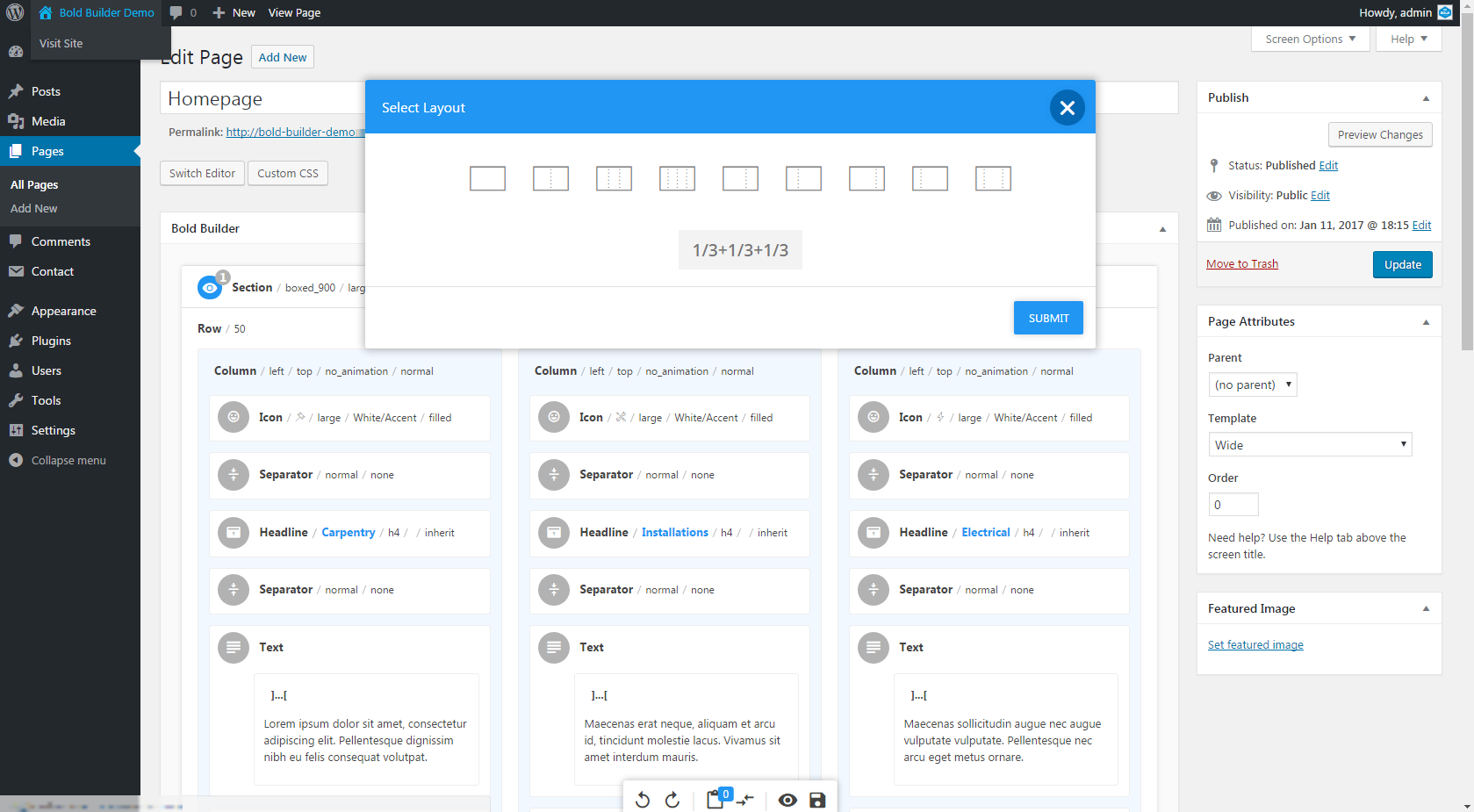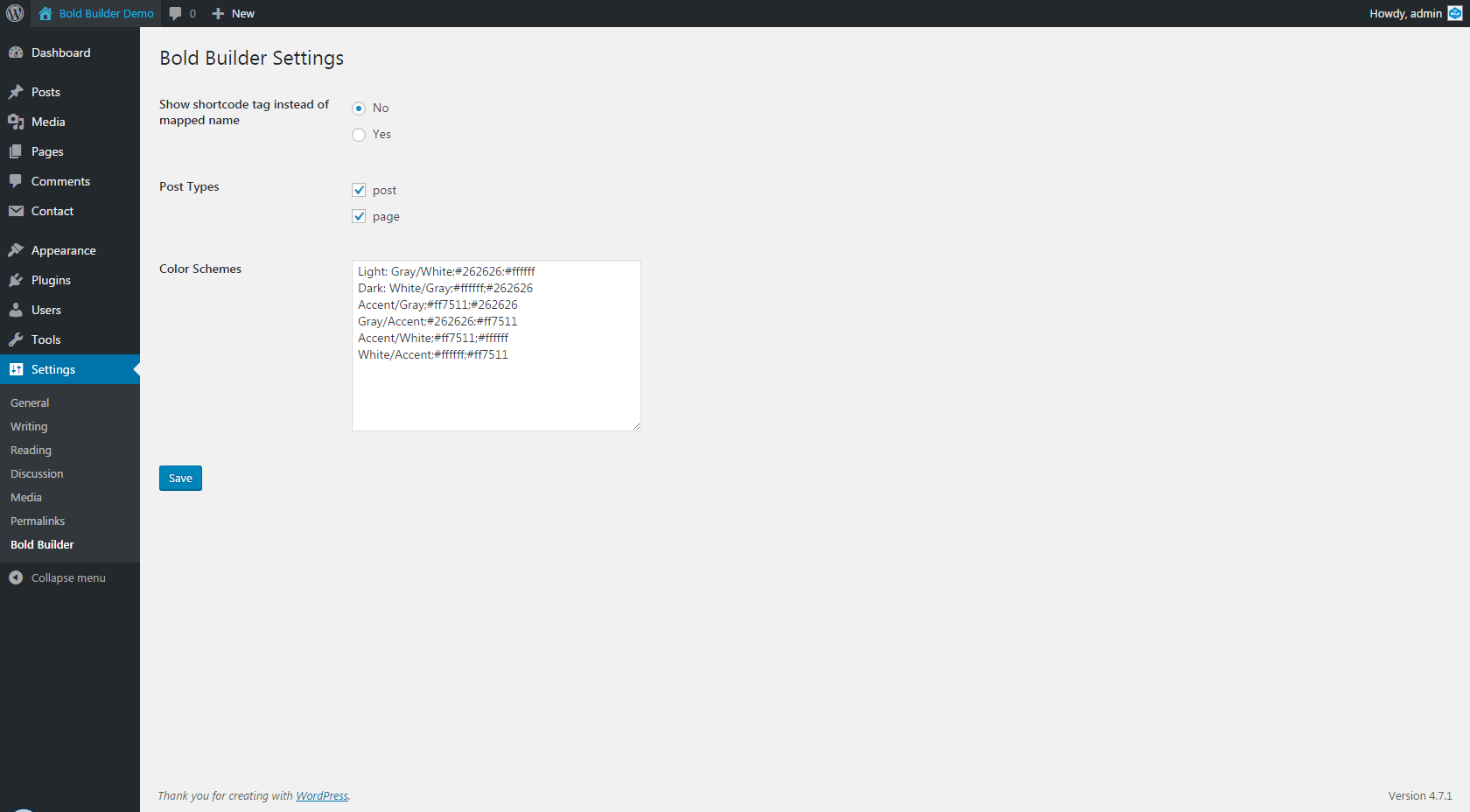Bold Page Builder
| 开发者 | boldthemes |
|---|---|
| 更新时间 | 2026年2月5日 16:59 |
| PHP版本: | 5.0 及以上 |
| WordPress版本: | 6.9.1 |
| 版权: | GPLv2 or later |
| 版权网址: | 版权信息 |
标签
下载
详情介绍:
Create your premium looking website using only default Twenty Seventeen or Twenty Sixteen theme and Bold Page Builder See Bold Page Builder in action! Check out our demo pages built with Twenty Seventeen theme: Check out our demo pages built with Twenty Sixteen theme: Our demos use the following free plugins: When you are ready for the next step, we also offer a selection of premium themes which are using Bold Page Builder: BoldThemes Portfolio.Comes with 30+ Content Elements Bold Builder - WordPress Page builder comes packed with loads of content elements - you can start building your layouts in minutes with drag and drop features and with no coding experience. And it is very easy to extend.
- Accordion
- Button
- Cost calculator
- Headline
- Icon
- Image
- Latest posts
- Masonry image grid
- Masonry post grid
- Price list
- Raw HTML/JS content
- Separator
- Service
- Slider
- Tabs
- Text
- Video
安装:
- Unzip the archive on your computer
- Upload bold-builder directory to the /wp-content/plugins/ directory
- Activate the plugin through the Plugins menu in WordPress
屏幕截图:
常见问题:
How does this compare to front end builders?
While front end builders are nice and easy to use with simple content, there is no substitute for robustness of good back end builder in case you want to build complex layouts. Once you get to know it, Bold Builder, with its advanced capabilities (like stacked clipboard and non-AJAX instant editing), is the fastest way to build your pages.
Is there a premium version?
No. Actually this is premium version, only difference is that it's free. :)
Which themes are supported?
It is not possible to test Bold Builder with all themes - it should work fine with most but we recommend Twenty Sixteen and Twenty Seventeen themes. Also, in case you want to use our premium themes, you can find them here: BoldThemes Portfolio. Please note that BoldThemes premium themes launched before June 1, 2017 will not have all the options described in this article.
更新日志:
- Improved security.
- Minor bug fixes.
- Minor bug fixes.
- Fixed scroll in FE editor.
- Minor bug fixes.
- Minor bug fixes.
- Minor bug fixes.
- Fixed color schemes & custom CSS.
- Fixed FE editing.
- Improved security.
- Improved security.
- Improved security.
- Minor bug fixes and improvements.
- Minor bug fixes and improvements.
- Minor bug fixes and improvements.
- Minor bug fixes and improvements.
- Minor bug fixes and improvements.
- Minor bug fixes and improvements.
- Improved security.
- Minor bug fixes.
- Minor bug fixes.
- Minor bug fixes.
- Minor bug fixes.
- Minor bug fixes.
- Minor bug fixes.
- Minor bug fixes.
- New responsive breakpoint added to elements.
- Minor bug fixes and improvements.
- Improved security.
- Improved UI.
- Improved security.
- Improved WPML support.
- Fixed BE editing.
- Improved security.
- Fixed parallax.
- Fixed text indentation.
- Improved security.
- Minor bug fixes.
- Minor bug fixes.
- Minor bug fixes.
- Minor bug fixes.
- Fixed Slider Item Background overlay option in FE editor.
- Fixed option to disable lazy loading.
- Minor bug fixes and improvements.
- Minor bug fixes and improvements.
- Minor bug fixes and security improvements.
- Minor bug fixes and improvements.
- Improved performance.
- Minor bug fixes and improvements.
- Improved security.
- Minor bug fixes.
- Added more options to FE editor.
- Improved security.
- Minor bug fixes.
- Improved security.
- Minor bug fixes.
- Improved security.
- Minor bug fixes.
- Improved security.
- Minor bug fixes.
- Minor bug fixes.
- Minor bug fixes.
- Minor bug fixes.
- Minor bug fixes.
- Improved security.
- Minor bug fixes.
- Minor bug fixes.
- Added undo/redo on FE.
- Minor bug fixes and improvements.
- Minor bug fixes and improvements.
- Fixed Text saving.
- Fixed Text editing after copy-paste.
- Added template cache.
- Minor bug fixes.
- Minor bug fixes.
- Minor bug fixes.
- Minor bug fixes.
- Minor bug fixes.
- Minor bug fixes.
- Now possible to add elements on FE.
- Minor bug fixes and improvements.
- Minor bug fixes.
- Minor bug fixes.
- Added drag and drop on FE.
- Minor bug fixes and improvements.
- Minor bug fixes.
- Minor bug fixes.
- Fixed Text editing.
- Added HTML tag option to Service and Headline
- Fixed Text editing.
- Fixed FE editor toggle button.
- Improved Yoast compatibility.
- Fixed Raw Content.
- Fixed URLs.
- Fixed Image Slider.
- Added new AI options.
- Improved security.
- Added Shortcode content element.
- Minor bug fixes.
- Fixed font loading.
- Fixed background image editing on FE.
- Added Column background color editing on FE.
- Other minor bug fixes and improvements.
- Added tab navigation in FE editor.
- Fixed icon adding issue on BE.
- Fixed icon preview on BE.
- Minor bug fixes.
- Minor bug fixes.
- Minor bug fixes.
- Removed some deprecated elements.
- Added OpenAI API support.
- Fixed Google indexing issue.
- Minor bug fixes.
- Minor bug fixes.
- Minor bug fixes.
- Fixed Section cloning on front end.
- Improved UI.
- Minor bug fixes.
- Minor bug fixes.
- Minor bug fixes.
- Minor bug fixes.
- Added 1400px breakpoint.
- Minor bug fixes.
- Minor bug fixes.
- Fixed Countdown.
- Added alt attribute to CSS Image Grid.
- Added Esc key shortcut for closing a dialog.
- Fixed Section video.
- Minor bug fixes.
- Added Clone option on front end.
- Added Delete option on front end.
- Added CSS Image Grid.
- Fixed Section video.
- Fixed lightbox.
- Minor bug fixes.
- Fixed PHP warning in bt_bb_row.
- Minor bug fixes.
- Minor bug fixes.
- Minor bug fixes.
- Fixed overflow issue.
- Improved security.
- Fixed Masonry Image Grid.
- Added missing files.
- Improved interface.
- Fixed lightbox.
- Minor bug fixes.
- Minor bug fixes.
- Slider extra options, lightbox video.
- Fixed HTML validation issue.
- Fixed parallax.
- Fixed parallax.
- Fixed parallax.
- Minor bug fixes.
- Minor bug fixes.
- Improved Separator compatibility.
- Improved Separator.
- New Separator options.
- Enabled FE saving with Raw Content element.
- Minor bug fixes.
- Minor bug fixes.
- Improved compatibility with some themes.
- Improved compatibility with some themes.
- Minor bug fixes.
- Fixed broken menu (widgets related issue).
- Improved compatibility with some server configurations.
- Improved compatibility with some themes.
- Minor bug fixes.
- Minor bug fixes.
- Minor bug fixes.
- Improved compatibility with some themes.
- Improved compatibility with Yoast SEO plugin.
- Added front-end editor.
- Fixed Google Maps.
- Improved RTL support.
- Improved WPML support.
- Minor bug fixes.
- Updated Google Fonts list.
- Fixed background position.
- Fixed full screen text editing.
- Fixed animation delay.
- Fixed grid CSS.
- Fixed potential security issue in Masonry Post Grid element.
- Fixed grid CSS.
- Fixed pasting.
- Fixed content element animation.
- Added content element animation.
- Fixed Custom CSS.
- Fixed Portfolio filtering.
- Added missing JS file.
- Added opacity in color control.
- Minor bug fixes.
- Improved BB Text Image widget interface.
- Fixed alignment.
- Minor bug fixes.
- Fixed dropdown selected value.
- Minor bug fixes.
- Minor bug fixes.
- Minor bug fixes.
- Improved backward compatibility.
- Added responsive layout.
- Added responsive override options.
- Added native lazy loading for Image.
- Improved Accordion.
- Added scroll nav offset JS interface.
- Added sticky header offset JS interface.
- Minor bug fixes.
- Minor bug fixes.
- Minor bug fixes.
- Minor bug fixes.
- Google Fonts list update.
- Minor bug fixes.
- Minor bug fixes.
- Improved WordPress 5.5 compatibility
- Improved WordPress 5.5 compatibility
- Minor bug fixes.
- Minor bug fixes.
- Minor bug fixes.
- Minor bug fixes and improvements.
- Allowed ul, ol, li in textarea.
- Lazy load fix.
- Fixed Firefox regex bug.
- Minor bug fixes.
- Minor bug fixes.
- Minor bug fixes.
- Fixed lightbox.
- Minor bug fixes.
- Minor bug fixes.
- Added WhatsApp sharing.
- Fixed Custom Menu.
- Minor bug fixes.
- Fixed OpenStreetMap.
- Fixed BB Instagram widget PHP notice.
- Fixed BB Instagram widget PHP notice.
- BB Instagram widget update.
- Improved PHP 7.4 compatibility.
- Minor bug fixes.
- Improved PHP 7.4 compatibility.
- Improved PHP 7.4 compatibility.
- Added option to insert HTML in Price List.
- Minor bug fixes.
- Google Fonts list update.
- Minor bug fixes and improvements.
- Minor bug fixes.
- Minor bug fixes.
- Fixed Icon URL.
- Fixed Countdown content element.
- Minor bug fixes and improvements.
- Fixed Instagram error.
- Minor bug fixes and improvements.
- Fixed repeated saving of Custom CSS.
- Minor bug fixes and improvements.
- Improved security.
- Improved security.
- Minor bug fixes and improvements.
- Minor bug fixes and improvements.
- Minor bug fixes and improvements.
- Fixed parallax.
- Minor bug fixes and improvements.
- Added OpenStreetMap content element.
- Added Contact Form 7 content element.
- Minor bug fixes and improvements.
- Fixed Service link target.
- Lazy load fix.
- Minor bug fixes.
- Minor bug fixes.
- Added image lazy loading for some content elements.
- Fixed button URL.
- Fixed heading URL.
- Minor bug fixes.
- Added placeholder image to Image Slider.
- Minor bug fixes.
- Weather widget update.
- Improved compatibility with some 3rd party plugins.
- Minor bug fixes.
- Improved WordPress 5.x compatibility.
- Fixed BB Icon widget.
- Improved WordPress 5.x compatibility.
- Improved drag and drop.
- Fixed back-end JS error.
- Improved compatibility with Yoast SEO plugin.
- Improved CSS editor.
- Fixed Headline URL.
- Fixed Button URL.
- Added Instagram image alt attribute.
- Fixed dialog height.
- Improved WordPress 5.x compatibility.
- Improved Instagram widget and content element.
- Fixed number of posts in Latest Posts content element.
- Fixed Image alt attribute.
- Removed Google Maps scroll prevent script.
- Fixed Recent Posts widget PHP notice.
- Fixed Inner Row layout.
- Fixed Post Grid hover bug.
- Fixed JS error when adding some content elements.
- Improved Gutenberg compatibility.
- Fixed Recent Comments widget.
- Fixed responsive lightbox and parallax.
- Fixed parallax on Chrome.
- Fixed Google Maps CSS.
- BB is now default editor for pages.
- Fixed Google Maps in Tabs.
- Added text domain to header.
- Fixed Post Grid and Latest Posts.
- Fixed back end CSS.
- Added bt_bb_content_elements filter.
- Improved PHP 7.x compatibility.
- Fixed Icon content element.
- Fixed Latest Posts content element.
- Fixed lightbox CSS.
- Fixed lightbox.
- Added option to close all Accordion items initially.
- Fixed Service title and target.
- Improved Image hover.
- Fixed lightbox.
- Fixed front end script enqueue issue.
- Improved speed.
- Fixed PHP notice.
- Improved speed.
- Fixed wpautop filter issue.
- Improved compatibility with dsIDXpress IDX Plugin.
- Fixed Google Maps JS error.
- Fixed PHP notice in BB Icon widget.
- Added option to disable auto loading in Post Grid.
- Fixed PHP notice.
- Fixed AJAX loading in Post Grid.
- Added AJAX loading in Post Grid.
- Fixed Column background image.
- Improved compatibility with some themes.
- Fixed Twitter widget.
- Fixed Slider height.
- Fixed Masonry Post Grid.
- Fixed PHP warning.
- Improved Instagram widget.
- Fixed BB Icon widget saving.
- Improved Cost Calculator plugin compatibility.
- Improved IE compatibility.
- Improved backwards compatibility.
- Added new animations.
- Fixed IE/Edge Counter CSS.
- Added icon picker in BB Icon widget.
- Fixed slider in tabs.
- Fixed iOS resize bug.
- Fixed IE animations.
- Fixed animations.
- Added content elements CSS filters.
- Fixed color schemes.
- Fixed PHP notice.
- Fixed animations.
- Added responsive options.
- Added slider fade animation.
- Fixed post content if BB is disabled for post type.
- Fixed Counter content element.
- Fixed text editor dropdowns.
- Improved unit test compatibility.
- Fixed OAuth namespace.
- Fixed IE layout bug.
- Fixed Image content element.
- Added class filter in Section.
- Fixed Instagram widget.
- Added Countdown content element.
- Fixed Heading link target.
- Additional Image options.
- Improved Masonry layout.
- Added some widgets - Instagram, Twitter, Weather, Time, etc.
- Improved Masonry Image Grid layout.
- Added Google Maps icon.
- Added Counter content element.
- Fixed Section navigation.
- Improved WP 4.7.4 compatibility.
- Improved Custom CSS compatibility.
- Added Slider content element.
- Fixed front end script enqueue issue.
- Added color scheme filter.
- Added Section background color.
- Fixed default layout in Section.
- Fixed preview of images in edit dialog.
- Improved wpautop filter handling.
- Fixed theme config file path.
- Fixed image preview caching.
- Improved image preview.
- Improved image preview.
- Fixed color scheme preview.
- Minor bug fixes.
- Removed import files (can be downloaded separately).
- Improved image preview.
- Improved image preview.
- Minor bug fixes.
- Minor bug fixes.
- Initial release.