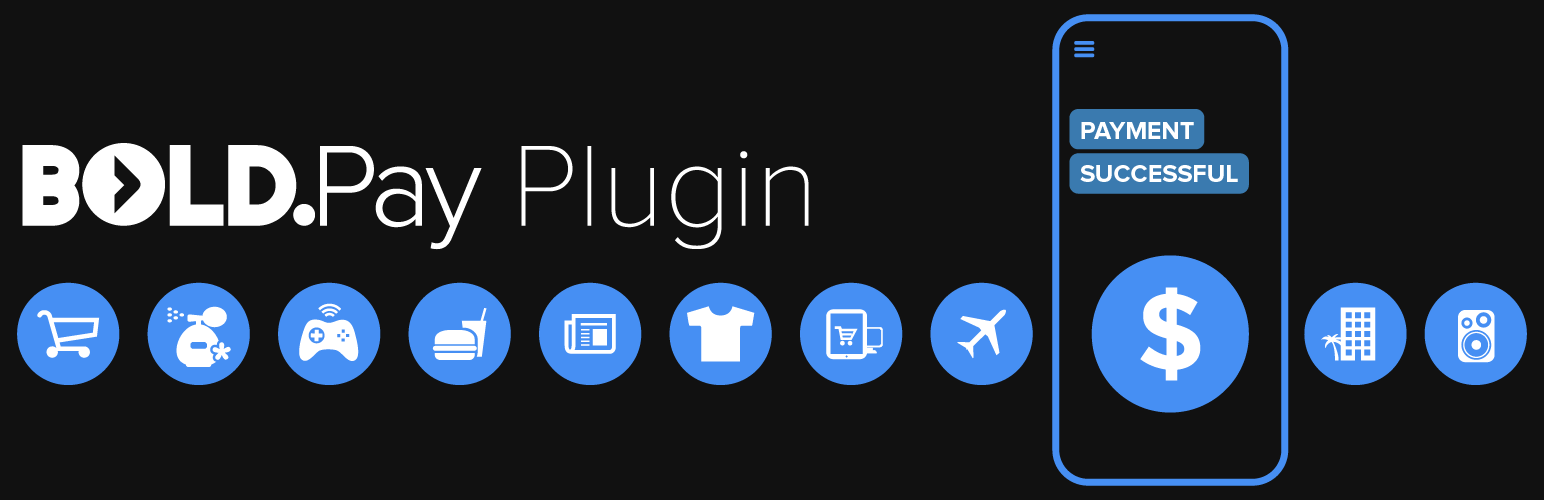
BOLD.Pay for WooCommerce
| 开发者 | |
|---|---|
| 更新时间 | 2025年12月5日 17:34 |
| PHP版本: | 5.2.1 及以上 |
| WordPress版本: | 6.8.3 |
| 版权: | GPLv2 or later |
| 版权网址: | 版权信息 |
详情介绍:
BOLD.Pay is a cloud-based multi-channel payment access plugin for WooCommerce.
This secure dynamic payment plugin supports a variety of payment channels such as Credit Cards, Instalments, Online Banking (FPX) and E-Wallets.
安装:
WooCommerce plugin is required to be installed and activated before proceeding with BOLD.Pay plugin installation.
STEP 1
Downloading BOLD.Pay plugin for WooCommerce:
- Launch WordPress, click on Plugins tab and search for BOLD.Pay plugin (Search keyword: bold.pay or boldpay).
- Click on the Install tab to download BOLD.Pay plugin. STEP 2 Installing BOLD.Pay plugin within WordPress:
- Proceed to WooCommerce, click on Settings, select Payment followed by selecting BOLD.Pay plugin.
- Enter your approved BOLD.Pay Username and API Key:
- Retrieve BOLD.Pay Username and API Key here.
- Obtain approved BOLD.Pay Username and API Key here.
- Select Currency that supported by your business.
- A Callback URL is required and mandatory to complete the BOLD.Pay configuration.
- Selecting the Enable button is mandatory to activate BOLD.Pay plugin.
- Save your configuration by clicking on the Save Changes button. STEP 3 Configuring BOLD.Pay plugin within BOLD.Pay site:
- Proceed to BOLD.Pay site.
- Select Admin Management menu.
- Click on the Business Setting tab:
- Scroll to API Key section.
- Enter the information required in the Domain/IP Restrictions field.
- Click on the Add Domain button to submit.
- Click on the Save Changes button to complete the configuration of BOLD.Pay plugin for WooCommerce.
常见问题:
Enquiries about BOLD.Pay plugin
Click here to submit your enquiries. Our business consultant will get in touch with you as soon as possible.
更新日志:
1.6.0
- Issue Fixes and Enhancement on the Modules