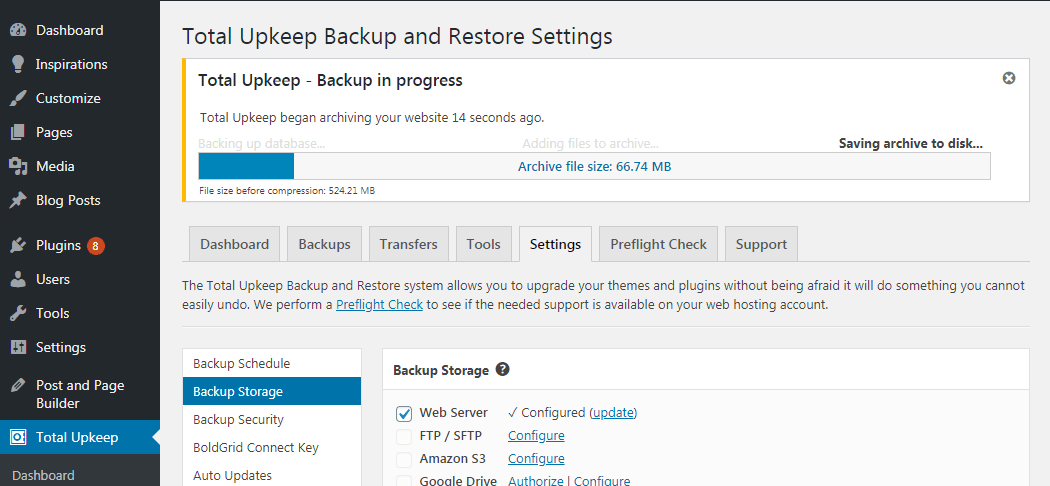Total Upkeep – WordPress Backup Plugin plus Restore & Migrate by BoldGrid
| 开发者 |
boldgrid
joemoto imh_brad rramo012 bgnicolepaschen jamesros161 |
|---|---|
| 更新时间 | 2021年4月16日 23:18 |
| PHP版本: | 5.4 及以上 |
| WordPress版本: | 5.7 |
| 版权: | GPLv2 or later |
| 版权网址: | 版权信息 |
标签
下载
1.10.0
1.10.2
1.11.1
2.0.0.202101120840
1.10.3
1.10.4
1.10.5
1.10.6
1.11.0
1.11.2
1.11.3
1.11.4
1.11.5
1.11.6
1.11.8
1.12.0
1.12.1
1.12.2
1.12.3
1.12.5
1.12.6
1.13.0
1.13.1
1.13.10
1.13.11
1.13.12
1.13.2
1.13.3
1.13.4
1.13.6
1.13.7
1.13.8
1.13.9
1.14.0
1.14.1
1.14.10
1.14.11
1.14.2
1.14.3
1.14.5
1.14.6
1.14.7
1.14.8
1.14.9
1.6.1
1.6.2
1.6.3
1.6.4
1.6.5
1.7.0
1.7.1
1.7.2
1.8.0
1.8.1
1.9.0
1.9.1
1.9.2
1.9.3
2.0.0.202101190945
2.0.0.202102021049
branch.issue-407.202012010946
branch.issue-435.202012241027
branch.issue-445.202102111509
branch.issue-454.202103251048
1.10.1
1.12.4
1.13.5
1.14.12
1.14.4
1.6.6
branch.issue-454.202103301008
branch.issue-455.202103301047
branch.issue-455.202104131325
详情介绍:
Total Upkeep is more than just a "backup plugin." It can help stop website crashes before they even happen.
Website data loss can happen even if you're doing everything "right," like keeping your WordPress and plugins updated or having a backup plugin installed. There's so many things outside of your control that could totally wipe out your website without any warning.
To keep your website safe, you'll need more than just a "backup plugin." You need a backup solution that helps prevent catastrophic data loss in the first place, and if the worst occurs, provides you with the tools to easily, quickly and painlessly get your site up and running again.
Total Upkeep is a full 360 solution that keeps your data safe and protects your website from catastrophic data loss. Features include:
- Automated and manual backups
- Full file and database backup or customize settings based on your needs
- Remote backups via FTP / SFTP, Amazon S3 and Google Drive (Premium)
- Total Upkeep checks to ensure that your webserver has the necessary features to properly create backup archives, which protects the integrity of your backups
- Clone, duplicate and/or migrate your site with just a few clicks
- Site Check monitors your site for issues that could lead to site crashes, provides a toolset to restore your site even if your WordPress installation is inaccessible
- Auto rollback feature creates a backup before updates, restores your site to the last backup if an update fails
- Create staging sites to test new plugins or themes with Total Upkeep + Cloud WordPress
安装:
Minimum Requirements
- PHP 5.4 or higher. PHP 7.3 or higher is recommended.
- At least one of the following PHP execution functions enabled: "popen", "proc_open", "exec", "shell_exec", "passthru", or "system".
- A Cron system with the "crontab" utility, or WP Cron.
- A WP_Filesystem FS_METHOD being "direct".
- Upload the entire boldgrid-backup folder to the /wp-content/plugins/ directory.
- Activate the plugin through the Plugins menu in WordPress.
屏幕截图:
更新日志:
1.14.12
Release date: April 13th, 2021
- Update: Improved output buffering when downloading a backup via ajax.
- Update: Added a download log.
- Update: Extra .git directories removed from vendor directory.
- Bug fix: Improved check for available execution functions and disabled functions.
- Bug fix: Fixes js handling file / db backup filters on settings page.
- Update: Changed "download backup" feature to send chunked.
- Update: Fixed uasort usage.
- Update: Added "Dismiss" verbiage to "Please rate us!" notice.
- Update: Added transfer log.
- Security fix: Fixes for restore-info.json file and cli/env-info.php script.
- Bug fix: Fixed reset link for backup all tables.
- Bug fix: Fixed pagination buttons for file exclusion tool.
- Bug fix: Fixed several html escaping issues.
- Bug fix: Fixed file exclusion preview filter input.
- Bug fix: Fixed various jqmigrate warnings.
- Update: Rebuild with composer 1.
- Update: Prevent easy apache cache files in backups.
- Bug fix: Fixed nonce errors when downloading remote archives.
- Update: Updated dependencies.
- Update: Added additional logged and filesystem analysis log.
- Bug fix: Fixed ftp bug.
- Update: Optimized functionality tests.
- Update: Optimized plugins and themes init in auto updates.
- Bug fix: Invalid nonce when one click uploading to remote storage providers.
- Bug fix: Escaping / translation of "Remote Storage" help text on Archive Details page.
- Update: Allow auto update notice on updates page to be permanently dismissible.
- Update: Updated Auto Update features to utilize the WordPress 5.5+ Auto Update UI.
- Bug fix: Fixed array_key_exists() warings from auto-updates class.
- Bug fix: Fixed several invalid nonce errors.
- Bug fix: Fixed markup escaping in rating prompt.
- Bug fix: Fixed "backup site now" on archive page.
- Bug fix: Auto Update Translation filter causes fatal error with JetPack active [#50]((https://github.com/BoldGrid/boldgrid-backup-premium/issues/50)
- New feature: Timely Auto Updates - auto update WordPress, Plugins, and Themes after a set number of days.
- New feature: SystemZip Compression ratio - Modify System Zip process to address issues with exceeding php memory_limit and add option to set compression ratio.
- New feature: Added 'Backup Now' and 'Upload Backup' buttons to each Total Upkeep page.
- New feature: Added video guides to Premium Features page.
- Bug fix: Non Backup files should not be uploaded.
- Bug fix: Ensure user can CREATE VIEWS before restoring views.
- Bug fix: Site check emails sent regardless of user preference.
- Bug fix: Resolved file name conflict with certain security plugins.
- Update: Updated dependencies.
- Bug fix: Avoid fatal Boldgrid\Library\Library\Ui\Card on dashboard.
- Update: Updated retention logic for pre auto update backups.
- Bug fix: Fixed "get all cron jobs" call for large crontabs.
- Update: Added orphaned file cleanup system.
- Update: Create log file for local retention.
- Bug fix: Adjust the charset used when dumping database (derived from WordPress DB_CHARSET).
- Update: Create a restore log (like the backup log).
- Update: Updated dependencies.
- Bug fix: Avoid fatals on library issues.
- Bug fix: Be more specific with data-toggle-target attribute.
- Update: If backup email fails, debug info written to log file.
- Update: Definition added to allow for skipping email headers.
- Bug fix: Database backups not working when using port other than 3306 (the Robert bug).
- Bug fix: Resolved activation bug during BoldGrid Inspirations deployment.
- Update: Added "Find modified files" card to Premium Features page.
- Update: Allow error messages to be shown for remote storage providers.
- Update: Updated dependencies.
- Update: Added new "Premium Features" dashboard page.
- Update: Added support for system zip for generating backups.
- Update: Updated dependencies.
- Update: Open logs full screen.
- Update: Added additional info to the logs.
- Update: Logs now listen for signals, can log when a script is killed.
- Update: Adding logging system.
- Update: Updated dependencies.
- Bug fix: Escape table prefix when getting tables.
- Bug fix: Include views when dumping the database.
- Bug fix: Only show plugin rename notice to active users.
- Update: Updating link to admin page for entering BoldGrid Connect Key.
- Bug fix: Fixed filtering of archive attributes.
- Bug fix: Fixed sanitizing of ftp hostnames.
- Update: Renamed plugin from "BoldGrid Backup" to "Total Upkeep".
- New feature: Added support for database dump file encryption.
- Update: Updated dependencies to resolve possible pluggable function
wp_rand()errors.
- Update: Updated backup directory suffix creation.
- Update: Updated dependencies.
- Bug fix: Prevent fatals during activation when library classes are missing.
- Bug fix: Fixed escaping of html on archives page when backup only exists remotely.
- Bug fix: Don't show "Make your first backup" message while a backup is in progress.
- Bug fix: Make notices on the Settings page dismissible.
- Bug fix: Don't show "Update Protection" notice if we just updated something.
- Update: Be default, have local storage enabled in remote settings.
- Update: Avoid showing activation notice if users is redirected to the archives page.
- Update: Allow BoldGrid Backup Premium to define minimum free version.
- Update: Updates to inform users DreamObjects is now available.
- Bug fix: Improve logic that checks if scheduled backups are enabled.
- Bug fix: Prevent warnings when user is logged in as a non admin.
- Update: Allow activation notice to be filtered.
- Update: Reworked much of the js for "Backup site now" and "In progress".
- Bug fix: Fixed crontab entry removal on cancel of rollback from updating from version <=1.10.6 to >=1.11.0.
- Update: Updated dependencies.
- New feature: Added a transfers page.
- Bug fix: Fixed "Use of undefined constant STDERR" warning for bgbkup-cli.
- Update: Updated auto-rollback to use the CLI restoration process.
- Update: Updated dependencies.
- Bug fix: Fixed database table exclusion when none are selected.
- Bug fix: Avoid zip close error by checking files before write/close.
- Bug fix: Prevent the web server from killing the archive process.
- Update: Updated dependencies.
- Update: FTP mode detection taking too long; now saving mode.
- Bug fix: Replaced cbschuld/browser.php with a custom solution to avoid class conflicts.
- Update: Updated dependencies.
- Bug fix: Fixed get_execution_functions method so that disable_functions are properly removed.
- Update: Moved BoldGrid RSS feed to the library.
- Bug fix: Fixed format of the Site Check cron entry.
- Update: Added helpful links to the plugin's row on Plugins > Install Plugins.
- Update: Updating verbiage in several places to help inform user of Google Drive support.
- Update: Show a getting started message to users after they've activated the plugin.
- Update: Improved usability on "Backup Archives" page when there are no backups.
- New feature: Added a subpage for support.
- Update: Updated Travis CI config and dev dependencies.
- Update: Moved auto-rollback setting to the auto-updates page.
- New feature: Added settings section, logging, and email notifications for Site Check (bgbkup-cli).
- Bug fix: Ensure archive exists before attempting to upload via ftp.
- Update: Updated dependencies.
- Update: Updated content for the failed Site Check email notification message.
- Update: Removed duplicate build for toggles dependency.
- Bug fix: Avoid "Cannot close ZIP archive file" error by skipping files that are unreadable.
- Bug fix: Ensure adequate permissions before attempting any restoration.
- Update: Add source to Get Premium nav item.
- Update: Fixed FTP support (when using FTPES: Explicit FTP over SSL/TLS).
- Bug fix: Prevent duplicate emails when backups are made before an auto update.
- New feature: Users can now specify a custom folder name for FTP uploads.
- Update: Increased precision of "Archive file size" value within progress bar to better show a backup is still occurring and didn't freeze.
- Bug fix: Honor bgbkup-cli method argument.
- New feature: Added emergency/standalone restoration CLI process.
- Update: When storing backups in wp-content dir, make "boldgrid_backup" dir name more unique.
- Bug fix: Ensure library's activity class is available before using it.
- New feature: Added WP-CLI support for backup schedule.
- Update: Change thickbox background color to inform user something is loading.
- Update: Misc updates required for next version of BoldGrid Backup Premium.
- Update: Improved journey for downloading the premium plugin.
- Update: Reduced the number of FTP connections made on the settings page.
- Update: Overhauled this readme file, added more info on features and added screenshots.
- Update: New system that asks user for bug fixes / new features, or requests plugin rating.
- Update: Added PHP version to compatibility checks.
- Bug fix: Hide certain update notices in storage configuration modal.
- New feature: Added auto-update settings for individual plugins and themes.
- New feature: Added limited-lifetime download links for archive files.
- New feature: Added import backup archive from URL address.
- New feature: Added progress bar to show the status of backups.
- New feature: Adding the ability to set and title and description to a backup.
- New feature: Adding the ability to flag a backup as being protected (excluded from retention).
- Update: Update protection is now valid for 1 hour after a full backup from the WordPress Updates or Plugins page.
- Update: Made the Backup Archives page the default page in the admin menu.
- Bug fix: Set a default backup directory if the path in settings is not valid. Remove filters before fixing home and siteurl on restore.
- Bug fix: Some HTML was caught in translations.
- Bug fix: Duplicate emails were sent when a backup was complete, fixed.
- Bug fix: Preserve timestamp on ftp/sftp uploads.
- Bug fix: Fixed CLI support detection on some EA4 servers.
- Update: Save settings and reload to the current section.
- Update: Reorganized settings sections.
- New feature: Preflight test to see if server time zone matches cron time.
- Bug fix: argv variables missing, Enabled register_argc_argv within cron command.
- Bug fix: Failed crons now write to log.
- Bug fix: Fixed and improved php-cli detection.
- Bug fix: Fixed "Undefined index 'plugins'" bug.
- Update: Cleaned up codebase to pass PHP CodeSniffer.
- Bug fix: System Cron detection failed in some environments.
- Update: Clarified verbiage on setting up Premium connect key.
- Update: Detect and use available resources to trigger cron tasks. Added cURL support.
- Update: Ran PHPCBF to beautify PHP code.
- Update: $_POST sanitization
- Update: Cron system updated to avoid calling core files directly
- New feature: Archive browser, the ability to see what's in a backup.
- New feature: Database browser, the ability to see at a high level what's in a backup.
- New feature: 1 click restore database only.
- New feature: FTP / SFTP support added.
- New feature: Control which files and database tables are backed up.
- Compatibility: PclZip support added for creating archives.
- Compatibility: WP Cron support added for scheduled backups.
- Compatibility: PHP Script used to backup the database, rather than system commands.
- Improvement: Update admin pages to use WP UI/UX standards.
- Improvement: Improved UI in regards to time zones.
- Improvement: Failed items on Preflight Check page are highlighted in red.
- Improvement: Send an email if a backup fails via cron.
- Improvement: More details in Preflight Check to help with troubleshooting.
- Bug fix: Bug fixed with auto restoration feature.
- Update: Bump version.
- Update: Updated plugin URI.
- New feature: Added auto-update settings for plugins and themes.
- Bug fix: Skip node_modules paths when creating archives.
- Bug fix: Fixed undefined property when the pre-flight test fails.
- Bug fix: Fixed an undefined index when home dir is not writable.
- Bug fix: Fixed auto plugin update.
- Bug fix: Added check and load before using get_plugin_data() for updates.
- Bug fix: After migrating a site via boldgrid-backup, the backup directory was not updated if invalid.
- Bug fix: Fixed issue when installing plugins from the Tools Import page.
- Bug fix: Fixed check for system tar and zip.
- Bug fix: Fixed method of locating the home directory.
- Update: Show how long the site was paused for.
- Update: Auto show move backups message.
- Bug fix: Fixed plugin update checks for some scenarios (WP-CLI, Plesk, etc).
- Bug fix: Fixed plugin update checks for some scenarios (WP-CLI, Plesk, etc).
- Bug fix: Backing up fails after 5 minutes.
- Update: Update support URLs.
- Update: Close session on gathering disk space API call.
- Bug fix: Fixed missing link in an email template.
- Bug fix: Uncaught TypeError: wp.template is not a function.
- Testing: Tested on WordPress 4.7.
- Update: Show backup limits to users.
- Update: Misc notices.
- Update: Disable backup now button.
- Update: Prevent backup if the account is too large.
- Update: Move backups when changing backup directory.
- Update: Improve time to calculate disk space.
- Bug fix: Added double-quote encapsulation to the password in the mysqldump defaults file.
- Bug fix: Typo fix.
- Update: Modify 'last created archive' message with a link to archives.
- Update: Modify backup success message with a link to settings.
- Update: Modify BoldGrid Backup menus.
- Update: Adjust display of preflight check.
- Update: Free limitations to days of the week.
- Update: Free limitations to retention.
- Update: Standard tooltips.
- Update: Add intro message to the Archive page.
- Update: Modify backup id section on the archives page.
- Update: Modify Backup Site messages.
- Update: Cache disk space data.
- Update: Add free / premium messages next to disk / database sizes.
- Misc: Added plugin requirements to readme.txt file.
- Update: Bump version.
- Bug fix: Added handling for restoration if site URL changed. Fixed upload button in Chrome.
- Bug fix: Load BoldGrid settings from the correct WP option (site/blog).
- Bug fix: Fixed typo in archive deletion confirmation dialogue.
- Update: Set version constant from plugin file.
- Misc: Updated readme.txt for Tested up to 4.6.1.
- New feature: Added the ability to upload a backup archive.
- Bug fix: Fixed errors during deactivation.
- Bug fix: Update class was not getting current plugin version.
- Bug fix: Updates via adminajax now updates the rollback timer.
- Misc: Updated readme.txt for Tested up to 4.6.
- New feature: Added XHProf for optional PHP profiling. Can be enabled in "config.local.php" by setting "xhprof" to true.
- Bug fix: Fixed auto-update action hook.
- Bug fix: Changed restore and delete buttons to POST forms, to resolve an issue with people reloading the restoration URL.
- Bug fix: Reworked error notices for restoration. Emptying archive list before updating after performing a backup.
- Bug fix: Disabled backup and restore buttons after starting a restoration.
- Bug fix: Removed homedir not writable notice; moved info to the functionality test page.
- Bug fix: Removed add cron action on activation.
- Redesign: Changed backup duration display seconds to 2 decimal places.
- Rework: Settings page will now load if functionality test fails.
- Rework: Cleanup for the rollback admin notice.
- Rework: Added a warning in the notice for restorations (may get logged-out).
- Rework: Moved cron methods to a new class.
- Rework: Reworked for translations.
- Rework: Removed notice for staged pending rollback.
- New feature: Added setting for a notification email address.
- New feature: Added setting for backup directory.
- New feature: Cancel auto-rollback if restoration is performed.
- New feature: Added Rollback Site Now button in the rollback notice.
- New feature: Made it possible to change siteurl and retain matched archives (backups made as of this update).
- New feature: Added capability for auto-updates by BoldGrid API response.
- Redesign: Formatted the Functionality Test page.
- Bug fix: Removed PHP SAPI check in the cron script.
- Bug fix: Restoration cron did not always complete.
- Bug fix: Better aligned rollback countdown timer with the cron job.
- Bug fix: Provided message for empty archive list.
- Bug fix: Rollback information is now removed after the timer reaches 0:00.
- Bug fix: Test for crontab now works when crontab is empty.
- Bug fix: Now closing PHP session on backup, download, and restore, so that other PHP requests from the client may load.
- Testing: Tested on WordPress 4.5.3.
- Initial public release.