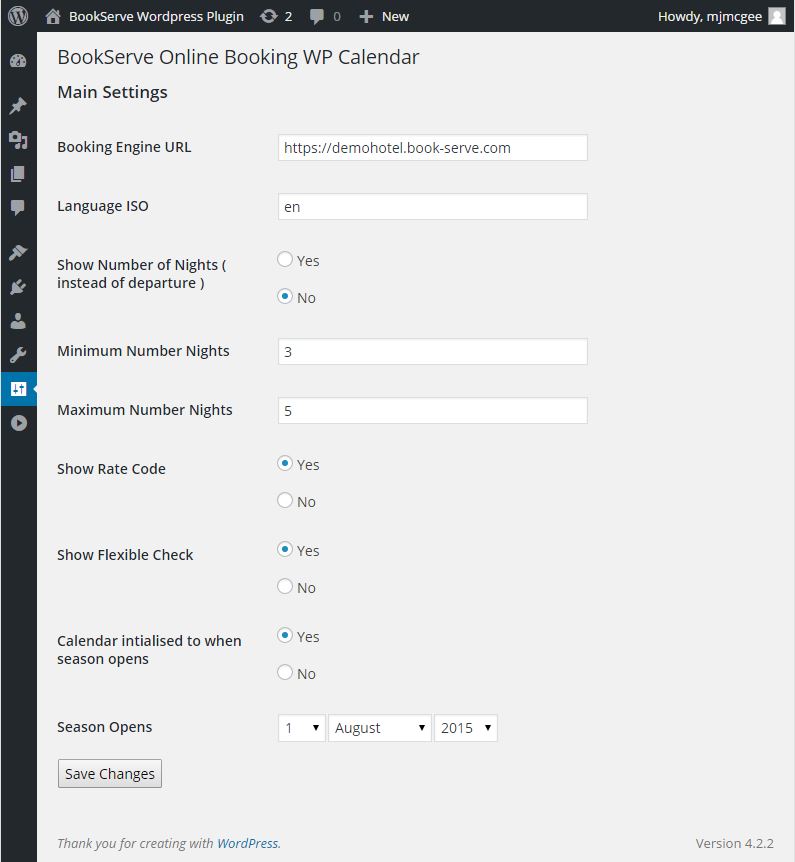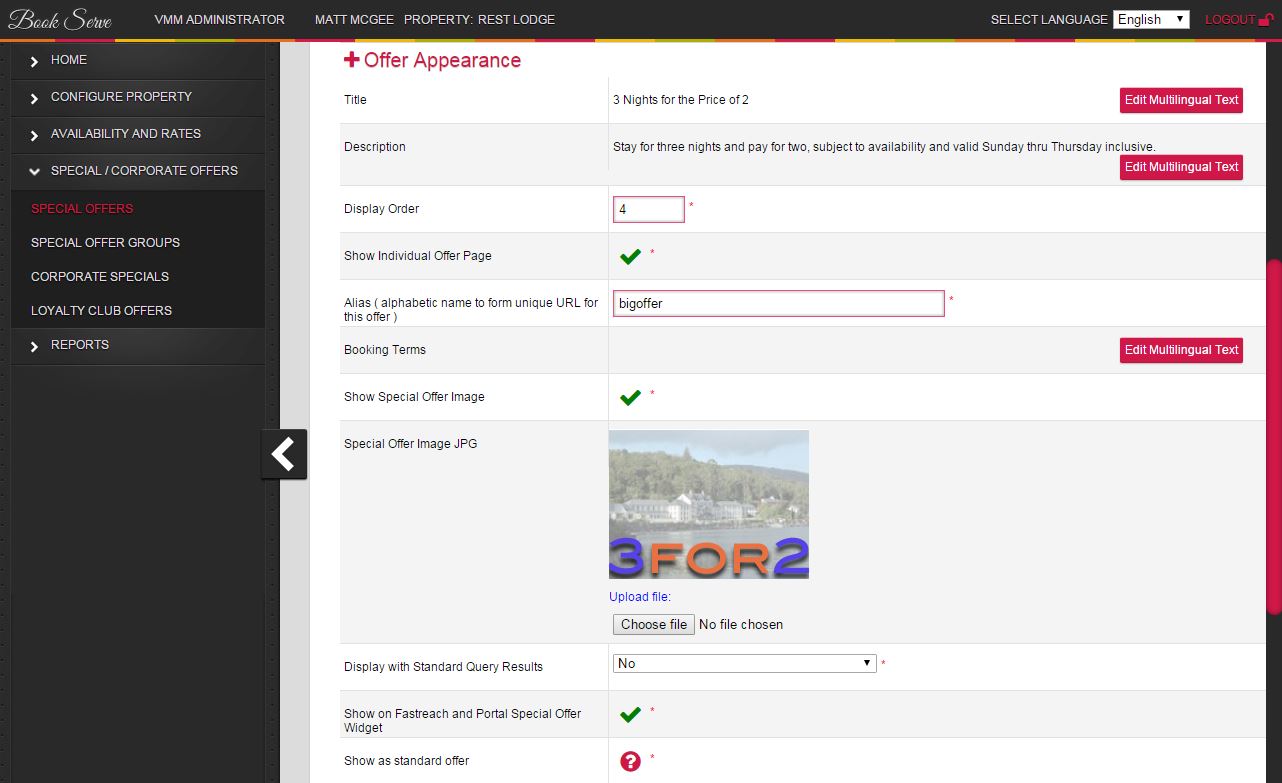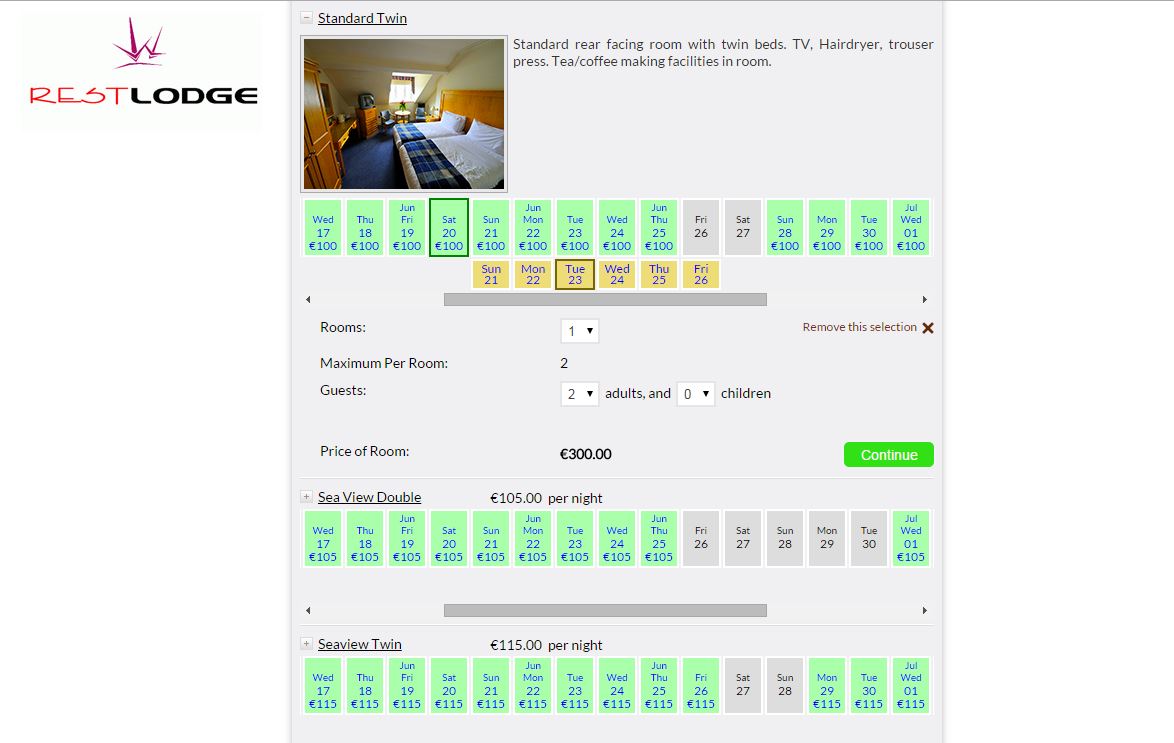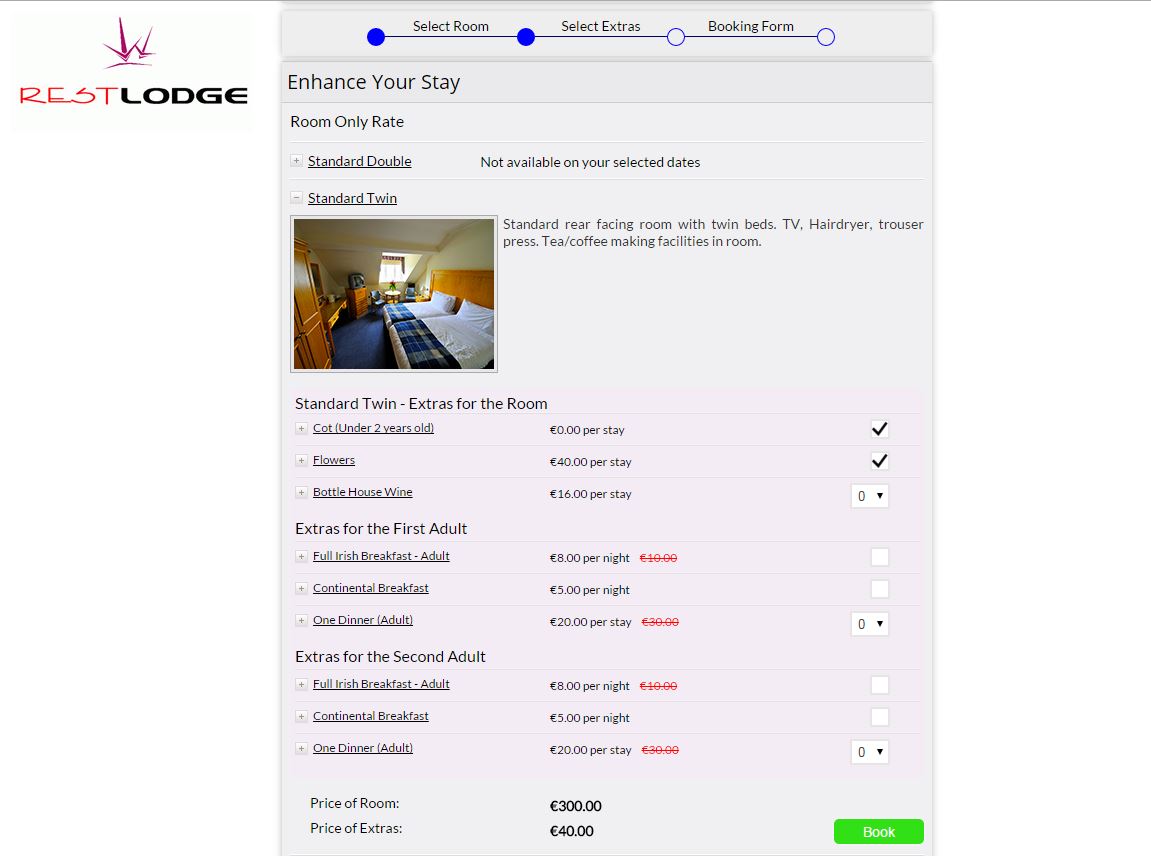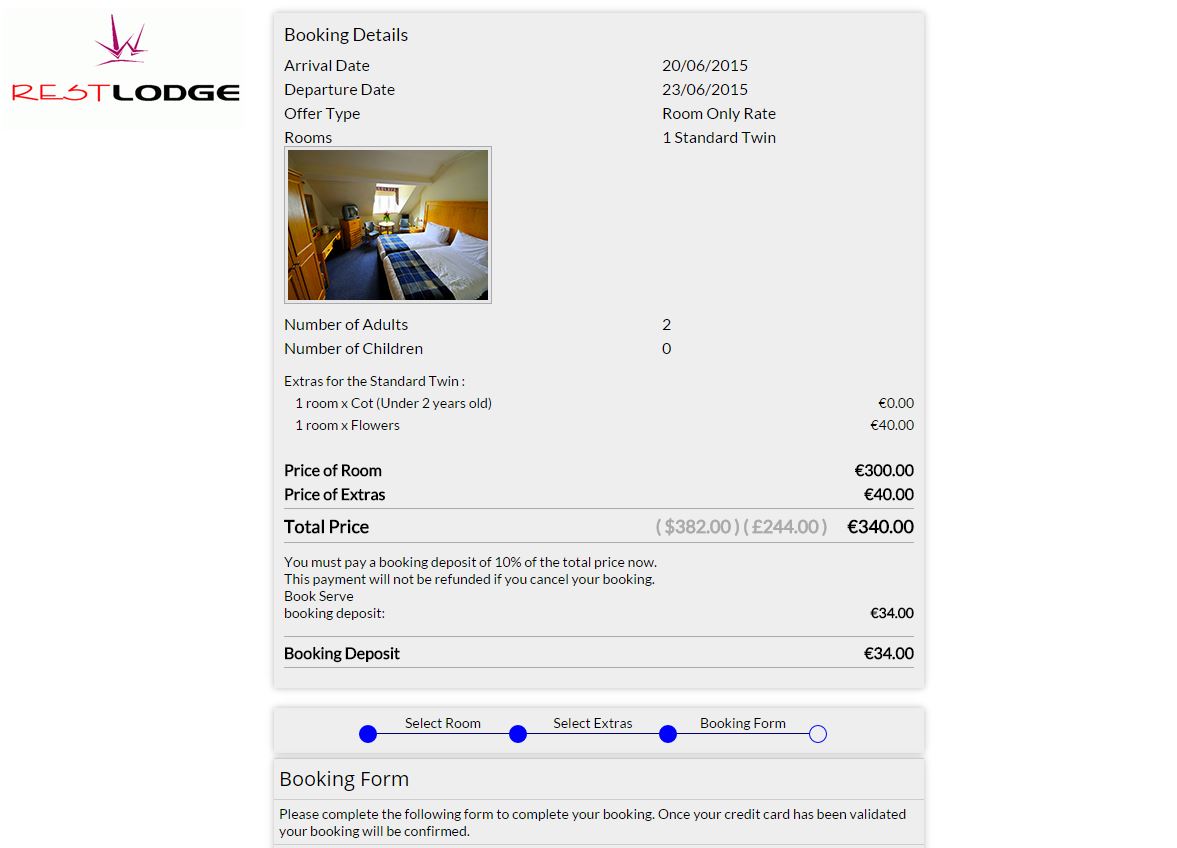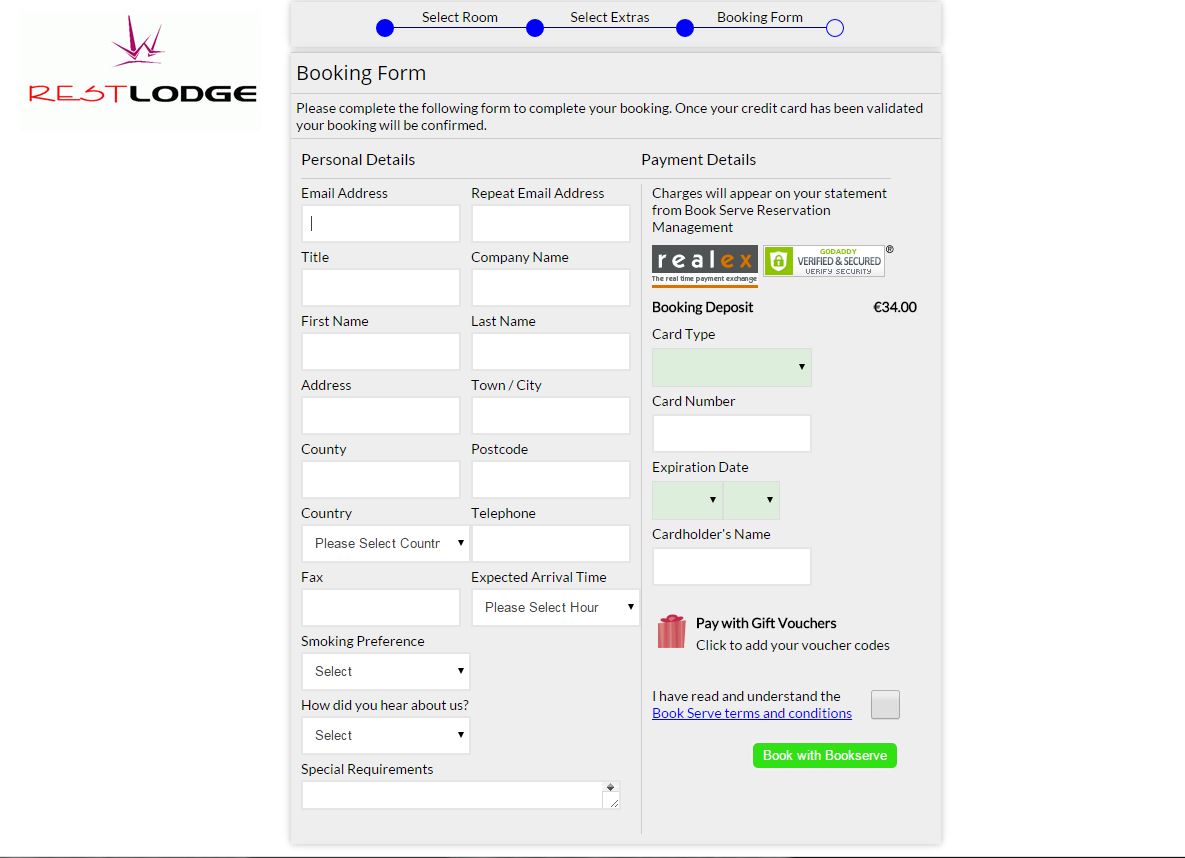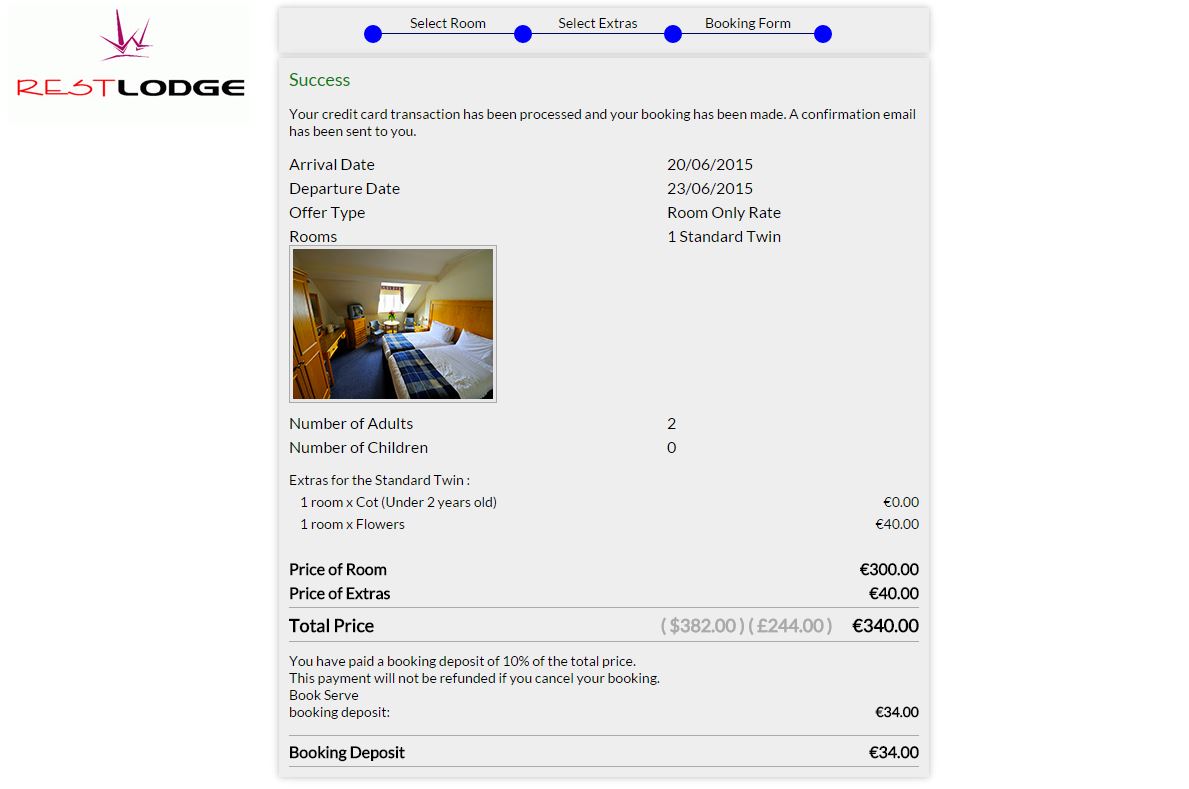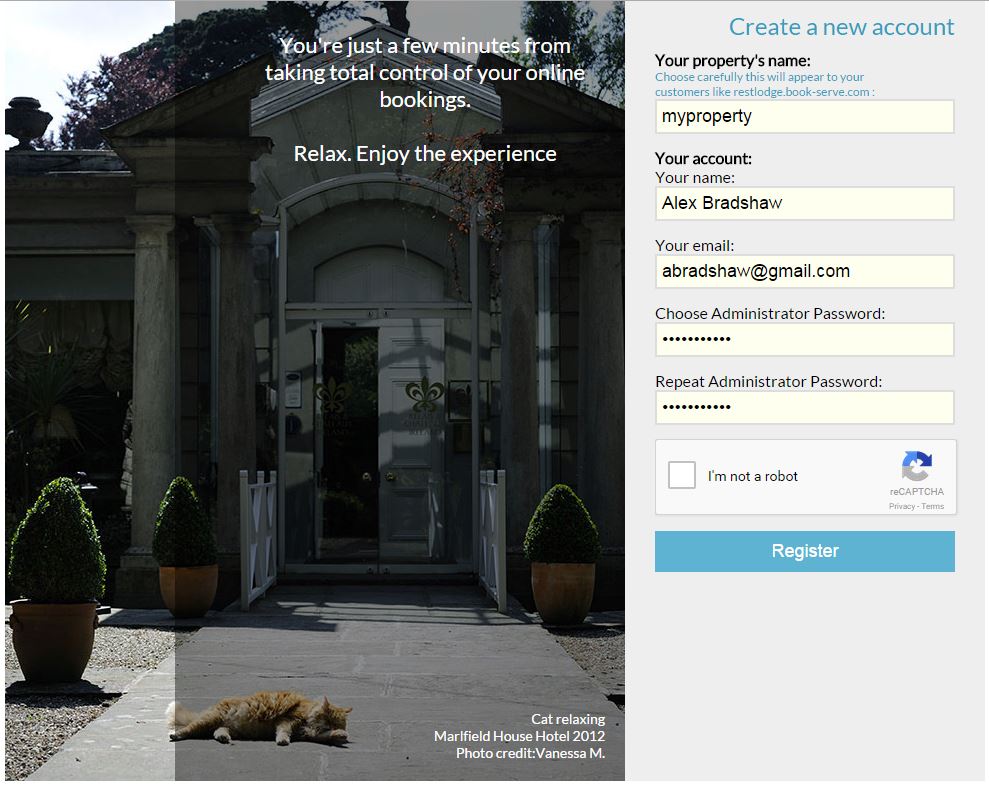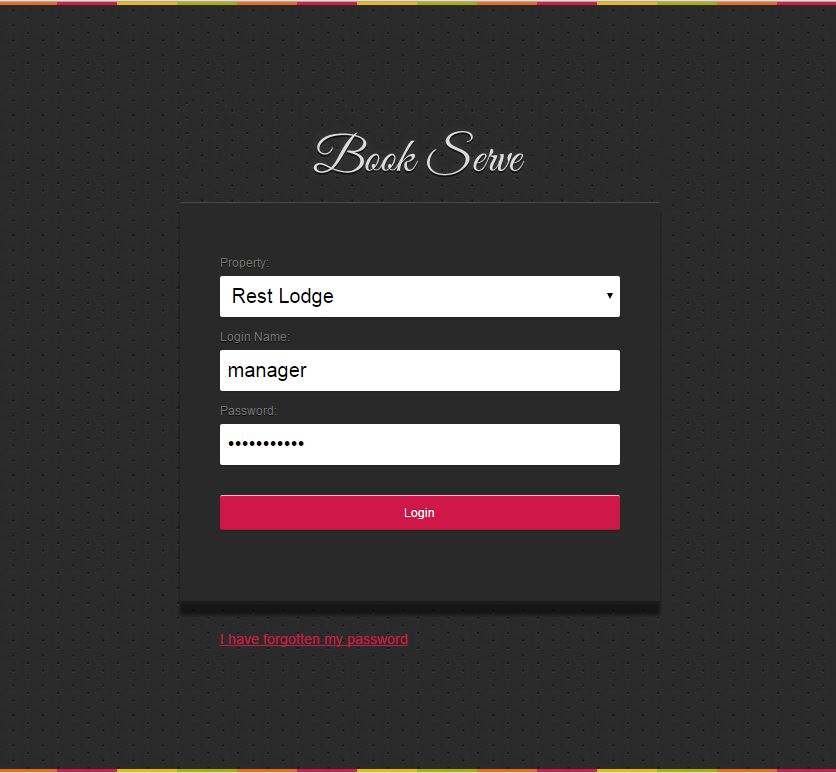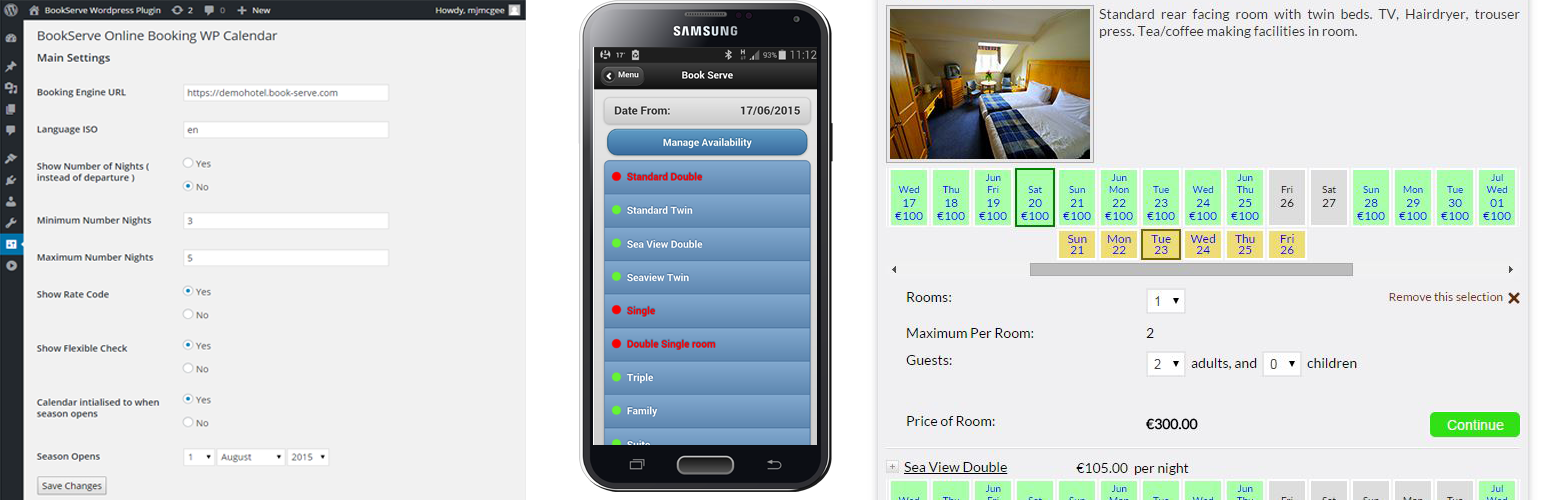
Plugin Name
| 开发者 |
bryanmceleney
vinylmatt |
|---|---|
| 更新时间 | 2022年6月28日 23:12 |
| PHP版本: | 3.6 及以上 |
| WordPress版本: | 8.0 |
| 版权: | GPLv2 or later |
| 版权网址: | 版权信息 |
详情介绍:
Book Serve allows your property to accept online reservations with via its wordpress plugin. While the WordPress plugin is new the BookServe software booking calendar and booking service has been running since 2008 and is in its 5th release.
Features | Support Forum | FAQ | Versions | BookServe Homepage |
BookServe Signup form
Visitors to your Wordpress website can check availability of hotel rooms, self catering accomodation, guest houses and they can book online. Properties can manage bookings with with the mobile friendly user interface. The booking interface is responsive and works on all devices and tablets.
Key Features
- Fully multilingual
- Compatible with WPML
- Accept bookings directly
- Let customers manage their bookings.
- Instant Google Analytics Ecommerce Integration. Just add ID. Easy to export bookings and other data to CSV
- Customise colours and fonts
- Make any special offer.
- SSL secured
- Operate rate codes to give preferential rates
- Unlimited bookings
- Unlimited rooms
- Manage user access to the administration interface. Make separate users for Managers, Receptionists
- Mobile version of the administration UI. Manage bookings and availaibility on the move
- Automated, easily customisable HTML emails, booking confirmations to clients and hotel staff
- Collect and respond to feedback from customers.
- Extras can occur once or many times per stay and can be related to rooms or guests. Charge for this extra once, or charge for each day of the stay
- Configure the colour scheme and other layout options.
- Set booking rules (minimum advance booking etc)
- Set early booking discounts.
- Do last minute deals
- Incentivise with long stay discounts.
- Configures Rate periods (seasons) and default rates
- Configure Exceptions to the default rates
- Close the hotel completely or just to new arivals on a given date
- Specials can have their own landing page
- Specials can be hidden from general visitors to allow for individually targetted campaigns.
- Buddy up with other properties in your group or area to refer visitors under certain conditions (ie hotel full, no room type available etc)
- Controllable Page redirection after making a booking
- Facebook integration, schedule publication of offers on FaceBook
- Operate a Loyalty Club
- Sell and accept vouchers
- Operate consolidated availability across lots of individual sites
- PayPal Integration
- Push your excess inventory to the Expedia network of sites.
安装:
Installing the plugin takes seconds.
- From the dashboard of your site, navigate to Plugins --> Add New.
- Upload and press "Choose File."
- When the popup appears select the plugin zip file from your computer
- Follow the on-screen instructions and wait as the upload completes.
- When it's finished, activate the plugin via the prompt. A message will show confirming activation was successful. And you will redirect to the Welcome page.
- Sign Up to the BookServe service. There are Free, Standard and Full Support options
- Set the first date you want for the booking calendar in the plugin settings
- Set your language ISO (en for English, FR for French)
- Add in your Book-Serve URL. That's it!
屏幕截图:
常见问题:
I don't have an account. How can I register?
To create an account you need to go to the Book Serve website and register. Registration takes less than 2 minutes. BookServe Signup form When you register a new account you will receive a username and password.
How do I set it up?
Read the Get Started Guide.
I've read the Quick Start Guide and followed the steps, but I get an error message when I try to book
You've missed one of the fields in the setup. Check everything is filled in and try again.
How do I set up specials
Login into your property on BookServe, set in the menus
Mobile administration of availability, how do I do that?
Put a /m at the end of your administration URL yourproperty.book-serve.com/bke_admin/m
Can I do this all by myself?
Yes you can, in fact the people running the property are best placed to manage and market themselves.