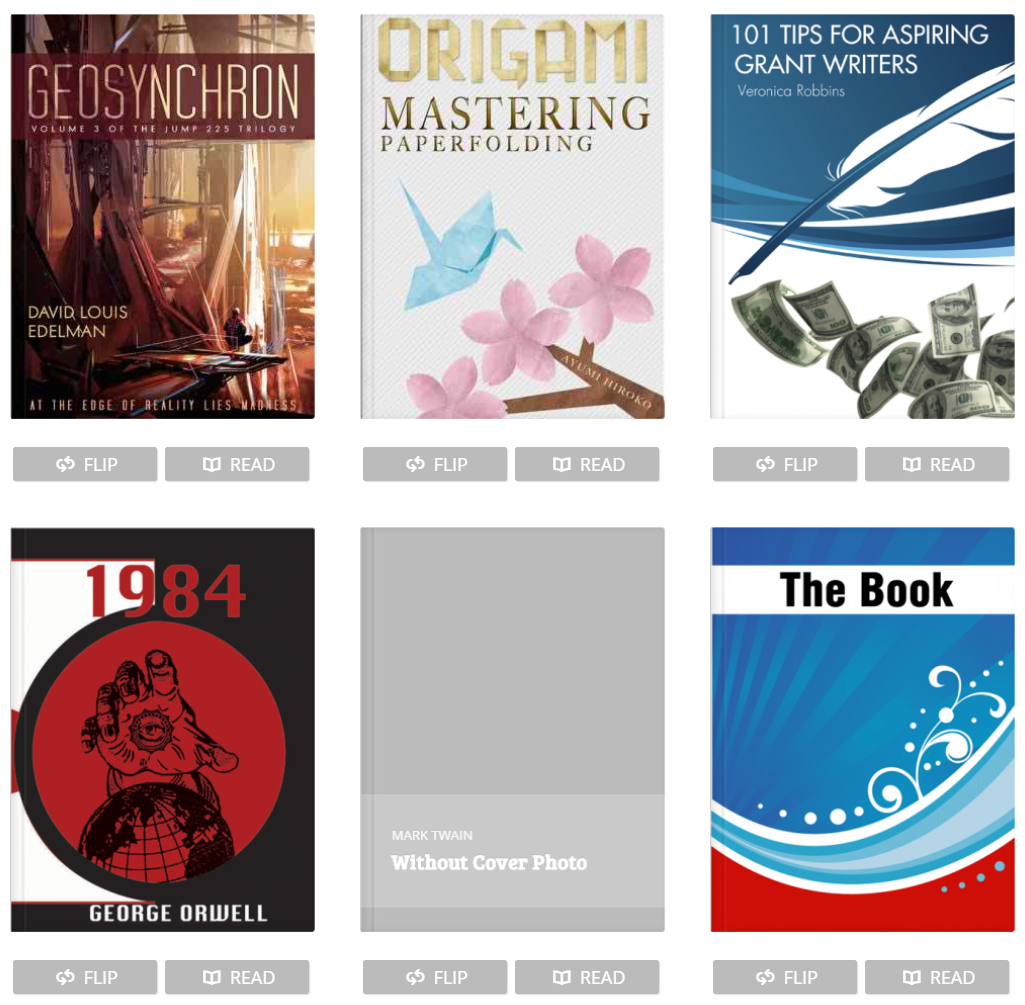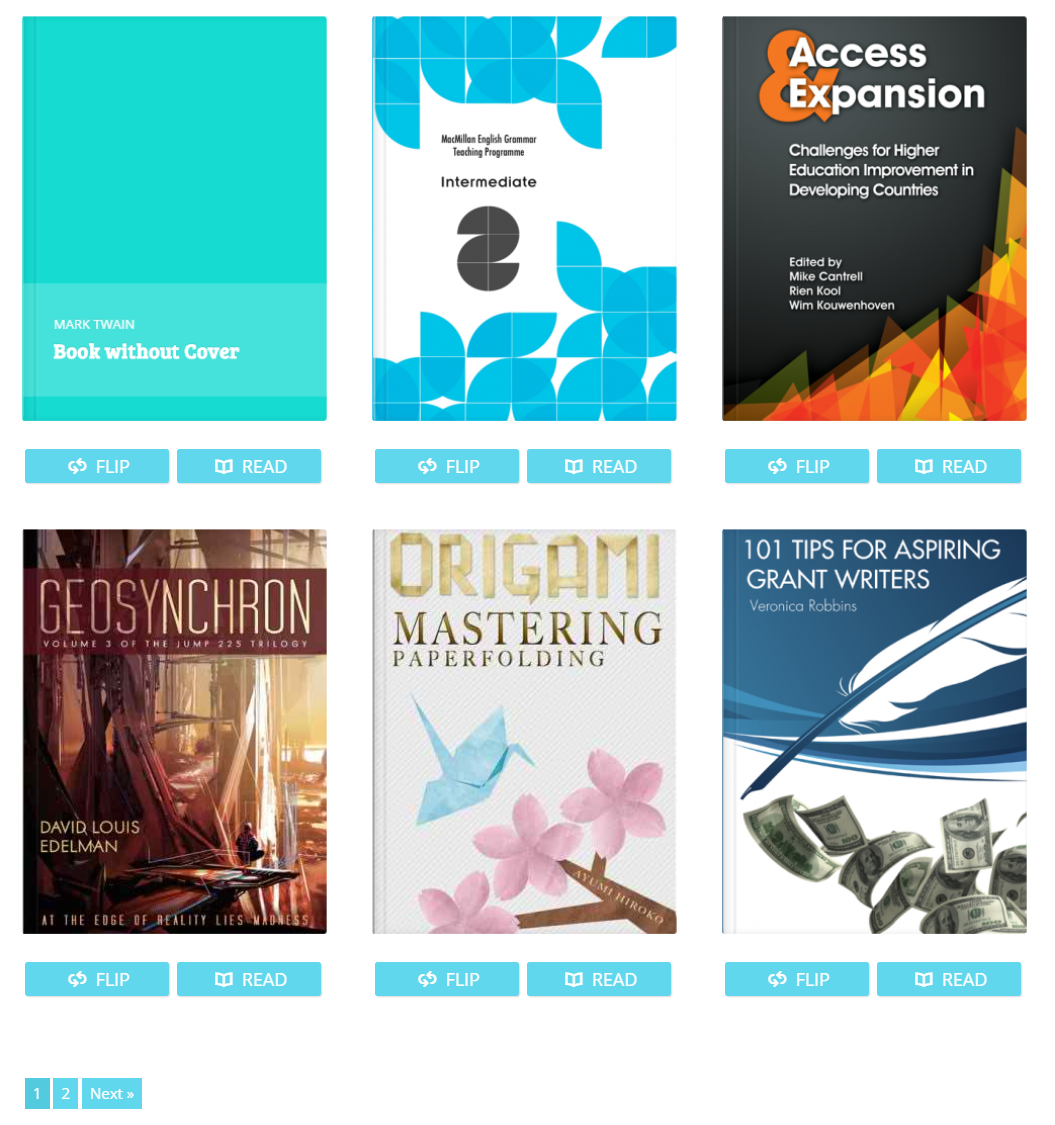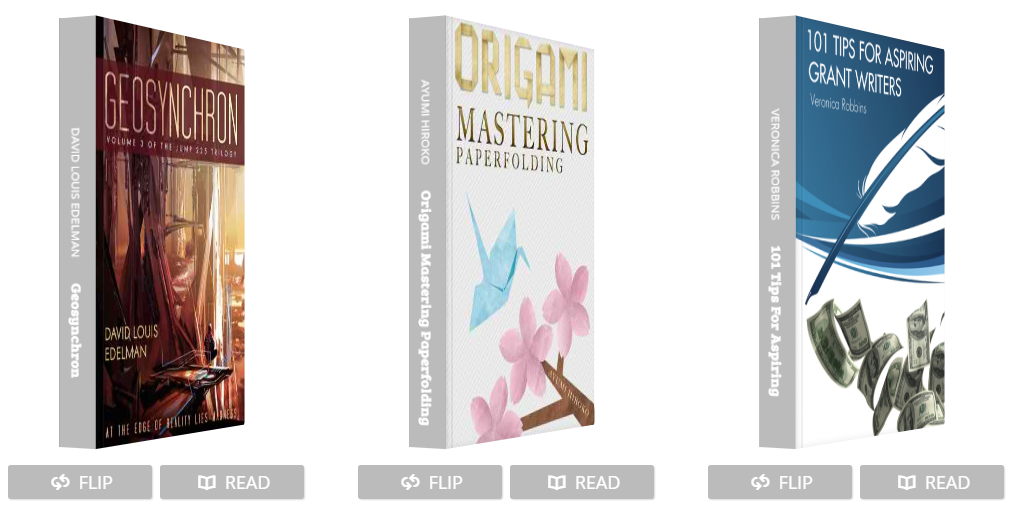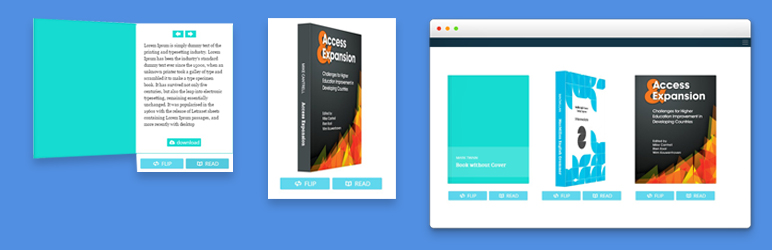
Book Showcase
| 开发者 | AdlPlugins |
|---|---|
| 更新时间 | 2016年12月9日 11:28 |
| PHP版本: | 3.5 及以上 |
| WordPress版本: | 4.6 |
| 版权: | GPLv2 or later |
| 版权网址: | 版权信息 |
详情介绍:
Are you an author or a publisher or an affiliate marketer who deals with books? If your answer is ‘yes’, then Book Showcase plugin is for you. You can turn your website into a very attractive and effective marketing tool for your book with this plugin. This plugin provides a lot of options to display your books in 3D style that gives the feel of real book and you can set different options to each book such as a download button to provide a link to purchase the book, providing option to set sample content for books, pagination if you have many books and many more features.
It has also an awesome shortcode generator that makes the use of this plugin as easy as clicking a few times. You do not need to use boring shortcode with many attributes. Check this plugin out and see the result yourself.
Some of the attractive features of this plugin
- 100% responsive and display nicely on any devices including mobile and tablets.
- Supports all modern browsers.
- Very small in size. Only 72 KB.
- High quality code and security.
- Does not slow down your site.
- Display books in a very beautiful 3D style.
- Display Unlimited number of books.
- very nice pagination feature.
- very powerful shortcode generator to help you use it easily.
- No Coding knowledge required.
- Very easy to use.
- Control everything from a powerful setting panel.
- Setting panel is nicely documented.
- Ability to Add front cover image for the book.
- Ability to add back cover image for the book.
- Many more… Live demo: https://adlplugins.com/demos/book-showcase
- Choose unique style for every book.
- Add beautiful color to your every book.
- Download button inside the book.
- Books categorization.
- Displaying books by book id, month, year, category and author.
- Control the font size of title and the author name.
- Control the style of your book button.
- Control the style of pagination.
- Control the style of pagination inside the book.
- You can change the style of book download button.
- Many more… Credit: http://tympanus.net/codrops/2013/01/08/3d-book-showcase/
安装:
- Unzip the downloaded zip file and upload the plugin folder into the
wp-content/plugins/directory. Alternatively, upload from Plugins >> Add New >> Upload Plugin. - Activate the plugin from Plugins page.
屏幕截图:
更新日志:
1.0
- Initial release
- Small update