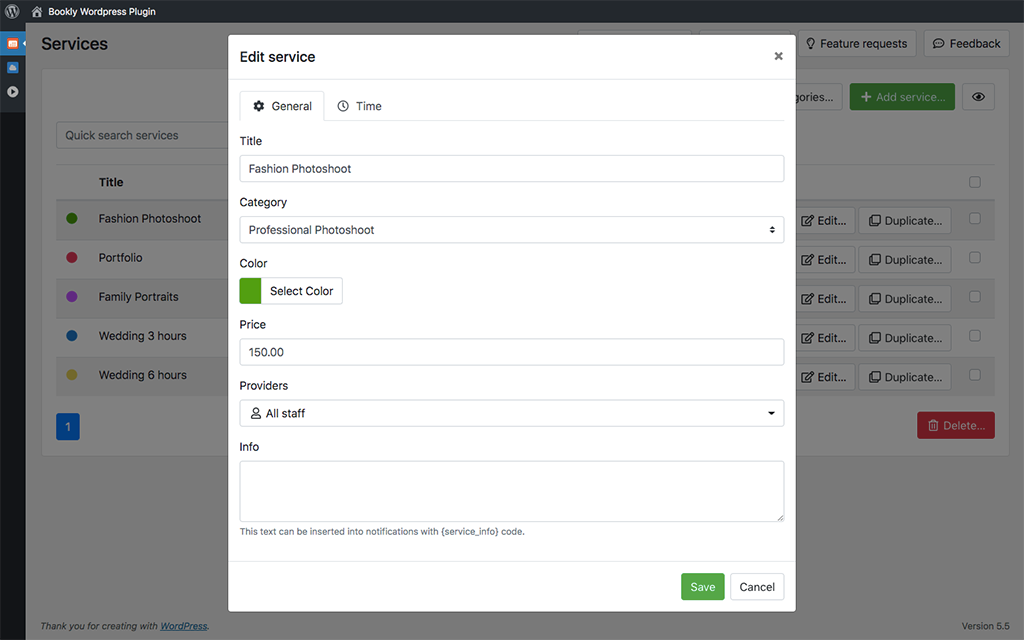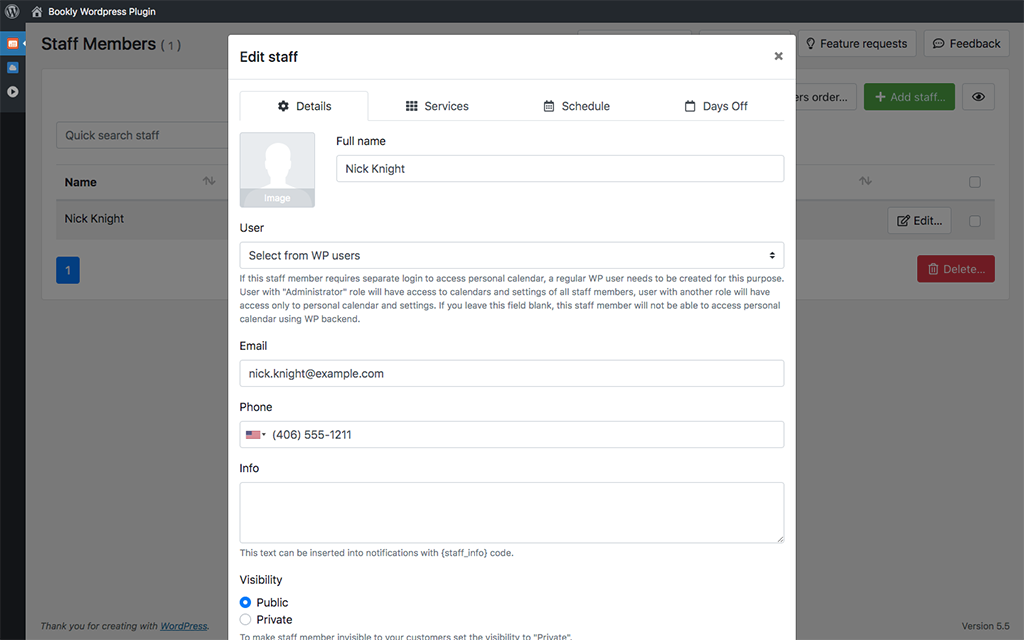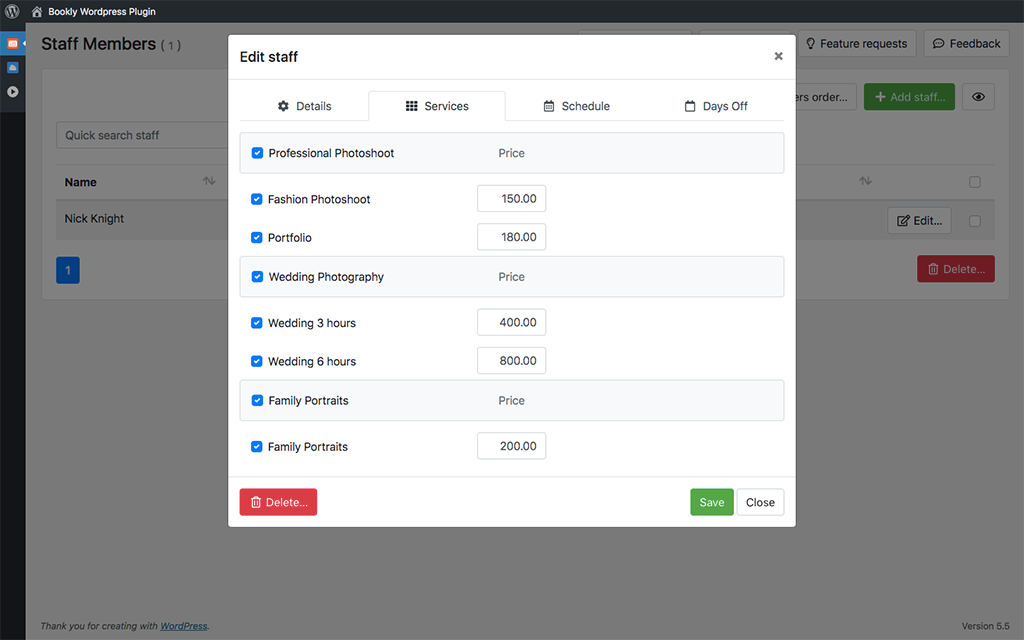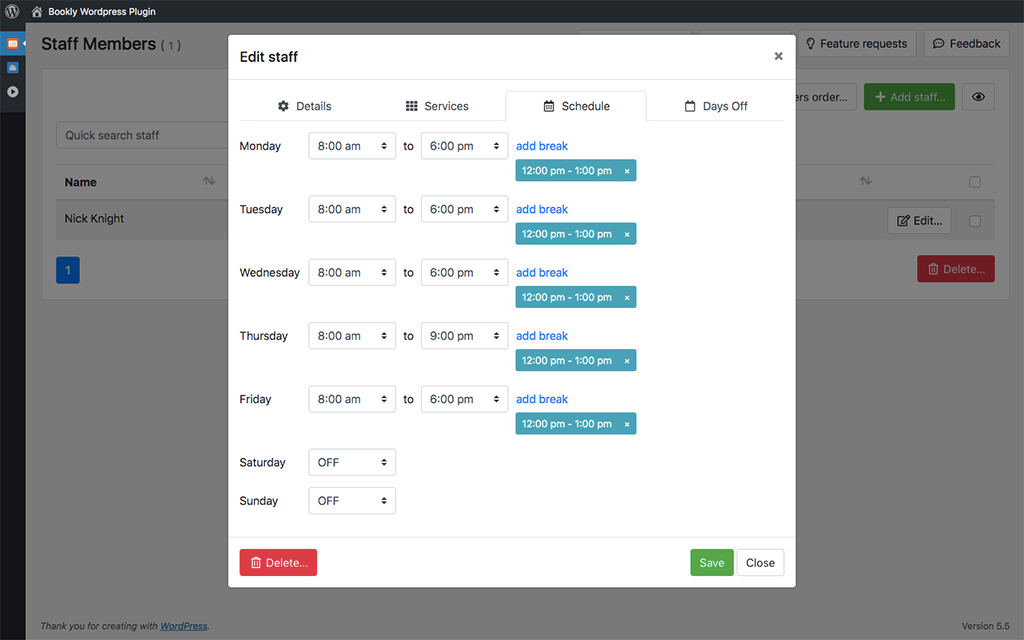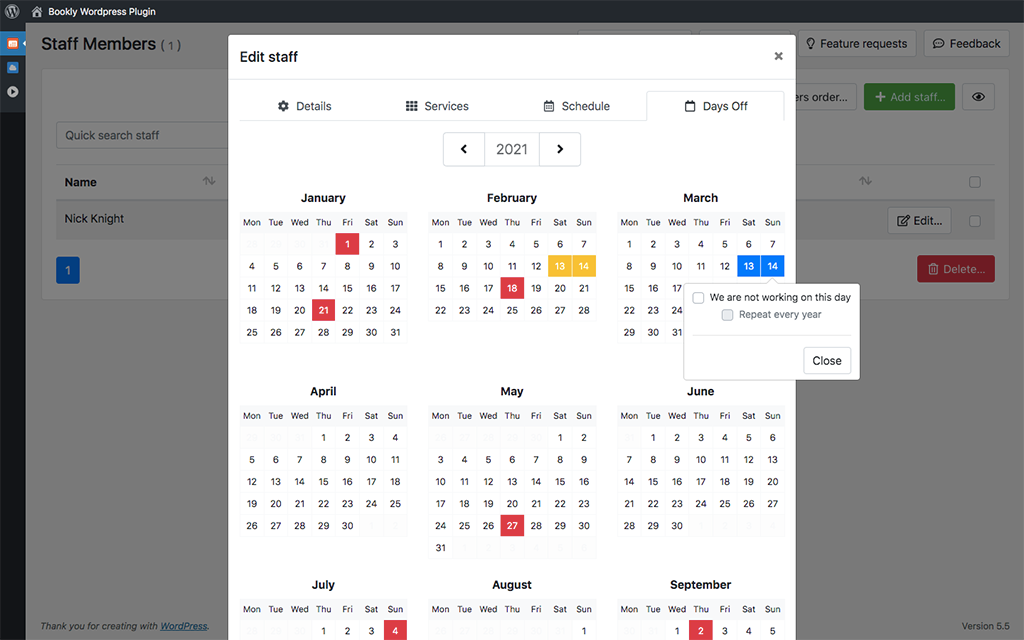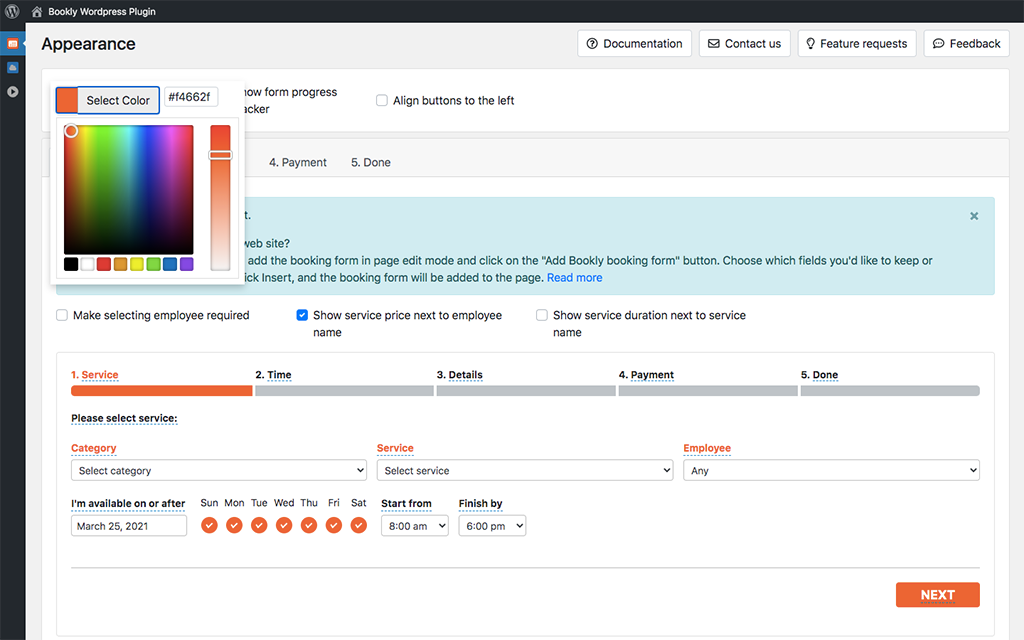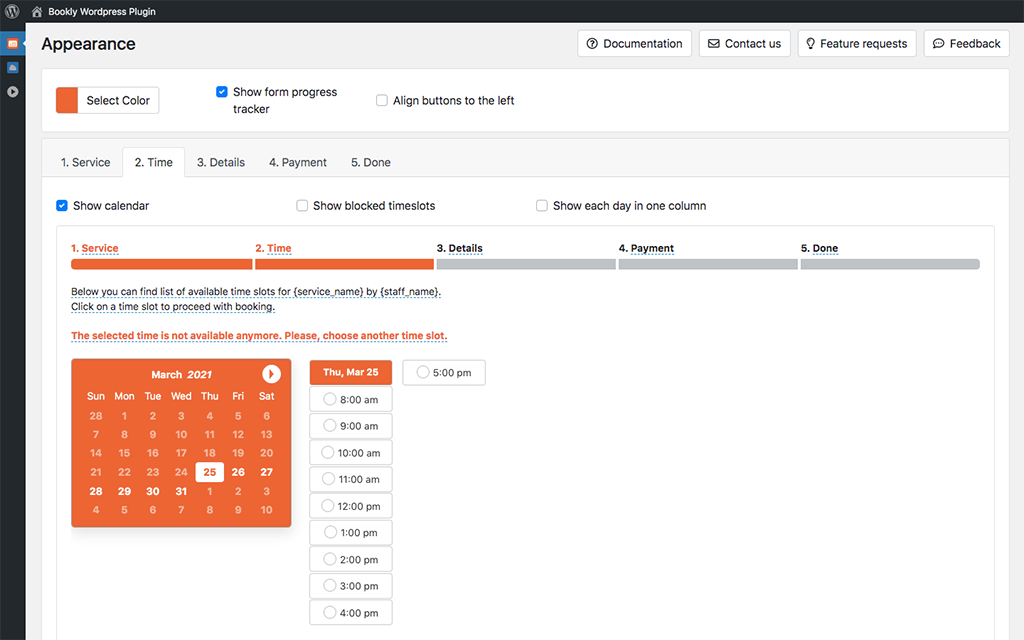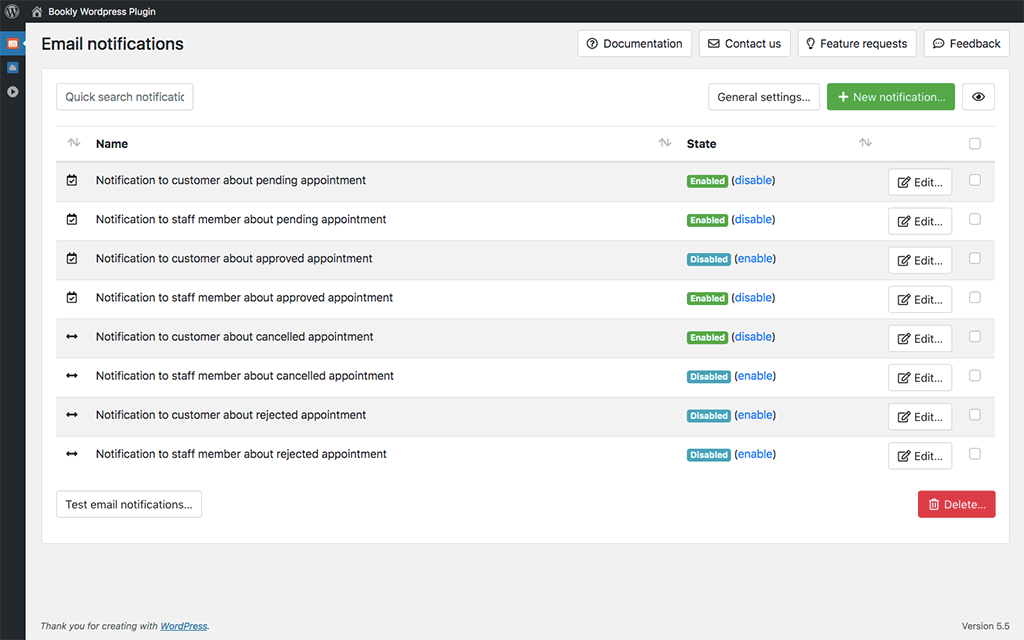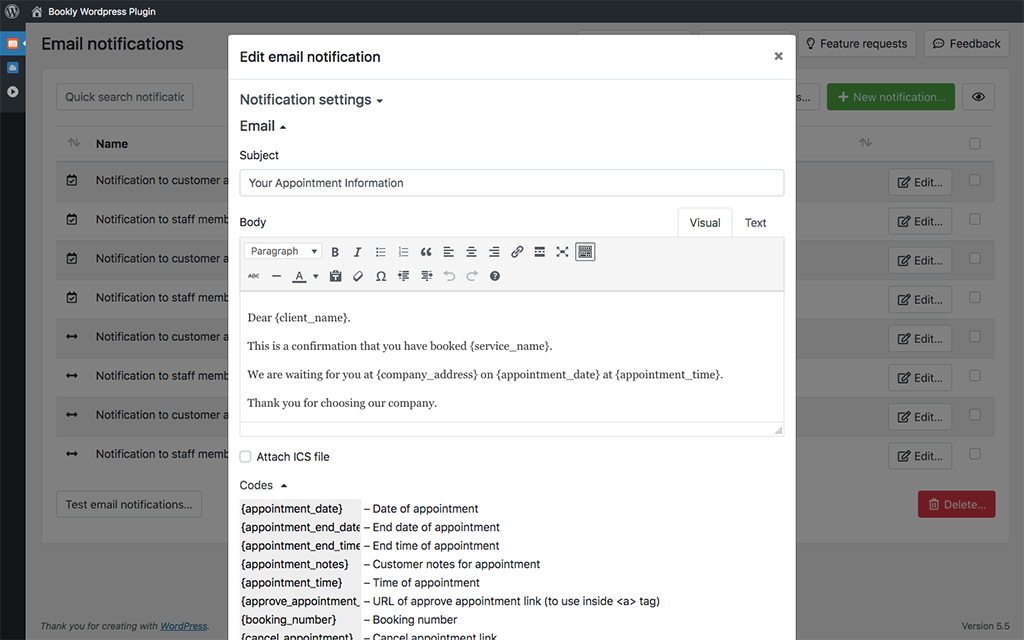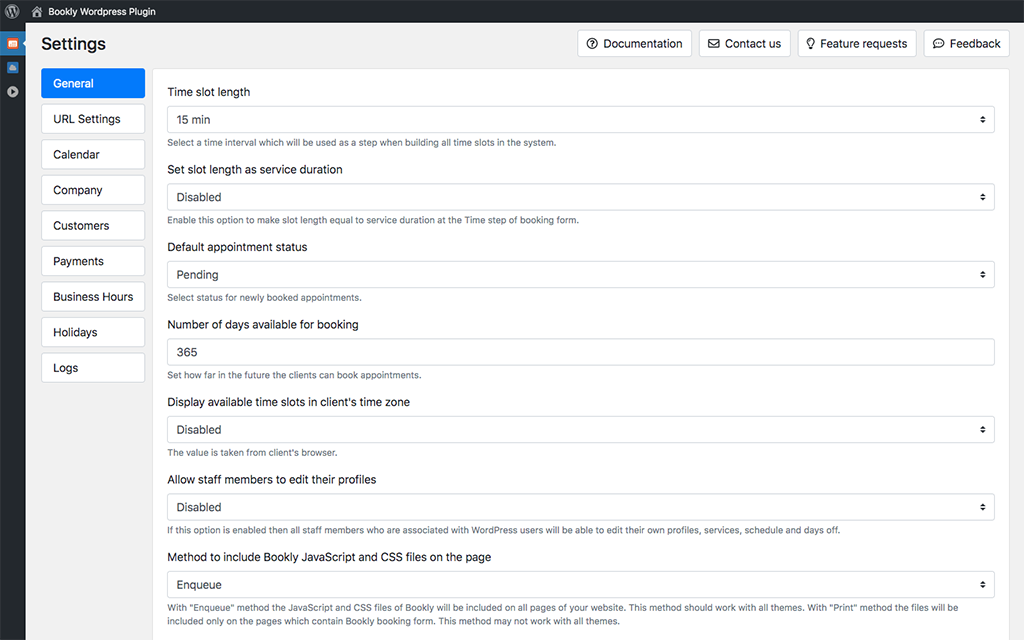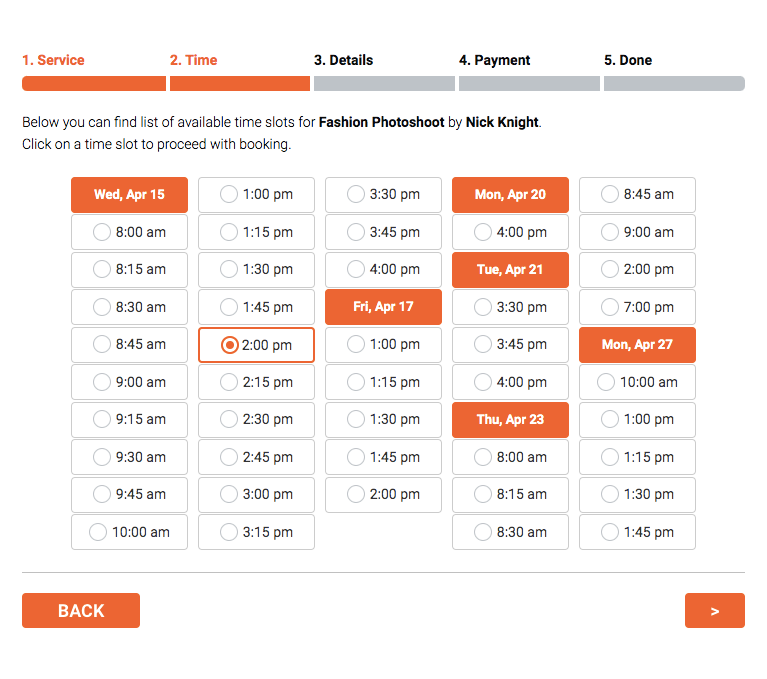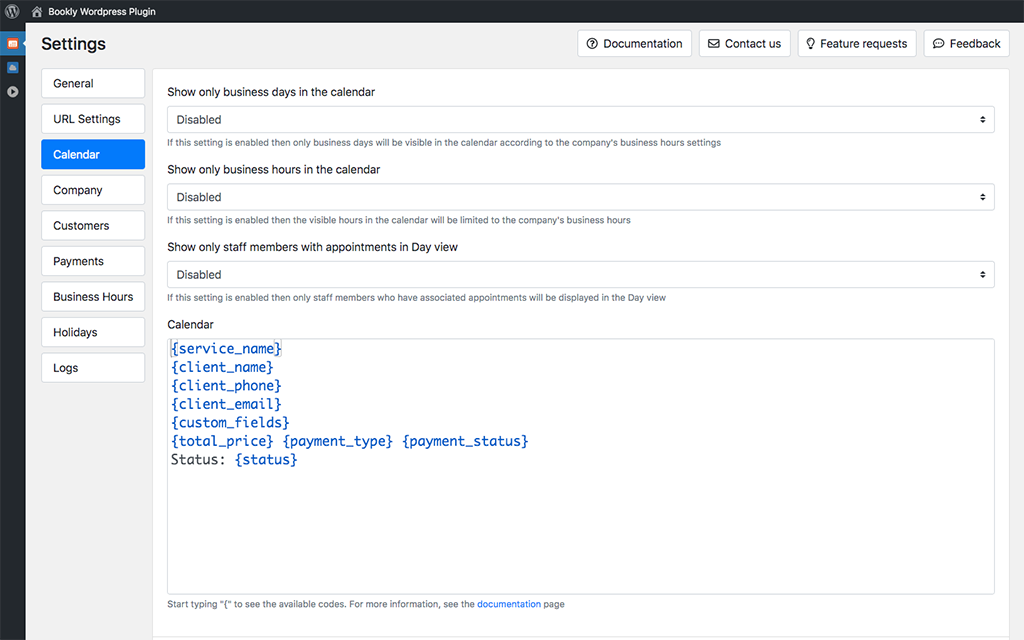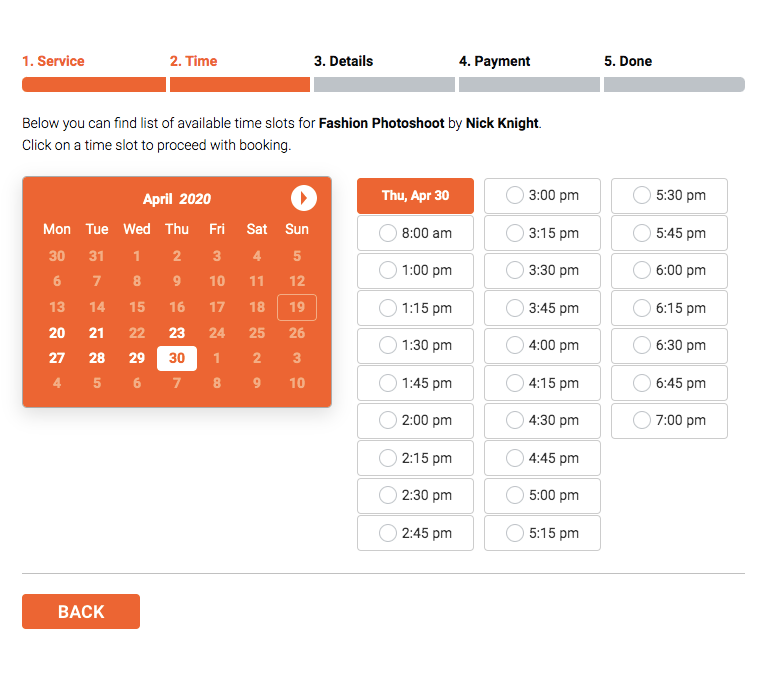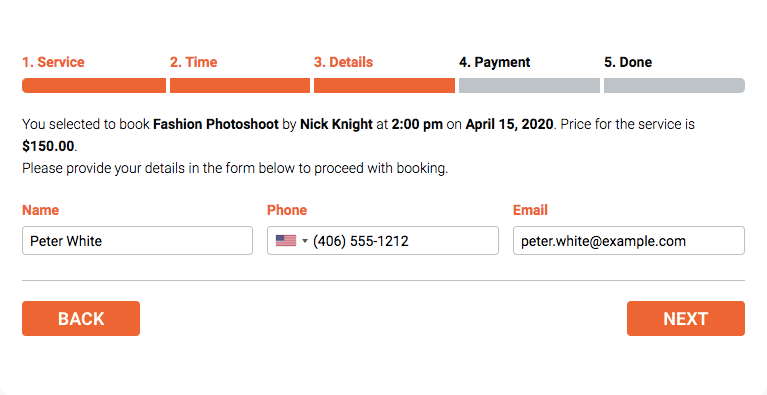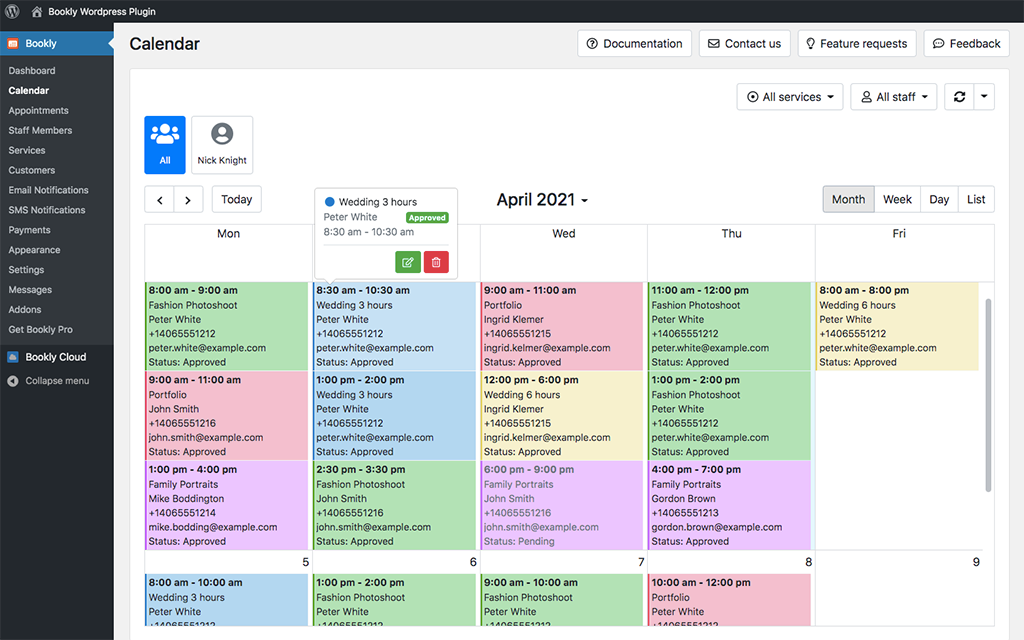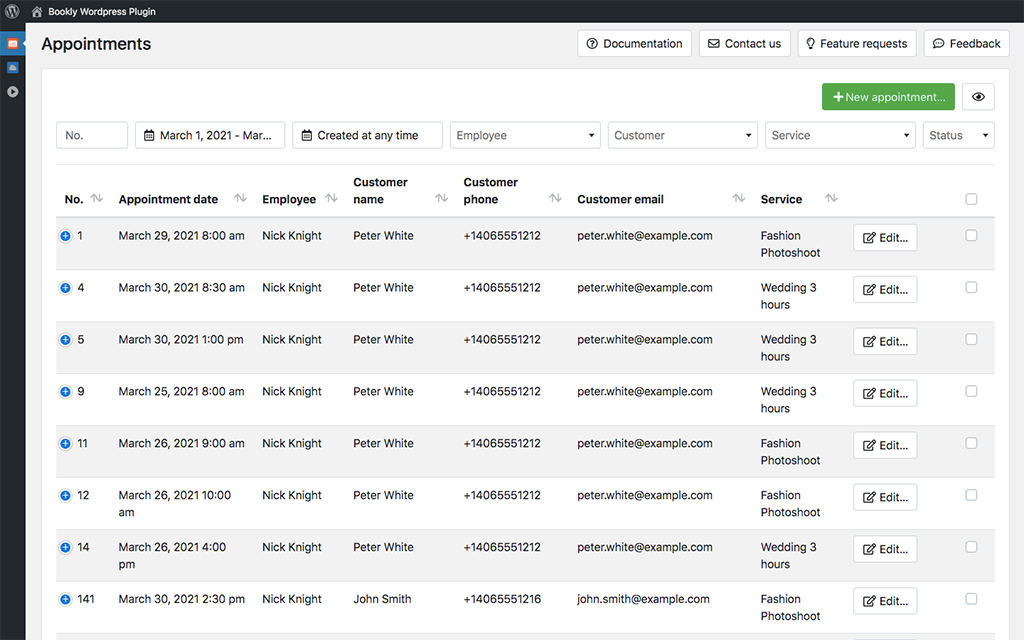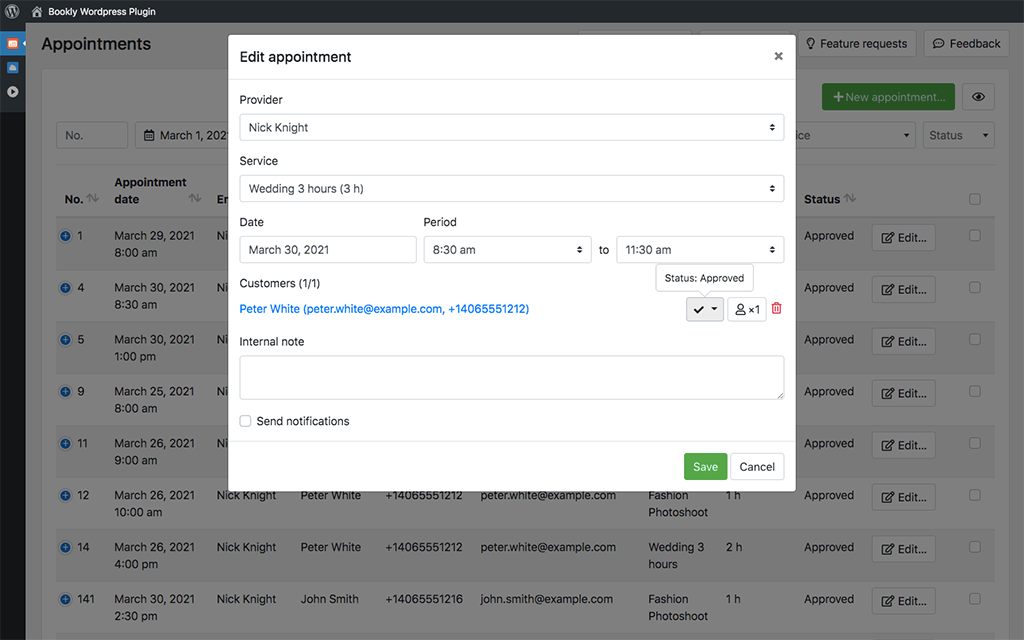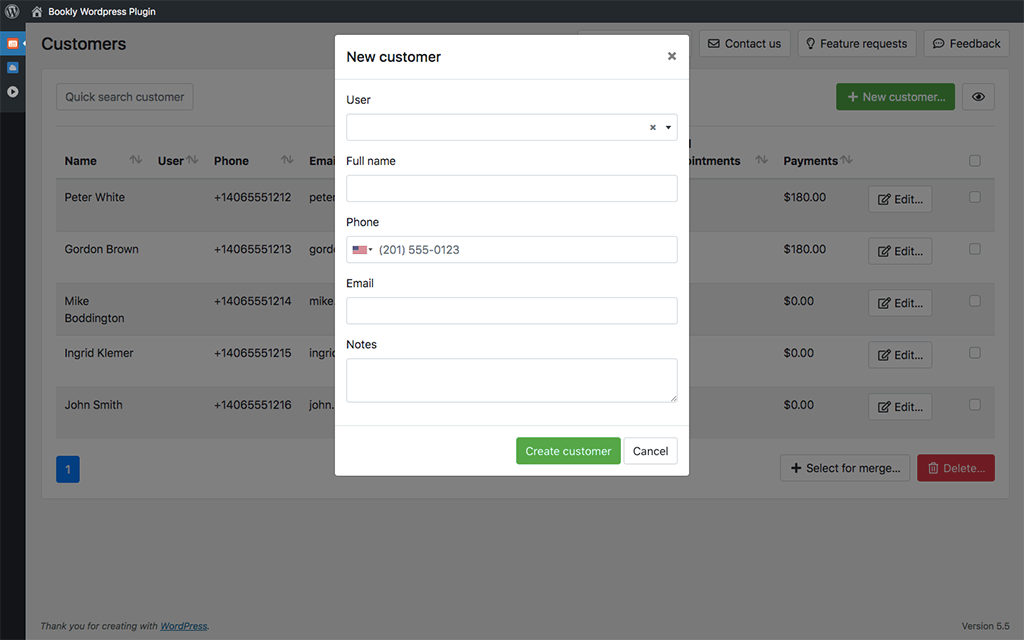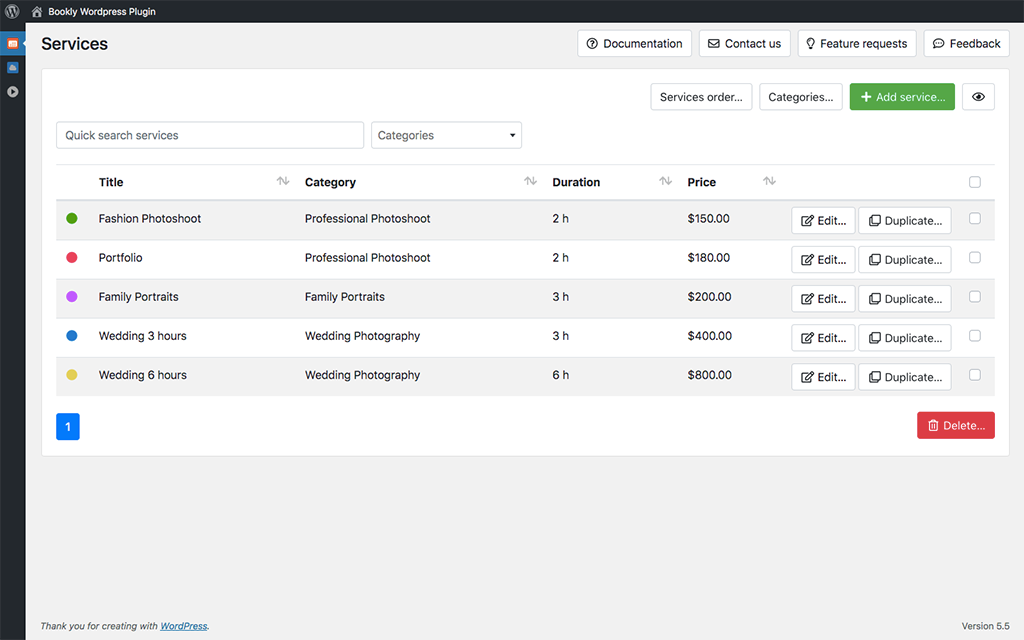Online Scheduling and Appointment Booking System – Bookly
| 开发者 |
Ladela
Nota-Info |
|---|---|
| 更新时间 | 2025年8月19日 18:34 |
| 捐献地址: | 去捐款 |
| PHP版本: | 5.3.7 及以上 |
| WordPress版本: | 6.8 |
| 版权: | GPLv3 |
| 版权网址: | 版权信息 |
标签
下载
详情介绍:
- Saves time – no action necessary after booking is confirmed
- Friendly booking interface – easy navigation
- Minimal data input required
- Responsive booking form – works on any device
- Never forget a booked appointment with SMS and email notifications
- Fast online booking with intuitively manageable forms
- The fully customizable appearance of the booking form with no coding involved
- Unlimited number of booking forms on your site
- Comprehensive admin area with an intuitive interface
- Monthly/weekly/daily calendar view for the service provider
- Manageable list of your customers
- Filterable, sortable and searchable booking list of your customers
- Variable duration for each service (5 min – 7 days)
- Services grouped into categories
- Customizable SMS and email notifications settings right from the Bookly backend
- WPML integration for multi-language support
- Automated SMS Mailing Campaigns for various marketing purposes
- Blocks for Elementor and Gutenberg
- Unlimited number of staff members with an individual working schedule and ability to manage their profiles and online booking calendar
- Unlimited number of services with additional settings (padding time, visibility, limitations, etc.)
- Ability to receive secure and flexible online payments on your website
- Online payment processing with PayPal, Stripe, 2Checkout, Authorize.Net, Mollie, Payson, PayUbiz, PayU Latam
- Additional templates for Email notifications (e.g., reminders about upcoming appointments, follow-up messages, birthday greetings, next day agenda, etc.)
- Advanced features for customizing your online booking form (show address fields, birthday fields, Facebook login, timezone switcher)
- Google Calendar integration
- WooCommerce compatibility
- Importable and exportable customer list which includes info about appointments and payments
- Built-in analytics so you will be able to see a comprehensive report about the number of bookings, customers and payments received
- Integration with Zoom, Google Meet and Jitsi
- Mailchimp integration (via add-on)
- Ability to export appointments via ICalendar feed
- Ability to purchase and use dozens of paid add-ons for deeper customization of your booking system (group bookings, custom fields, service extra items, recurring appointments, deposits, coupons, personal staff cabinet and user account for your clients, automatic invoicing, waiting list, and much more!)
- Salon & Beauty (hair salons, nail salons, cosmetology centers, tanning studios, barbershops)
- Health and wellness (wellness, spa & massage, aromatherapy, baths)
- Medicine (clinics, doctors, dentists, medical centers)
- Education (education centers, tutors, language schools, private lessons)
- Fitness & Gyms (yoga classes, personal trainers, health clubs, fitness centers, dance instructors)
- Professional services (coaches, consultants, lawyers, photographers, consulting psychologist, cleaning services)
- or any other services which can be scheduled and reserved online using the booking system.
- Bookly Online Scheduling plugin official page
- Help center
- Bookly demo
- Bookly Pro add-on demo
- Add-ons for Bookly Pro
- Youtube channel
- Add at least one service (Bookly menu > Services).
- Add a staff member linked to your service (Bookly menu > Staff members).
- Customize the appearance of your online booking form (Bookly menu > Appearance).
- Publish the booking form on your website (WordPress sidebar menu > Pages/Posts).
安装:
- WordPress 3.7 or greater
- PHP version 5.3.7 or greater
- MySQL version 5.0 or greater
- Download the plugin file to your computer and unzip it.
- Using an FTP program, or your hosting control panel, upload the unzipped plugin folder to your WordPress installations wp-content/plugins/ directory.
- Activate the plugin in the WordPress sidebar menu –> Plugins.
- Create a staff member of your company;
- Define a category of services and list of services in each category (you can add up to five services with free version of Bookly);
- Determine the price and the duration of services;
- Associate services with a staff member;
- Set a working schedule for a staff member;
- Add booking form to a website page.
- Appearance mode of booking forms;
- Staff member’s individual schedule;
- Staff member’s individual service prices;
- Set holidays and days off;
- List of customers with contact information;
- Email Notifications and SMS reminders.
屏幕截图:
常见问题:
How can I test Bookly before installation?
You can check the functionality of Bookly by visiting our demo page.
Where can I try the Bookly Pro add-on?
To check out all features available with the Bookly Pro add-on, please visit Bookly Pro demo.
How to upgrade to Bookly Pro?
Bookly Pro is a paid version which requires the Bookly Pro add-on. Purchase and download the Bookly Pro add-on here. Install it as a new plugin.
What’s the price of the Bookly Pro add-on?
Bookly has a free version which can be used for the unlimited period and contains most of the basic features. You can check the current price and purchase the Bookly Pro add-on here. It includes six months of customer support and lifetime free updates of the plugin. For Pro version you can also install add-ons. You can check the add-ons prices here.
Can I install add-ons with the free version of Bookly?
You can use Bookly add-ons with the Bookly Pro add-on only. To install the add-ons you need to upgrade to Bookly Pro first.
What add-ons do you provide for Bookly Pro?
We have dozens of add-ons available for Bookly Pro only and continue adding more add-ons regularly. We have add-ons such as:
- ‘Deposit Payments’ allows your clients to reserve the service by paying online just the part of the price and the rest after they receive the service.
- ‘Special Days’ allows overriding working hours for the services you provide during holidays or any other special occasions without changing regular schedule.
- ‘Service Schedule’ allows setting the specific time for the service during the regular working hours of your employees or staff members to create more flexibility.
- ‘Bookly Locations’ allows your customers to pick the most suitable place to get the service you provide and you can associate your employees with different locations.
- ‘Service Extras’ allows purchasing extra items for the service you provide. You can check the full list of add-ons and how they work here. If you have Bookly Pro you can purchase add-ons here.
Can I use Bookly for the hotel or rental business?
The current version of Bookly won’t fit hotel or rental business. But other than that it can fit any business, where you or your employees provide time-based services from legal, finance industries to spa and entertainment. Our solution is designed to improve online sales and enhance the process of setting appointments.
Do you offer support?
The Bookly team strives to provide support for both free and paid Bookly versions, but we cannot always guarantee active support on the WordPress.org forums, as we prioritize users who bought Bookly Pro add-on and have a valid support pack. We recommend visiting our Help Center, Youtube Video Tutorials, and trying our demos to find the answers to the most common questions. Regular License of Bookly Pro add-on includes six months of support which is available online 24/7. After the support pack expires, it can be renewed at any time.
I’ve installed Bookly. How do I get it running?
To start using Bookly, you’ll need to add a staff member and at least one service. To publish a booking form on your website, go to the Pages/Posts and click on the "Add Bookly booking form" button in the page editor.
Where do I go to change the appearance of the booking form?
Appearance section in Bookly menu is the place to start with. Change the colors, update interface texts, show/hide particular fields, and much more. If you want to remove fields, make sure you only check the right boxes to the booking form.
Do I need to know how to code in order to install or use Bookly?
No, if your website runs on WordPress. You can access all Bookly capabilities from the admin area, which will be an integral part of your WordPress dashboard.
How do I set up SMS notifications?
- In Bookly menu –> SMS Notifications, click on "Register" in the login form on the left side of the page;
- Top up your balance by one of the standard $10, $25, $50, or $100 amounts (transaction processed by PayPal);
- To send scheduled notifications please execute the following command hourly with your cron: wget -q -O - http://[your-domain]/wp-cron.php
- Choose notification types and build your messages using shortcodes: tick a checkbox, and an editor field will open. Write the copy, format it as you like, and add personalized data using shortcodes that you’ll see just below the text edit window.
I want to learn more about all Bookly features.
You can find more details about Bookly Pro features here (paid version requires the Bookly Pro add-on). Check out our video tutorials about main Bookly features.
How do I suggest a feature for future versions of Bookly?
We've created a discussion board specifically for that. Go ahead and vote for the features you'd like to be added or create new feature requests with a bit of context in the description.