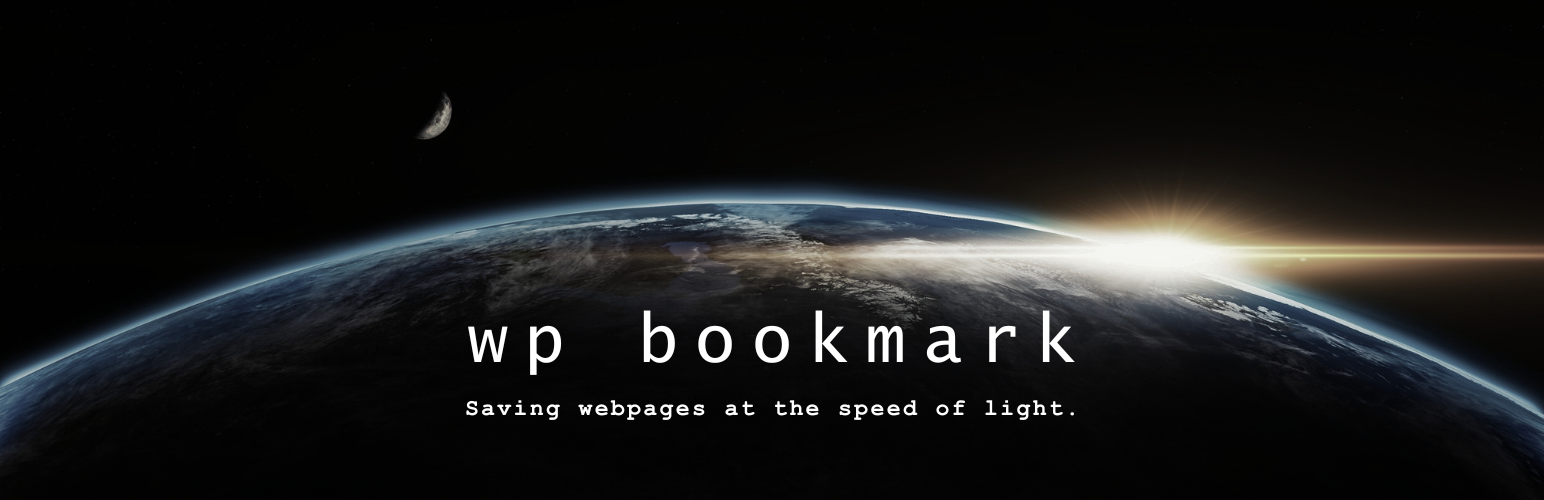
bookmark wp
| 开发者 | wilcosky |
|---|---|
| 更新时间 | 2024年7月8日 03:29 |
| PHP版本: | 7.0.0 及以上 |
| WordPress版本: | 6.6.0 |
| 版权: | GPLv2 or later |
| 版权网址: | 版权信息 |
详情介绍:
安装:
- Within the admin dashboard go to Plugins --> Add New
- Search for "wp bookmark"
- Choose activate, and then install
- Go to Tools, then Bookmarklet, and copy the code
- Paste the code into the URL field of a new browser bookmark that you create
- On any webpage click on the new bookmark you made
常见问题:
Are there any FAQs?
No. This is the initial release.
更新日志:
1.0
- Initial release