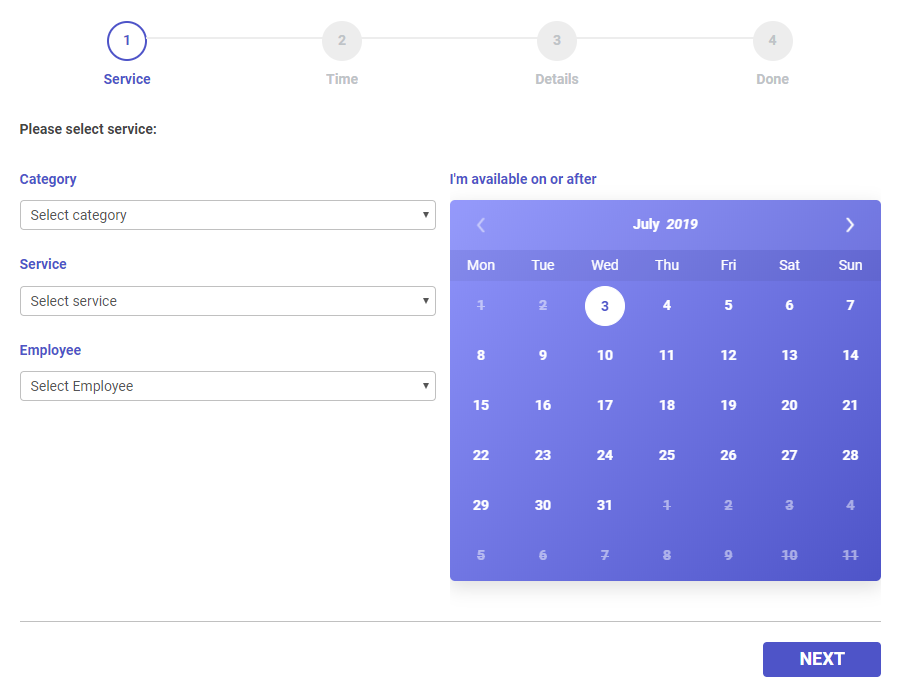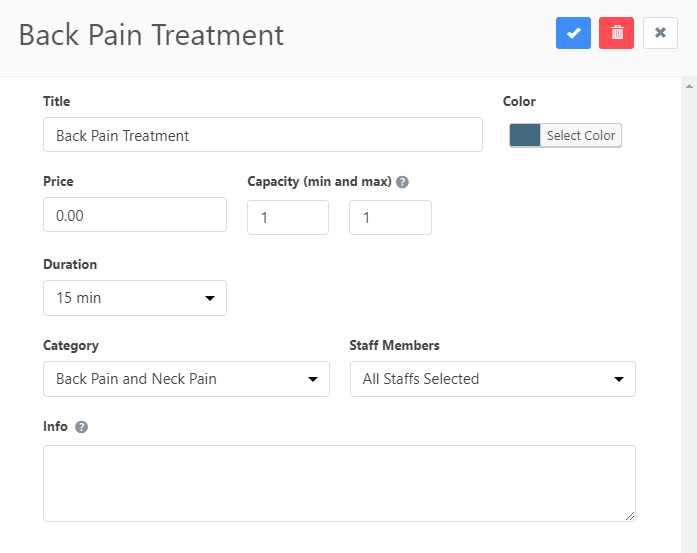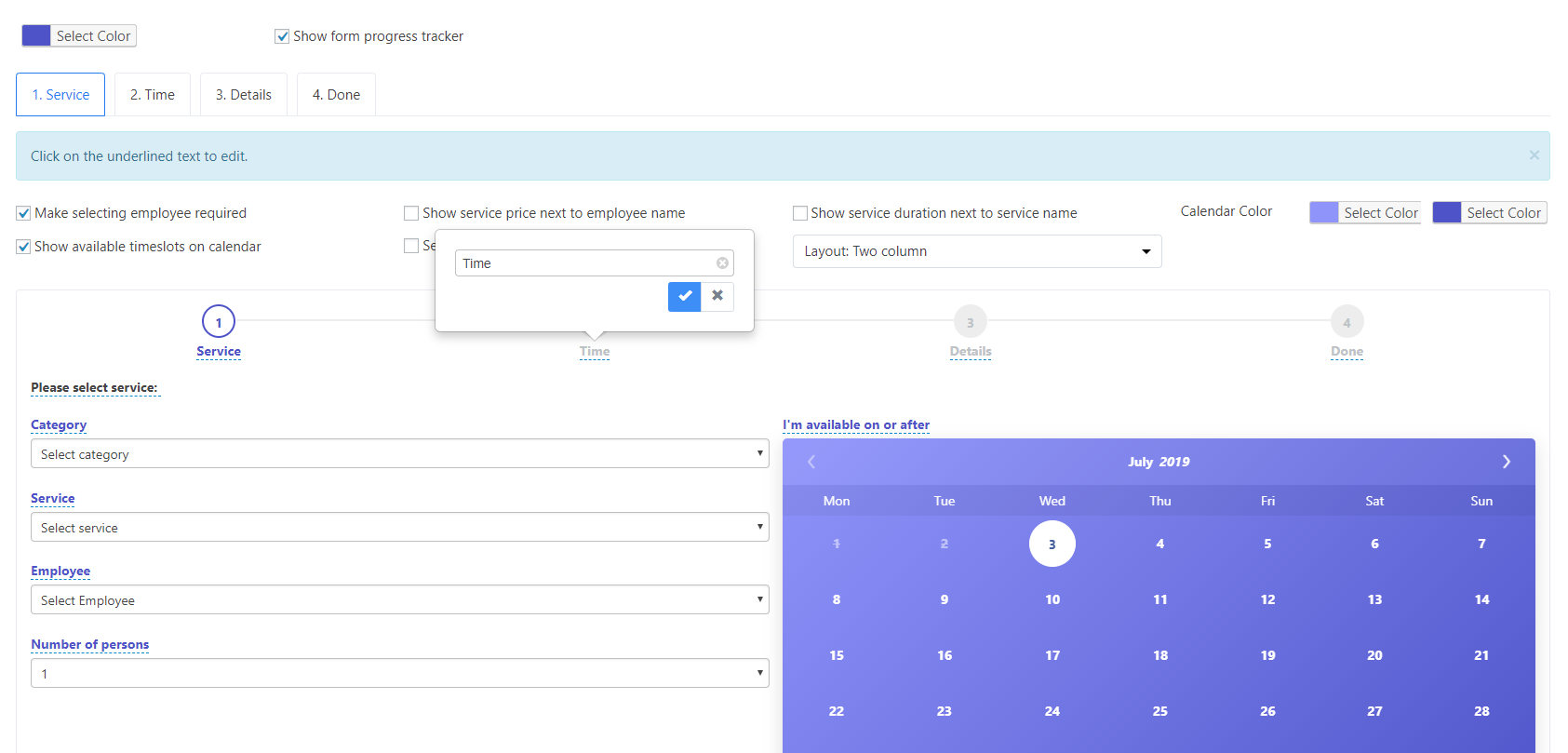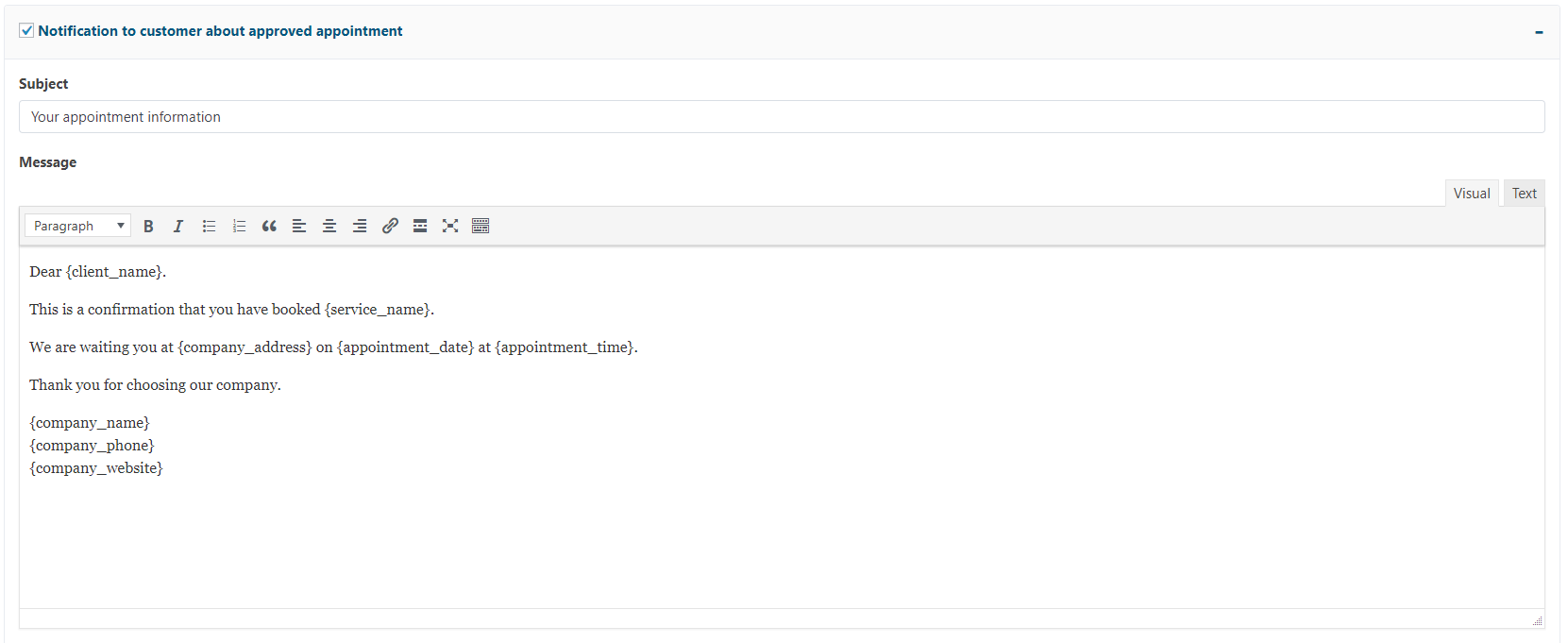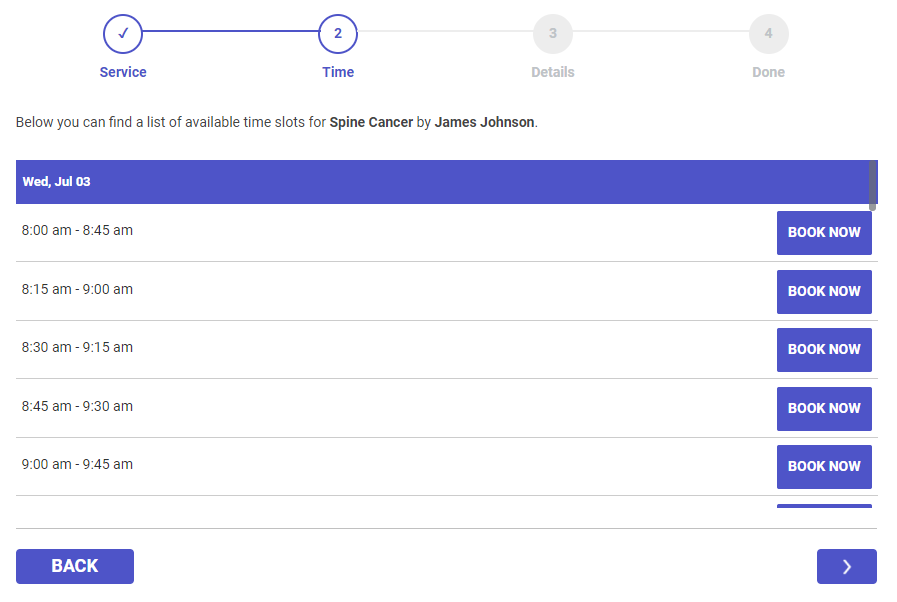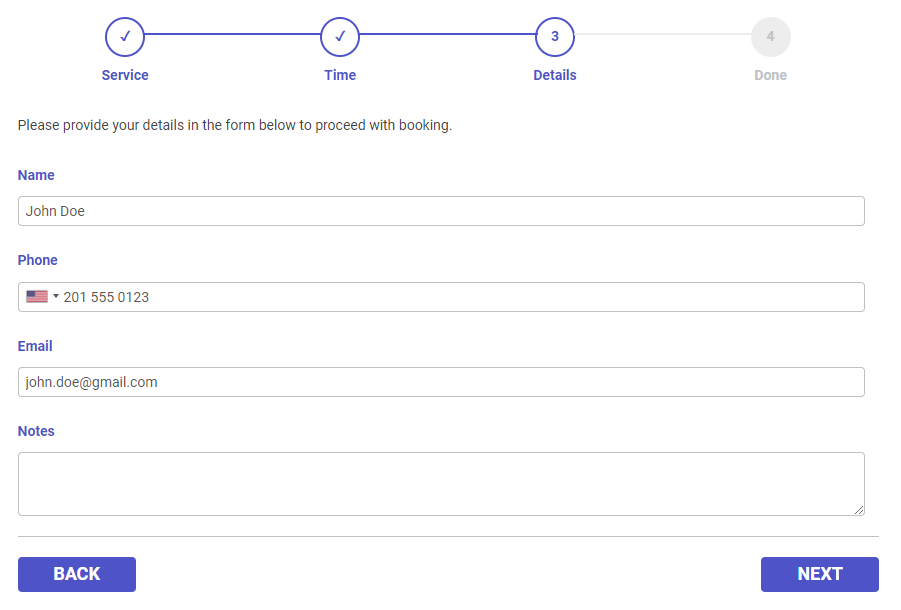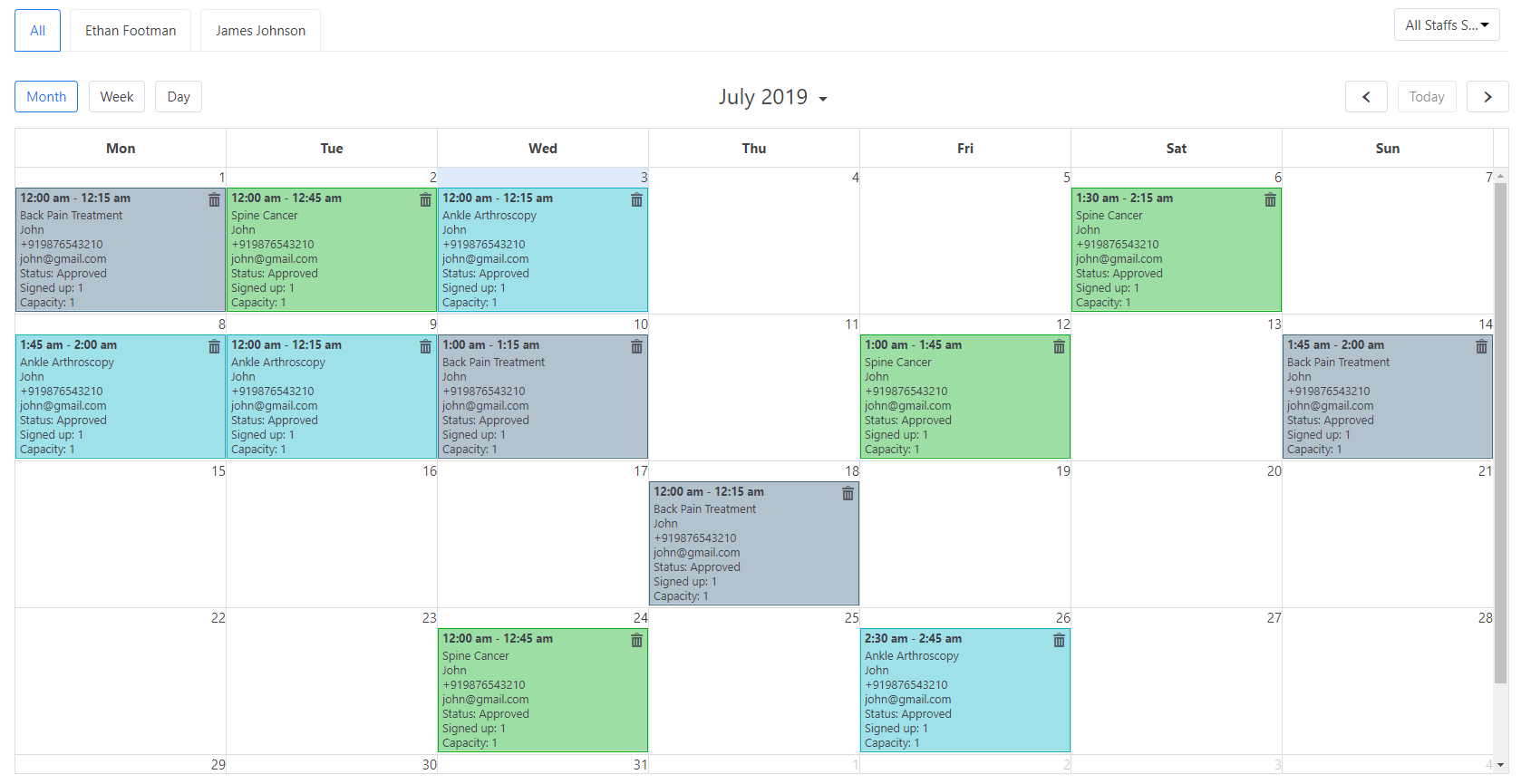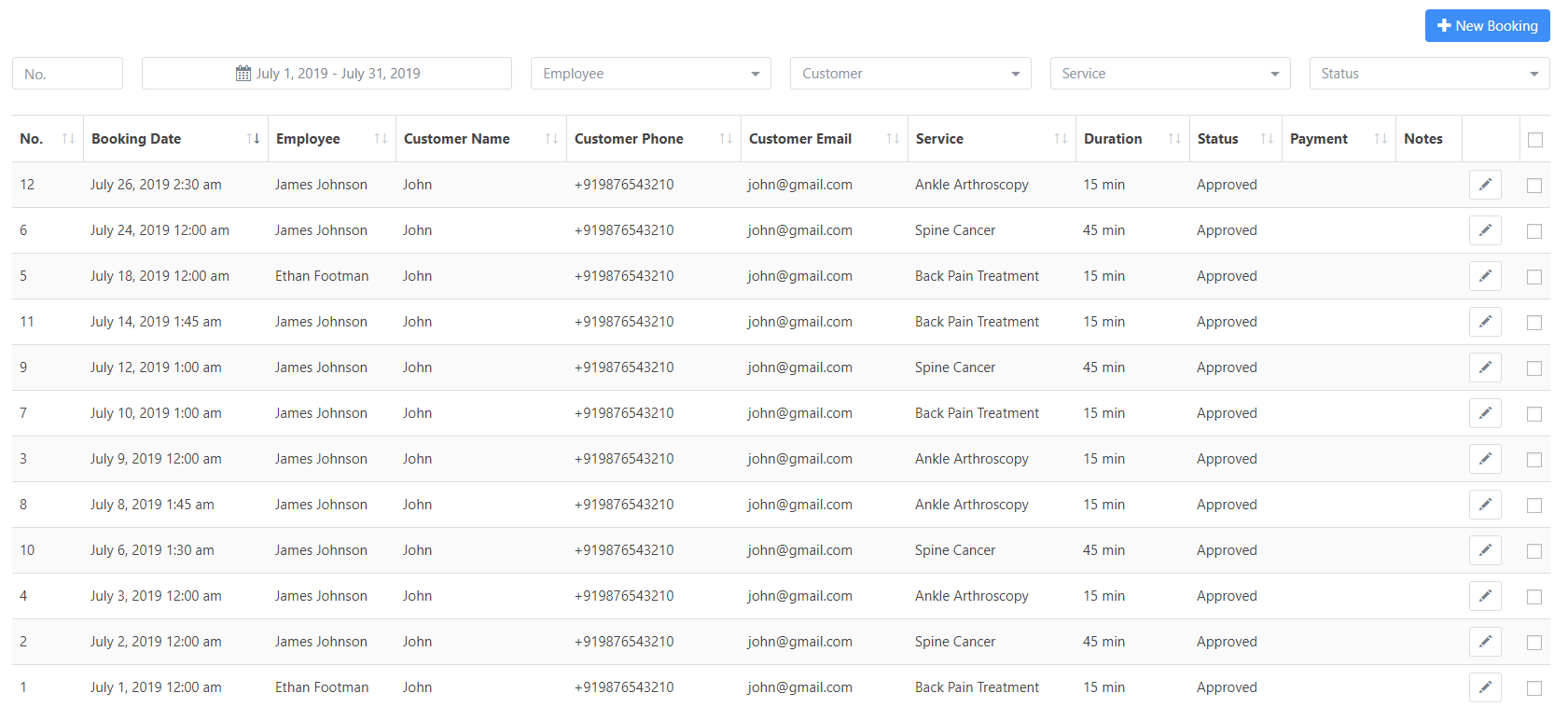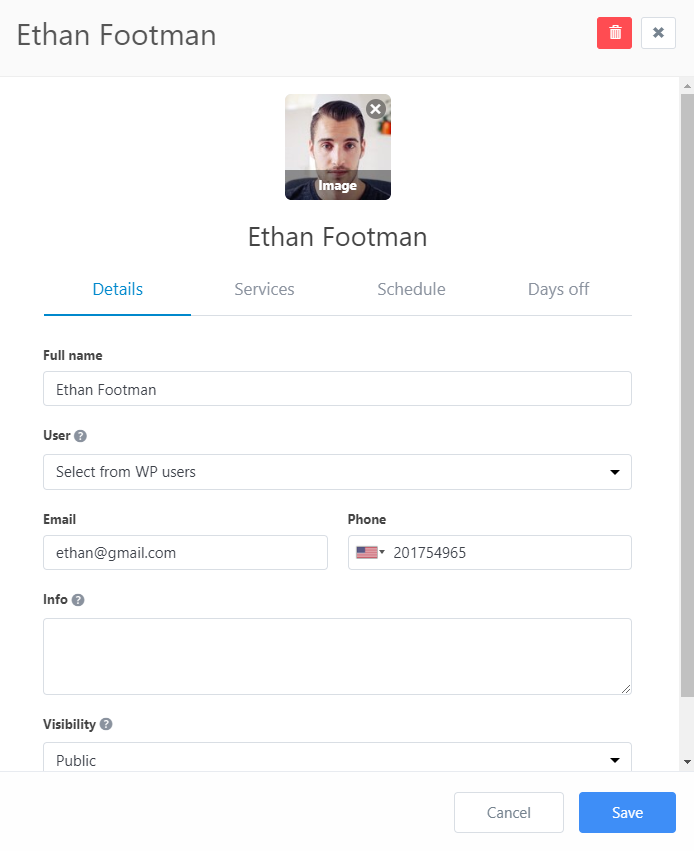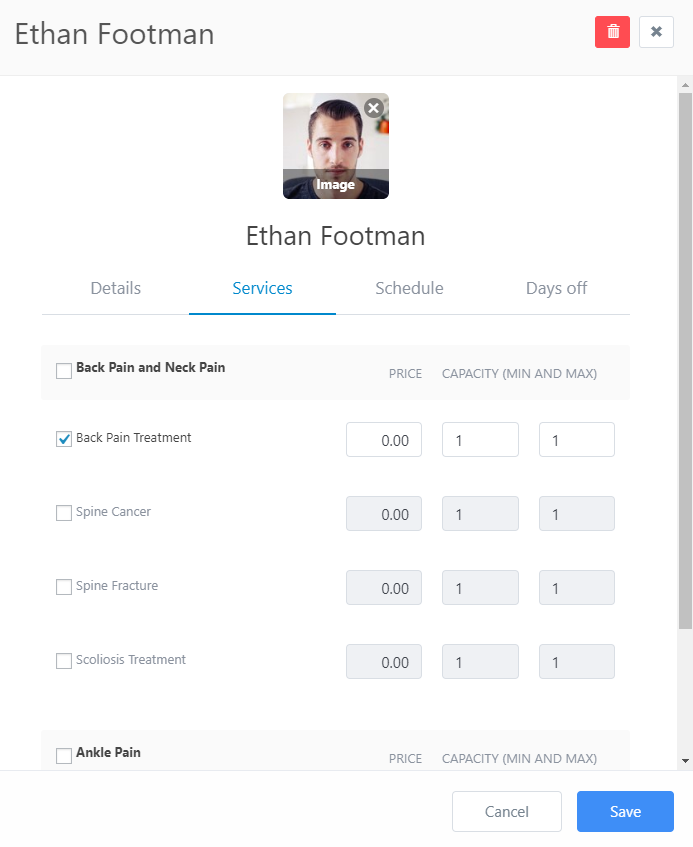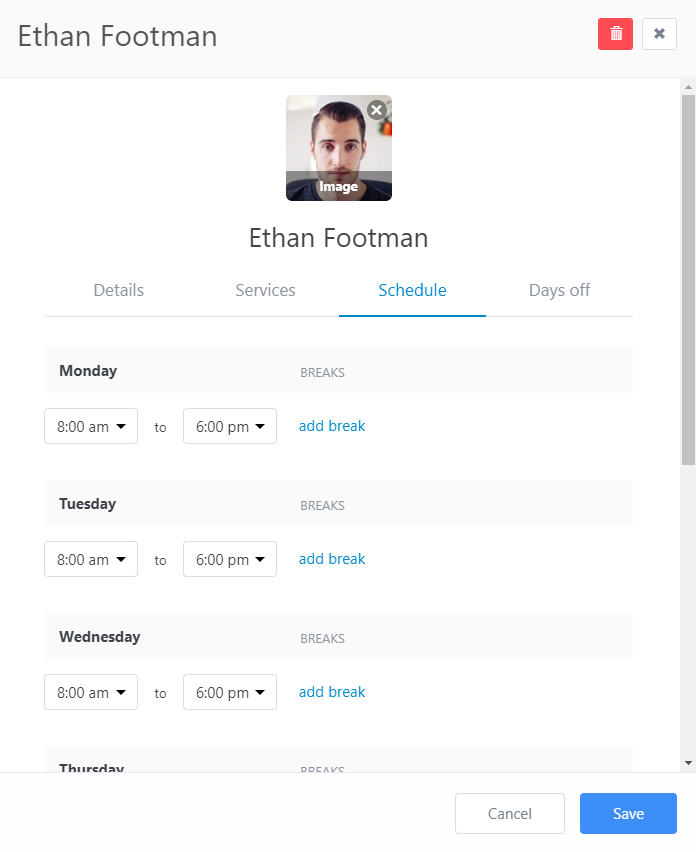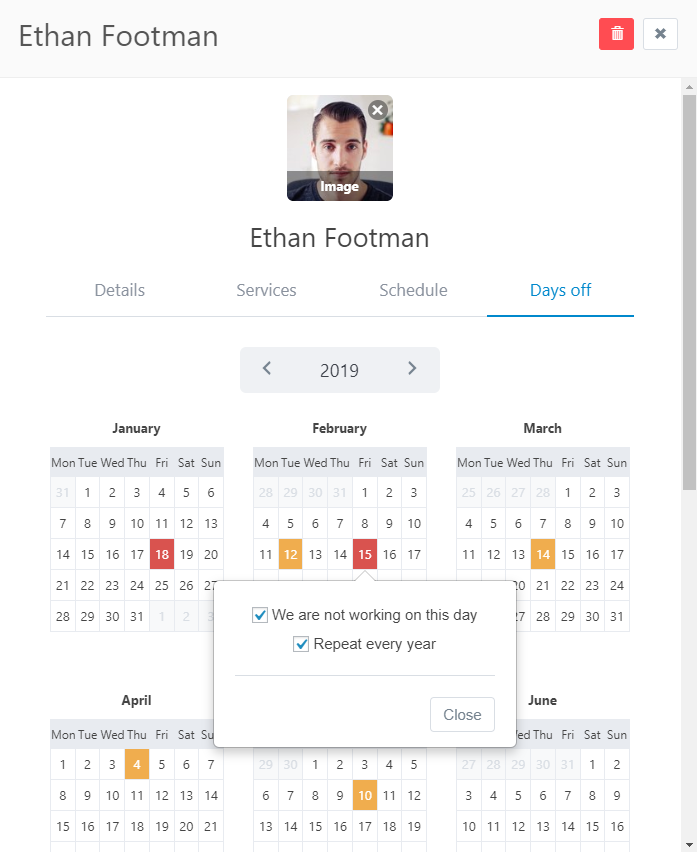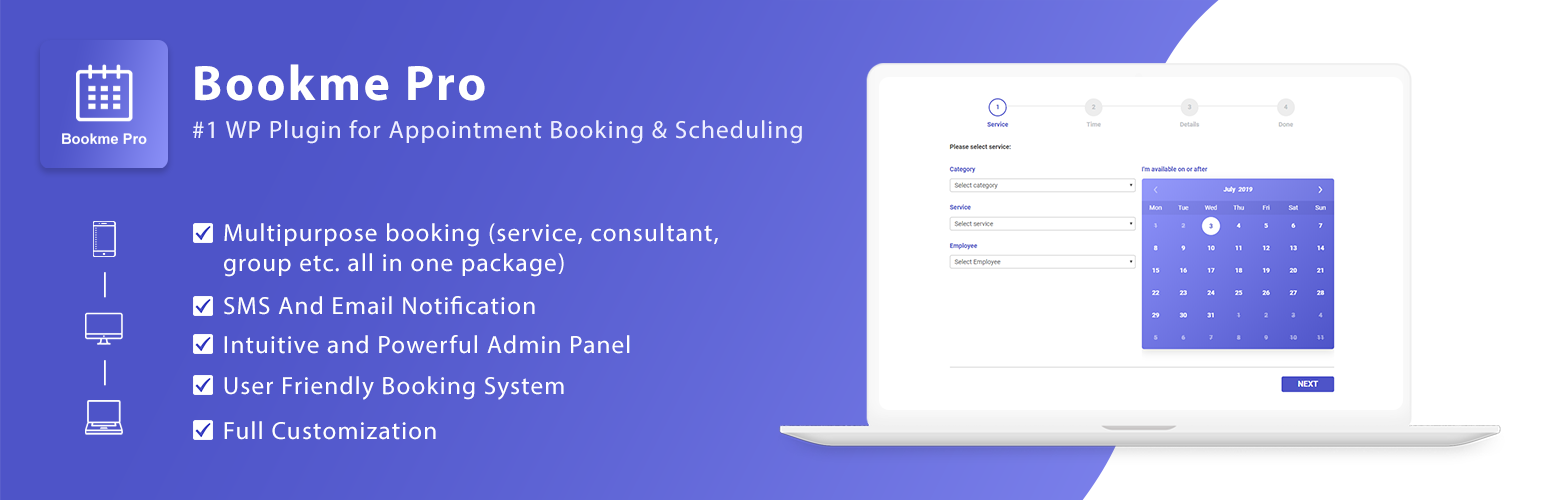
Bookme Pro - Online Appointment Booking and Scheduling Plugin
| 开发者 | Bylancer |
|---|---|
| 更新时间 | 2019年8月24日 17:36 |
| 捐献地址: | 去捐款 |
| PHP版本: | 5.3.7 及以上 |
| WordPress版本: | 5.2.2 |
| 版权: | GPLv3 |
| 版权网址: | 版权信息 |
详情介绍:
Bookme Pro is a powerful easy-to-use and easy-to-manage free booking and scheduling tool for service providers who think about their customers. Bookme Pro supports a wide range of services provided by business, individuals (like institute, clinic, spas and more) who offer reservations through websites. With this employee scheduling software, you can set up any reservation online quickly, pleasantly and easily.
With Bookme Pro you can manage your online appointments 24/7. You can start your business easily with the free version of Bookme Pro. And if you want more advanced features than this free version then you can check the Bookme Pro full version here
KEY FEATURES:
- Fully Responsive Front-End Design
- Intuitive and Powerful Admin Panel
- Simple WordPress integration with shortcode
- Multipurpose booking (service booking, consultant booking, group booking all in one package)
- Add Multiple Booking forms as your need
- Show or hide any field of the booking form
- Customize everything of the booking form including headings, texts and buttons
- Client Timezone friendly - Show available time in the client time zone.
- Manage Bookings with Calendar in monthly/weekly/daily format
- Configurable schedules and days-off
- Email Templates – Editable e-mail notifications
- SMS Notification (Twilio SMS API Integrated)
- Multi-User Functionality
- Unlimited Number of Customers
- Customers and Payment Management
- Unlimited colors and lots of customization options
- Translatable Ready
- WPML integration for multi-language support _PLEASE NOTE unlimited services and staff members, online payment, custom fields, Google calendar integration and many advanced features are NOT AVAILABLE in the free version. If you want all this advanced features then check the Bookme Pro full version here.
- Customer scheduling (beauty salons, massage, spas, massage therapists and health care reservations)
- Training scheduling (sports, training, dance, fitness, yoga appointments)
- Education scheduling (learning and educational courses, tutors and helpers)
- Patient scheduling (doctor, dentists, clinic, medical)
- Meeting scheduling (coaching, phone advice)
- Equipment rentals (cars, bikes, computers, technical equipment, pools, etc.)
- Or any other service which can be scheduled online using booking system.
安装:
MINIMUM REQUIREMENTS
- WordPress 4.5 or greater
- PHP version 5.3.7 or greater
- MySQL version 5.0 or greater
- Download the plugin file to your computer and unzip it.
- Using an FTP program, or your hosting control panel, upload the unzipped plugin folder to your WordPress installations wp-content/plugins/ directory.
- Activate the plugin in the WordPress sidebar menu –> Plugins.
屏幕截图:
常见问题:
How can I test Bookme Pro free version before installation?
You can test Bookme pro frontend and admin panel on our demo.
Where can I find the documentation?
You can check the documentation here.
Where can I test the Bookme Pro full version?
To check the all features of Bookme Pro full version, check the demo here.
How to upgrade to Bookme Pro full version?
Purchase and download the full version from here and install it as a new plugin.
I installed this plugin. How do I get it running?
First create at least one staff and service, and go to the Posts/Pages and click on the button "Add Bookme Pro Booking Form". Or check this article for more details.
更新日志:
Version 1.0
Initial Release