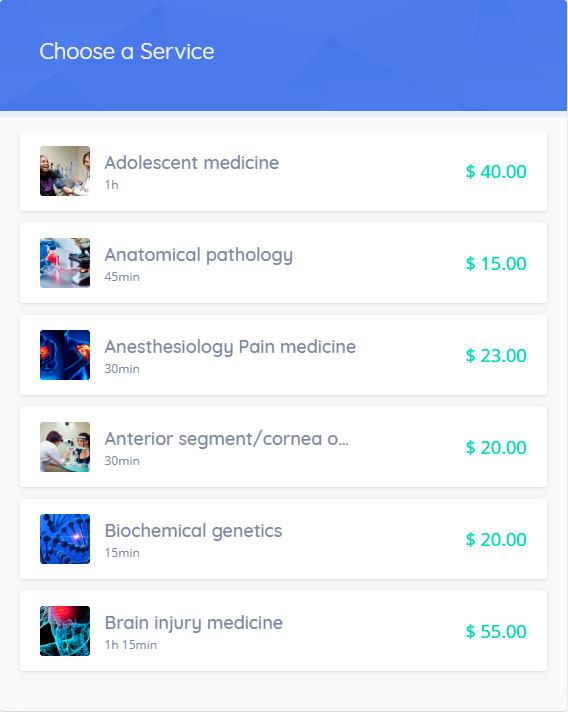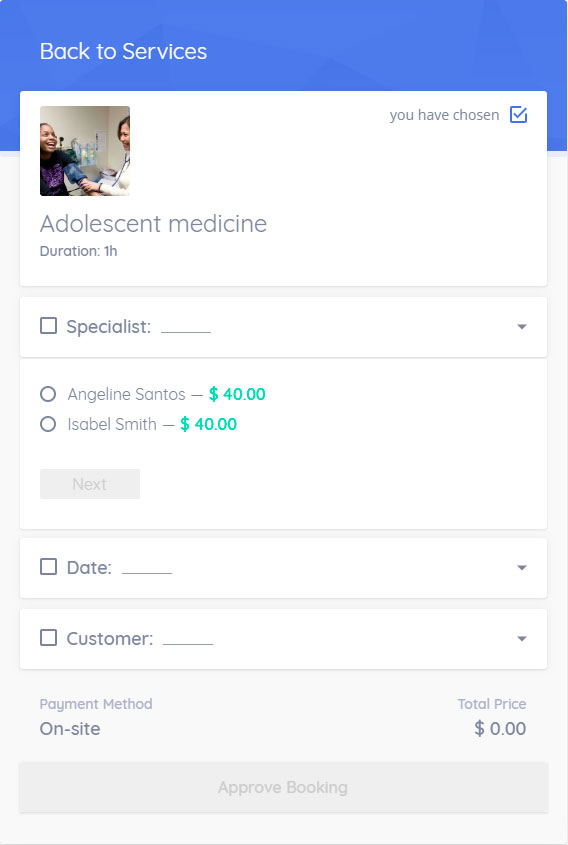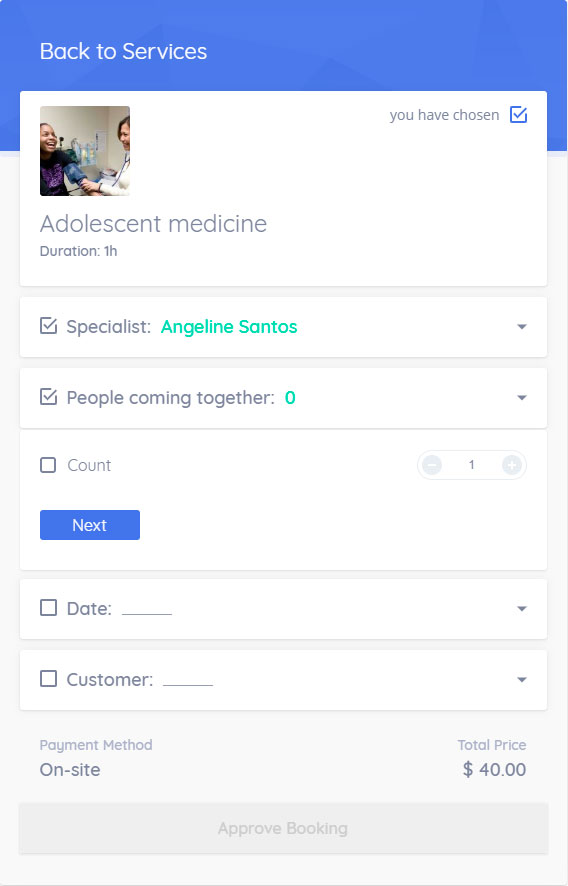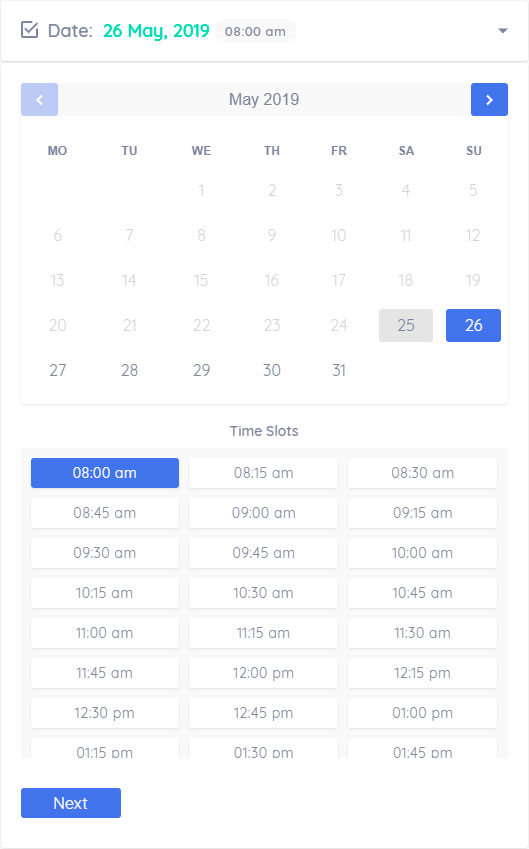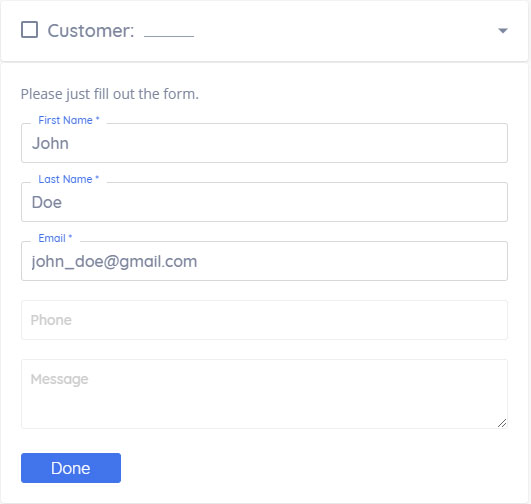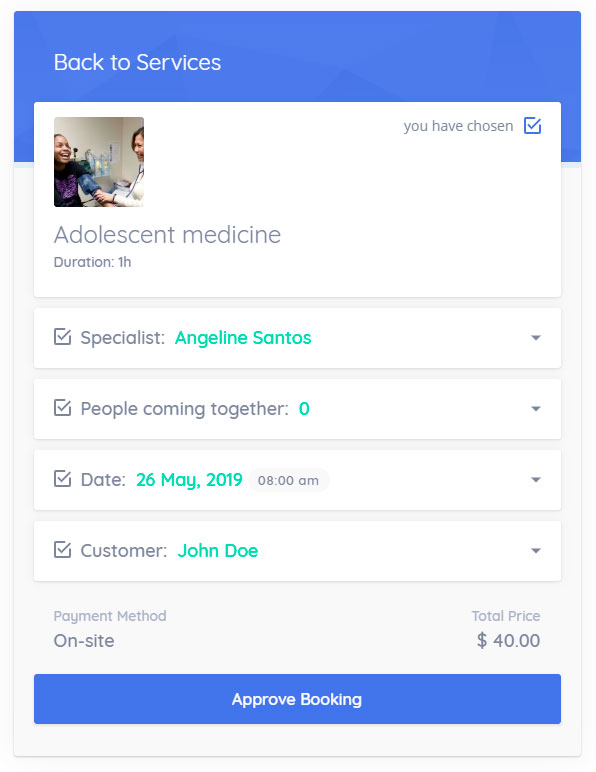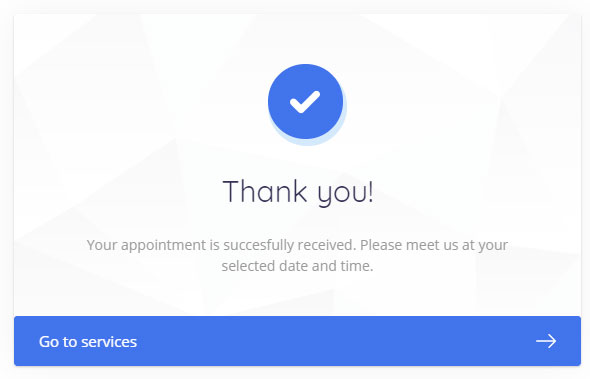WordPress Appointment Booking Plugin - Bookmify
详情介绍:
Bookmify is a free appointment booking plugin for WordPress. Our online scheduling software has everything you need to grow and manage your business in one easy to use and powerful user interface. It helps you manage your day-to-day, keep up with your schedule and billing, and send email campaigns – all from one online software.
安装:
MINIMUM REQUIREMENTS =
- WordPress 4.6 or greater
- PHP version 5.3.7 or greater
- MySQL version 5.0 or greater
- Ensure your web host has the minimum requirements to run WordPress.
- Make sure the latest version of WordPress is up and running.
- If necessary, you can download the latest release of WordPress from the official WordPress website. AUTOMATIC INSTALLATION =
- Download the plugin file to your computer and unzip it.
- Using an FTP program, or your hosting control panel, upload the unzipped plugin folder to your WordPress installations wp-content/plugins/ directory.
- Activate the plugin in the WordPress sidebar menu –> Plugins.
- Configure “Basic Settings” from Settings;
- Add “Employee” from Employees;
- Add Service Category and Service from Services
- Add shortcode to your booking page.
屏幕截图:
更新日志:
1.0.5 - 2019-08-05
- FIXED issue with location
- REMOVED tweenmax (was replaced with our own js code)
- FIXED issue with moment JS
- Annoying defect is eliminated: Now filtering and the active page number will be saved after adding a new or changing an existing appointments
- Annoying defect is eliminated: Now the active page number will be saved after adding a new or changing an existing locations
- Annoying defect is eliminated: Now filtering and the active page number will be saved after adding a new or changing an existing services
- Annoying defect is eliminated: Now the active page number will be saved after adding a new or changing an existing customers
- Small bug fixes and stability improvements
- FIXED insert appointments issue
- FIXED payments issue in Appointments page
- INITIAL RELEASE == Upgrade Notice == Upgrade now to the most recent version of Bookmify.