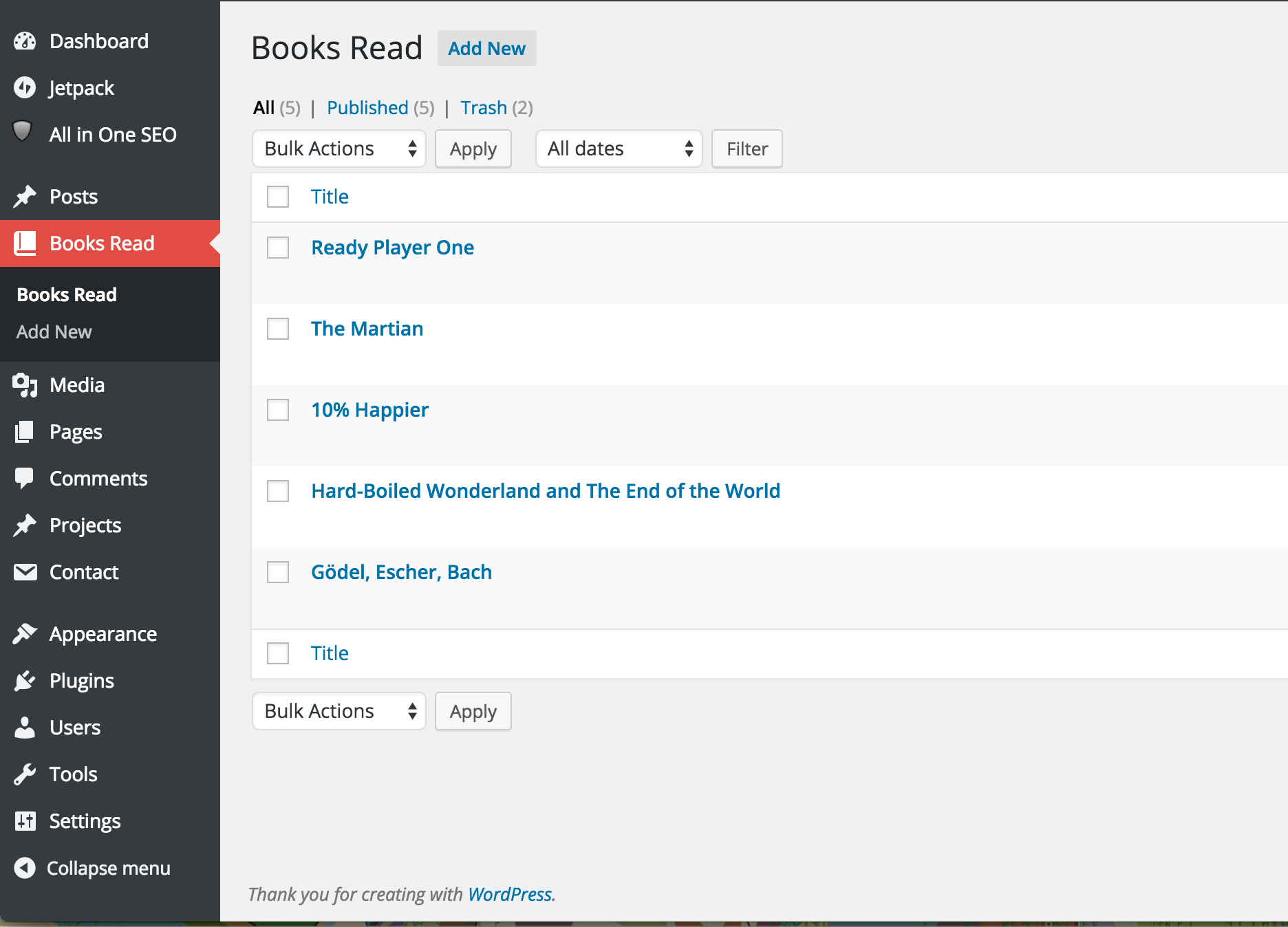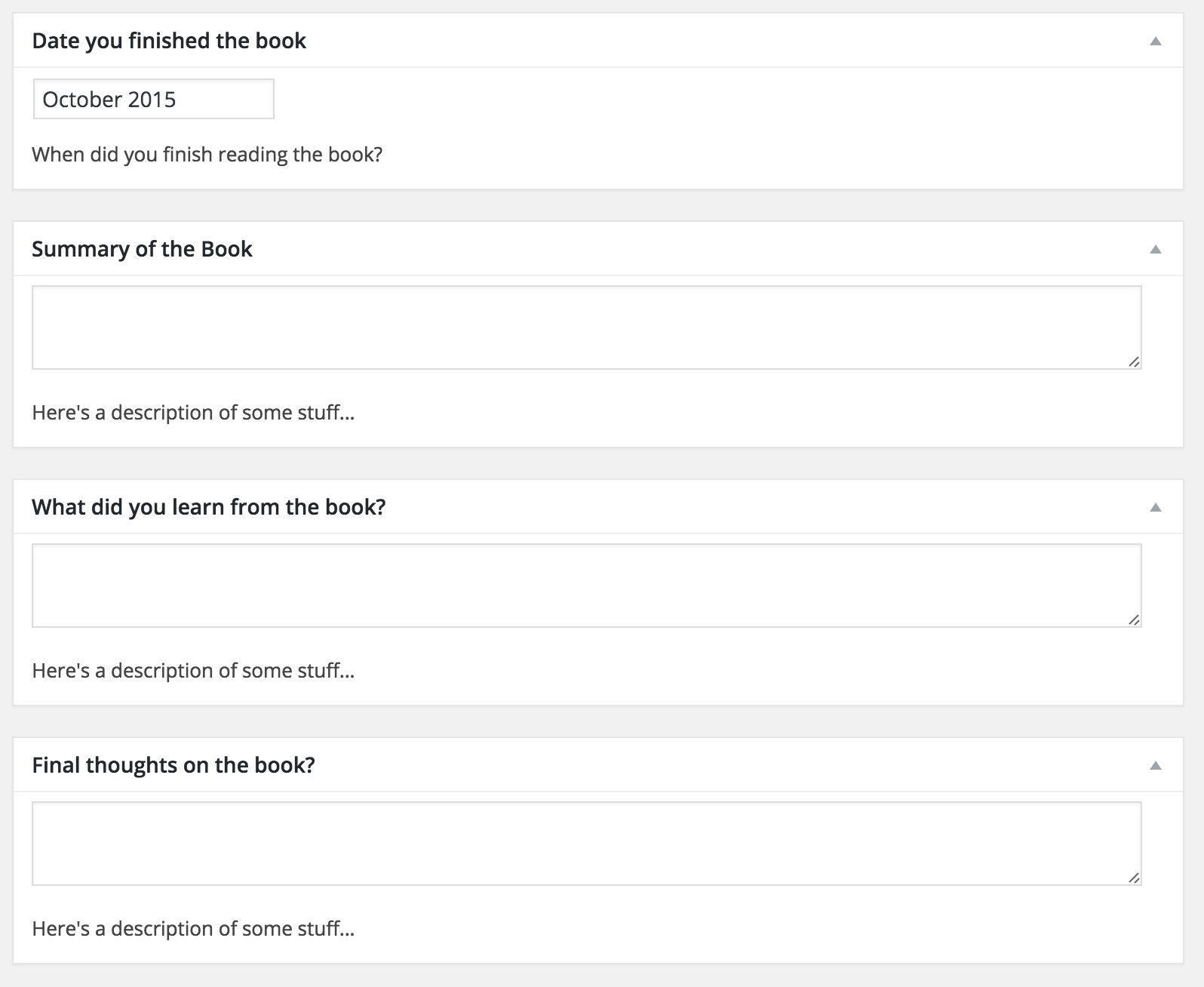Books You’ve Read
| 开发者 | trevorelwell |
|---|---|
| 更新时间 | 2015年11月6日 03:34 |
| 捐献地址: | 去捐款 |
| PHP版本: | 3.0.1 及以上 |
| WordPress版本: | 4.3.1 |
| 版权: | GPLv2 or later |
| 版权网址: | 版权信息 |
详情介绍:
It’s important to write about what you’ve read. For a long time I’ve been meaning to write blog posts for all of the books that I’ve read recently but found that I got lost when it came time to begin the process. So I created a plugin that makes it easy to keep track! Basically, it’s a good-looking way to write about the books you’ve read and display them on your website. I utilize some basic prompts to help you extract the meaningful parts of the book and the plugin then creates a blog post entry from this information. Presently the prompts are:
-Date Finished
-Book Summary
-What Did You Learn from the Book?
-Any Final Thoughts?
If you have any recommendations for other prompts to use please let me know at
me@trevorelwell.com and I’d be happy to consider them!
安装:
Installation of Books You’ve Read is simple. The shortcode utilized is
[byr_show_all_books] which you can put onto any of your pages or posts. Here’s some more installation info:
- Upload the
byrfolder to the/wp-content/plugins/directory - Activate the plugin through the 'Plugins' menu in WordPress
- Place
<?php do_action('byr_show_all_books'); ?>in your templates or place[byr_show_all_books]in a post or a page - Begin writing about the books that you’ve read!
屏幕截图:
更新日志:
0.1
-First released version of the Books You’ve Read plugin
![Rendered version of the `[byr_show_all_books]` shortcode](https://cdn.jsdelivr.net/wp/books-youve-read/assets/screenshot-1.png)