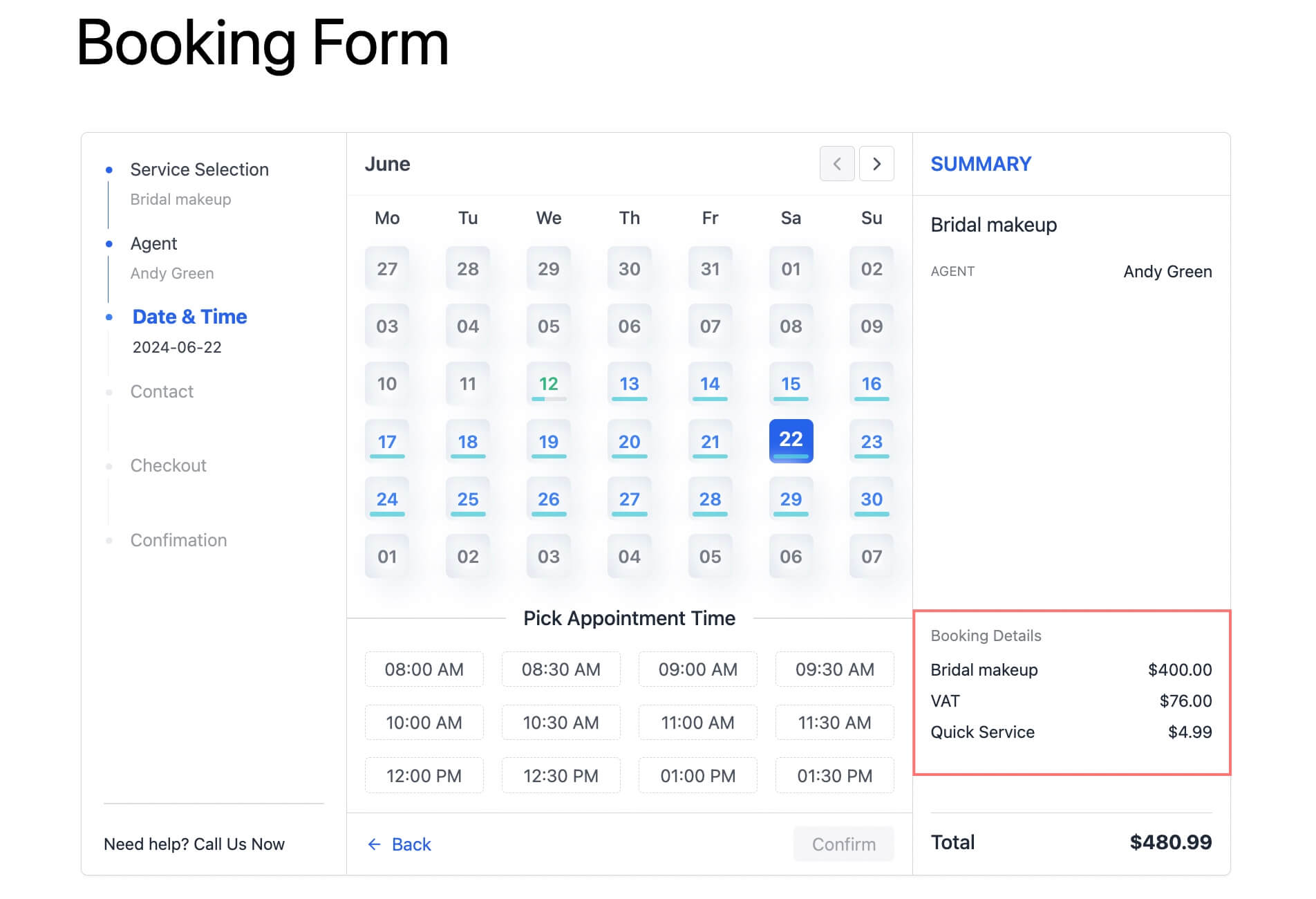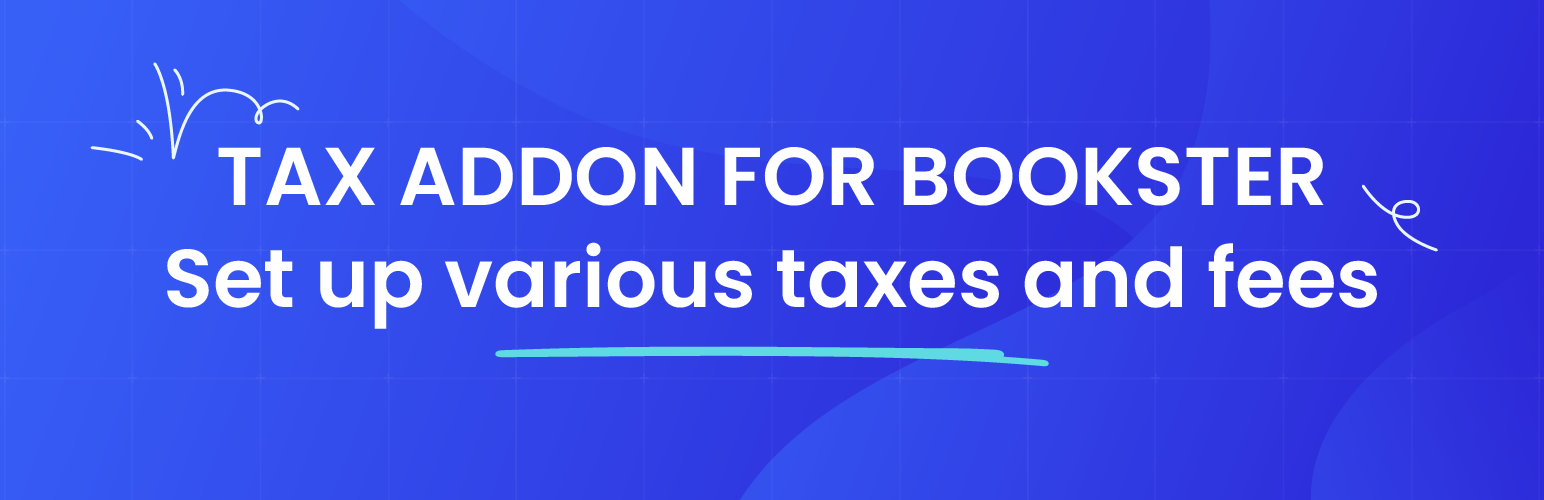
Bookster Tax Addon
| 开发者 | bookster |
|---|---|
| 更新时间 | 2026年1月8日 01:46 |
| 捐献地址: | 去捐款 |
| PHP版本: | 5.2 及以上 |
| WordPress版本: | 6.9 |
| 版权: | GPLv3 or later |
| 版权网址: | 版权信息 |
详情介绍:
This plugin quickly and accurately adds taxes to your services to improve tax compliance.
Bookster Tax Addon allows you to add taxes to your service booking form.
It supports:
- Percentage rate
- Fixed amount
- Multiple added taxes or fees
屏幕截图:
常见问题:
How can I get support?
For support and troubleshooting, please visit our addon's support forum or chat with our support team directly.
更新日志:
Feb 21, 2025 - Version 2.1.0
- Improved: Compatible with Bookster version 2.1.0
- Improved: UI/UX