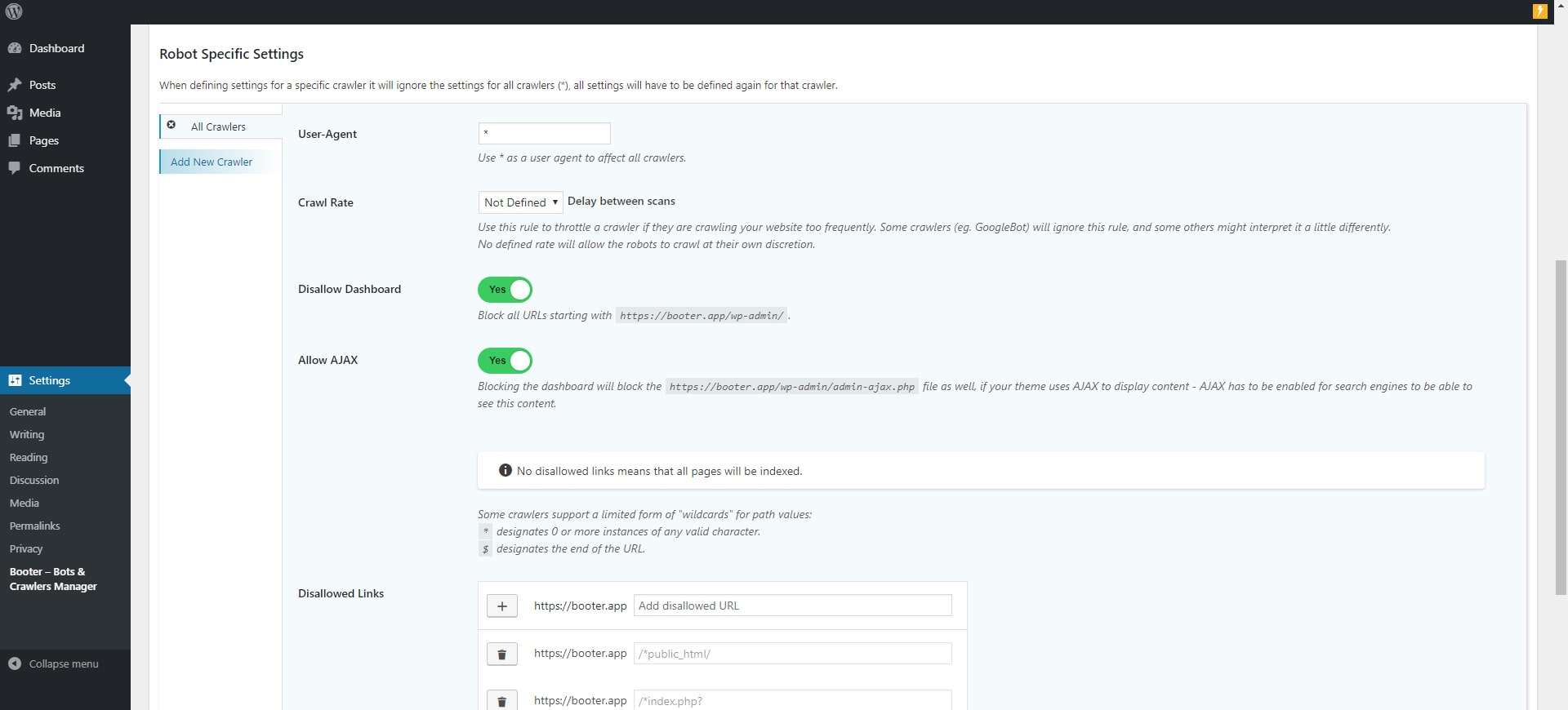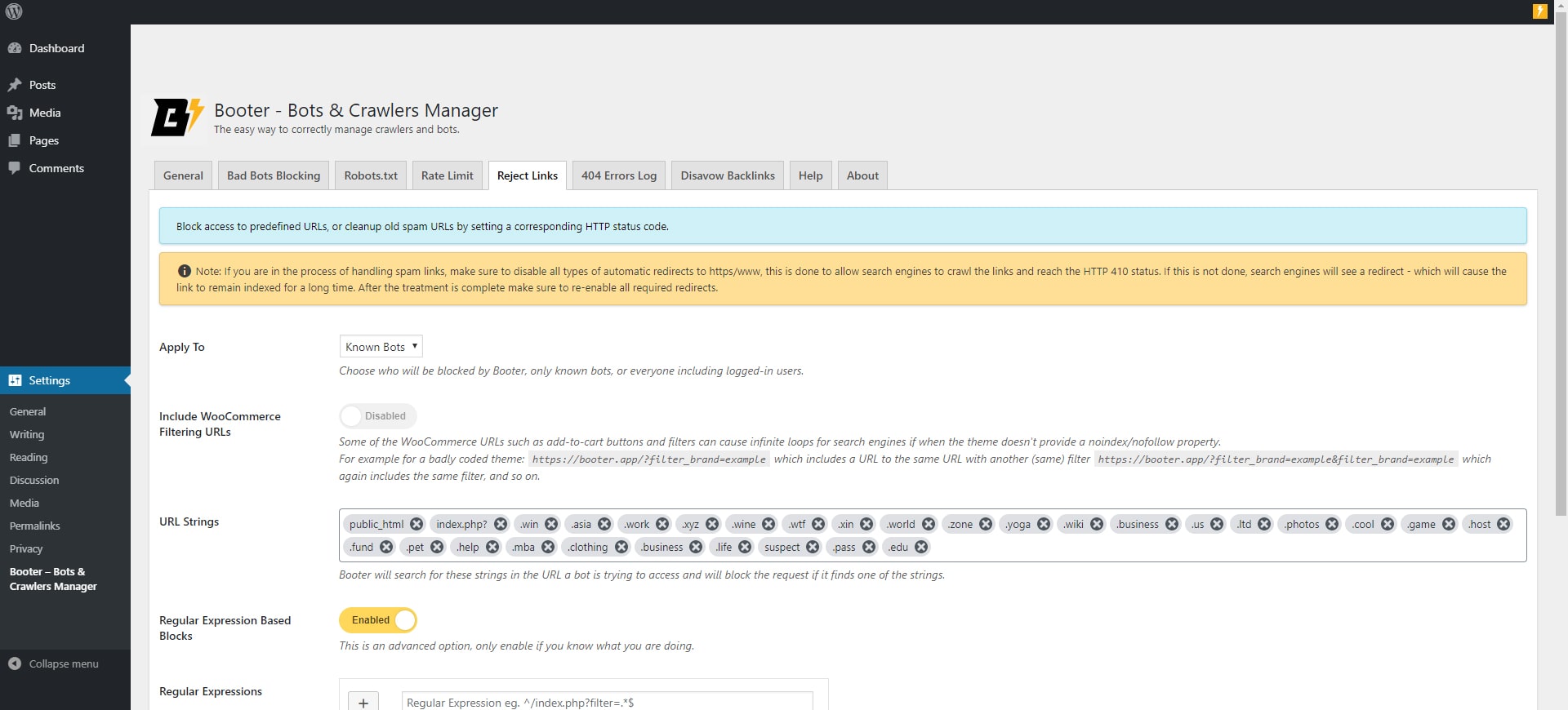Booter - Bots & Crawlers Manager
| 开发者 |
upress
ilanf haimondo |
|---|---|
| 更新时间 | 2026年2月16日 18:26 |
| PHP版本: | 4.0 及以上 |
| WordPress版本: | 6.9 |
| 版权: | GPLv2 or later |
| 版权网址: | 版权信息 |
详情介绍:
Booter - Bots & Crawlers Manager is a preventative measure (treatment in advance) and treatment of damages caused by crawlers and bots.
The plugin uses a number of existing technologies which are known by crawlers and bots and takes them one step forward - smartly and almost completely automatically.
To allow the plugin to function correctly, you must follow the instructions and manually enter some data (which must be done by a human being to avoid errors).
At the prevention level
- Booter allows you to manage and create an advanced dynamic robots.txt file.
- View a 404 error log to see the most common bad links.
- Blocking bad bots that cause high server loads due to very frequent page crawls, or are used to search for security vulnerabilities.
- Booter allows you to limit the amount of requests from crawlers and bots, if or when they exceed the specified amount of requests per minute, it will be rejected for a specified period of time.
- Rejecting links that we do not want in the fastest way, not by just blocking but by sending the appropriate HTTP status code to make search engines forget them.
- Activate the plugin.
- Enable the 404 error log option.
- Set the access rate limit.
- Watch the 404 log, try to find common parts in the URLs that repeats most often.
- Enter the common parts to the "reject links" page, and ensure the rejection code is 410.
- Clear the 404 error log.
- Repeat the process once every few hours until the 404 error log remains blank.
- Check the status of your website's index coverage every few days.
安装:
- Upload
booter-crawlers-managerfolder to the/wp-content/plugins/directory - Activate the plugin through the 'Plugins' menu in WordPress
- The plugin will start rate limiting as soon as it is activated, however it is recommended to update the settings to suit your needs, under 'Settings' -> 'Booter - Crawlers Manager' menu
屏幕截图:
更新日志:
1.5.8
- Update tested up to
- Fix security issues
- Update tested up to
- Move additiona bots list to a remote list
- Fix rare crash of the UI
- Fix rate limited not properly detecting excluded useragents
- Fix scheduled task not setting properly
- Fix bots list not updating
- Fix regression introduced in version 1.5
- Added options for weekly and monthly 404 log report
- Added option to exclude user agents from rate limiting
- Updated UI components
- Updated bad bots list
- Server IP will be excluded from rate limiting by default