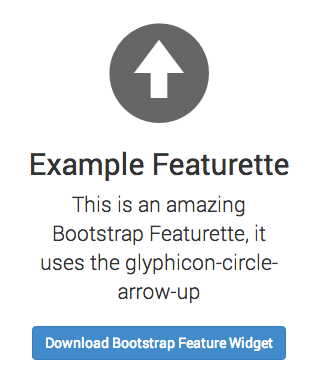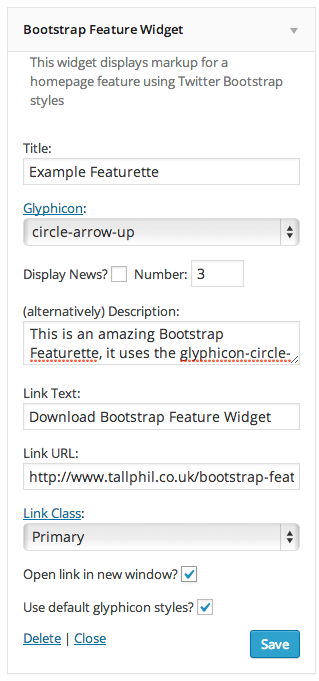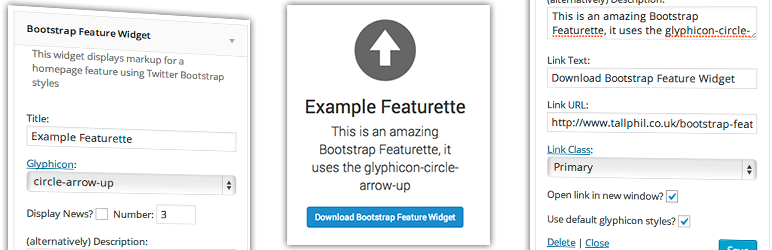
Bootstrap Feature Widgets
| 开发者 | tallphil |
|---|---|
| 更新时间 | 2014年3月25日 16:11 |
| 捐献地址: | 去捐款 |
| PHP版本: | 3.0 及以上 |
| WordPress版本: | 3.8 |
| 版权: | GPLv2 or later |
| 版权网址: | 版权信息 |
详情介绍:
This plugin creates a Widget to display a featurette with a super-sized glyphicon, a title, content or latest posts and a link. The output requires Twitter Bootstrap to display properly.
The plugin assumes that you're already using Bootstrap, so you need to load the Bootstrap CSS separately.
- Download Twitter Bootstrap
- Bootstrap WordPress Theme
- Bootstrap CDN (hotlink CSS and javascript files)
安装:
The easy way:
- Go to the Plugins Menu in WordPress
- Search for "Bootstrap Feature Widgets"
- Click 'Install'
- Activate the plugin
- Download the plugin file from this page and unzip the contents
- Upload the
bootstrap-feature-widgetsfolder to the/wp-content/plugins/directory - Activate the
Bootstrap Feature Widgetsplugin through the 'Plugins' menu in WordPress
- Make sure that your theme is loading the Twitter Bootstrap CSS
- Make sure that your theme supports widgets. See the WordPress Codex
- Drag and drop a Bootstrap Feature Widget into a widget area
屏幕截图:
常见问题:
I can't find where to make the features?
Make sure that your theme supports widgets. See the WordPress Codex
The features work, but there's no icon
Is your theme loading the Bootstrap 3 CSS and Glyphicon font? See the Bootstrap Documentation for more information.
更新日志:
1.0
- Initial release