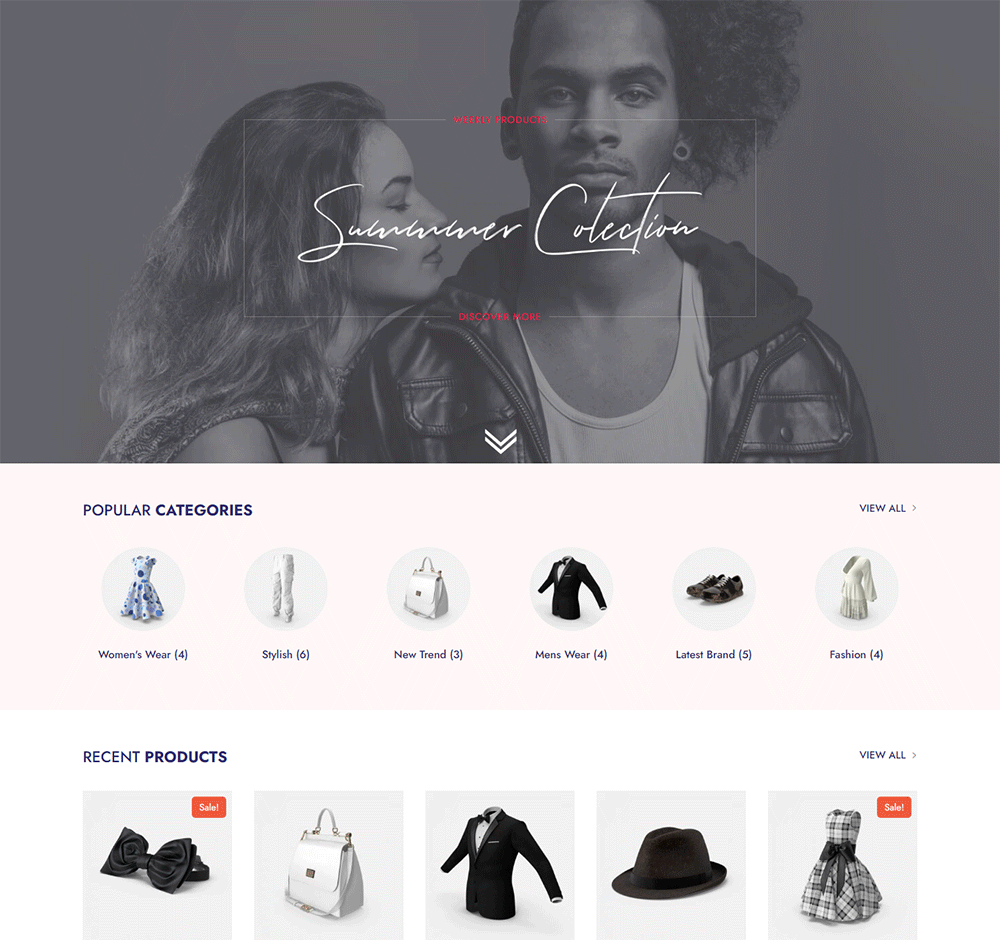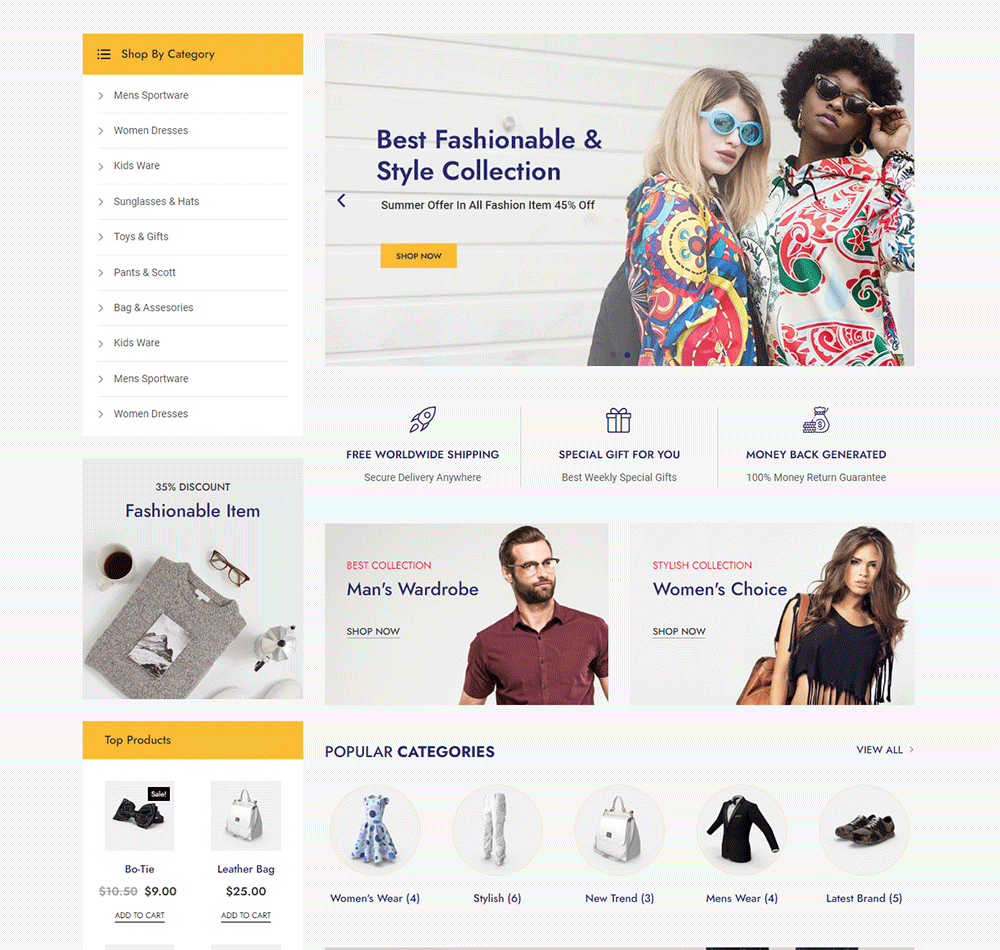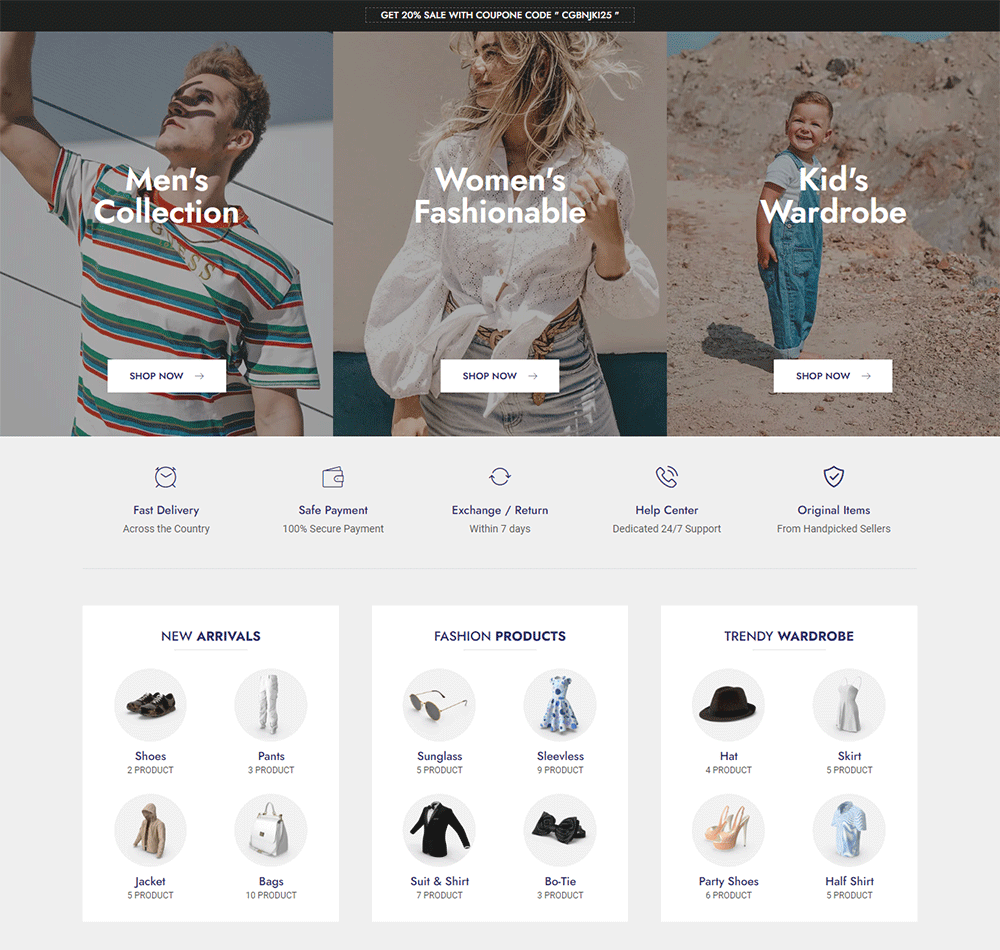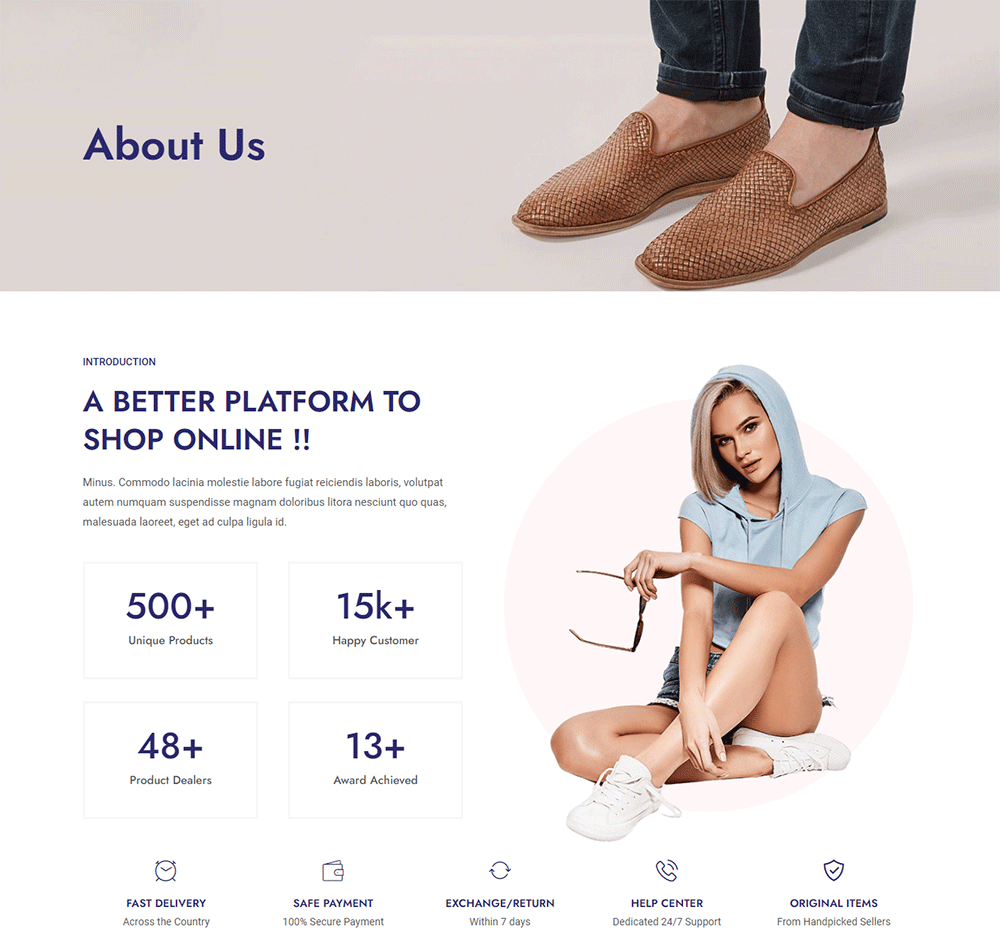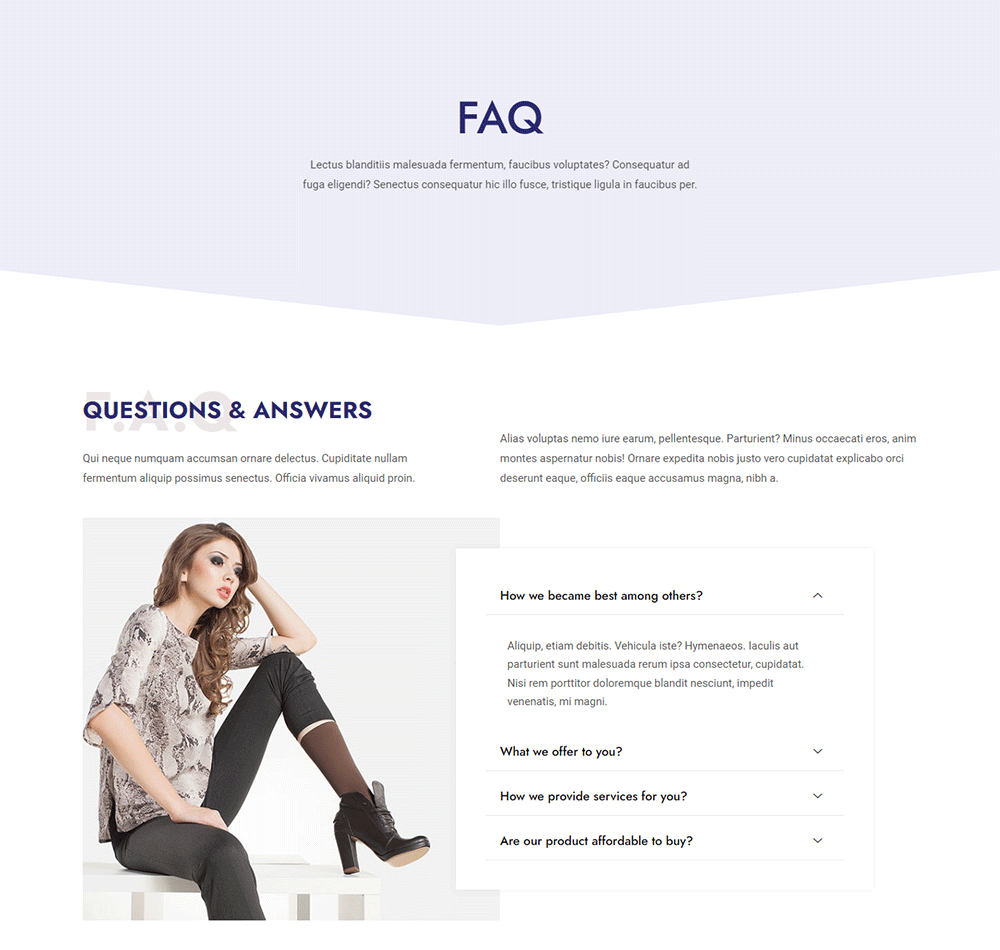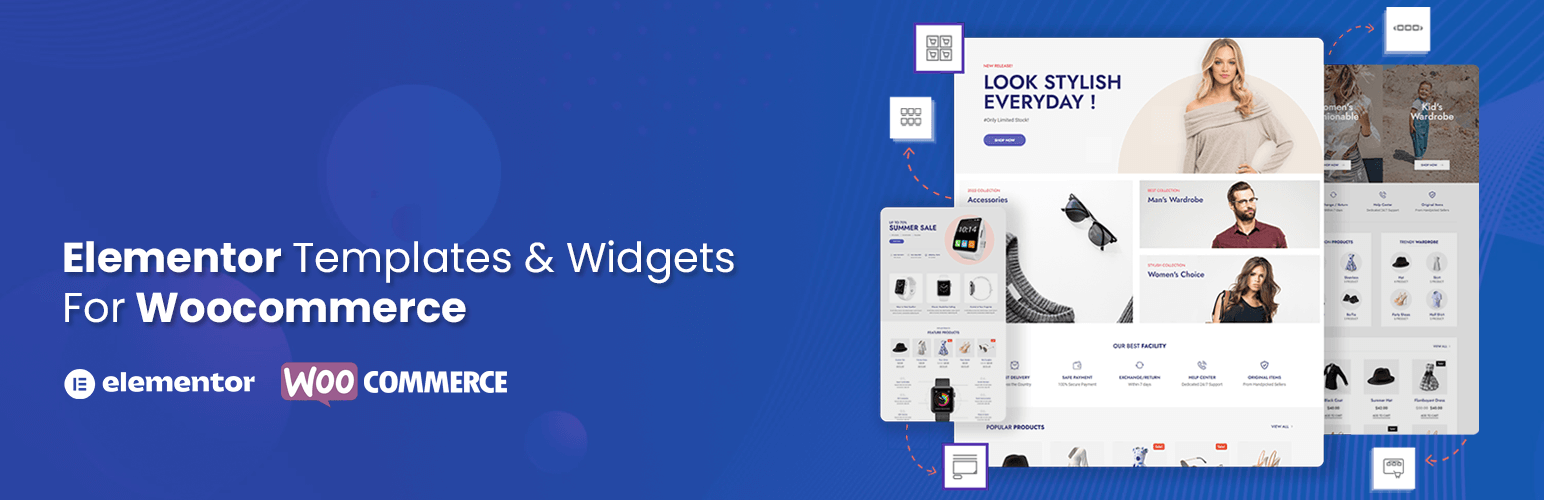
Bosa Elementor Addons and Templates for WooCommerce
| 开发者 |
bosathemes
kanchha-kaji-prajapati |
|---|---|
| 更新时间 | 2026年2月18日 19:43 |
| PHP版本: | 5.6 及以上 |
| WordPress版本: | 6.9 |
| 版权: | GPLv3 or later |
| 版权网址: | 版权信息 |
详情介绍:
Enhance your online store with powerful Elementor widgets and a versatile, ready-to-use template library designed for seamless customization and enhanced functionality. Please visit Plugin Homepage for more information.
🌟 Collection of Elementor Page Templates!
✅Pre-built Templates Library – Access a collection of Elementor Page Templates to build your site effortlessly and efficiently.
✅Variety of Shop Templates – A diverse collection of homepages and inner pages specially designed for your online store.
✅Seamless Import System – Easily import Templates for quick and hassle-free customization.
Browse the full library of Templates
🚀 Collection of Widgets
Elegant widget sets designed to enhance your eCommerce website, effortlessly and efficiently.
✅Woo -Product Tabs(PRO): Organize products in a clean, easy-to-navigate tab format within a single page. [VIEW DEMO]
✅Image Carousel(PRO): Display multiple images in a compact, interactive, and visually appealing format to easily navigate through them. [VIEW DEMO]
✅Testimonial Slider(PRO):Display client's reviews or testimonials in a rotating, interactive format, enhancing credibility and trust for a product or service. [VIEW DEMO]
✅Woo - Archive Products: Display your product archive in an organized layout for easy browsing. [VIEW DEMO]
✅Woo - Products List: Show a list of products with easy navigation and detailed descriptions. [VIEW DEMO]
✅Woo - Categories: Display your product categories to help users navigate your store efficiently. [VIEW DEMO]
✅Woo - Archive Carousel: Showcase products in a sleek carousel design, perfect for highlighting categories or featured products. [VIEW DEMO]
✅Woo - Categories List: Display a list of product categories in an organized, visually appealing layout. [VIEW DEMO]
✅Site Logo: Easily customize your site logo to represent your brand. [VIEW DEMO]
✅Blog: Display your blog posts in a clean, easy-to-read format for better user engagement. [VIEW DEMO]
✅Contact Form 7: Integrate a user-friendly contact form with customizable fields to connect with your audience. [VIEW DEMO]
✅Woo - Product Slider(PRO): Allow users to browse products in a smooth slider, enhancing the shopping experience. [VIEW DEMO]
✅Woo - Grid Products (PRO): Display your products in a grid layout for a neat and user-friendly shopping experience. [VIEW DEMO]
✅Woo - Grid Carousel(PRO): Combine the power of grids and carousels to showcase your products dynamically. [VIEW DEMO]
✅Hot Deals(PRO): Showcase your hot deals and discounts to attract more customers. [VIEW DEMO]
✅Woo - Product Accordion (PRO): Display product details in a collapsible accordion style, allowing users to easily view more products without cluttering the page. [VIEW DEMO]
✅More Coming Soon...
安装:
1) Install
Bosa Elementor Addons and Templates for WooCommerce plugin can be installed by two methods.
Direct Install
- Go to the WordPress Dashboard "Add New Plugin" section.
- Search For "Bosa Elementor Addons and Templates for WooCommerce".
- Install, then Activate it.
- Unzip (if zipped) and Upload
bosa-elementor-for-woocommercefolder to the/wp-content/plugins/directory. - Activate the plugin through the 'Plugins' menu in WordPress.
- After you install and activate the plugin you will get a notice to install Elementor/WooCommerce Plugin ( If already installed then notice is not shown. ).
- To install the plugin click on the "Activate" Install Elementor/WooCommerce.
- Now go to WooCommerce - BEW Templates Library to import the Elementor templates.
屏幕截图:
常见问题:
Does it work with any WordPress theme?
Yes, it will work with any WordPress theme as long as you are using WooCommerce and Elementor as a page builder. However, some dynamic elements, such as a product or product category, appear in a different layout that is defined by the theme. Some themes override WooCommerce product styling and this can make some widget options inactive.
My WooCommerce products look different as in the demo.
The products or categories styling is loaded from the theme enabled on your website. Each theme that supports WooCommerce can have own products styling.
Is the Elementor PRO required?
No, Elementor PRO or any other PRO addon is not required.
更新日志:
1.0.26
- Wordpress Compatibility up to 6.9.
- Style issues fix.
- Pro widget list.
- Image url fix in Site Logo widget.
- Style issues fix.
- Style issues fix.
- Style issues fix.
- Issue fix.
- Style issues fix.
- Template added.
- Categories List widget added.
- Site logo widget added.
- Readme updated.
- Woo products list widget added.
- Security issues fix.
- Style issues fixed.
- General options added to all widgets.
- Equal height option added to WooCommerce categories widget.
- Rating option added to WooCommerce products widget.
- Style issues fixed.
- Equal height option added to WooCommerce products widget.
- BEW label added to widget in Elementor editor.
- Style issues fixed.
- Style issues fixed.
- Style issues fixed.
- Style issues fixed.
- Link added to blog widget image.
- New Templates.
- Site URI added.
- Style issues fixed.
- Functional issues fixed.
- Product rating active color, star size and spacing options added.
- Templates added to BEW Templates Library.
- Functional issues fixed.
- Initial release.