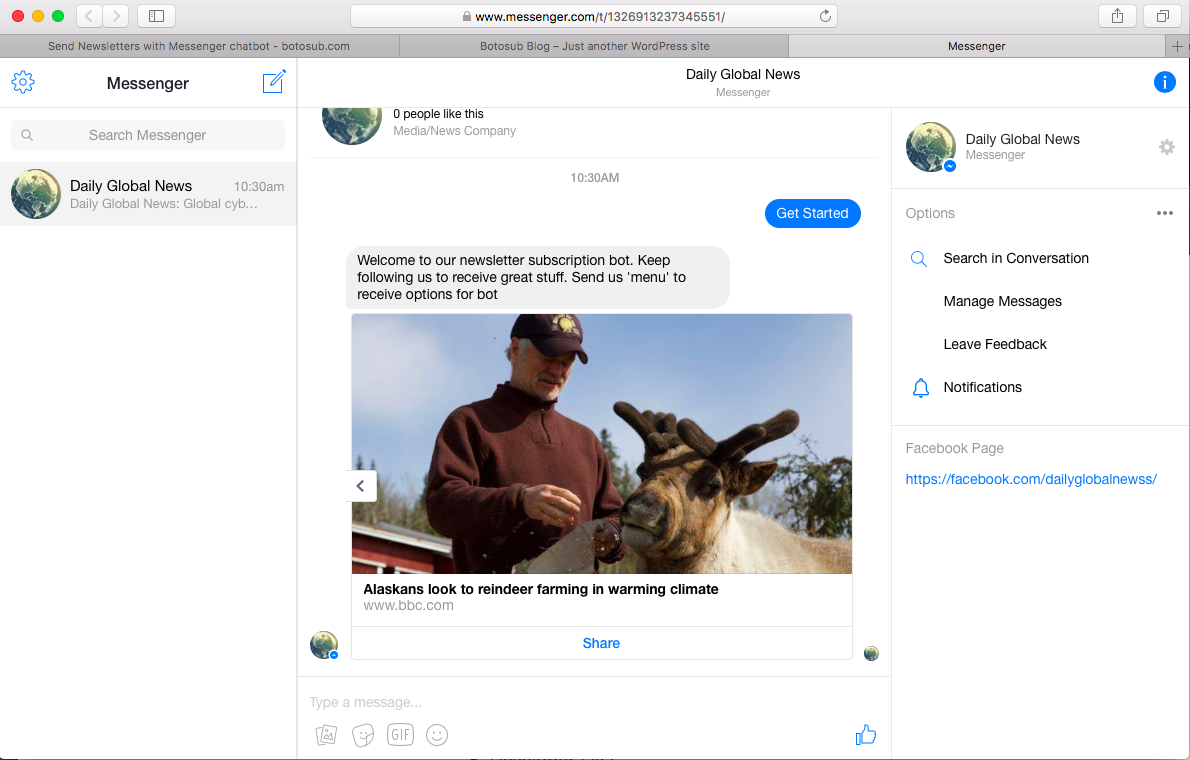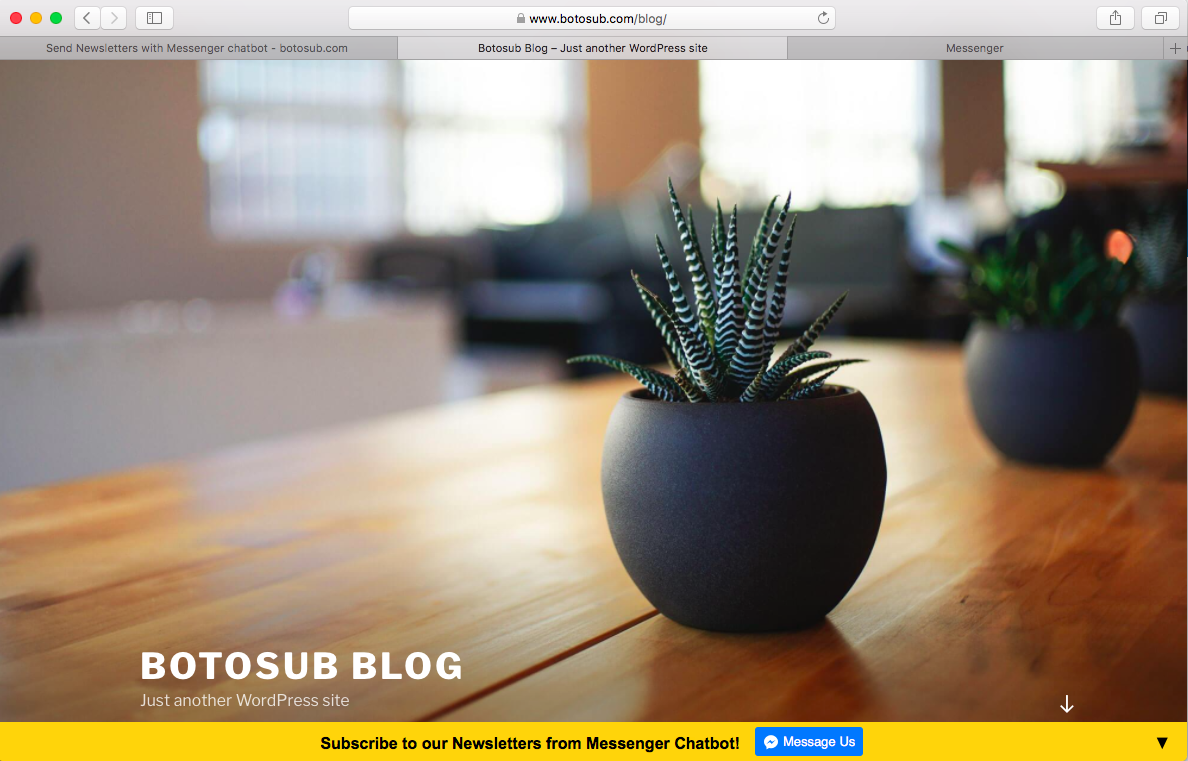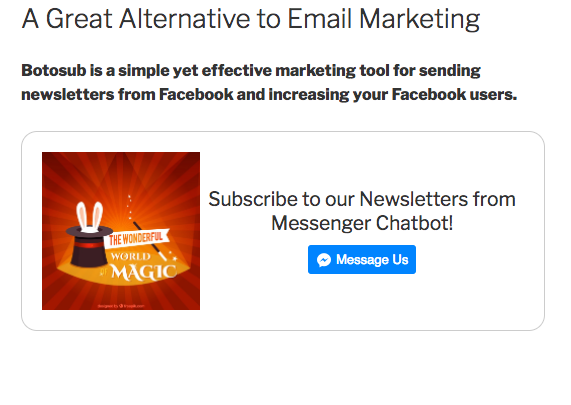Botosub - Newsletters By Facebook Messenger Chatbot
| 开发者 | botosubdev |
|---|---|
| 更新时间 | 2017年12月7日 05:28 |
| PHP版本: | 3.1 及以上 |
| WordPress版本: | 4.9 |
| 版权: | GPLv2 or later |
| 版权网址: | 版权信息 |
详情介绍:
Botosub is a simple yet effective marketing tool for sending newsletters from Facebook and increasing your Facebook users.
This plugin offers top/bottom bar, pop-up and shortcode sign-up for your users to subscribe to your Facebook page. Botosub plugin includes a "Send to Messenger" button which subscribes your users with one click. After clicking "Send to Messenger", the user is subscribed and ready to receive newsletters from your Facebook page as a private message.
Also you can enable this plugin to send newsletters automatically when a post/page is published.
[youtube https://youtu.be/qX6TN5gIVgk]
Advantages of Botosub plugin
Your users will enjoy receiving your content. Let people subscribe to your FB page easily with Facebook login and send content instantly instead of forcing users type their email address and check their inbox(which the email may never get delivered). You can also send newsletters automatically when a post/page is published.
EASY & FAST
Sending newsletters couldn't be easier. Login to Botosub, choose your FB page. Then enter title, content, image URLs and send to all your Facebook users with a single click.
Chatbot subscription advantages
As of May 2017 there are nearly 2 billion monthly active Facebook users worldwide. Considering the benefits of sharing your content with this community, FB provides huge potential for your business. Also when you send an email newsletter, there is a chance that the user would never see your content because it may land on spam box or just lost in inbox among other emails.
Things to consider
- Facebook page is required in order to send newsletters to Facebook users.
- Only users that clicked "Send to Messenger" button can receive chatbot newsletters. Existing FB page followers or users that liked your page should also click "Send to Messenger" button to receive newsletters.
- The keys in the Botosub plugin admin panel and Botosub dashboard should be the same. If the keys are different then Botosub won't send newsletters automatically when a post/page is published.
安装:
- (Skip next if you have a FB page) Create FB page from here
- Upload the Botosub plugin to your /wp-content/plugins/ directory.
- Activate the plugin through the 'Plugins' menu in WordPress.
- Customize your desired settings via Settings > Botosub in Wordpress admin dashboard. Facebook Page ID is required.
- Login and choose your FB page in Botosub. After choosing your page, Botosub chatbot can now send newsletters.
- Click "Send to Messenger" button on your blog to subscribe yourself for newsletters as well.
- Enter title, content URL, image URL in Botosub dashboard and send to your users
屏幕截图:
常见问题:
How do I find my Facebook Page ID?
- Go to your FB page.
- Click "About" section.
- You can find Page ID at the bottom of the "About" section.
Will my existing followers or people that liked my FB page receive newsletters?
Existing followers or people that liked your FB page should click "Send to Messenger" in your blog or "Get Started" button in FB message inbox to receive newsletters.
How do I find my Botosub key?
- Go to Botosub dashboard.
- Login and choose your facebook page.
- Botosub key is located at the top of the page.
更新日志:
1.5.3
- Inline plugin style fixed.
- Plugin style fixed.
- Additional wordpress help added. Moved helper gifs.
- Fixed inline & modal styles, added helper gifs
- Auto send newsletters added, admin page style changed
- Multiple widgets can be added to a page now
- Widgets updated, bugs fixed
- Popup widget added
- Shortcode updated for customization
- Initial release
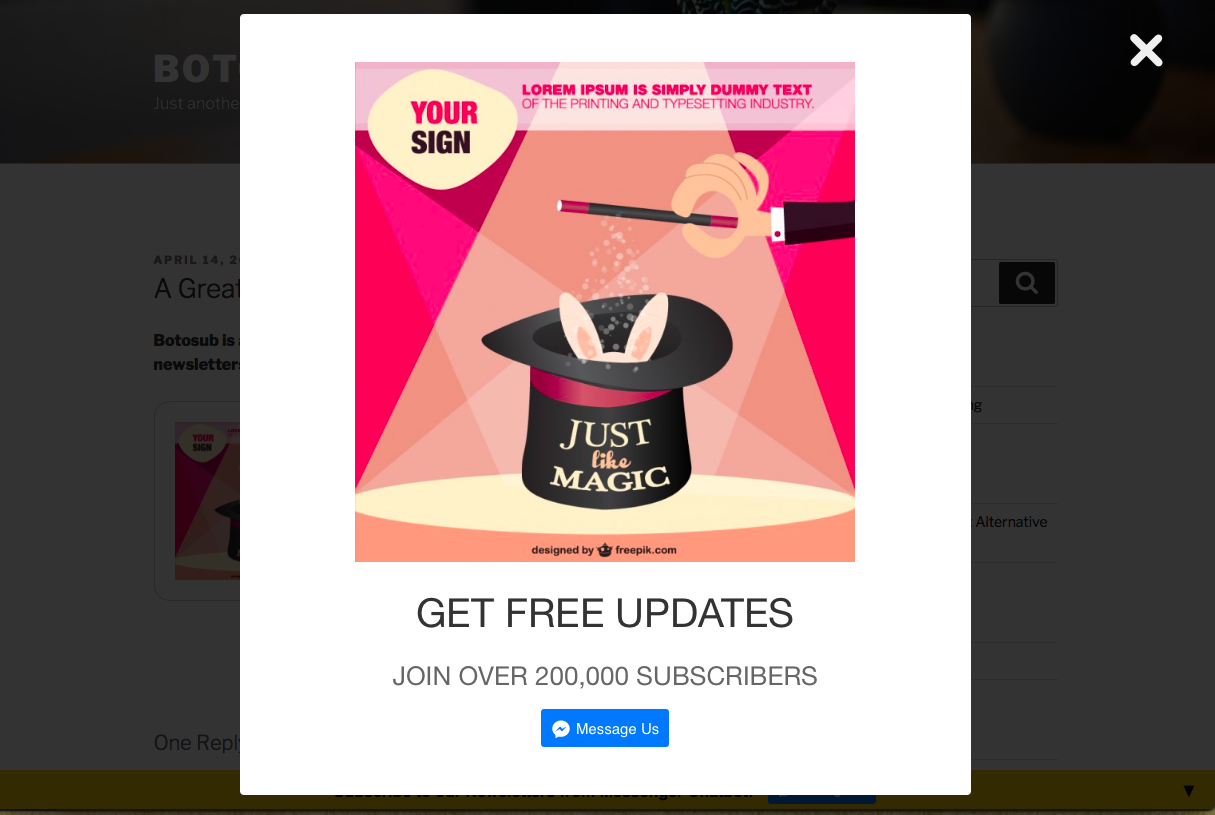
](https://cdn.jsdelivr.net/wp/botosub/assets/screenshot-2.png)