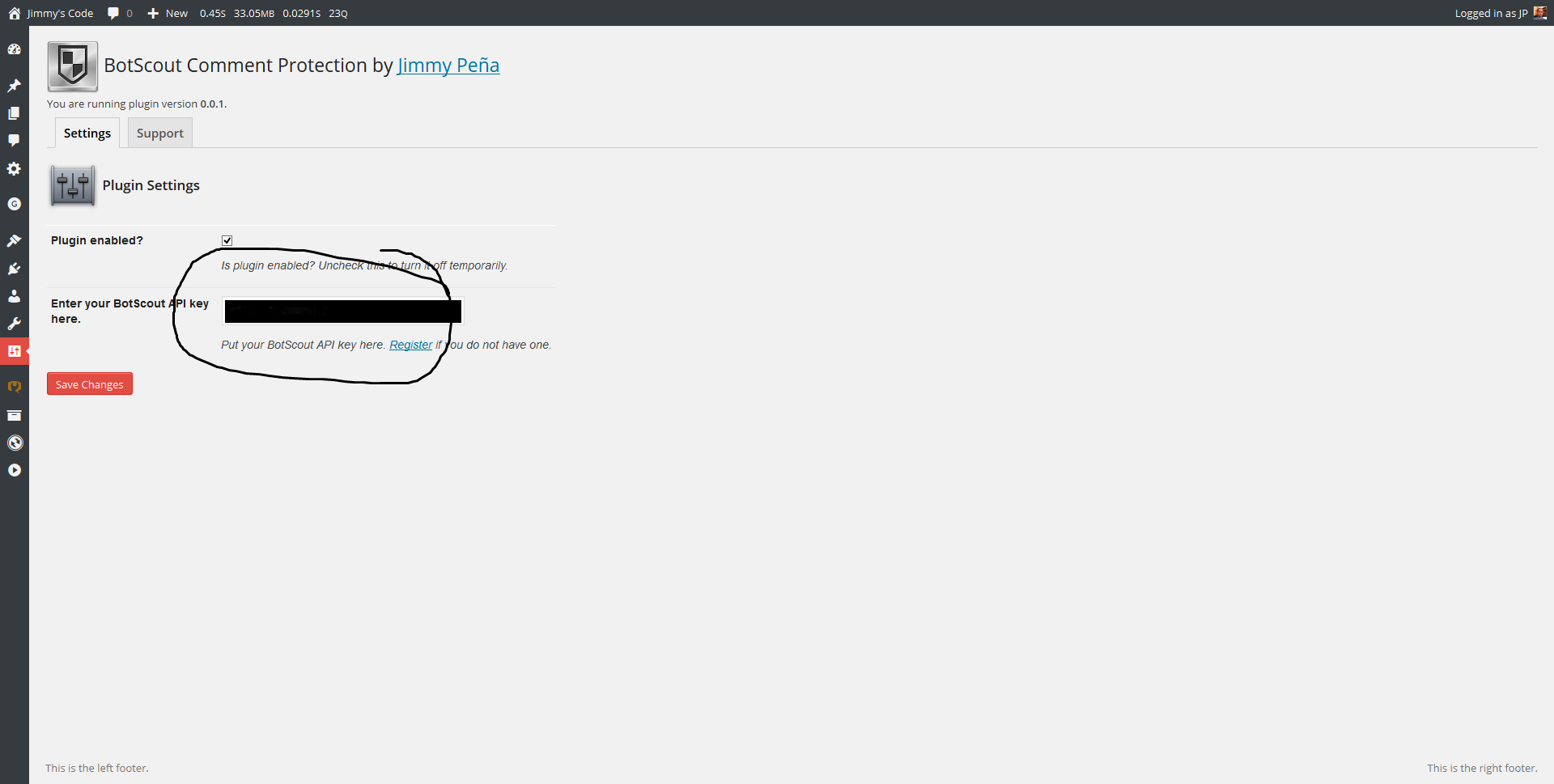BotScout Comment Protection
| 开发者 | jp2112 |
|---|---|
| 更新时间 | 2015年1月18日 02:33 |
| 捐献地址: | 去捐款 |
| PHP版本: | 4.0 及以上 |
| WordPress版本: | 4.1 |
| 版权: | GPLv2 or later |
| 版权网址: | 版权信息 |
详情介绍:
安装:
- Upload plugin file through the WordPress interface.
- Activate the plugin through the 'Plugins' menu in WordPress.
- Go to the plugin settings page and enter your BotScout API key. Click here to get one.
- Log out of WordPress, go to botscout.com and grab the email of a known bot, and try to post a comment on your own site. Then log in and check your comment spam queue. It will probably be cleared by Akismet but stopped by this plugin.
屏幕截图:
常见问题:
How does this plugin work?
Every time someone tries to leave a comment, this plugin takes their IP and email address and passes it to the BotScout API. If the API returns a 'Y' then the commenter is in the BotScout database. The comment is flagged as spam and put into the comment spam queue. You will have to moderate it. Note that even though BotScout is able to check name, email and IP address (3 fields), this plugin only checks IP and email (2 fields). Typically, the name field is unreliable as an indicator of a spammer.
How do I use the plugin?
Simply install and activate the plugin, then enter your API key on the plugin settings page. It starts working immediately to protect your comments form.
I activated the plugin but it's not working.
Make sure you entered your API key. Click here to get one.
Can I use this plugin without an API key?
Technically, you can make 20 API calls per day to the BotScout API without a key, but this plugin requires it anyway. Its just easier than writing code to track the number of API calls, or catching API errors when the limit is exceeded. It's easy and free to sign up for a key.
Can I submit new spammers to BotScout using this plugin?
At this time there is no way to programmatically submit spambots to BotScout, so no plugin can offer this functionality. You have to manually go to botscout.com and fill out the CAPTCHA form to submit a spammer to their database. Once you do, however, it will be picked up by this plugin after that (assuming the submission is accepted).
更新日志:
- confirmed compatibility with WordPress 4.1
- added uninstall.php
- updated readme
- updated .pot file and readme
- use wp_remote_get instead of cURL, let WP decide
- check for real IP when using Cloudflare
- switch to using email and IP instead of email and name
- added cURL check
- created