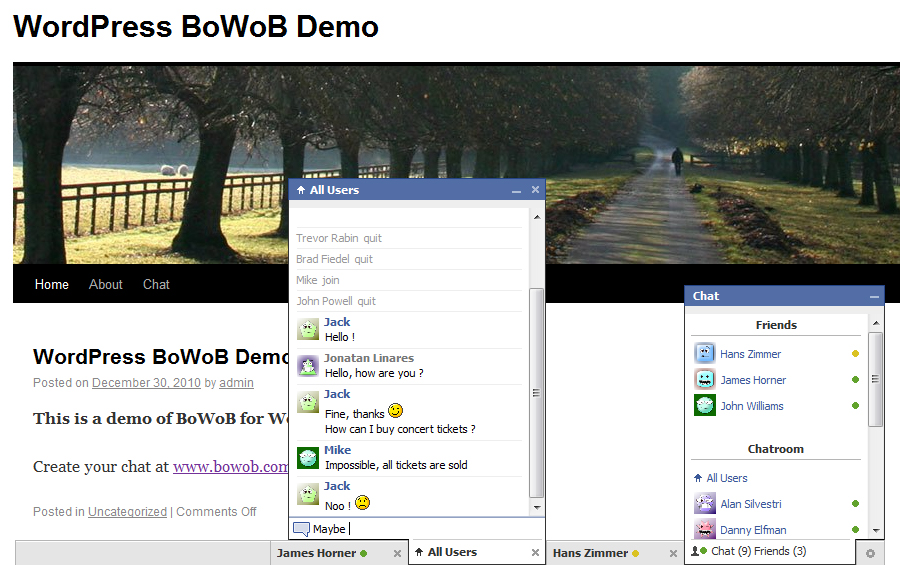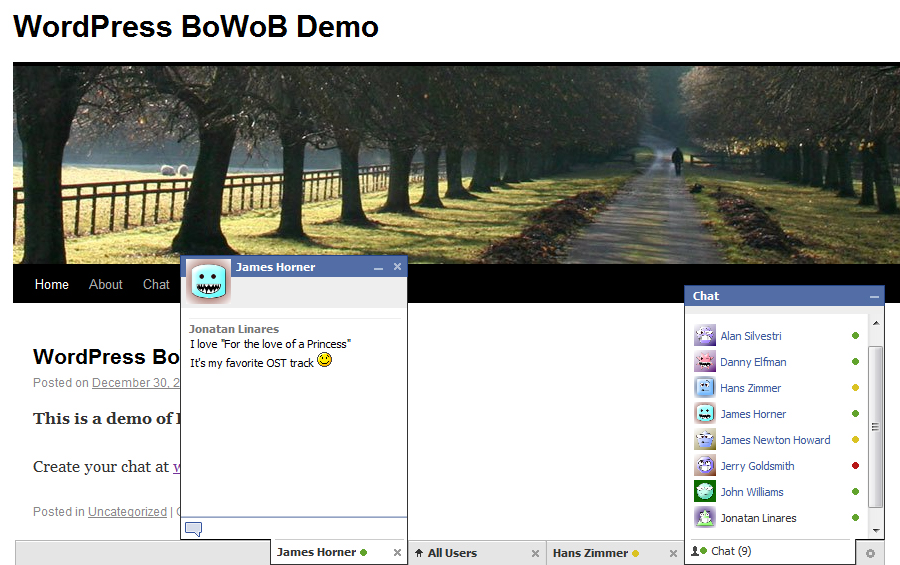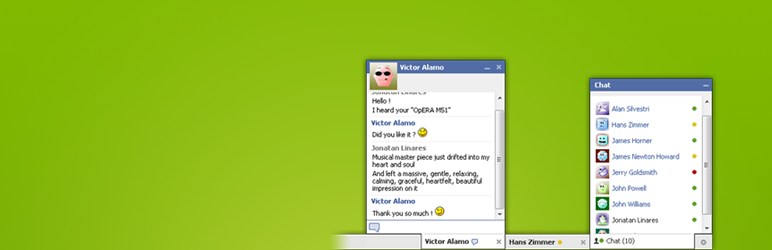
BoWoB Chat
| 开发者 | bowob |
|---|---|
| 更新时间 | 2015年9月23日 08:05 |
| PHP版本: | 2.8 及以上 |
| WordPress版本: | 4.3.1 |
详情介绍:
Adds BoWoB chat to your WordPress blog, Buddypress community or network of blogs (multisite).
- Seamless integration: Chat user name, picture, friends, profile, ... are integrated with the user system of your WordPress.
- Custom Appearance: In BoWoB control panel you may easily customize theme, language and many more features of your chat.
- No server needed: BoWoB doesn't use your server resources nor slow down your website. BoWoB manages the security, infrastructure and updates of your chat.
- Extraordinary performance: WebSocket is the future of real-time communication. BoWoB technology offers a snappy, stable and pleasant chat.
- Demo: WordPress chat.
安装:
- Download, Unzip and Upload the files to the "/wp-content/plugins/bowob/" directory. Files location example: "/wp-content/plugins/bowob/bowob.php".
- On the Wordpress "Plugins" page, click "Activate" on the listing for "BoWoB".
- Navigate to "Settings" - "BoWoB" in the sidebar on the left.
- Copy and paste your "App id" and "Server address" provided by bowob.com and click "Save Changes".
屏幕截图:
常见问题:
Where can I get more information ?
More info: http://www.bowob.com/
更新日志:
7.4
- Ready for WordPress 4.3.1
- Fix database creation on activation.
- Ready for WordPress 3.7
- Failover server switching. Using BoWoB API 1.1.
- Optimization. Using BoWoB API 1.0.
- New features: User friends, User avatar, User status.