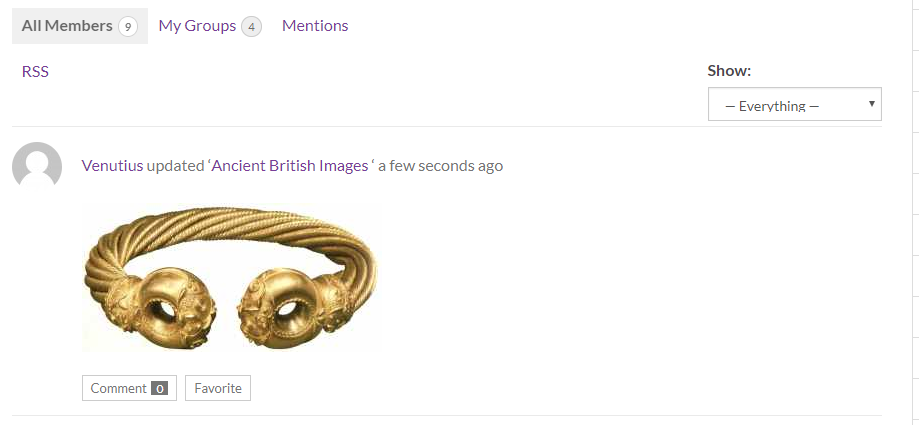BP Add Post Updates to Activity
| 开发者 | Venutius |
|---|---|
| 更新时间 | 2024年7月31日 02:34 |
| PHP版本: | 5.6 及以上 |
| WordPress版本: | 6.6.1 |
| 版权: | GPLv2 or later |
| 版权网址: | 版权信息 |
详情介绍:
By default this plugin allows for standard post updates to be pushed to the activity stream. Other post types can be selected in the plugin settings page (Dashboard>>Settings>>BP Add Post Updates).
You can throttle the minimum re-update time for posts in order to prevent update storms and spam.
You can also choose what content accompanies the update - the full post Content, the Excerpt or just the author and title links.
This plugin requires BuddyPress.
安装:
Option 1.
- From the Dashboard>>Plugins>>Add New page, search for BP Add Post Updates to Activity.
- When you have located the plugin, click on "Install" and then "Activate".
- Visit the Dashboard>>Settings>>BP Add Post Updates page to review and choose your preferred setup.
- Upzip the plugin into it's directory/file structure
- Upload BP Add Post Updates to Activity structure to the /wp-content/plugins/ directory.
- Activate the plugin through the Admin>>Plugins menu.
- Go to Dashboard>>Settings>>BP Add Post Updates to configure the plugin.
- Go to Admin>>Plugins>>Add New>>Upload page.
- Select the zip file and choose upload.
- Activate the plugin.
- Go to Dashboard>>Settings>>BP Add Post Updates to configure the plugin.
屏幕截图:
常见问题:
Translators
Q. Does this plugin support Custom Post-Types? A. Yes, this plugin supports custom post types. These are selected in Settings.
更新日志:
= 1.2.2
- 30/07/2024
- Fix: Corrected plugin menu name.
- Fix: Corrected the code to save the delay between updates.
- Security: Changed input type from number, which is not secure, to number only text, which will not allow anything other than a whole number to be entered and is much more secure.