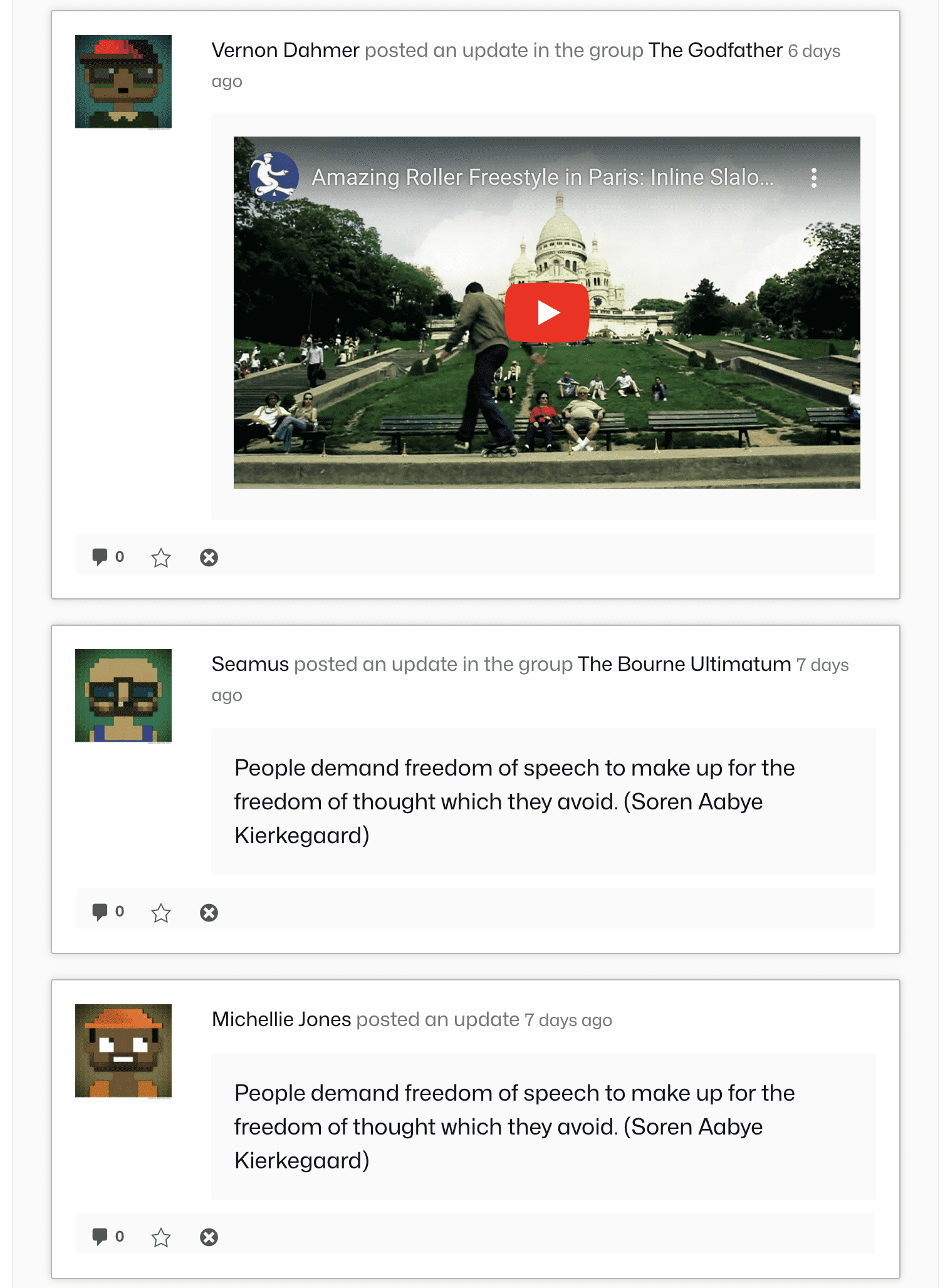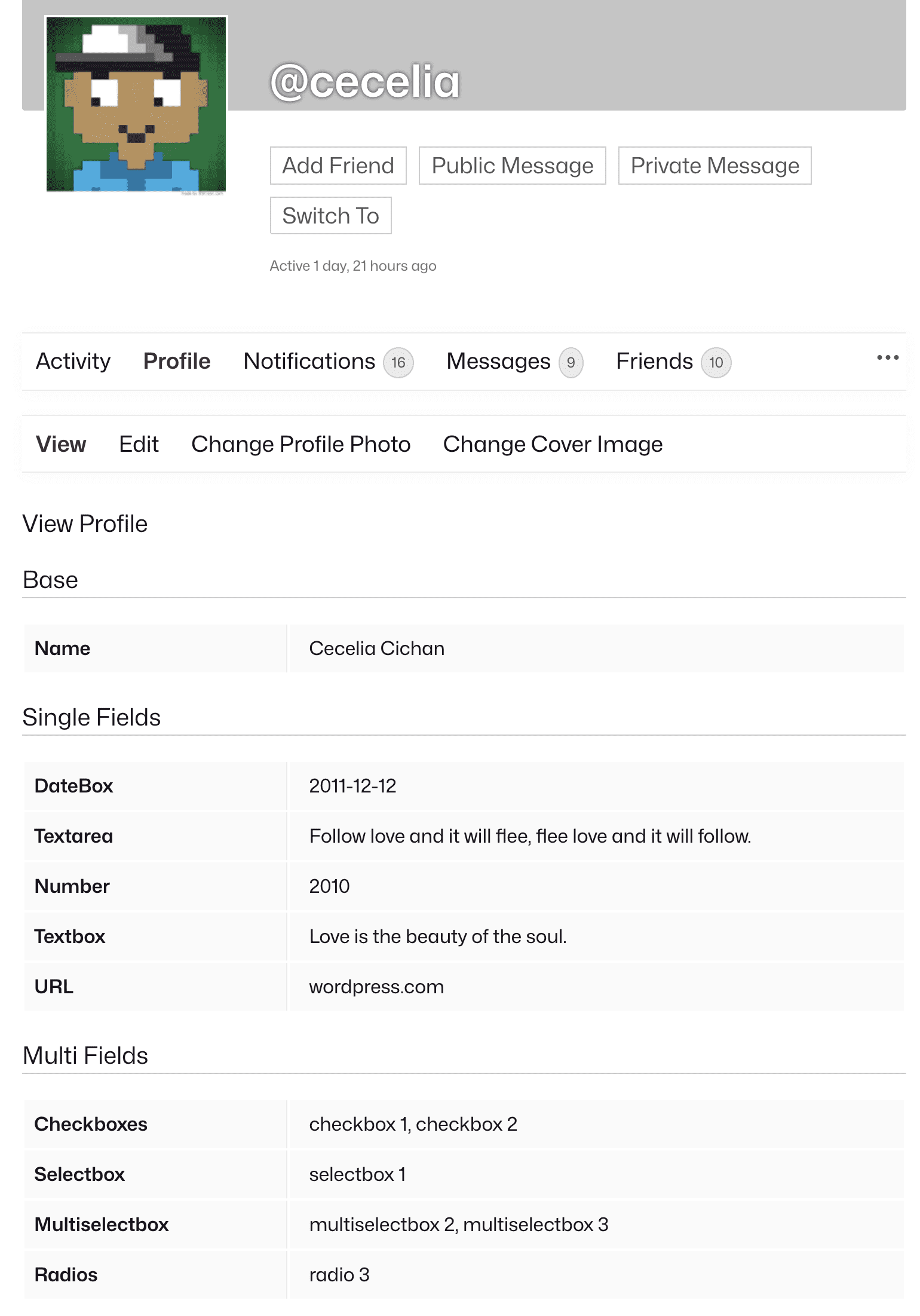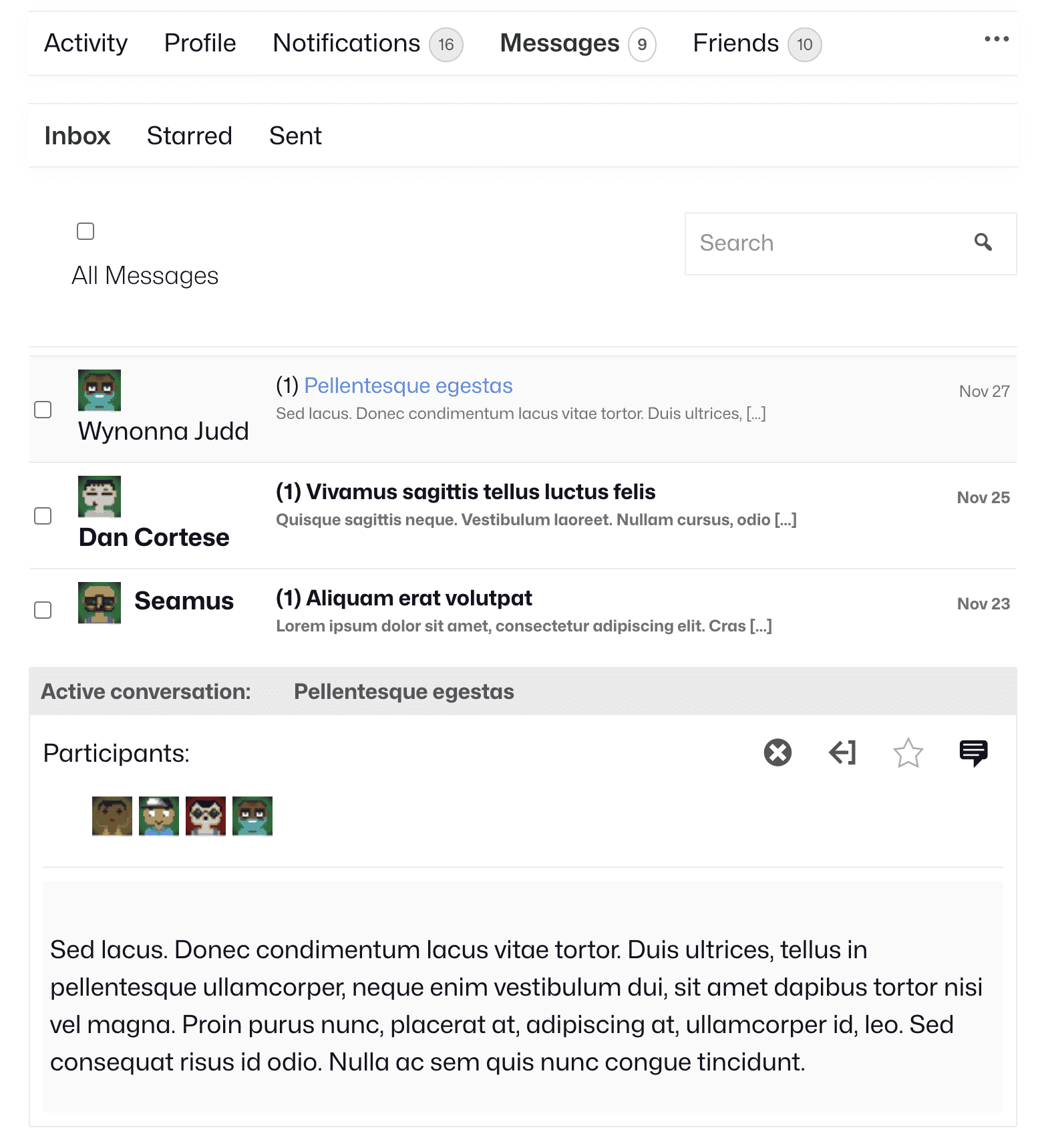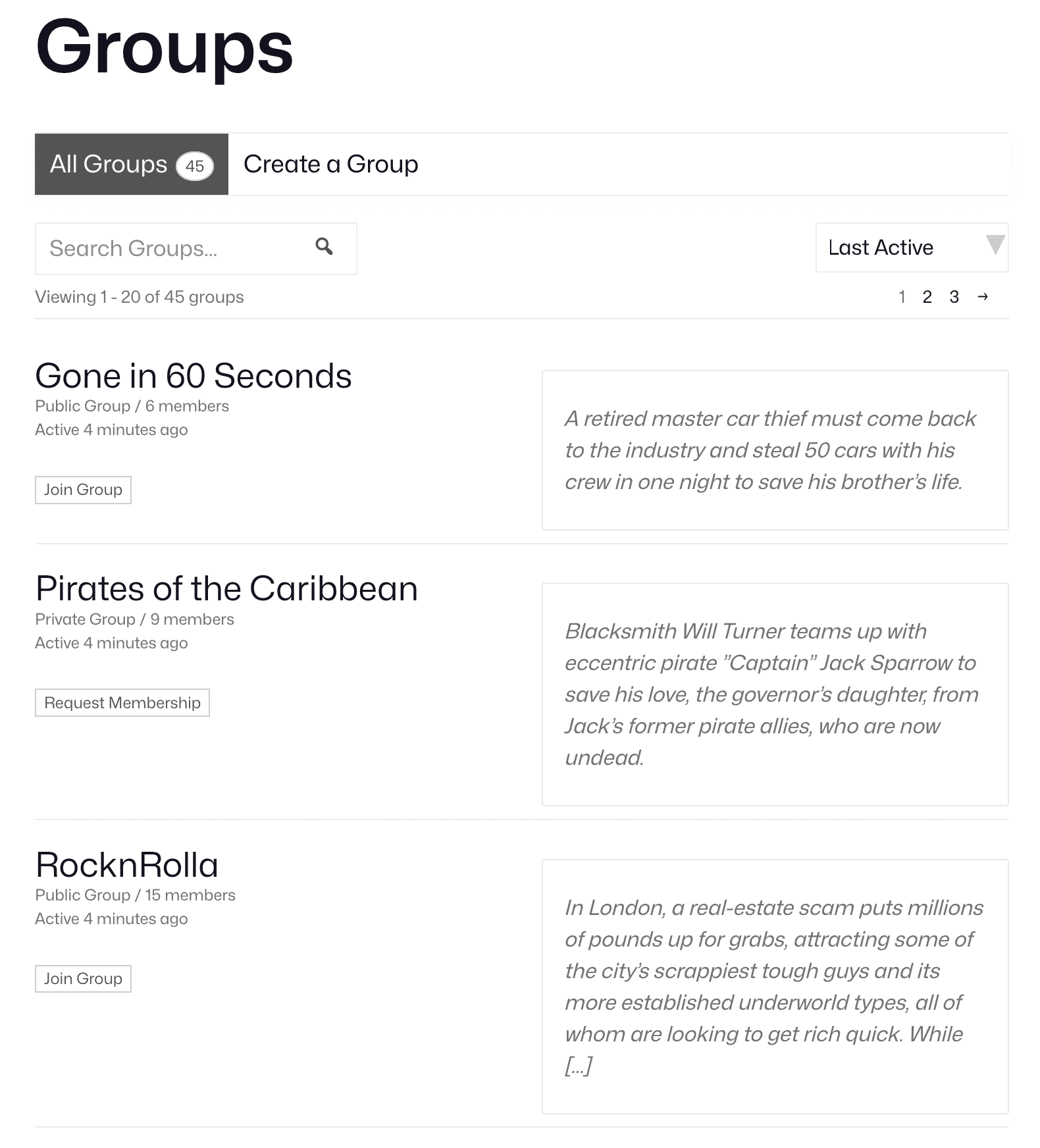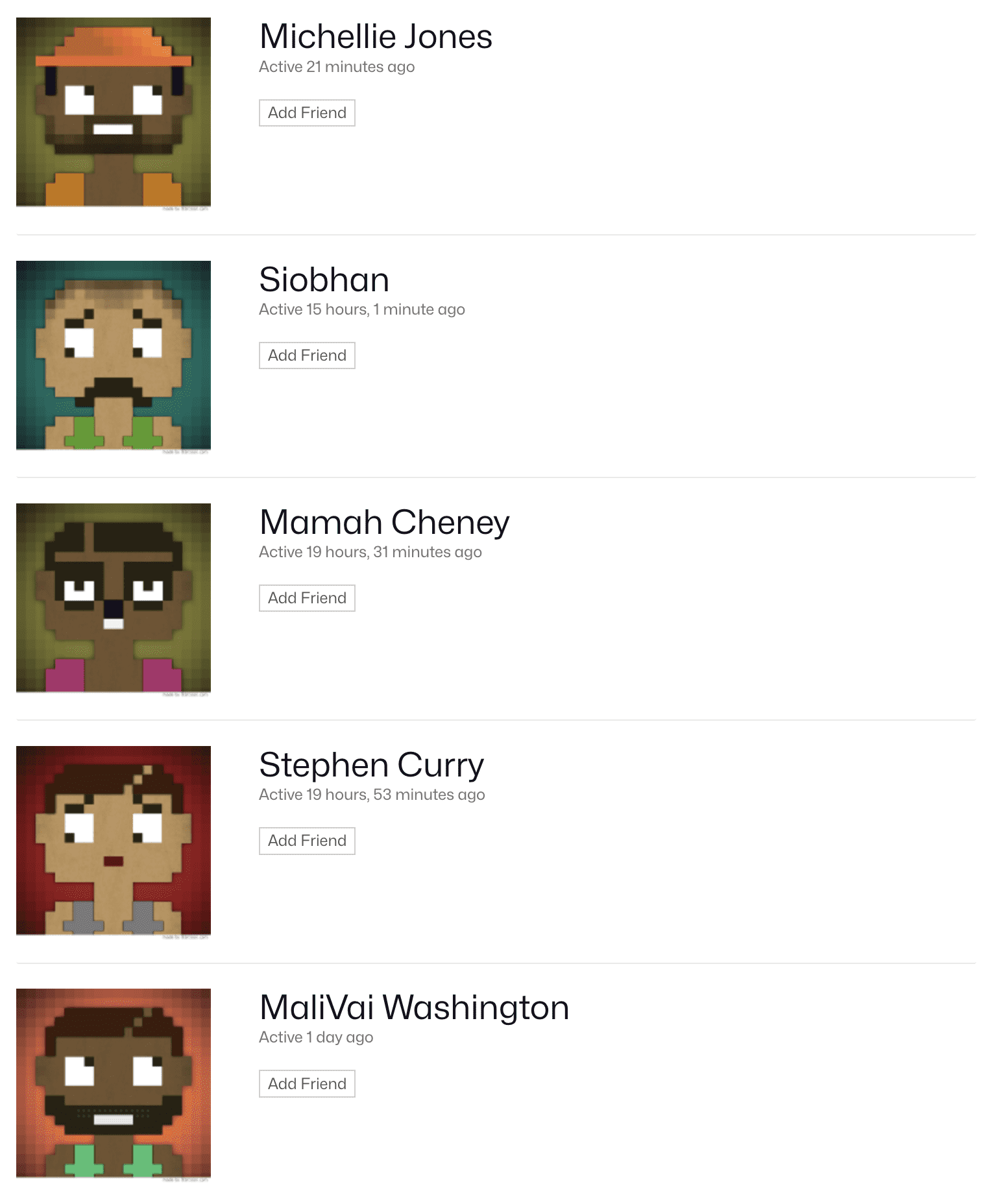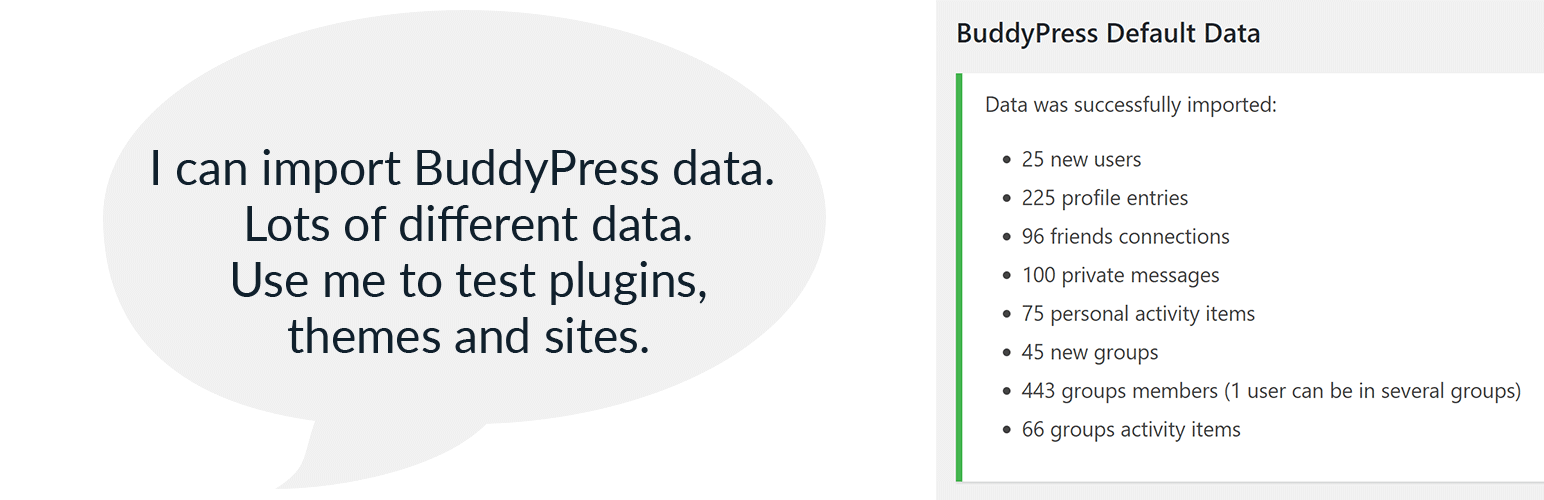
BuddyPress Default Data
| 开发者 | slaFFik |
|---|---|
| 更新时间 | 2024年12月1日 06:53 |
| PHP版本: | 5.3 及以上 |
| WordPress版本: | 6.7 |
| 版权: | GNU General Public License v2.0 or later |
详情介绍:
Plugin will create lots of users, messages, friends connections, groups, topics, activity items, profile data - useful for testing purpose.
All imported users will have avatars, generated by 8biticon.com and displayed by Gravatar.
Please use this plugin with caution and not on a live site! Again, USE FOR TESTING THEMES AND PLUGINGS, NOT ON A STAGING SITE WITH LIVE DATA. Plugin should not mess with your live data, but not guaranteed.
Clear BuddyPress button will delete all data, that was generated by this plugin: messages, groups, notifications, friends, forum posts, xprofile. Plugin won't reimport data if clicked twice.
And turn off email notifications in profile (friendship accepted and messages received) - or you will spam yourself :) Imported users have these settings already turned off.
安装:
Admin Installer via search
- Visit the Add New plugin screen and search for "buddypress default data".
- Click the "Install Now" button.
- Activate the plugin.
- Navigate to the "Tools > BP Default Data" (if WP) or "Network Admin > Settings > BP Default Data" (if WPMS) menu.
- Visit the Add New plugin screen and click the "Upload Plugin" button.
- Click the "Browse..." button and select zip file from your computer.
- Click "Install Now" button.
- Once done uploading, activate BuddyPress Default Data.
- Navigate to the "Tools > BP Default Data" (if WP) or "Network Admin > Settings > BP Default Data" (if WPMS) menu.
- Upload the BuddyPress Default Data plugin folder to the plugins directory in your WordPress installation.
- Activate the plugin.
- Navigate to the "Tools > BP Default Data" (if WP) or "Network Admin > Settings > BP Default Data" (if WPMS) menu. That's it!
屏幕截图:
更新日志:
1.4.0 (30.11.2024)
- Checked compatibility with WordPress 6.7.
- Checked compatibility with BuddyPress 14.x.
- Removed requirements library, plugin now uses built-in WordPress functionality. Now the plugin loads less code.
- Fixed "headers already sent" error when importing messages.
- Checked compatibility with BuddyPress 6.x.
- Removed usage tracking.
- Checked and fixed compatibility with BuddyPress 5.x.
- Fixed several PHP catchable fatal errors, warnings and notices in importing logic.
- Added optional (off by default) usage tracking option. All the details are in plugin admin area.
- Smarter data deletion - delete only IMPORTED data, and not everything
- Save, what was already imported, and prevent data duplication (re-run won't re-import data)
- Use bemailr/wp-requirements to activate the plugin only when it's done on supported WP/BP versions
- Better code structure, easier to work with for future improvements (more to come)
- Improved labels for better readability
- Add "Import Data" quick link for BPDD plugin on Plugins page
- Improved plugin installation instructions
- More clear text what will be deleted
- Lots of other minor improvements everywhere
- Better active components check - no more failing if (for example) xProfile is disabled
- Fixed dates problem - now all dates are randomized in activity stream
- Fixed several notices and warnings that were generated under certain circumstances
- Better translation support
- Turned off certain emails for imported users
- Better code logic in various places, and code comments
- Adding Composer support
- Import xProfile fields structure with all possible default types of fields
- Import appropriate data for each user for each field type
- Latest WordPress and BuddyPress compatibility checks
- Import first/last names correctly
- Latest WordPress and BuddyPress compatibility checks
- Fixed some strict PHP notices
- BuddyPress 2.0 support
last_activityspeed improvement - Fixed a notice
- Now all imported users have avatar
- Fixed import errors
- WordPress 3.5 compatibility
- Fixed admin menu (not worked on WPMS under Tools)
- Updates and fixes for the latest version of BuddyPress.
- Fixes an issue with friend requests being incorrectly generated.
- 0.6 + personal (0.1) and groups (0.1) activities = 0.8
- 0.5 + friends connection between imported users (0.1) = 0.6
- Released for Paul Gibbs (@pgibbs) :)
- Fixing some compatibility issues
- better support of forums (check whether they are activated properly or not)
- 0.4 + groups members import (0.1) = 0.5
- 0.3 + messages import (0.1) = 0.4
- Initial release: admin page (0.1) + users import (0.1) + groups import (0.1) = 0.3