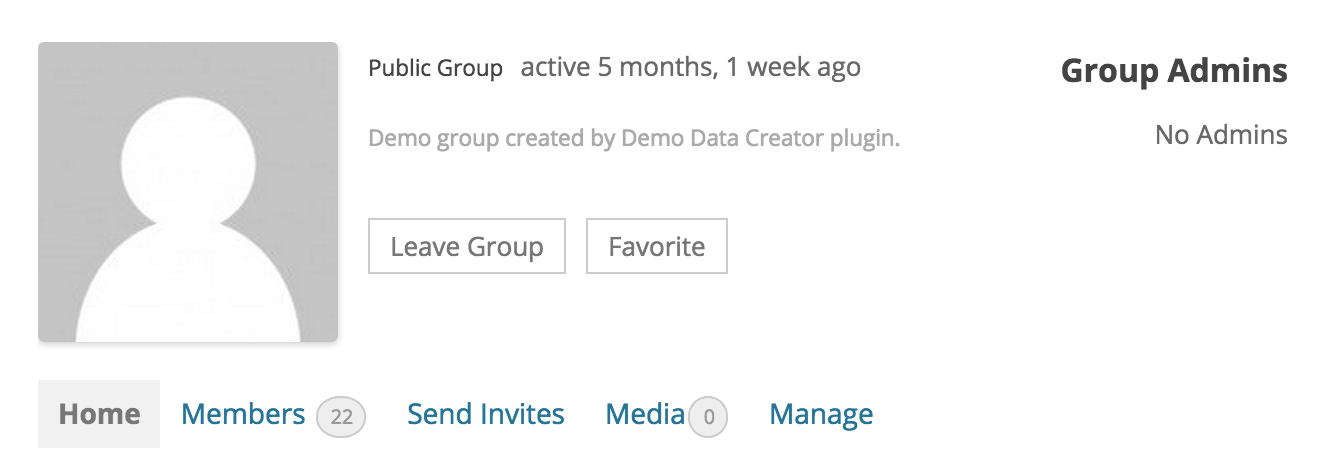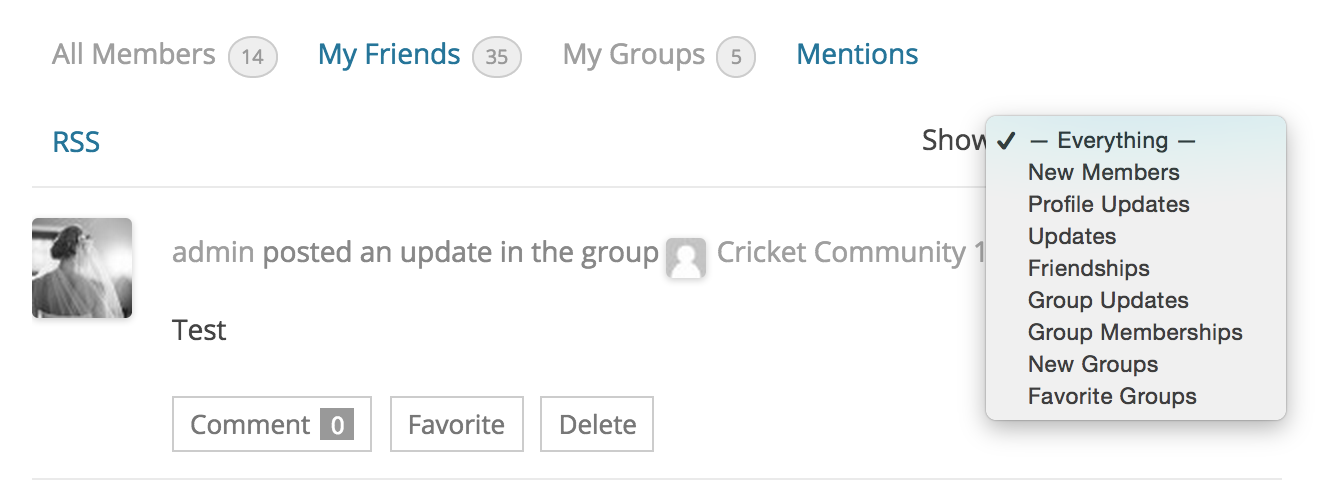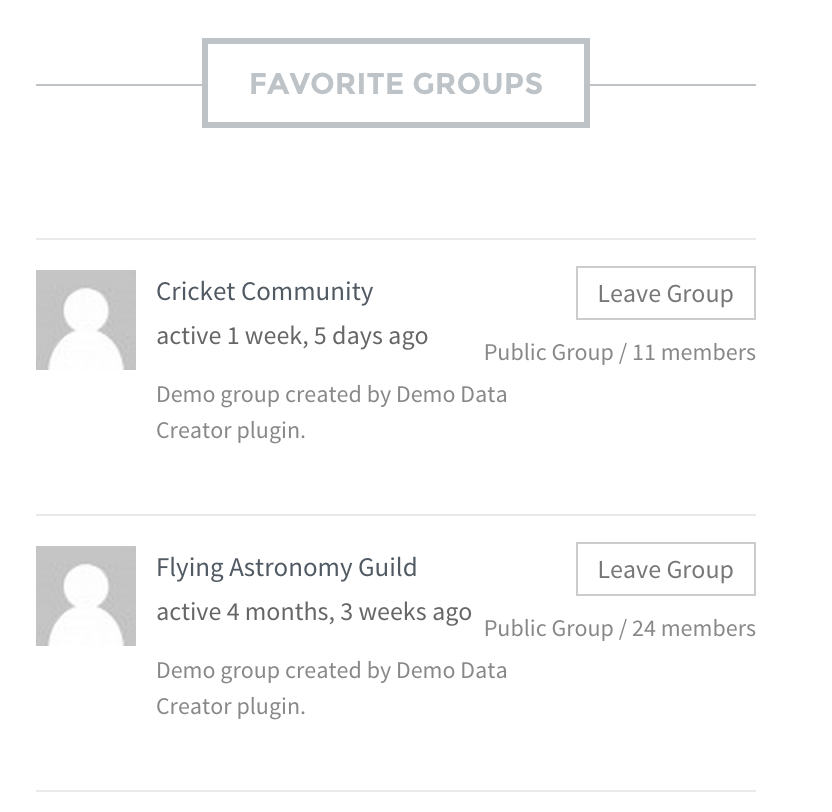BP Favorite Groups
| 开发者 | suiteplugins |
|---|---|
| 更新时间 | 2015年8月24日 22:46 |
| 捐献地址: | 去捐款 |
| PHP版本: | 3.2 及以上 |
| WordPress版本: | 4.3 |
| 版权: | GPLv2 or later |
| 版权网址: | 版权信息 |
详情介绍:
BP Favorite Groups allows users to save their favorite BuddyPress groups to there profile. Much like liking a Facebook Page, users can favorite a group and view the group activities on their wall.
The plugin also come packed with a simple short code for displaying a user's favorite groups [sp_favorite_groups user_id=1] . The shortcode will display a list of the user's favorite groups and link to the group.
You can modify the language file and change the button "Favorite Group" to you liking. Some example are; "Like Group", "Bookmark Group" etc
安装:
From your WordPress dashboard
- Visit 'Plugins > Add New'
- Search for 'BP Favorite Groups'
- Activate BP Favorite Groups from your Plugins page.
- Download BP Favorite Groups.
- Upload the 'bp-private-avatar' directory to your '/wp-content/plugins/' directory, using your favorite method (ftp, sftp, scp, etc...)
- Activate BP Favorite Groups from your Plugins page.
屏幕截图:
常见问题:
Can a user remove a group from their favorites list?
Yes! Users can click the 'Unfavorite Group' button to remove the group from the list
Does a user have to be a member of the group to favorite a group?
Yes. Users must join a group in order to Favorite it.
更新日志:
1.0.0
Initial Release